If you also don’t know how to add music to the Instagram story without the sticker then it’s pretty simple. We have given a simple tutorial in this article.
When you add music to your story then Instagram adds a music sticker to your screen. And the problem with this is that it eats the beauty of your story by covering it. Add hide the music sticker you can simply drag the music sticker to the corner of your screen. We have discussed the whole process in detail below.
9 Steps to add music to Instagram story without sticker
Step 1: Open the Instagram app & tap on your story option at the top left corner to add a new story.
Step 2: Now capture the story you want to make.
Step 3: Tap on the sticker icon at the top.
Step 4: Now choose the Music sticker.
Step 5: Then find the music that you want to add & tap on it to add to your story.
Step 6: Here select the sticker instead of the lyrics & tap on the Done button at the top right corner.
Step 7: Now drag your music sticker to the corner of the screen & take it out of your screen completely. Keep in mind that don’t drag it to the delete button otherwise it’ll your music will get deleted.
Step 8: After everything gets set up then simply share your story.
Step 9: Here you can see we just added a song & there is no music sticker on our screen.
Conclusion
It is possible to add music to your Instagram story without the music sticker covering your screen. You can do this by using the music sticker and then dragging it to the corner of your screen. This allows you to enjoy the beauty of your story without the music sticker getting in the way. By following the steps outlined above, you can easily add music to your Instagram story without the sticker.

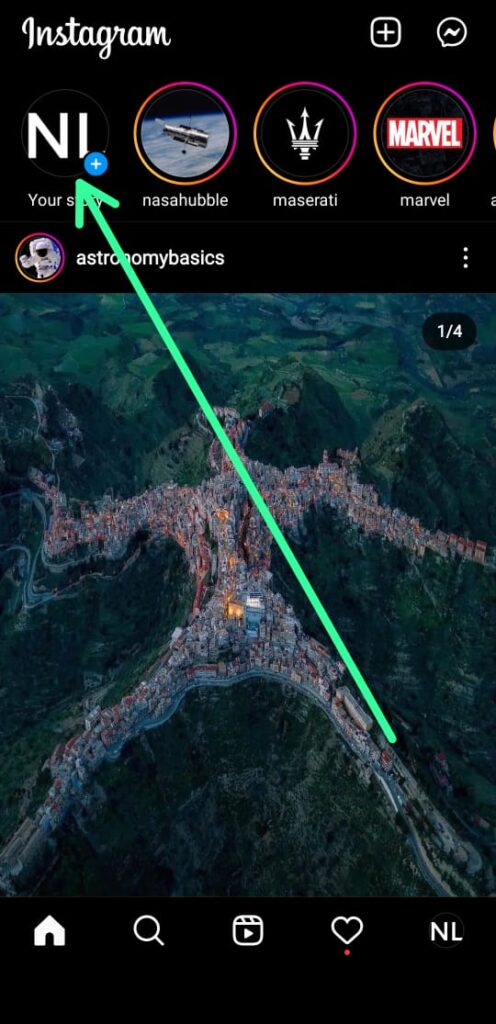
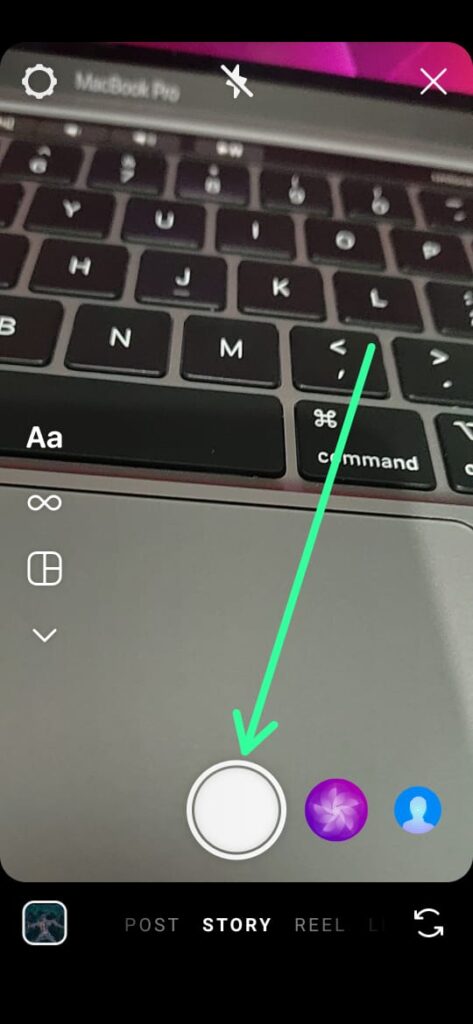
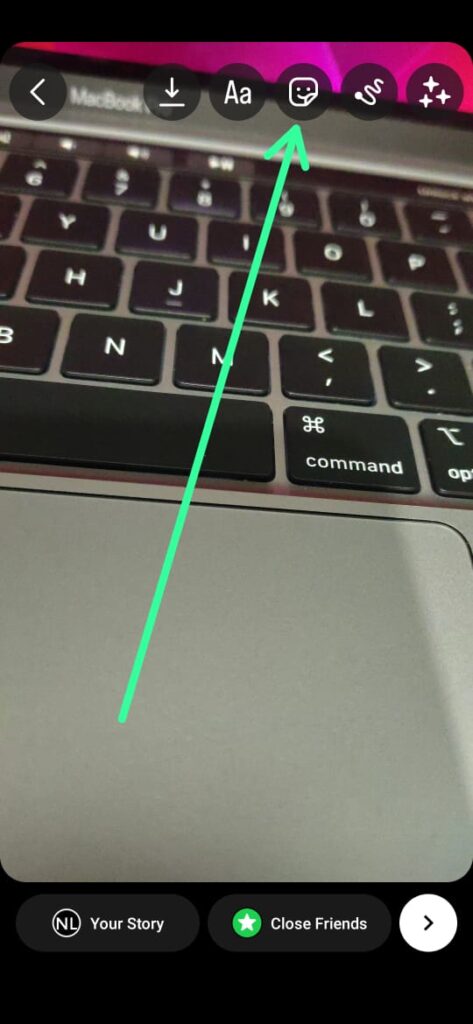
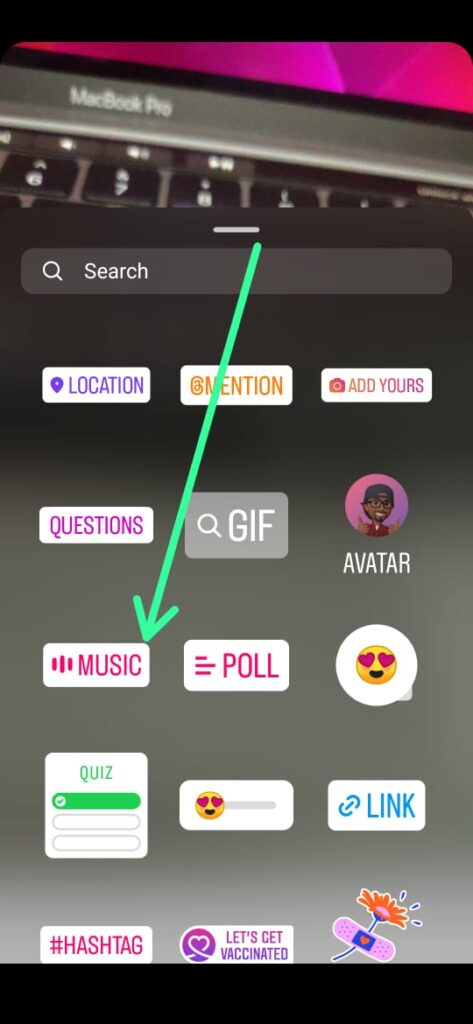
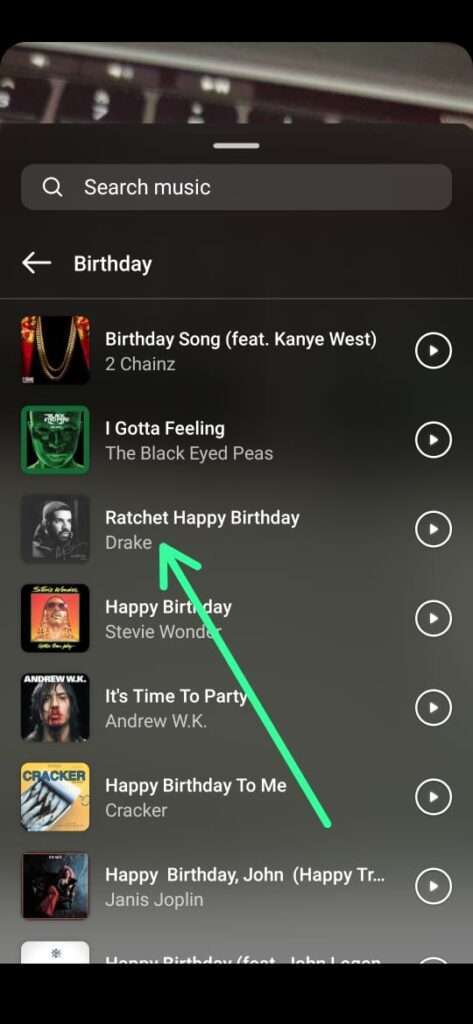
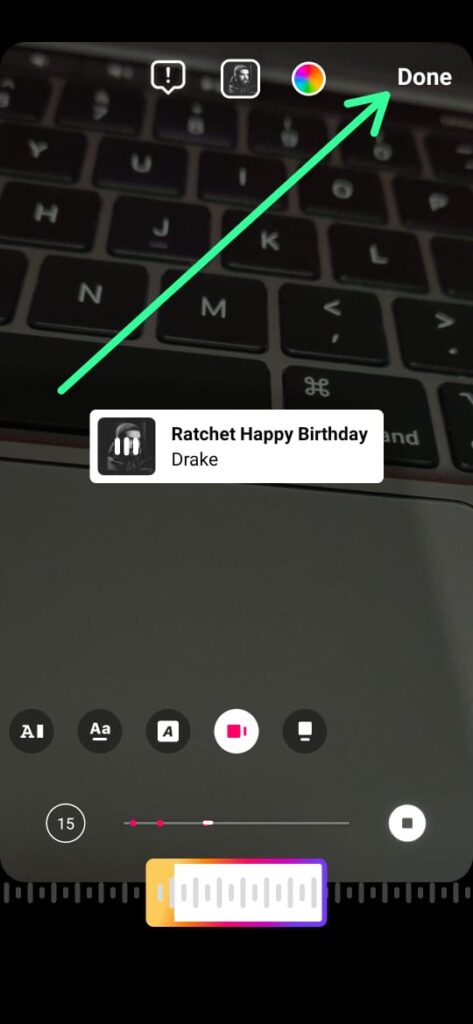
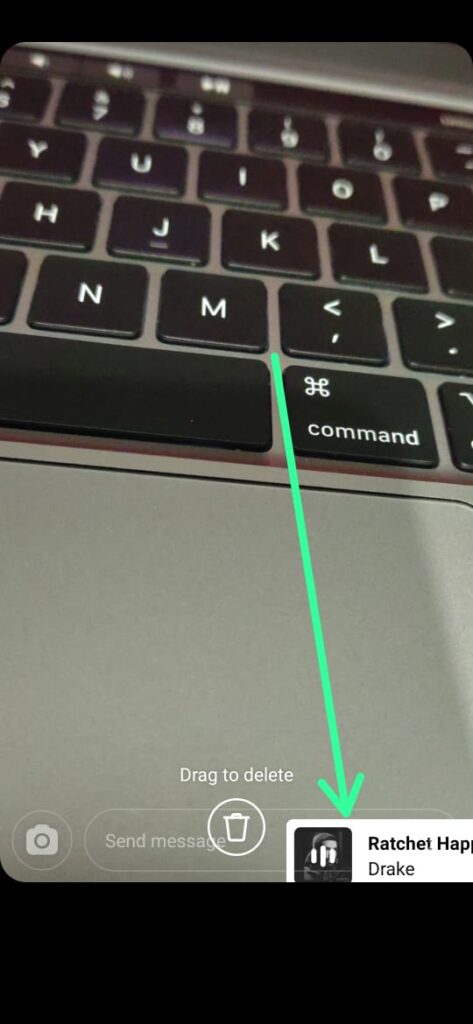
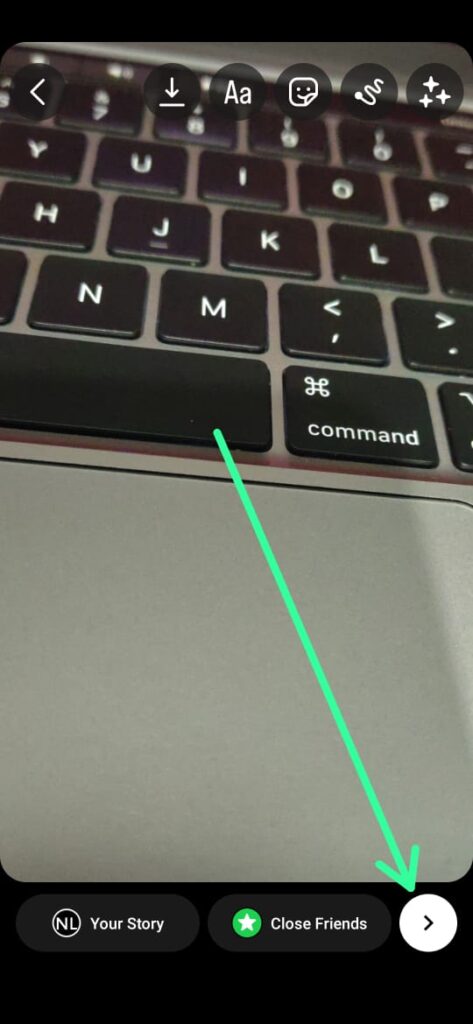
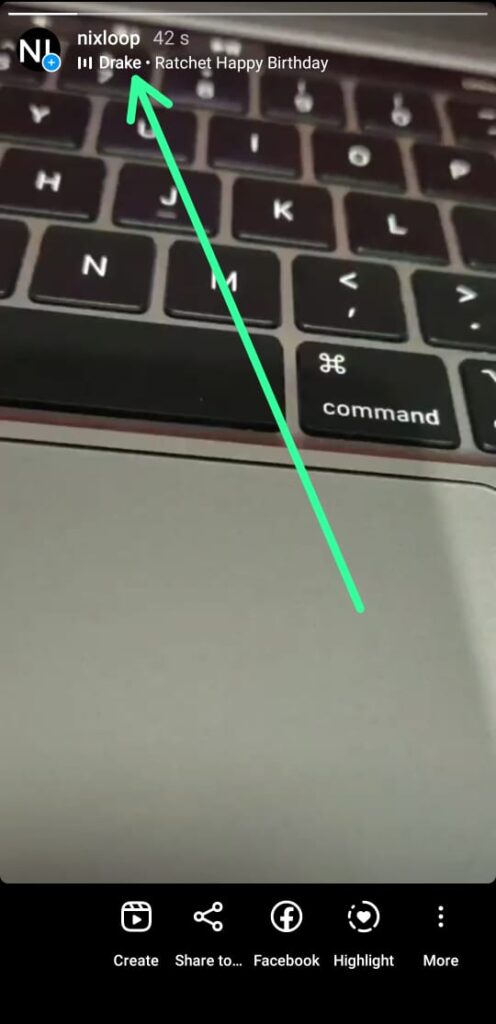
1 thought on “How to add music to Instagram story without sticker”