If you are using a Mi phone then this is How to Stop Xiaomi From Collecting Your Browsing Data. Simple steps to protect your data.
In recently some researchers pointed out that Mi Browser on Xiaomi smartphones is collecting data. This browser is collecting data even if you turn on the incognito mode in the Mi browser or Mint browser.
After that Xiaomi tried to clarify the situation but couldn’t do it, so recently released a new update for the browsers so you can now stop Xiaomi from collecting browsing data.
With this new update, they add up a new feature in the settings of the browser which lets you control if you want to share the browsing data or not with Xioami.
Xiaomi updated both Mi browser or Mint browser with this new option. So Let’s see in this guide, that how you can update your Mi Browser and disable it.
How to Stop Xiaomi From Collecting Your Browsing Data
1) Open the Mi browser in your on your Xiaomi phone. In this look for Version info & tap on the Check for updates. If it is not already updated, then update it.
2) Now open the settings of Mi Browser & in the general section tap on the Incognito mode option.
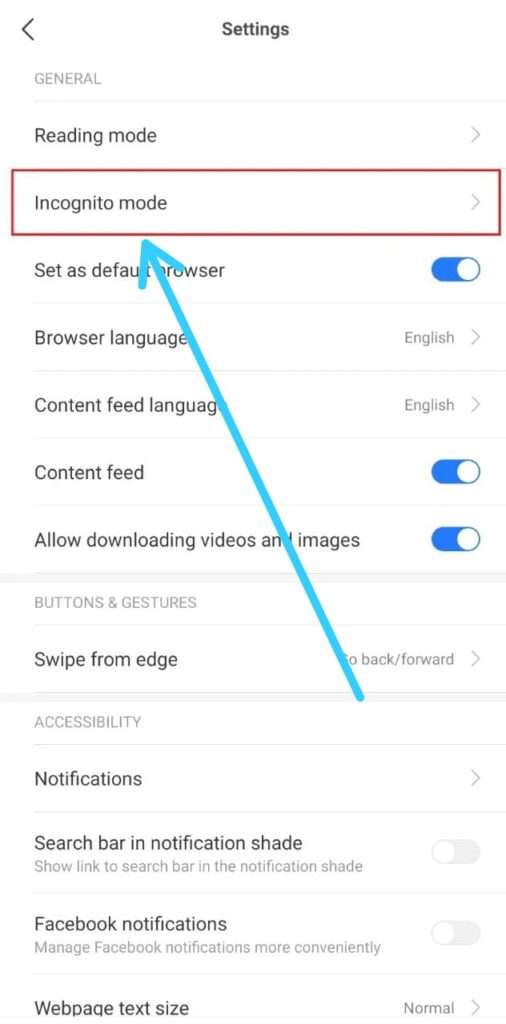
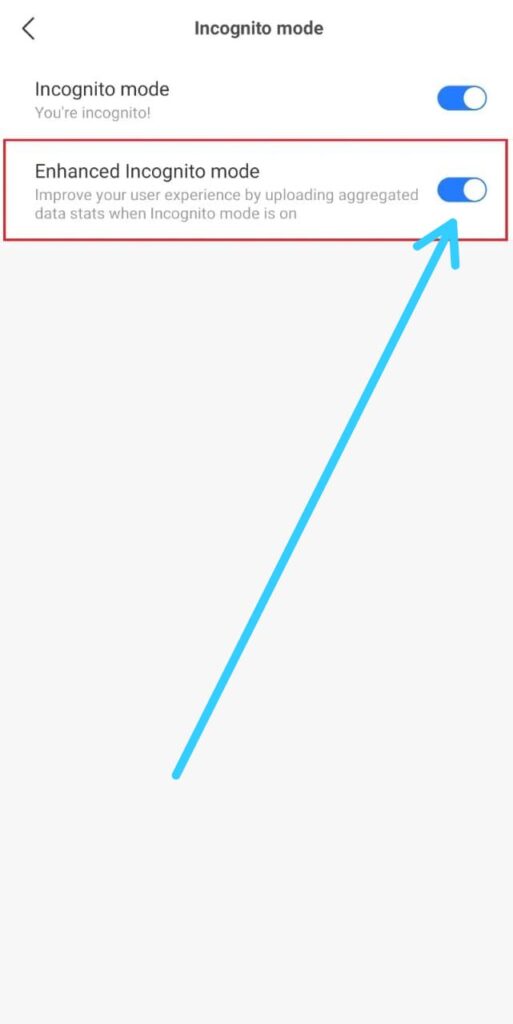
Also Read:- How to install Android 12 beta on Xiaomi phones
closing remarks
If you want the special features given in Enhanced Incognito Mode then you can allow Xiaomi to collect your data by enabling this option.

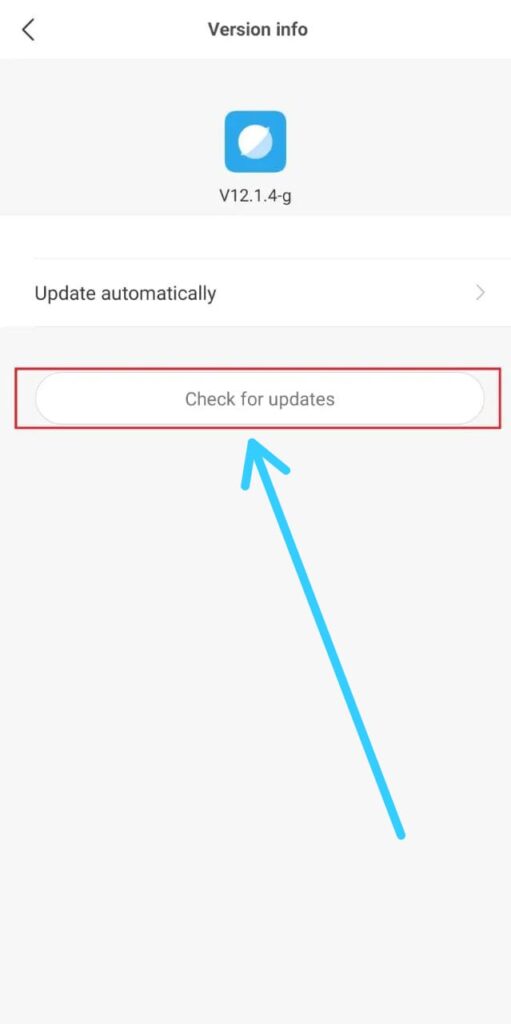
2 thoughts on “How to Stop Xiaomi From Collecting Your Browsing Data ”