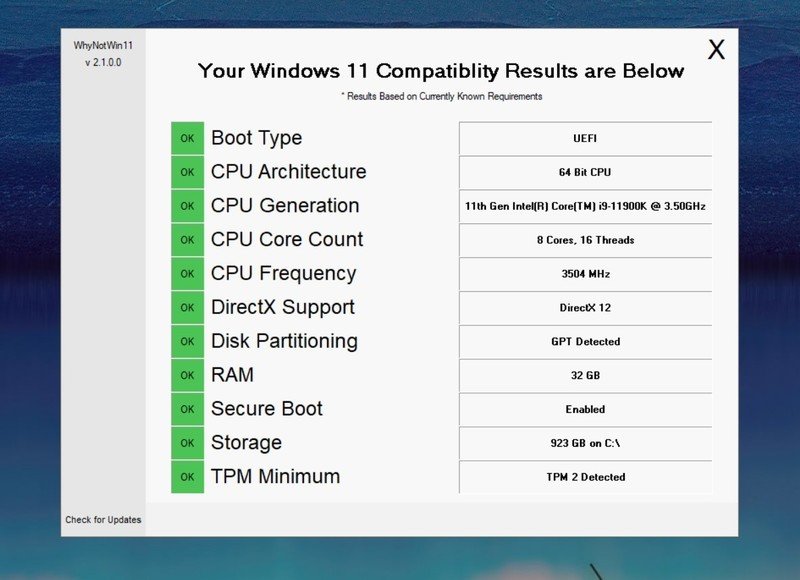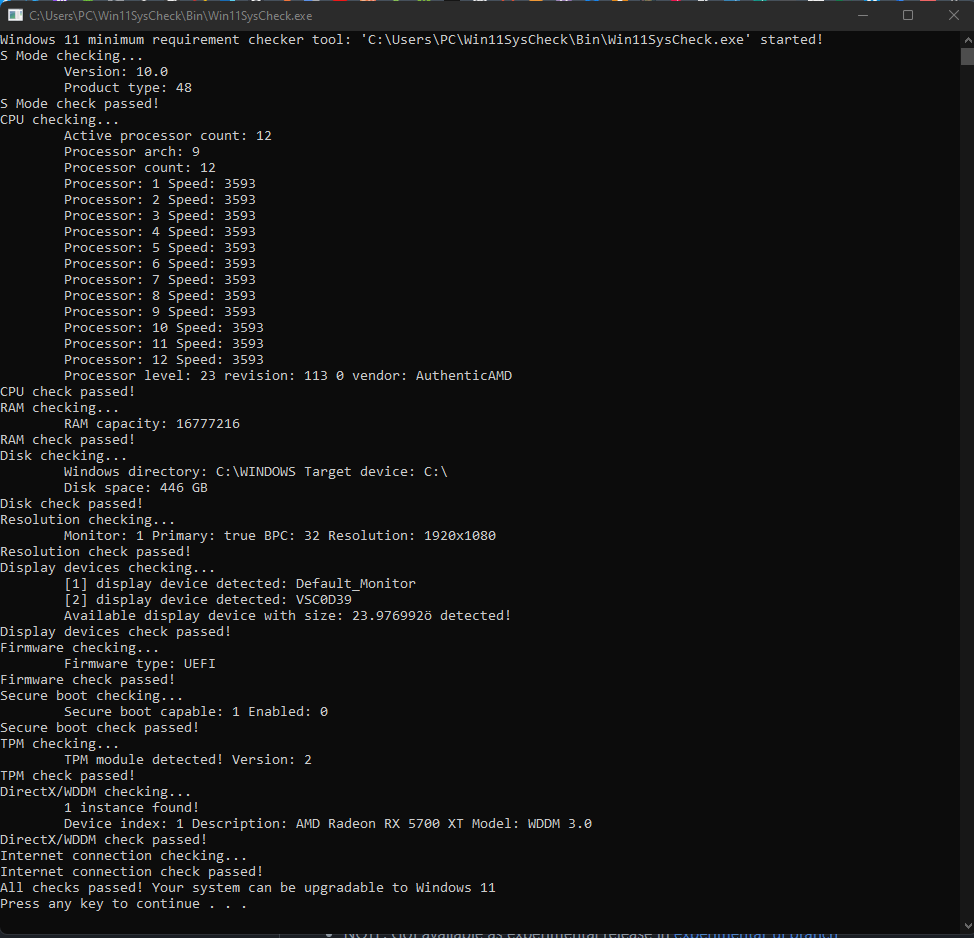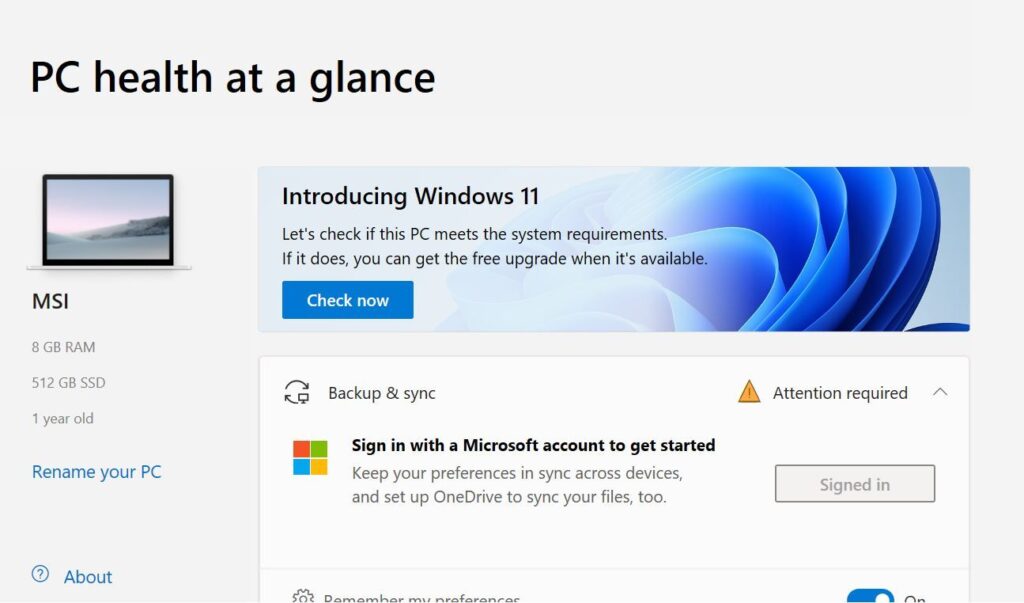If you are looking for How to Check If Your PC Can Run Windows 11. Then here are 2 ways by which you can check Windows 11 compatibility
Microsoft’s PC Health Check Tool is currently down as it was not working properly. On its official website instead of Download now it’s showing up Coming Soon.
It seems like some users have had a tough time getting any concrete answers as to why their PCs aren’t compatible.
So as Microsoft’s PC Health Check is Down & you want to know that “Is your device compatible with Windows 11” then there is already some third-party tool that does a better job by telling you that whether your PC is compatible or not. Here how to check:
Also Read:- What are the best System requirements for Windows 11
How to Check If Your PC Can Run Windows 11
We have two useful tools for you- WhyNotWin11 and Win11SysCheck. By using these tools you can easily check whether your laptop or PC is compatible with Windows 11 or not. So let’s see how to use them to check for compatibility.
How to Check Windows 11 Compatibility of Your Laptop or PC Using WhyNotWin11
WhyNotWin11 software gives you a graphical representation of whether your Windows 10-powered PC or laptop is compatible with the upcoming Windows 11 update. So let’s see how to use it to check for compatibility:
- Go to this link and it’ll automatically download the WhyNotWin11 software on your device.
- After the downloading gets complete then open the application.
- Now It will ask to run administrator permission. Give all the permission.
- Once you are done with all, then the software will check your PC and will let you know whether it is compatible with the Windows 11 update or not.
Also Read:- How to Move Windows 11 Start menu to Left side
How to Check Windows 11 Compatibility of Your Laptop or PC Using Win11SysCheck
Now let’s see the second software which is Win11SysCheck. This is basically a command prompt that helps you to check whether your PC is compatible with Windows 11 or not. Just follow the steps given below to know how to use this software and check for compatibility:
- You can download the Win11SysCheck software from this link.
- Win11SysCheck program does not need to install once it is downloaded, you can run it.
- Permit if prompted. Once done, the program will run and will let you know whether your PC or laptop is compatible with Windows 11 or not.
Also Read:- Windows 11 vs Windows 10: What Windows 10 features are removed from Windows 11
How to Use Microsoft’s PC Health Check Tool to Find If Your Laptop or PC is Eligible for Windows 11 Upgrade
At the time I’m writing this article Microsoft’s PC Health Check is not available. But as it’s showing coming soon then here the guide on how you can use it.
- Go to the Microsoft website.
- Now Scroll down to the compatibility section and tap on the Download app.
- Download and install the Microsoft PC Health Check app on your laptop or PC.
- After that open the application and on the home page, you will see a notification that says ‘Introducing Windows 11’. Click on the Check Now button.
- If your laptop or PC will be compatible, you will see a message that says ‘This PC can run Windows 11’.
- If it is not compatible, you will see an error message saying, ‘This PC will not run Windows 11’.
Wrap up: Check If Your PC Can Run Windows 11
This is all on How to Check If Your PC Can Run Windows 11. I hope it helps you. If not then do tell your issue in the comment section below.
For more tips & tricks related to Windows 11, You can join our Telegram Channel –NixLoop to get Notify on our future updates.
Related article: