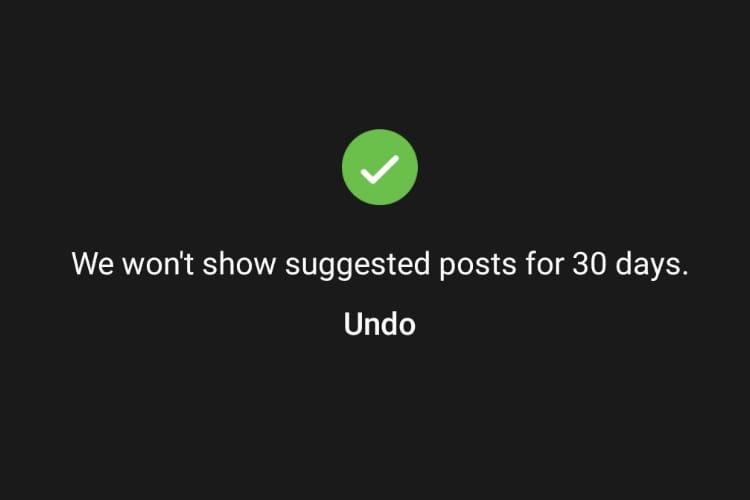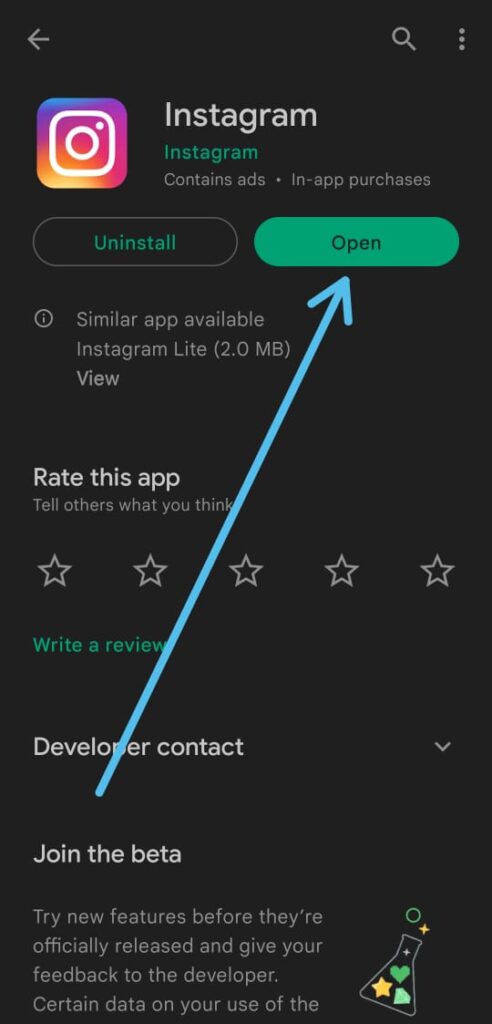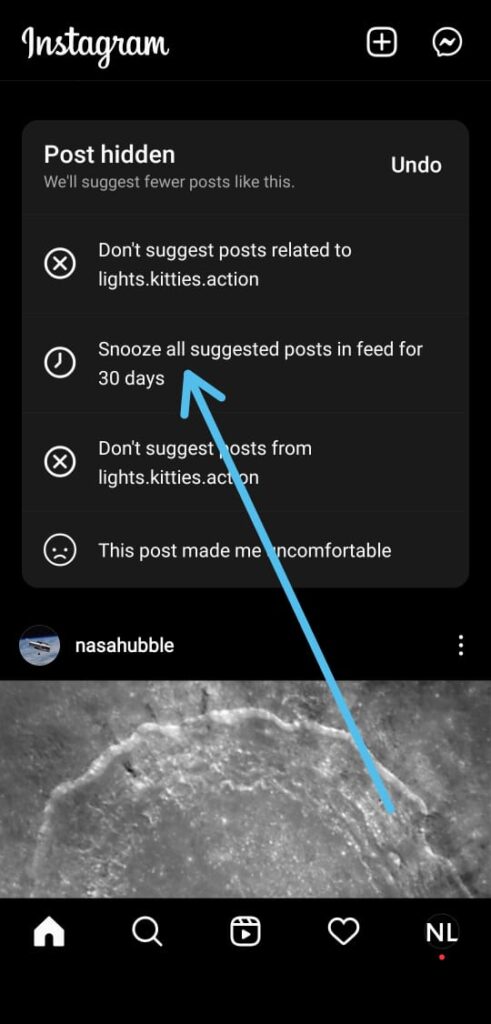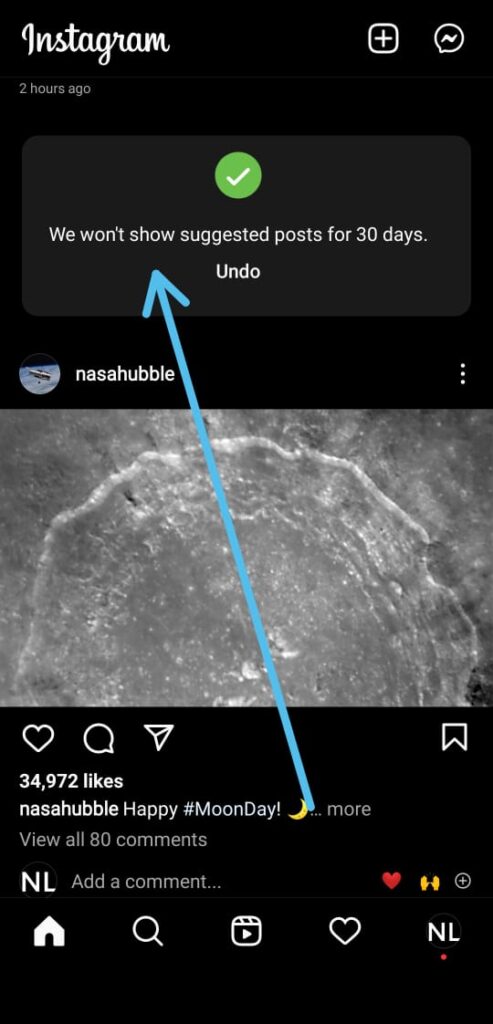Are you tired of seeing suggested posts on your Instagram feed that have no relevance to your interests? If so, you’re not alone. Instagram suggests random posts to keep you engaged on their platform, but this can be frustrating if the suggestions aren’t relevant to you. The good news is that you can turn off suggested posts on Instagram.
In this article, we’ll guide you through a step-by-step process to stop suggested posts on Instagram. So, read on to learn how to get rid of those annoying suggested posts and improve your Instagram experience.
Also Read:- Best Trick to Download Instagram Private Account Story with Music
How to stop suggested posts on Instagram
1) In the first step, open your Instagram app and ensure it’s updated to the latest version.
2) As it opens up, scroll down & Look for the Suggested post, as you get the Suggested post tap on the “x” button in the upper right corner.
3) Now on the pop-menu, you’ll see different options. Here tap on the “Snooze all suggested posted in feed for 30 days” option.
4) Now, Instagram won’t show you suggested posts for 30 days”. You can repeat the process after 30 days.
Wrapping up
So this is how you can stop suggested posts on Instagram. I hope it helps you.
If you have any issues, feel free to ask in the comments or on our Twitter page.
For more tips & tricks related to Instagram, consider following us on Twitter –NixLoop to get Notified of our future updates.