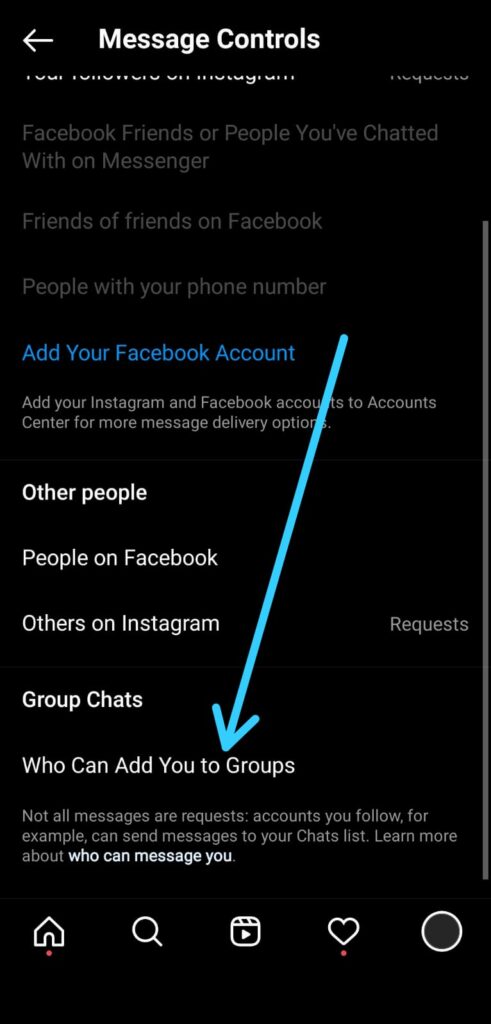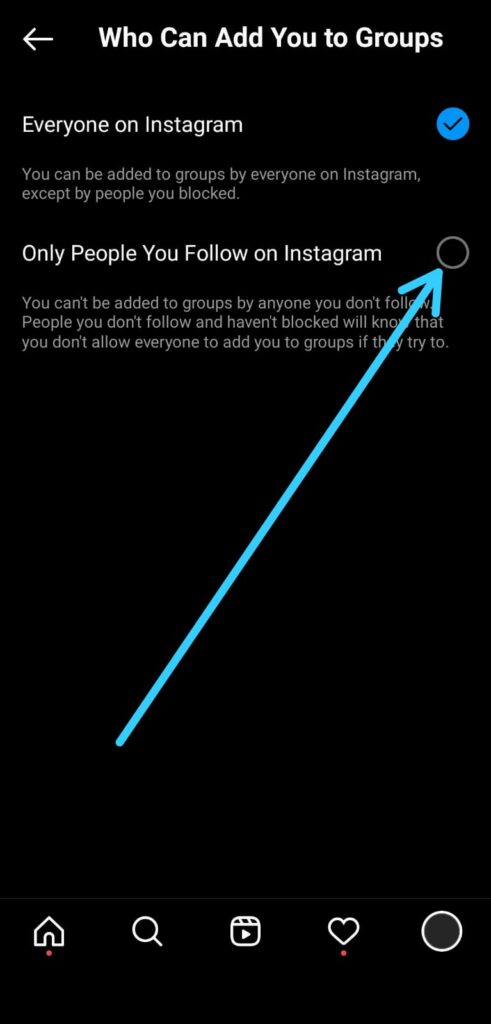Are you tired of being added to random groups on Instagram by strangers? Fortunately, Instagram provides an easy solution to prevent this from happening. By adjusting a simple setting in the app’s privacy options, you can control who has the ability to add you to group chats.
In this article, we will guide you through the step-by-step process of stopping strangers from adding you to groups on Instagram. So, let’s get started and ensure your Instagram experience remains spam-free.
Also Read:- Instagram Invite Collaborator Is Not Showing Problem Solve
How to stop getting added to groups on Instagram in 2023
1) In the first step open the Instagram app & tap on your profile at the bottom right corner.
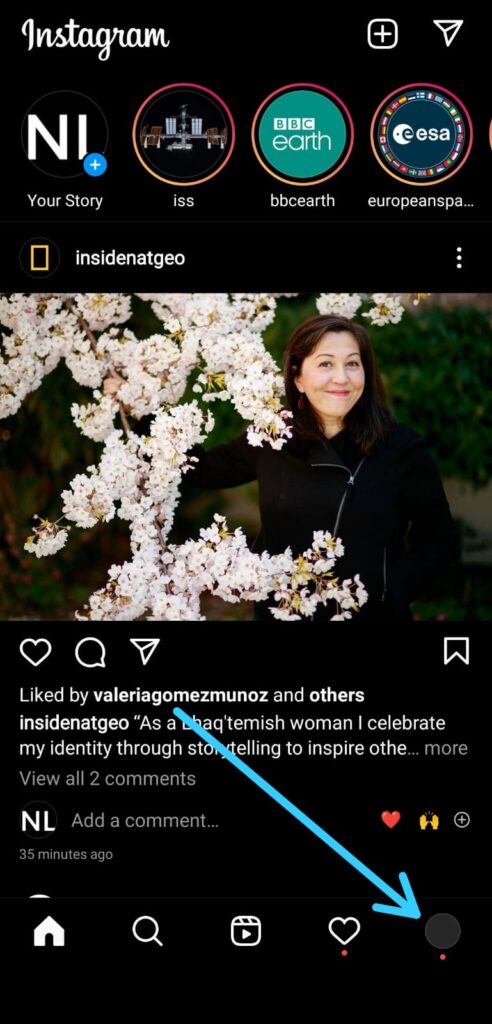
2) Now tap on the hamburger icon at the top right corner.
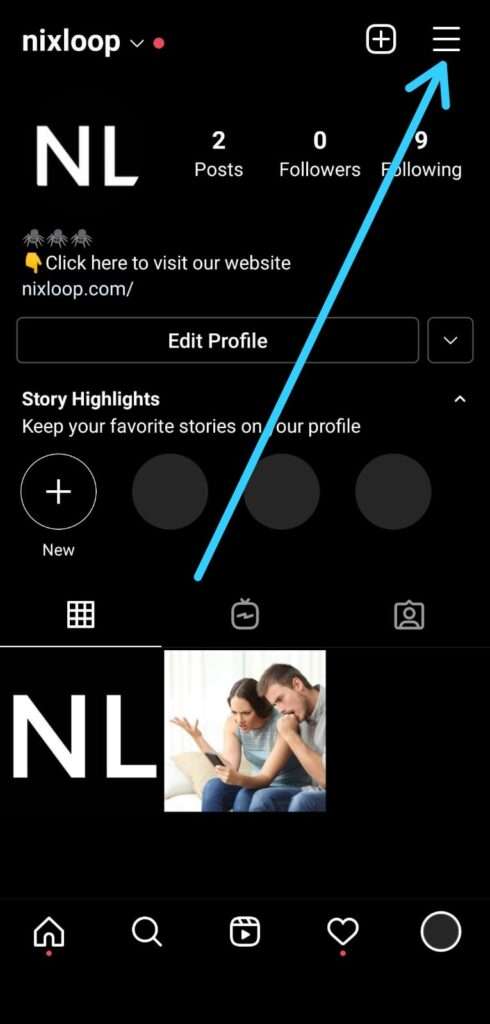
3) Now tap on the settings icon at the top.
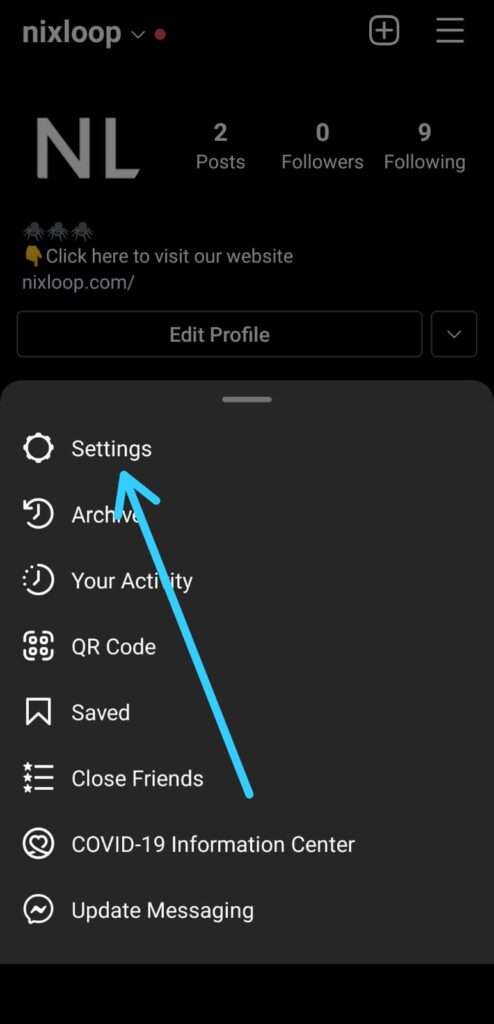
4) In the settings look for Privacy settings & open it.
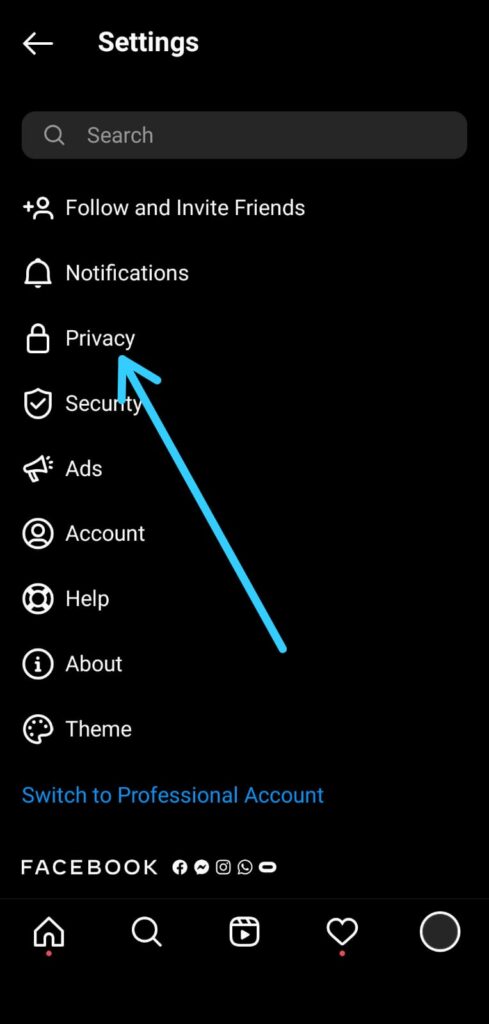
5) In the privacy settings, scroll down & tap on the Messages option.
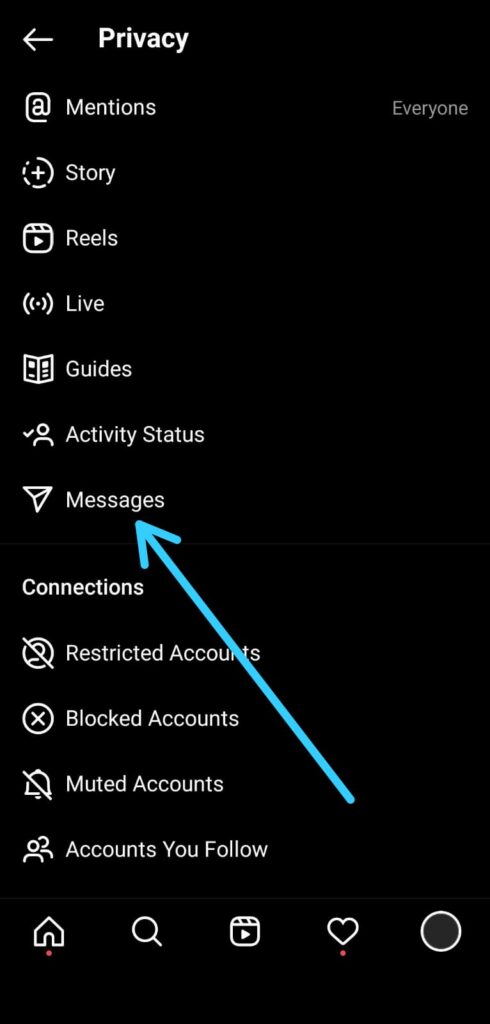
6) Now in the message controls, scroll down & in the Group chats tap on the “Who can add you to group”.
7) Here select the option “Only People You Follow on Instagram” & It’ll Stop People From Adding You to Groups on Instagram.
FAQs
Why are strangers adding me to groups on Instagram?
Strangers may add you to groups on Instagram for various reasons, but it’s most commonly for spamming purposes. These individuals may try to sell products or services, or they may be seeking to promote their own Instagram account. Unfortunately, some of these groups may also contain lewd or inappropriate content.
How can I change who can add me to Instagram groups?
You can change the setting for who can add you to Instagram groups by going to your Privacy settings, tapping on Messages, and then selecting the Who Can Add You to Groups option. From there, you can choose to allow anyone on Instagram to add you, only people you follow on Instagram, or no one at all.
Can I still be added to groups by people I don’t follow if I choose the “Only People You Follow on Instagram” option?
No, if you select the “Only People You Follow on Instagram” option, you will only be able to be added to groups by people you follow on the platform. If someone you don’t follow tries to add you to a group, you will receive a request and can choose to accept or decline it.
What should I do if I am added to a group on Instagram that I don’t want to be in?
If you are added to a group on Instagram that you don’t want to be in, you can leave the group by opening the group chat and tapping on the group name at the top of the chat. From there, you can tap on Leave Group to exit the group.