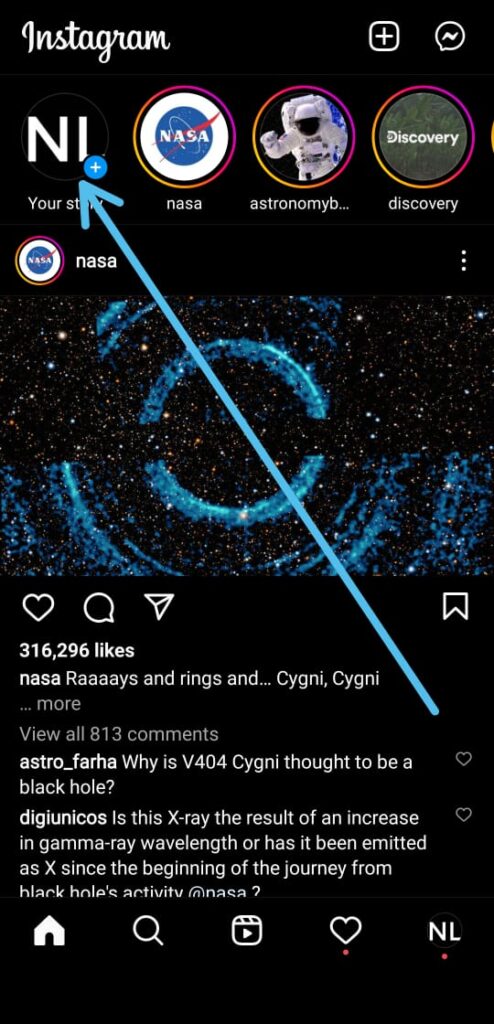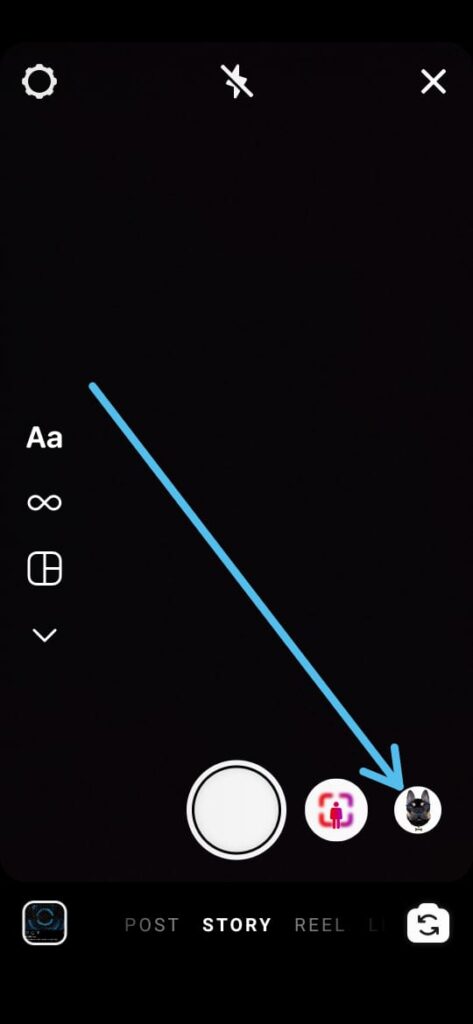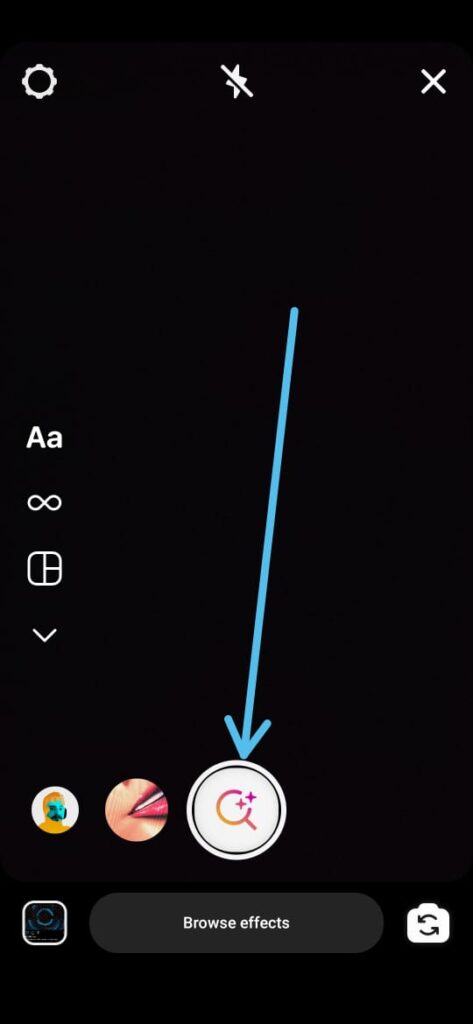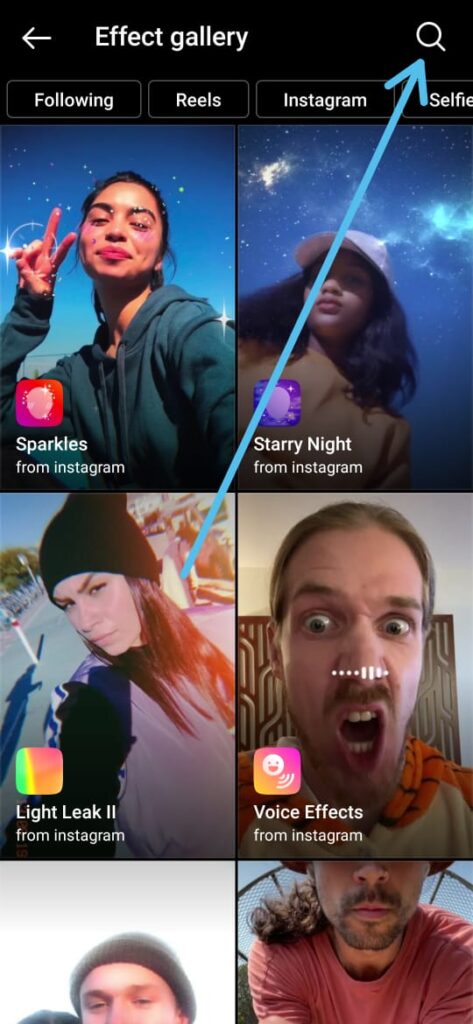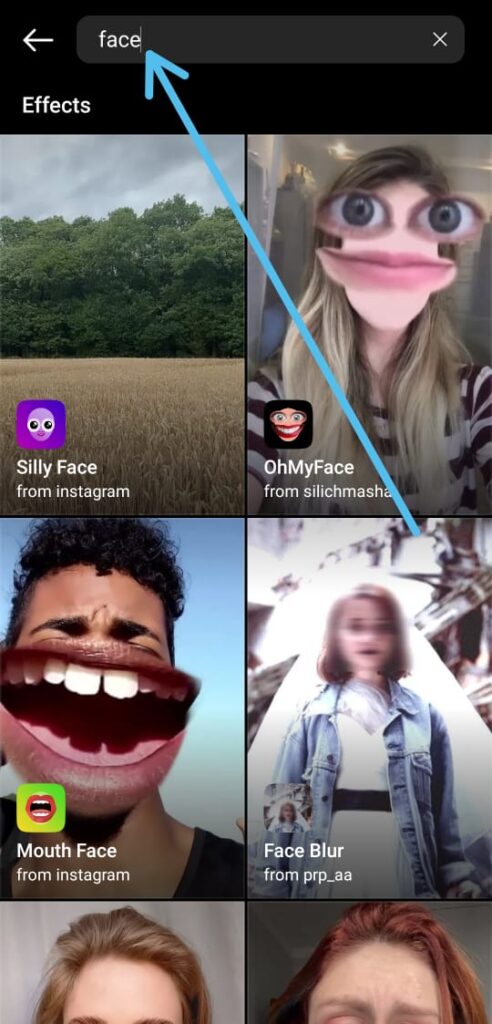If you’re looking for How to search for filters on Instagram, then here is the step-by-step guide given below in this article.
Instagram filters are also called effects on Instagram. Now as its name says you can use these filters to apply different effects to your photo or video. Instagram filters are a very popular thing but due to some reason, they are not directly reachable. So if you are also unable to find them, here are steps to Find filters on Instagram. so without further ado let’s get started.
Steps to search for filters on Instagram
1) In the first step open the Instagram app & as it opens up, then on the Instagram homepage, scroll right & it’ll open up your camera.
2) Now, you’ll see a filter next to the shutter button. Here keep scrolling till you reach the last filter.
3) In the last of all filters, you’ll get a search button, tap on it.
4) Here you will see that all the filters are showing up. Now tap on the top right corner to search for filters on Instagram.
5) Now enter a name & you’ll find different types of Instagram filters related to that. Tap on which you want to use.
Conclusion
Searching for filters on Instagram is easy and can be done by following the steps outlined above. By following these steps, you can easily find and apply Instagram filters to your photos and videos.
Also Read:- How To FIX Instagram Filters Not Working