This article is about How to Remove Your Phone Number From Truecaller. Guide to Deactivate Truecaller & Unlist Phone Number From Truecaller.
Truecaller is one of the most popular Phone directory used by millions of users worldwide.
It helps you by giving the information about the number which is not saved on your phone. This Is very helpful to prevent the different online scams in today’s world.
Truecaller works by extracting a lot of data through contacts, call logs and messages. If you feel comfortable with this thing then you should keep using it.
But in case you are concerned for your privacy and want to remove Your Phone Number & other contact information from the Truecaller, then you just reached the right place.
So let’s see how you can delete your Truecaller account and remove your number from its database.
Also Read:- How to know Who Viewed My Profile on Truecaller for Free
How to Remove Your Phone Number From Truecaller
To remove your phone number from the Truecaller app you need to follow 2 simple steps. In the first step, you’ll see a way to deactivate your Truecaller account & In the second step, you’ll learn about how you can unlist your mobile number from the Truecaller database.
How to Deactivate Truecaller Account
1) In the first step opens the Truecaller app & Tap on ☰ icon in the top left corner.
2) Now tap on the Settings option you got at the bottom side.
3) In the settings tap on the Privacy Center option below the Backup.
4) Now again go to the bottom of the page & you’ll see the Deactivate option & tap on it.
5) You’ll get a warning saying that “By deactivating your account, your data will be deleted. Do you wish to continue?”. Just tap on the Yes.
6) Now it’ll give the last warning that “Once you deactivate, you will not be able to control; your name on Truecaller. Are you sure you want to deactivate?“. Again tap on the Yes & your Truecaller Account will get Deleted.
Important Note:-
As you follow these steps then your Truecaller Account will get Deactivated for you. But for the other users, they can still search your number on Truecaller & find the information about you.
To deal with this problem you need to unlist your phone number from the Truecaller’s database. For that follow the next step.
How to Unlist Phone Number From Truecaller Database
1) Open the Truecaller’s unlisting page on your browser & enter your phone number with country code.
2) Below your number you’ll get a captcha. Solve this Captcha.
3) At last you will get an option of “Unlist Phone Number”. Just tap on it.
4) When you tap on the Unlist phone number then you’ll get a warning that “Are you sure you want to unlist your phone number?
This means you can no longer use the app.” Just click on the Unlist.
Note:- It may take 24 hours to completely remove your phone number from Truecaller App.
Bonus tip for Truecaller privacy:
The other way by which you can Hide your identity is by changing your name, for that follow this article- How to Change Your Name in Truecaller if it is Showing the Wrong Name.
Wrap Up: Remove Your Phone Number From Truecaller
This is all on How to Remove Your Phone Number From Truecaller. I hope this guide helped you with your problem. If you got any issues then do tell us in the comment section.
For more quick tips & tricks, you can join our Telegram Channel –NixLoop.

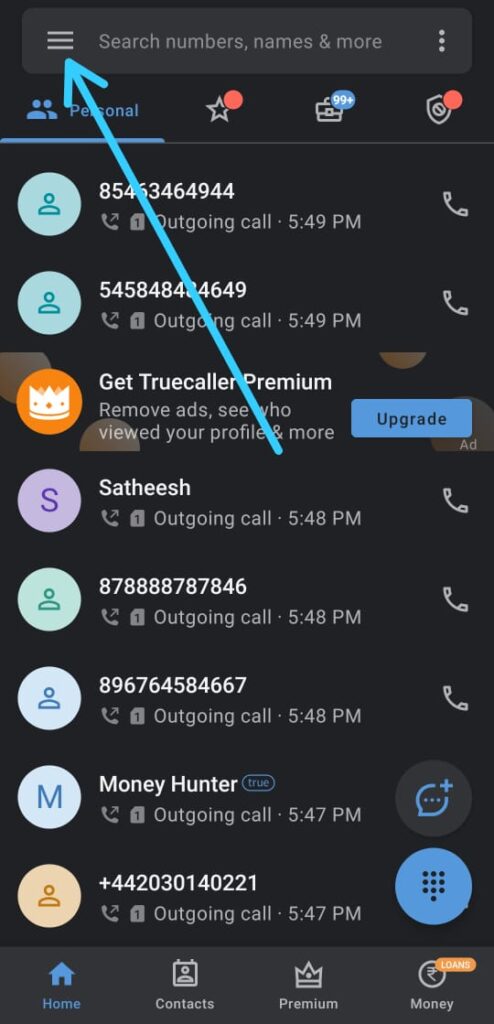
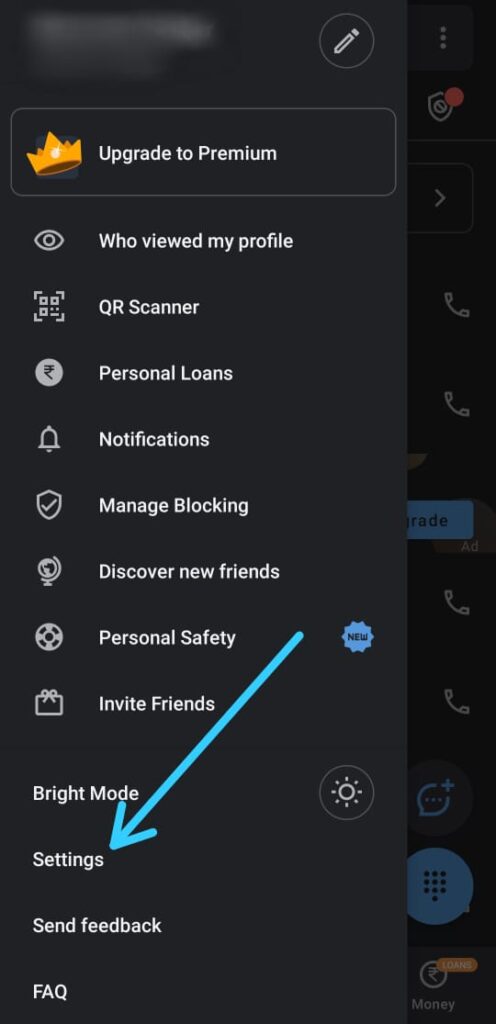
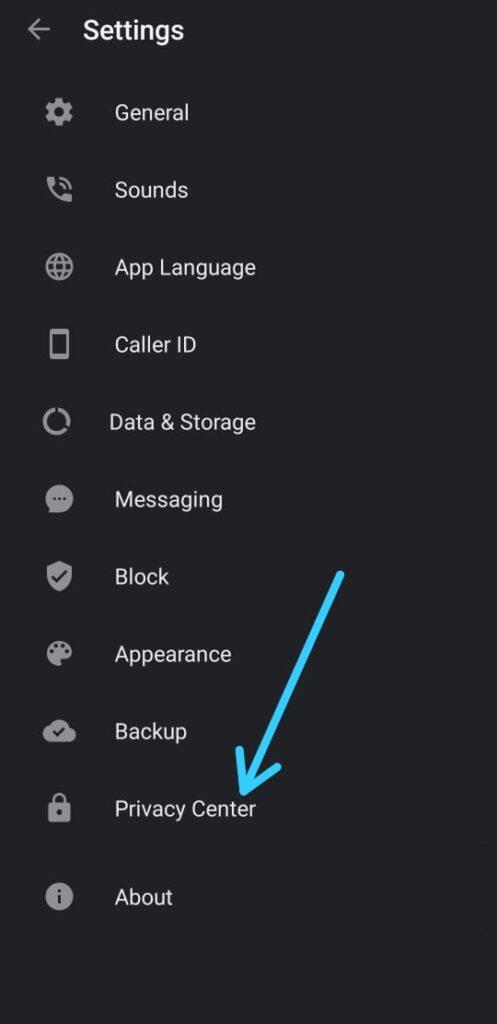
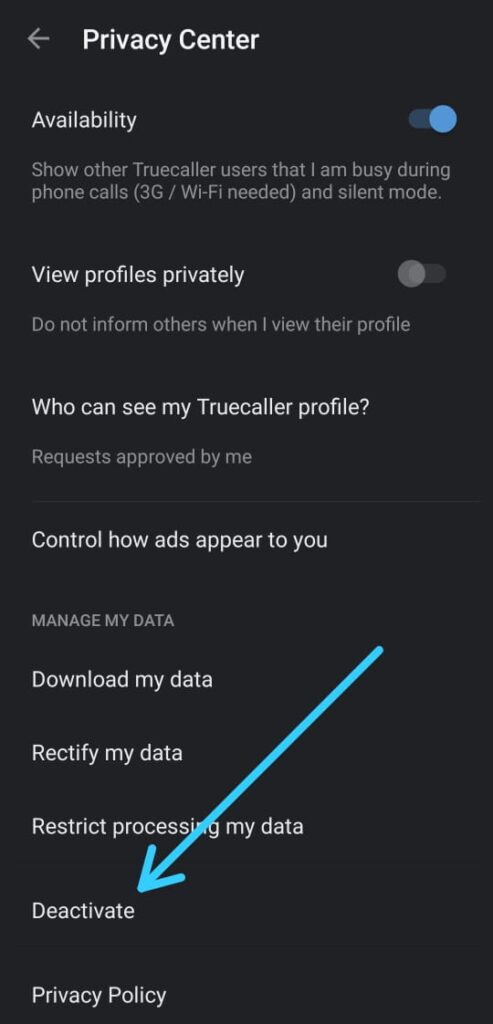
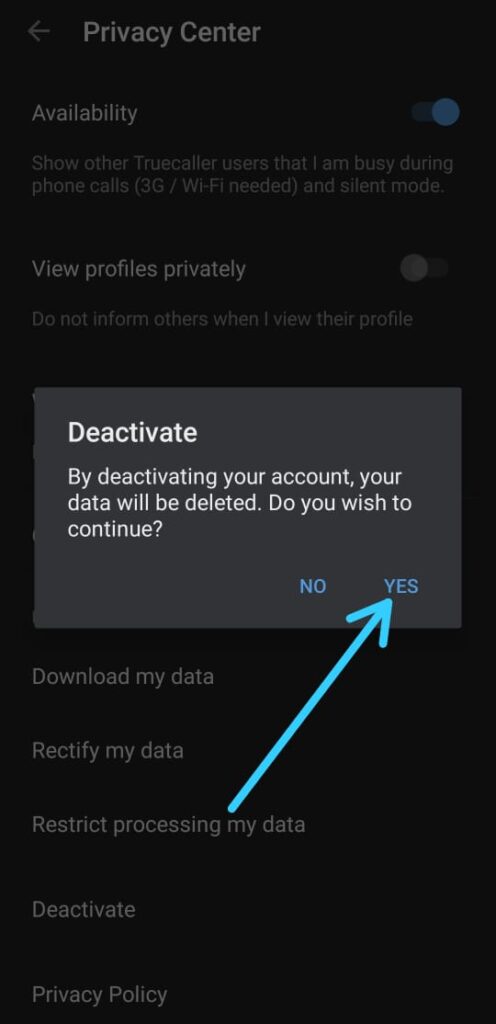
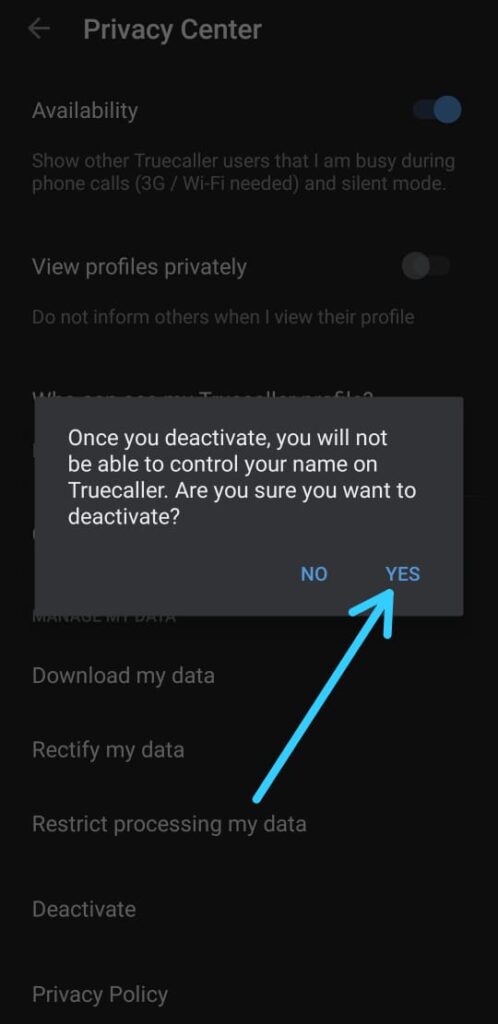
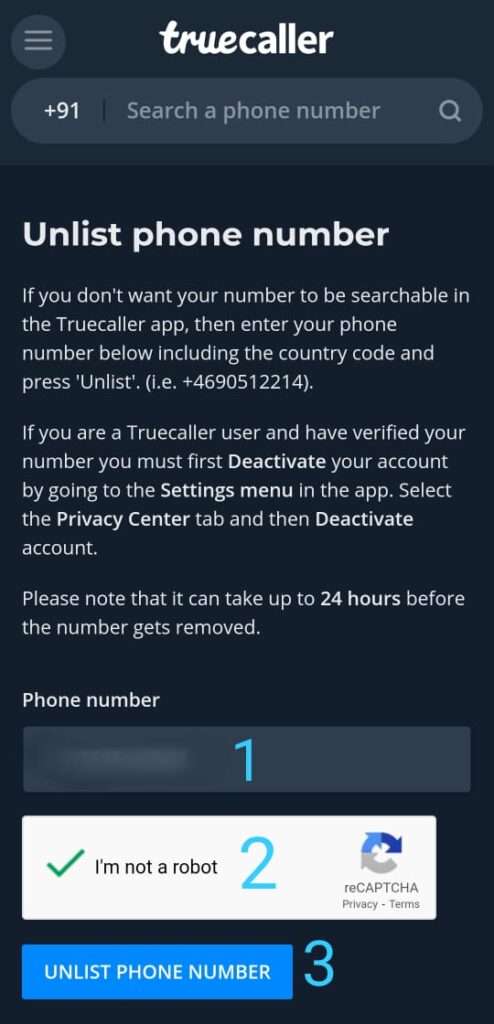
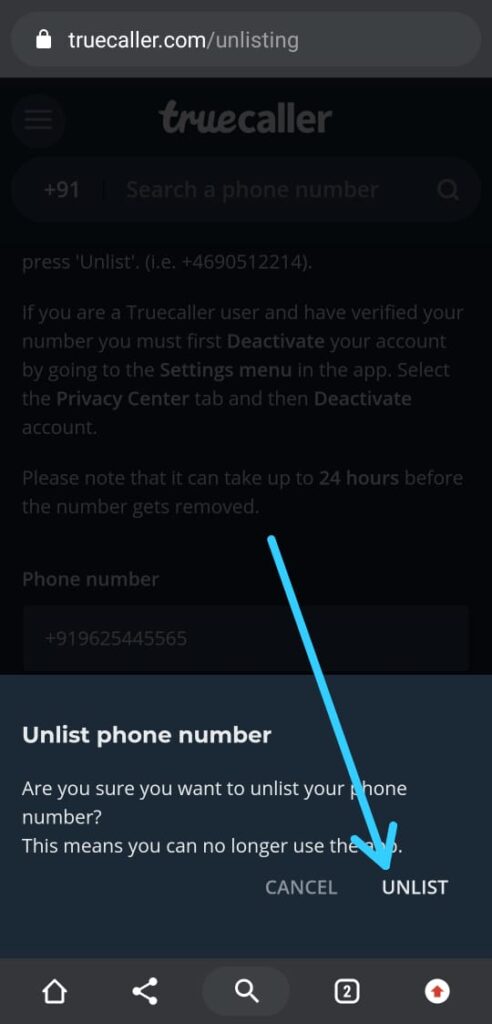
1 thought on “How to Remove Your Phone Number From Truecaller”