One of the unique features of Snapchat is the ability to “pin” someone to the top of your friend list, making it easier to find and communicate with them. Pinning a friend on Snapchat is a useful feature that can save you time and make your social media experience more enjoyable.
In this article, we will provide a step-by-step guide on how to pin someone on Snapchat for free, whether you are using an Android or iOS device. So, if you want to know how to pin someone on Snapchat, read on!
Step-by-step guide To Pin Someone On Snapchat
Step 1: To begin, launch the Snapchat app on your device and check that you have the latest version installed.
Step 2:Next, navigate to the chat section of the app and long-press on the specific chat that you wish to pin.
Step 3: Once you’ve long-pressed on the chat, a menu will appear. From here, select the “Chat Settings” option.
Step 4: After accessing the chat settings, tap on the “Pin Conversation” option.
Step 5: Once you’ve pinned the conversation, you’ll notice it appear at the top of your chat list, making it easier to access and find.
Conclusion
Keep in mind that this is a free method so it only allows you can pin 3 conversations at a time. If you want to pin more then you we’ll need to buy a Snapchat subscription. We hope that this step-by-step guide has helped you understand how to pin someone on Snapchat for free. So go ahead, try it out, and make your Snapchat experience even more enjoyable!
FAQs
What does it mean to “pin” someone on Snapchat?
Pinning someone on Snapchat means that you’re keeping their conversation at the top of your chat list, making it easier to access and communicate with them.
Can I pin more than one conversation on Snapchat?
Yes, you can pin multiple conversations on Snapchat. Just follow the same process for each conversation that you want to pin.
Will the other person know if I pin their conversation on Snapchat?
No, the other person won’t be notified if you pin their conversation on Snapchat.

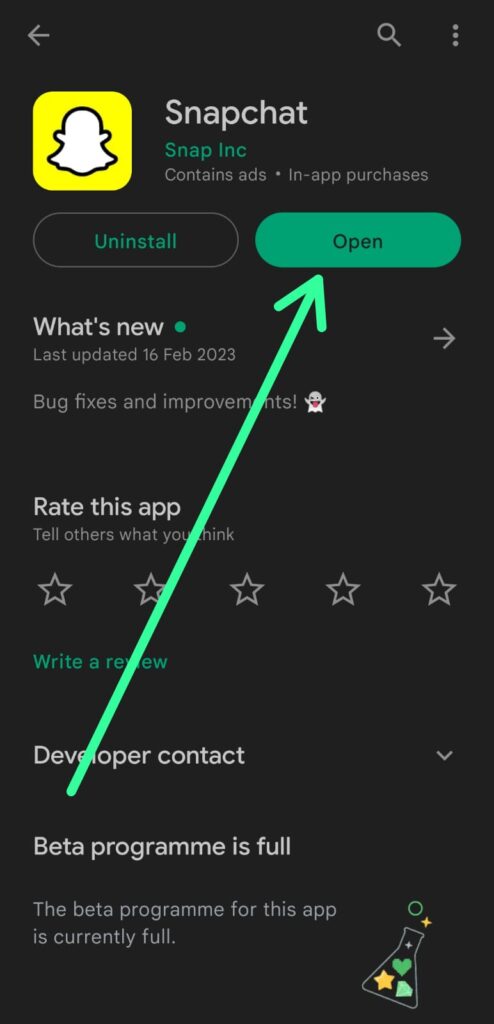
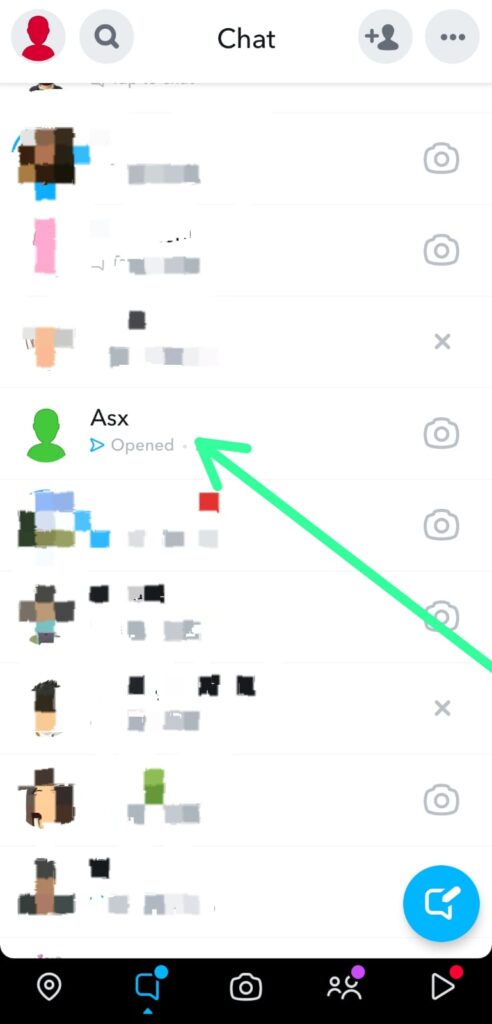
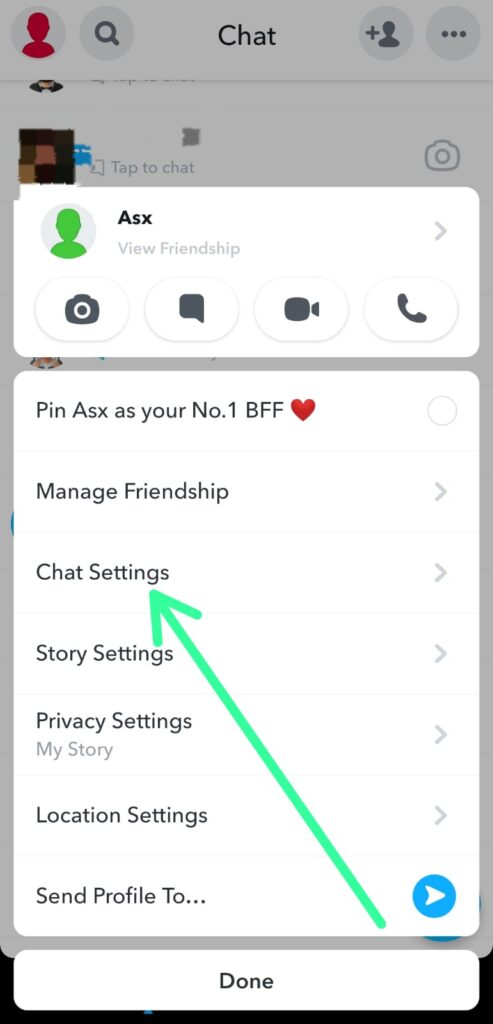
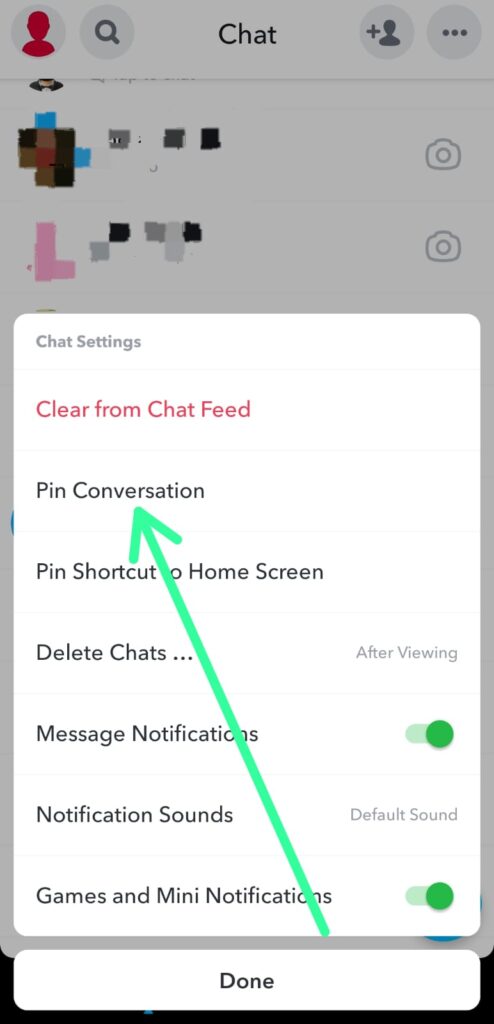
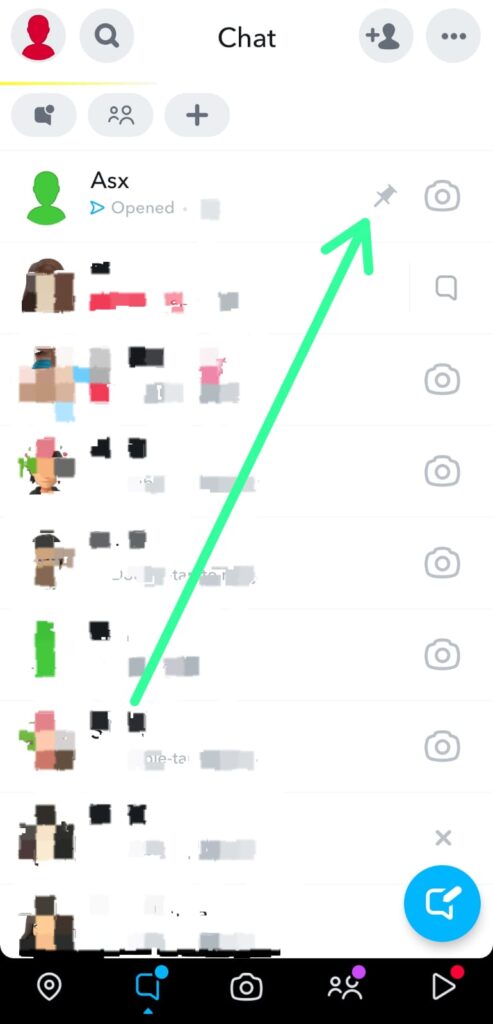
1 thought on “How To Pin Someone On Snapchat for Free [Android & iOS]”