If you are looking for How to Pause Notifications on Clubhouse App, then just follow the step-by-step guide given in this article below.
Clubhouse notification is a very important feature as it’s a real-time audio platform so it’s crucial to join your favorite room on the time so that you won’t miss anything. But sometimes we just want to pause those notifications for some time as we got other important work to do.
In every phone, it’s a normal feature to pause the notification from any app. But this thing will go to pause your notification for the time until you change it again. For that, we got the inbuilt feature in the clubhouse app.
By this feature, you can pause the notification in the clubhouse app for a specific time & after that, they will get normal again. So let’s see the process.
Also Read:- How to change Clubhouse username on Android
How to Pause Notifications on Clubhouse App
1) Firstly make sure your clubhouse app is updated to the latest version after that open the app in your phone.
2) As the app opens up then tap on your profile at the top right corner.
3) In your profile, again tap on the top right corner, on the settings icon.
4) In the settings below account, the first option you got is Pause Notification, turn on its toggle.
5) As you hit the toggle then you’ll get the different options to pause the notification, from “an hour” to “a week”. So just choose the time period for which you want to pause the clubhouse notifications.
6) Here you go, you just Paused the Notifications on Clubhouse App & you’ll get this message at the top of the app in green color.
Also Read:- How to enable dark mode in Clubhouse on Android
Wrap up: Temporarily Pause Clubhouse Notifications
So this is all on the topic of How to Pause Notifications on Clubhouse App. I hope it helps you.
If you got any issues then feel free to ask in the comment section or our Twitter page.
For more tips & tricks related to Clubhouse, You can join our Telegram Channel –NixLoop to get Notify on our future updates.

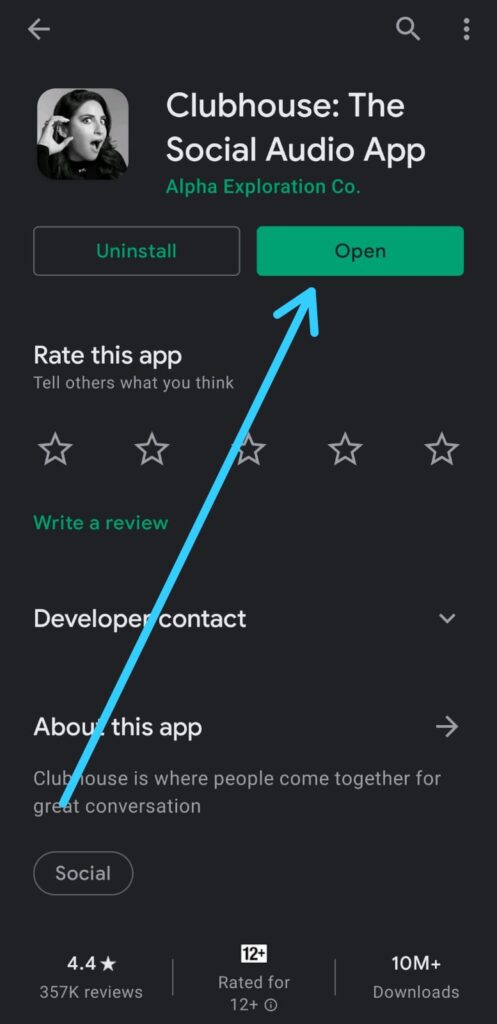
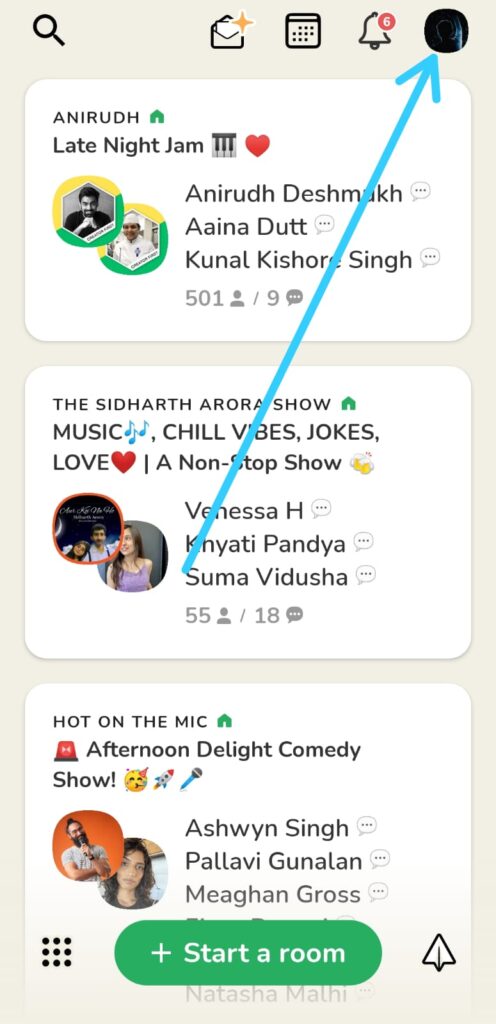
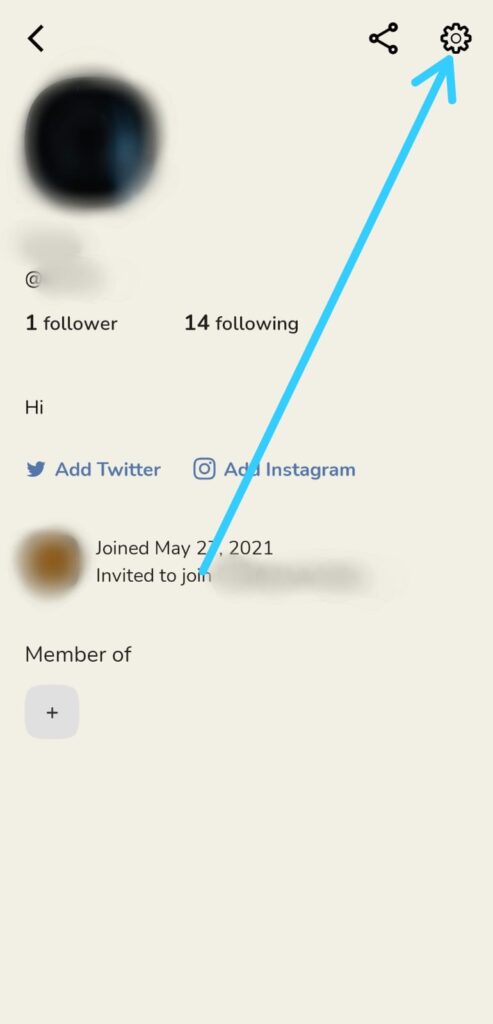
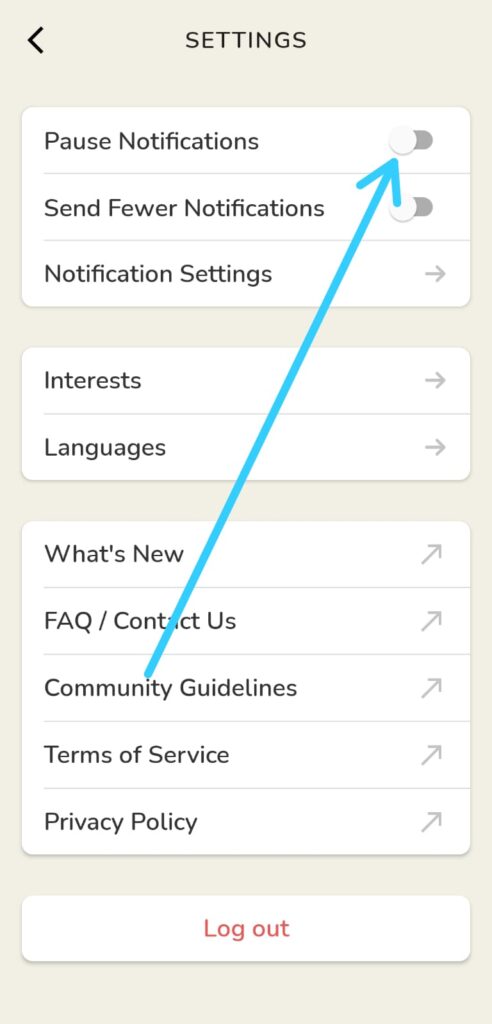
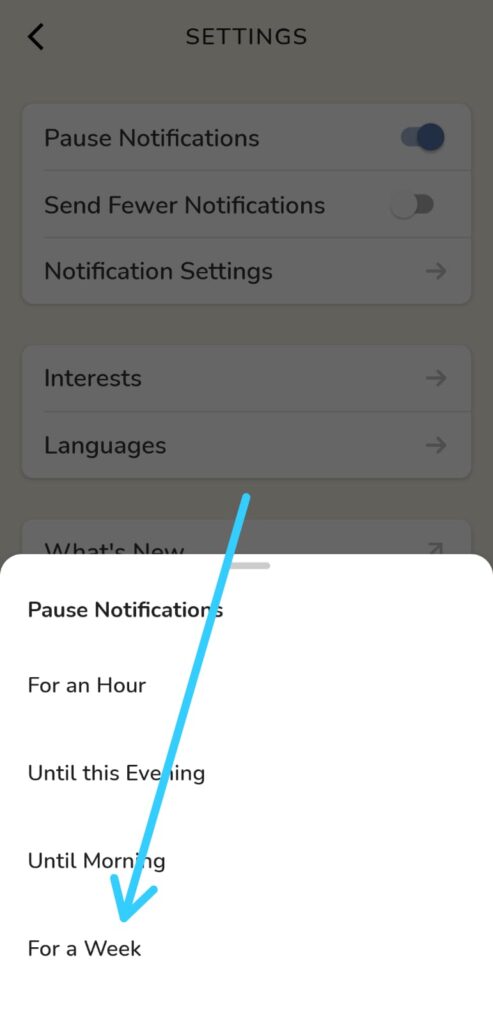
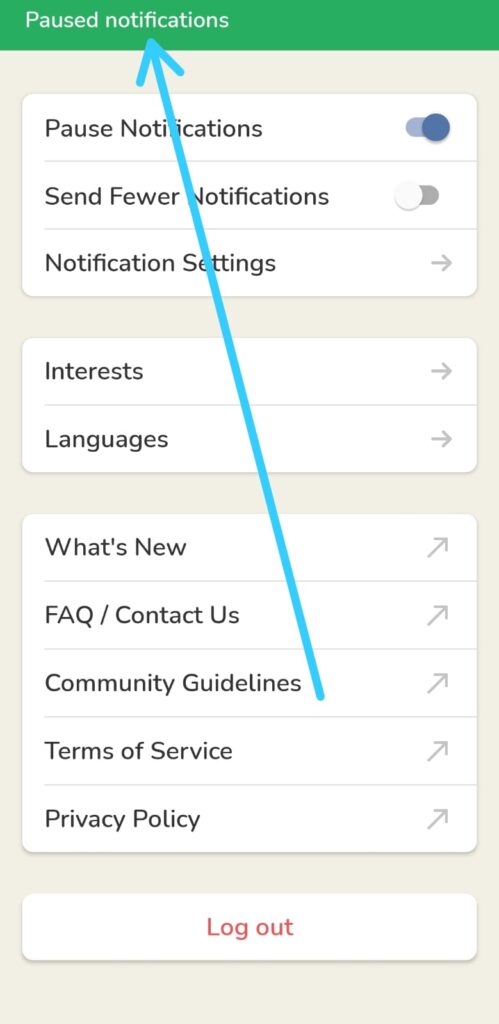
1 thought on “How to Pause Notifications on Clubhouse App”