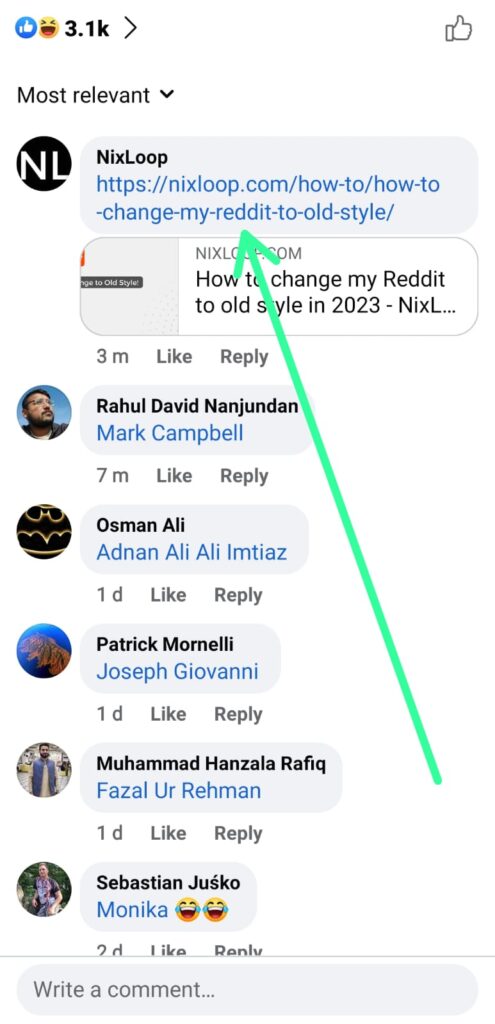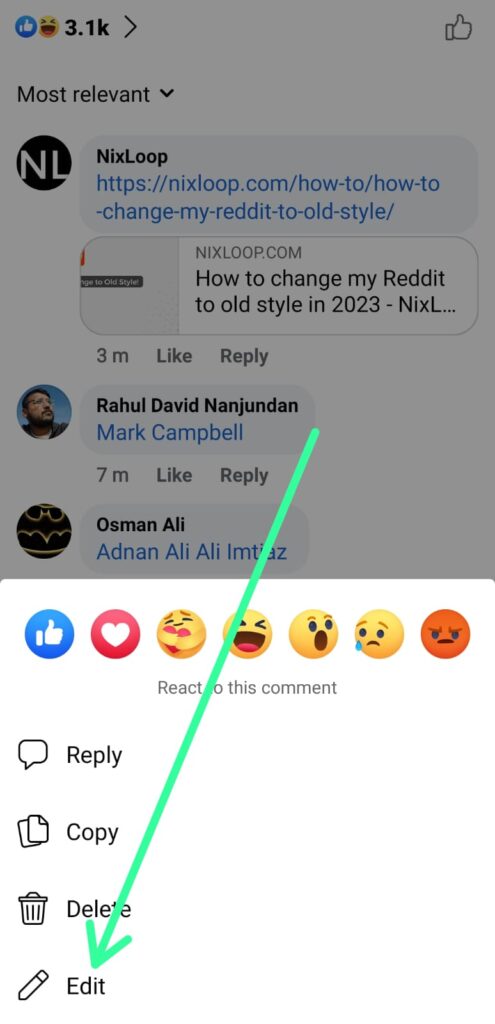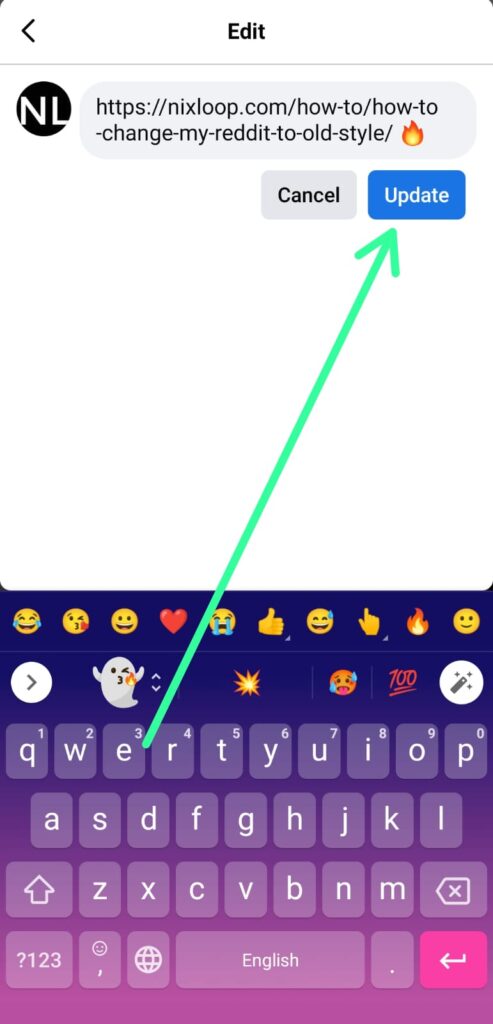In this article, we’ll provide a comprehensive guide on how to edit comments on the Facebook app. Whether you’ve made a mistake or simply want to refine your thoughts, editing comments is a simple and effective way to improve the quality of your online presence. So, let’s dive in and learn how to take advantage of this powerful feature.
To edit a comment on Facebook long tap on your comment and then tap on the edit option. Now make the edit you want & tap on the Update button. If you need detailed information with pictures then follow the steps given below in this article.
Steps to Edit Comments on Facebook App
Step 1: Open the Facebook app on your device & Locate the post where you made the comment you want to edit.
Step 2: Long tap the comment you have made.
Step 3: Now Select the “Edit” option at the bottom.
Step 4: Here make the necessary changes to the comment & then tap on the “Update” to save your changes.
FAQs
Can I edit comments made on other people’s posts?
Yes, you can edit comments made on any posts on Facebook.
Can I undo an edited comment on Facebook?
Simply, edit it again & write the old comment. You can view the your old comment in history.
Is it possible to see the previous version of an edited comment?
Yes, Facebook keep a record of previous versions of edited comments.
Can I edit comments made on Facebook Groups?
Yes, you can edit comments made on Facebook Groups just like you would on a regular post on your Facebook timeline.