Learn how to easily delete messages on TikTok in 2023 with our step-by-step guide.
Whether you want to delete a specific message or all of your messages at once, our instructions will show you how to do it quickly and easily. Keep your TikTok inbox clutter-free and organized with our helpful tips. Follow along and learn how to delete messages on TikTok today!
Also Read:- How to Delete A Story On TikTok
Steps to delete messages on TikTok 2023
1) Open the TikTok app on your phone & tap on the Inbox option at the bottom right side.
2) In the inbox, below the Activities section you’ll get Messages, here open the TikTok chat whose message you want to delete.
3) Now long tap on the message that you delete & tap on the Delete button. By doing this you can delete a particular message.
4) Now if you want to delete all messages on TikTok at once then go back to your inbox & here in the messages section simply “swipe to left” the chat you want to delete.
5) As you swipe left, the Delete option will appear on your screen, Simply tap on it.
6) And here you go all the messages got deleted at once.
Related FAQ
Can I recover deleted messages on TikTok?
No, once you delete a message on TikTok, it is permanently deleted and cannot be recovered.
Will the other person know if I delete a message on TikTok?
No, the other person will not be notified if you delete a message on TikTok.
Can I delete multiple messages at once on TikTok?
Yes, you can delete all messages in a chat at once by swiping left on the chat in your inbox and tapping the Delete button.
What happens if I accidentally delete a message on TikTok?
Unfortunately, there is no way to recover a deleted message on TikTok. Be sure to double-check before deleting any messages.
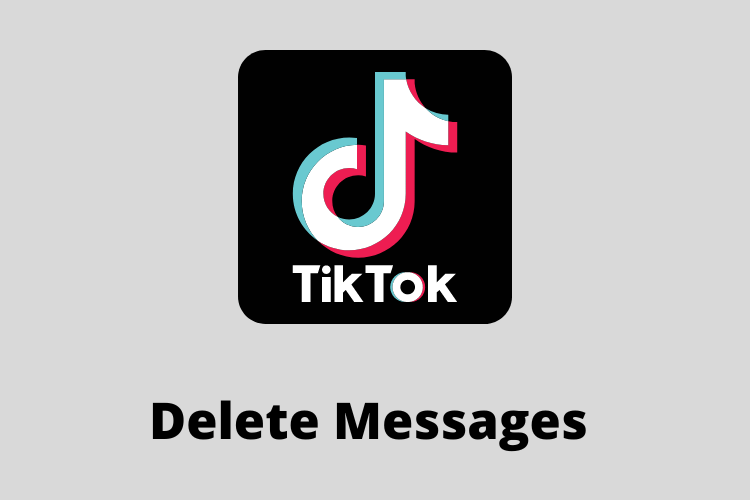

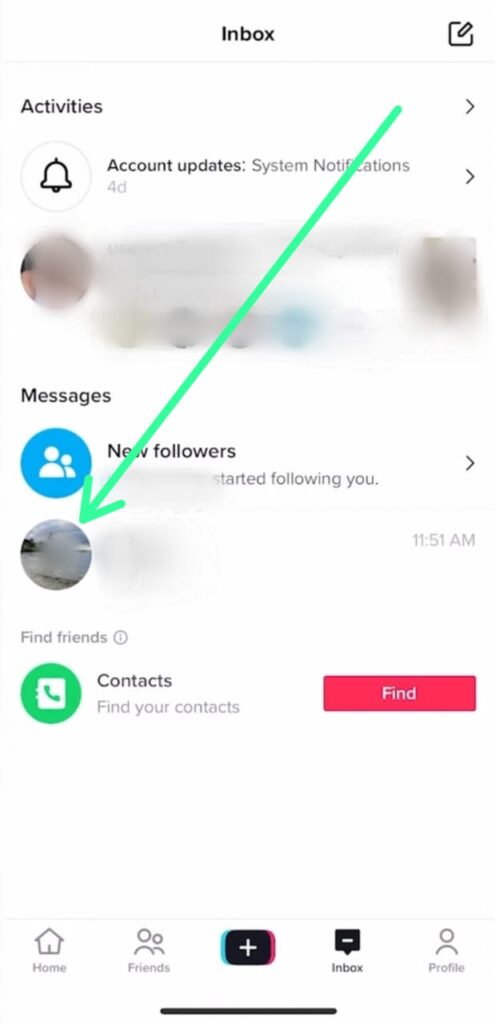
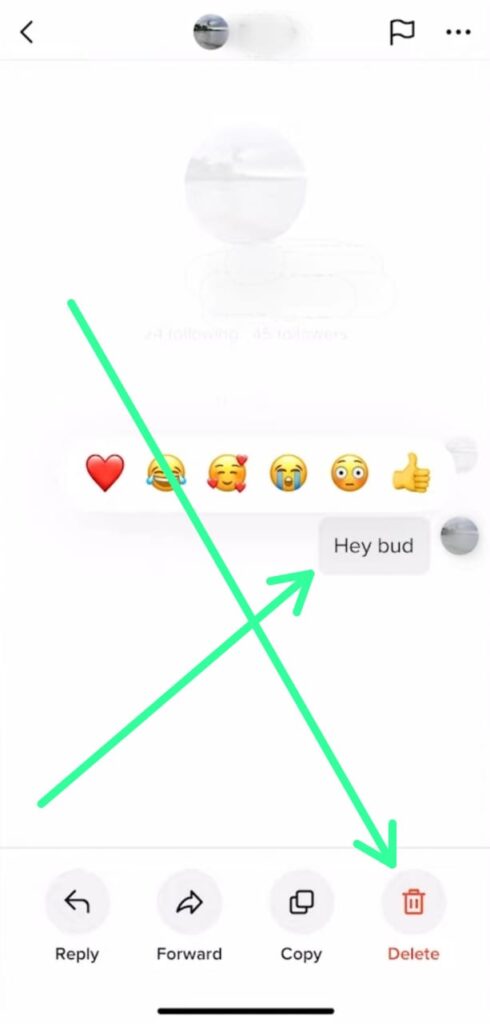
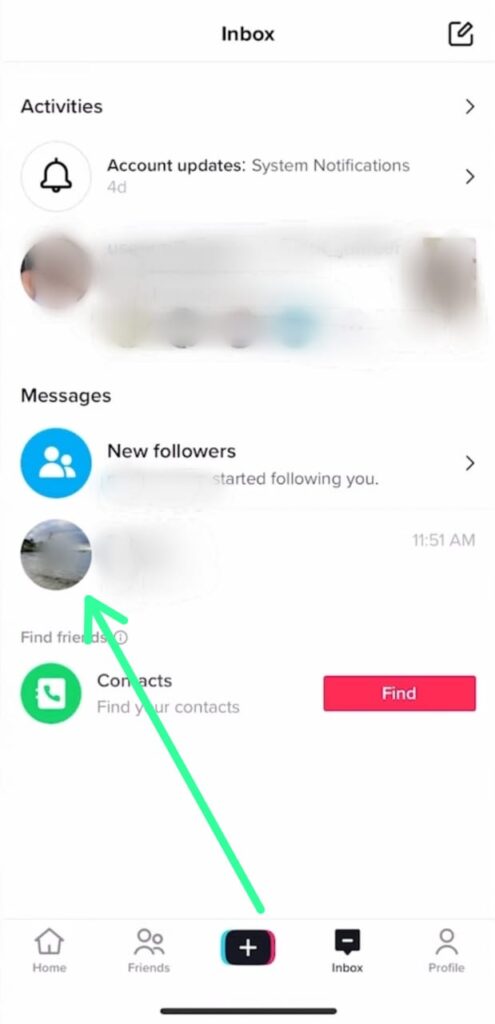
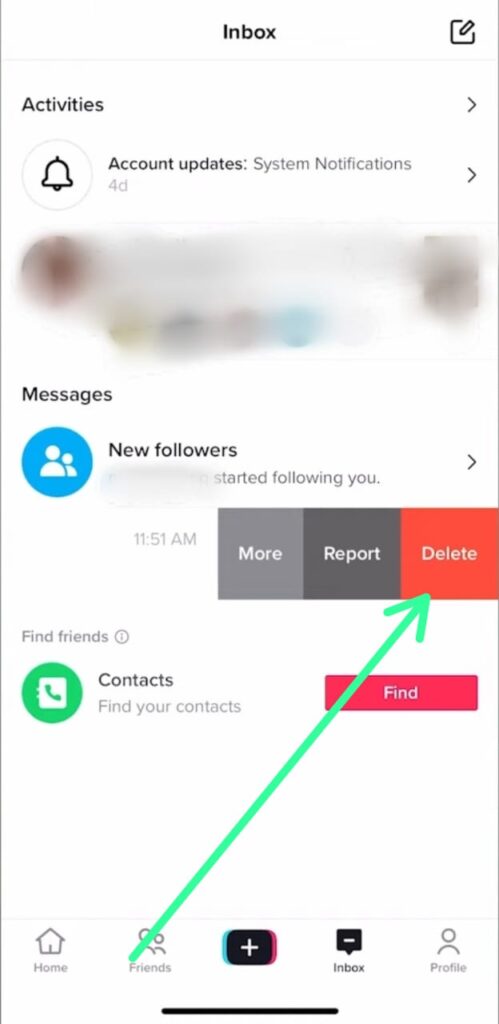
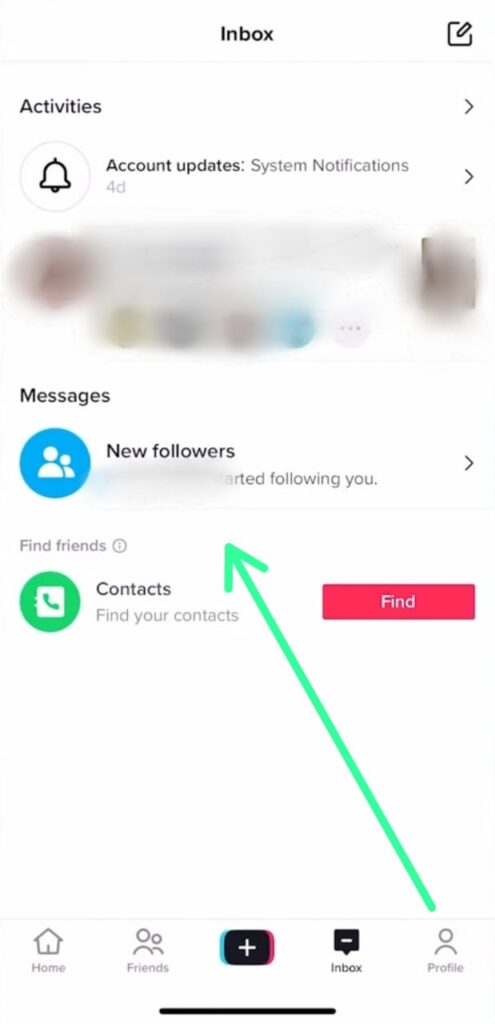
1 thought on “How to delete messages on TikTok 2023”