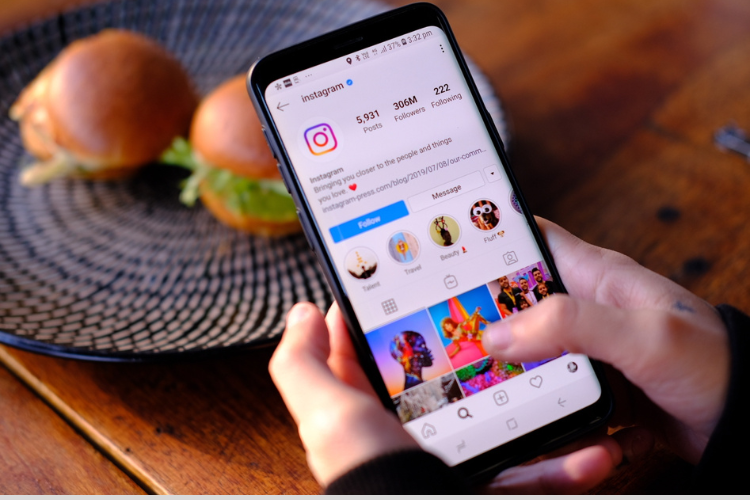If you’re facing an issue that Audio is Out of Sync On Reels in your Instagram then in this article we’ll discuss how you can Fix it.
Why is the audio out of sync on Instagram reels?
If you’re wondering what the reason behind this then there are 2 reasons behind this.
- If you have a low battery in your phone then it causes a drop in framerate in your device. And it’ll make your audio and video out of sync on Instagram reels. Now, this can happen in android & iPhone.
- The second reason behind this issue is a bug in the Instagram app.
How to Fix Audio Out of Sync On Reels
As we have given two issues that causing this problem. Now here 3 solutions to fix your problem.
First solution:
Don’t use the Instagram app to make your video. Instead, make your video with your camera app & then upload your video to Instagram.
As you’re not using the same platform then it’ll fix your issue here.
Second solution:
In the above, we said low battery causes the frame drop. Because as you’re in low battery phone turn on the battery saver & that’s the thing reduce the overall performance.
So one thing you can do is, turn off the power saving mode or just charge up your phone properly before you record any reel for Instagram.
Third solution:
As I said it can also be caused by a bug in the app, so I found a solution for that too. And it works for all people.
For this, all you need to do is upload the video on Instagram in a web browser through your computer instead of a phone. So as it’s a bug in the mobile app, so your computer will easily pass it.
Conclusion
We discuss the causes of this problem & multiple solutions as well. Now you need to first find specifically what causing your problem. And after that, as you apply our solution then your problem will definitely get fixed. If you still face any issues then feel free to contact us.