If you want to find your liked reels on Facebook then in this article we’ll discuss that with a step-by-step guide.
When we hit the like button on the reel on Facebook then it also means that we want to view that reel later. The good news is that Facebook makes a collection of all the reels that you liked on the platform & you can view that easily. so without further ado let’s get started.
Steps to View Liked Reels on Facebook
Step 1: Launch the Facebook app on your phone & tap on the hamburger icon on the right side of your screen.
Step 2: On this page, scroll down a bit & tap on the Reels option.
Step 3: Here tap on your profile icon at the top right corner.
Step 4: On this page, tap on the Liked reels button & below that you’ll be able to see all the reels you have liked on Facebook.
If you want to remove any video from here then simply open that & hit the like button & it’ll remove that video from the list.
Also Read:- How to View saved Reels on Facebook

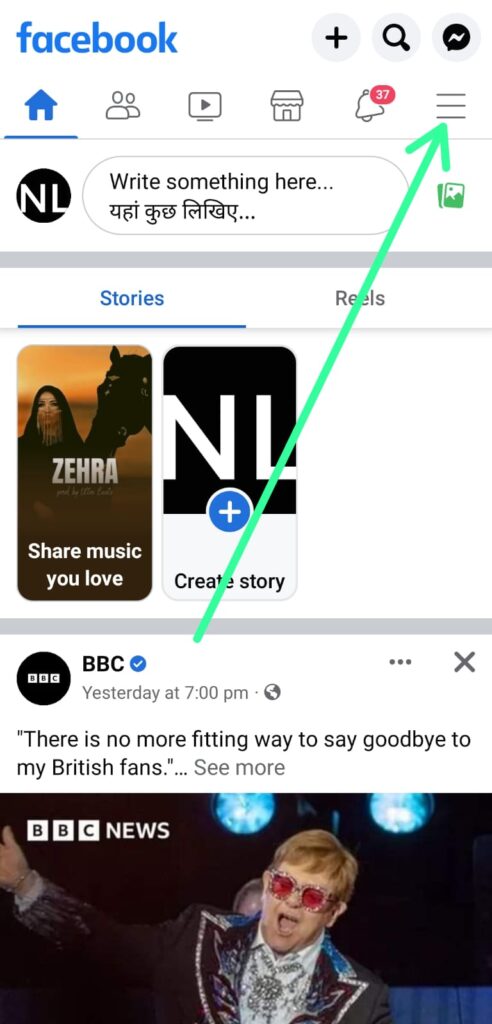
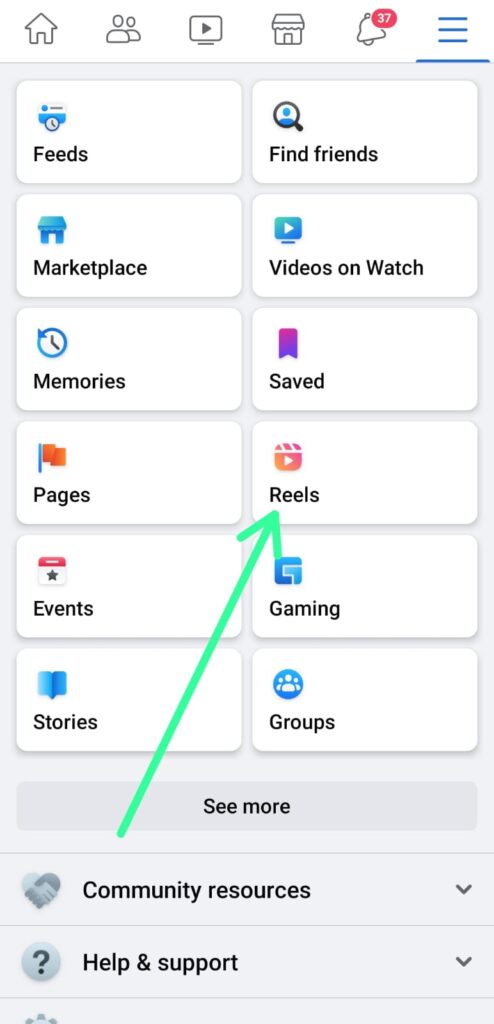

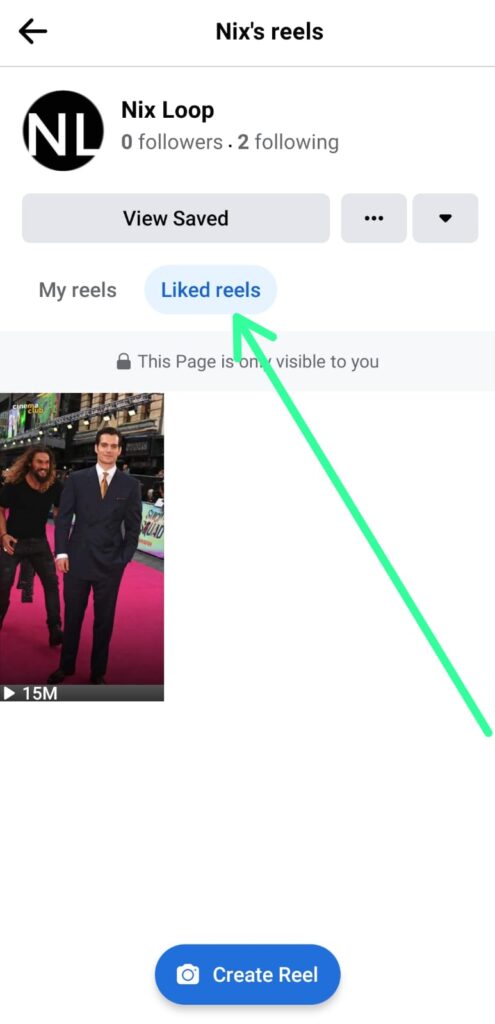
1 thought on “How to Find Your Liked Reels on Facebook”