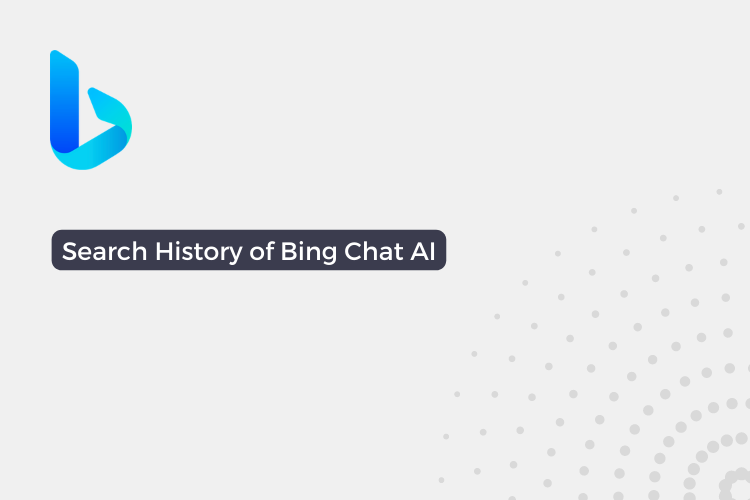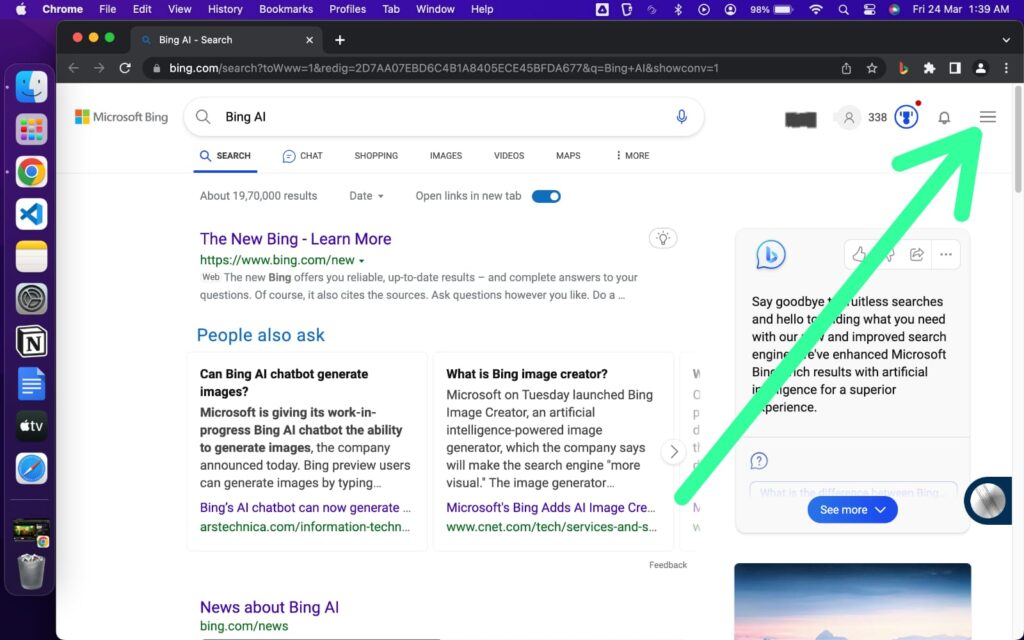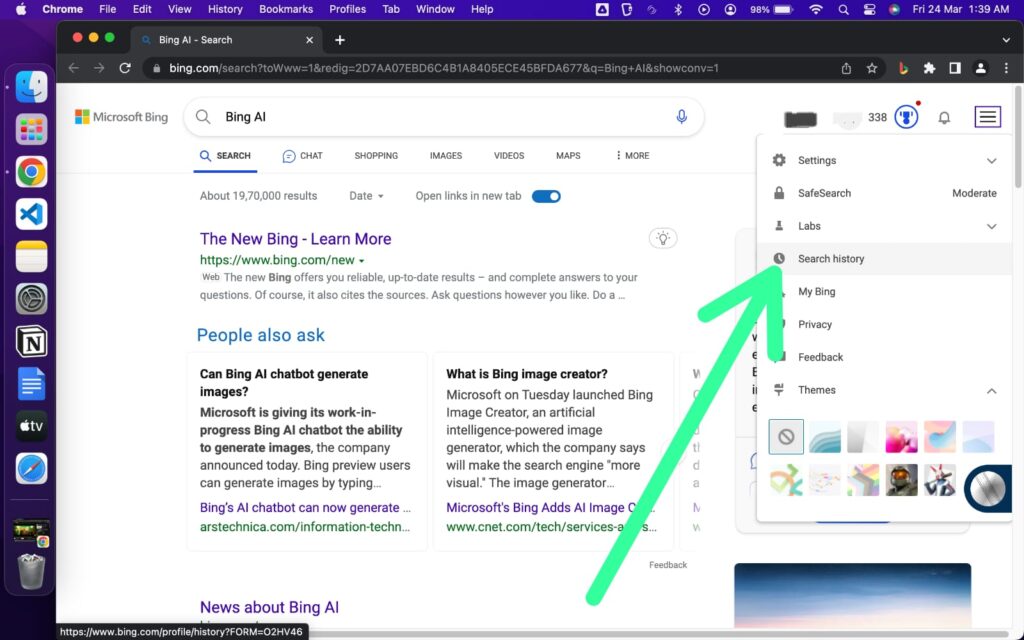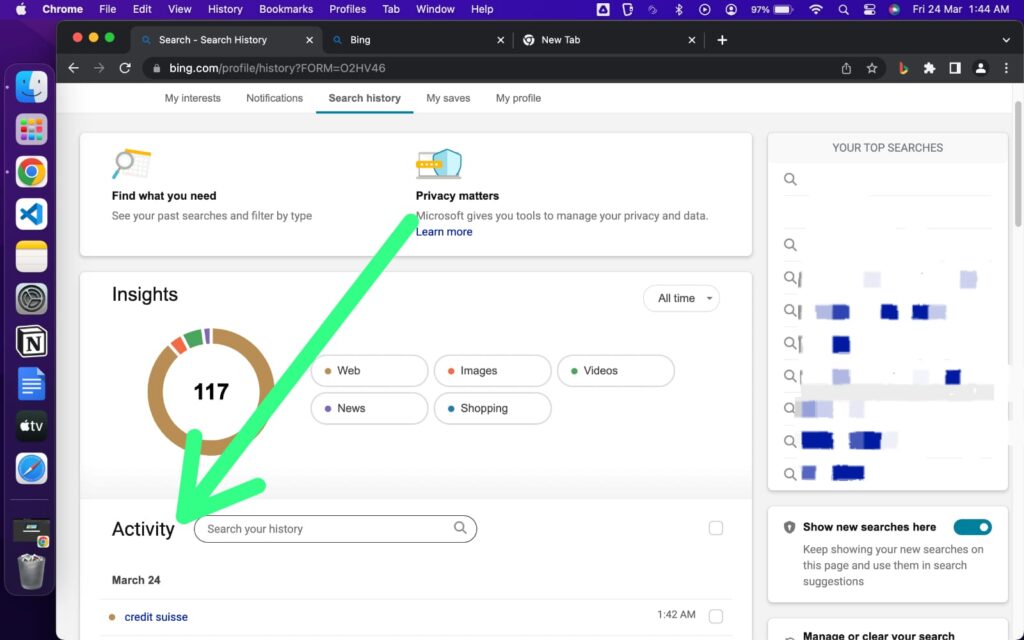In this blog post, we will explore how to find your search history on Bing using the AI-powered Bing Chat. Bing Chat is an intelligent chatbot developed by Microsoft that can help you with various search-related queries.
By following the simple steps provided in this post, you will be able to access and manage your Bing search history through Bing Chat AI. Whether you are using Bing for personal or professional reasons, this post will be useful in helping you retrieve your search history efficiently.
How to Find my Search History on Bing Chat AI
Step 1: To begin with, navigate to the Bing website. Once the website is fully loaded, locate the hamburger icon situated at the upper-right corner of the page & click on it.
Step 2: After clicking on the hamburger icon, a drop-down menu will appear. From the list of options available, select the “Search History” option to proceed.
Step 3: Once you are on the “Search History” page, simply scroll down until you reach the section that displays your activity history. This section will showcase your recent search queries, along with the date and time they were made.
FAQs
Is my Bing search history private?
Yes, your Bing search history is private and can only be accessed by you. However, it’s always a good practice to clear your search history periodically to protect your privacy.
Can I export my Bing search history using Bing Chat AI?
No, Bing Chat AI doesn’t currently offer an option to export your search history. However, you can manually copy and paste your search history into a document if you need to save it for future reference.
Does Bing Chat AI offer any other search-related features?
Yes, Bing Chat AI offers various search-related features such as answering questions, providing definitions, and showing images related to your search query. You can explore these features by typing in your search queries or questions in the chatbot interface.