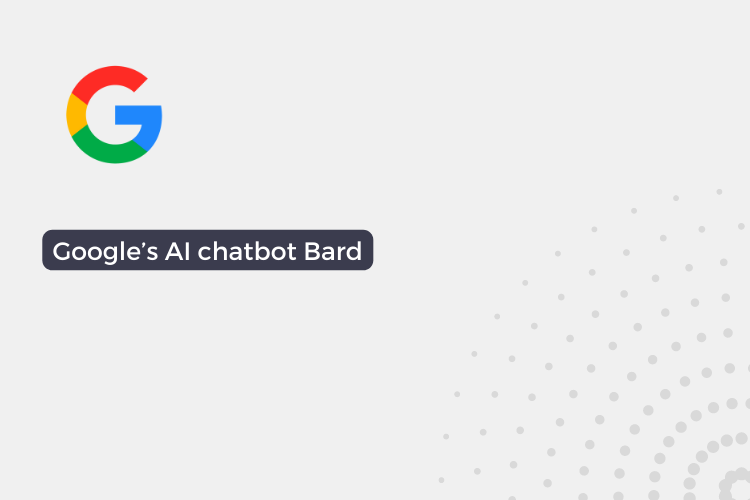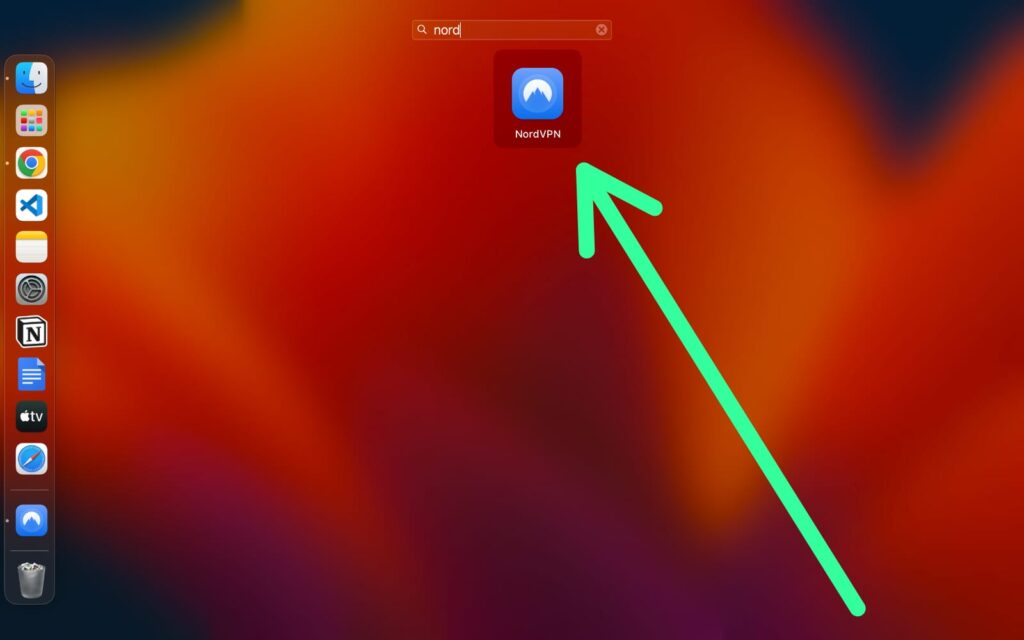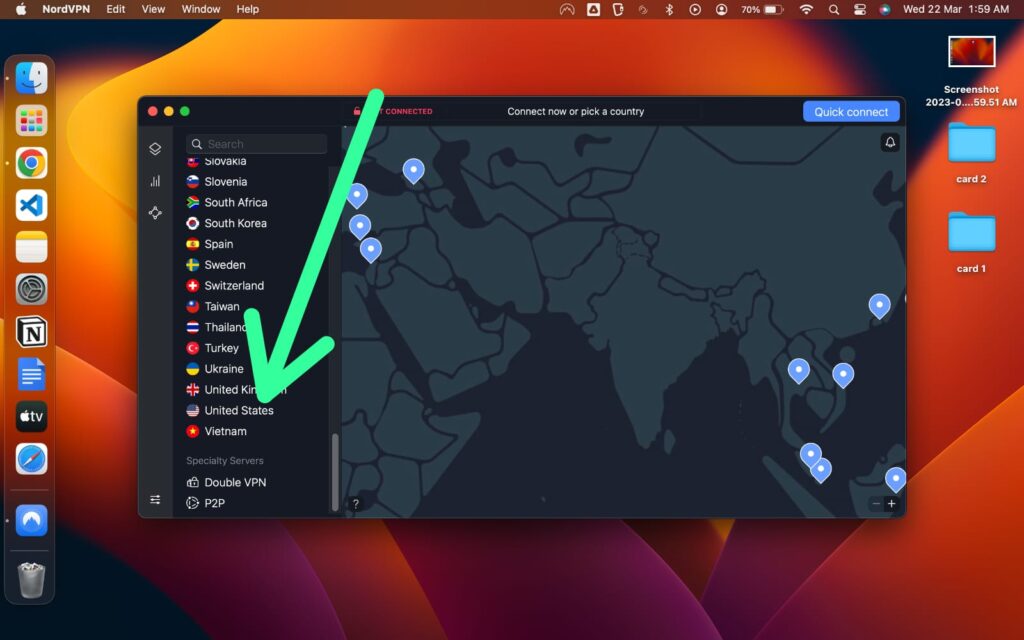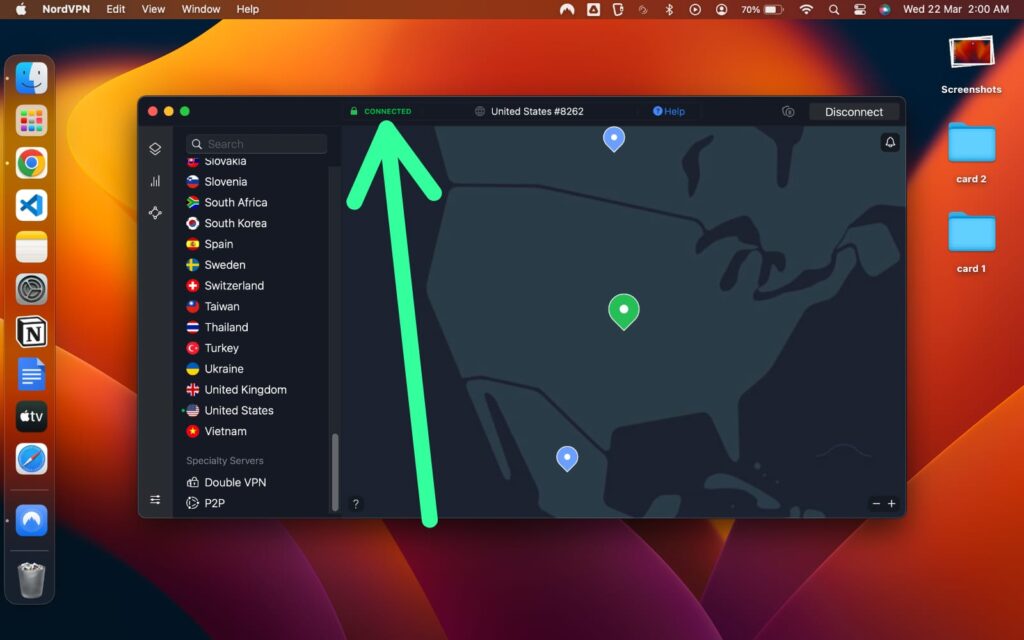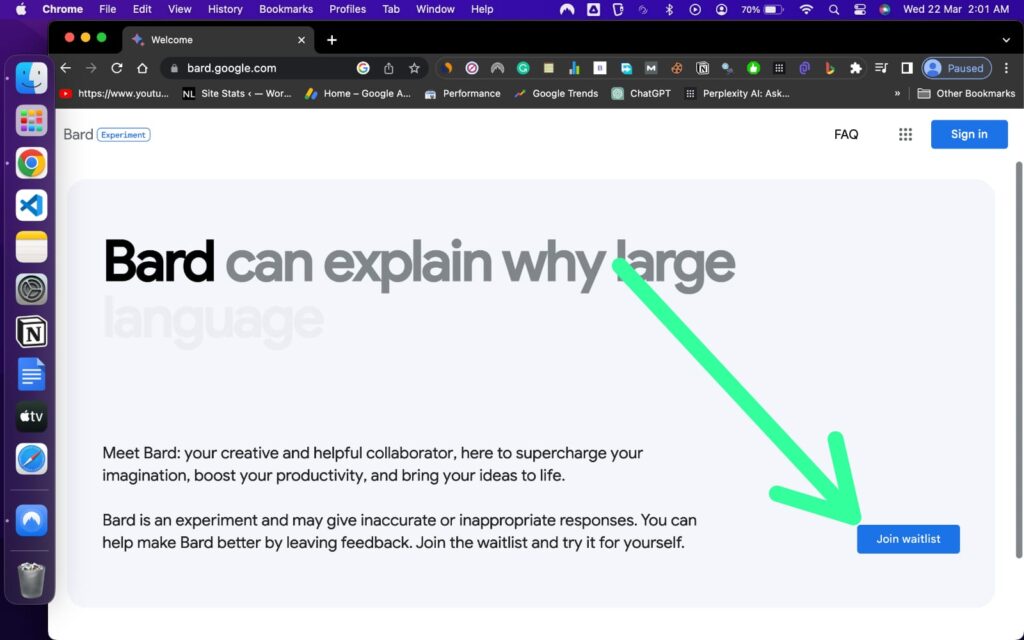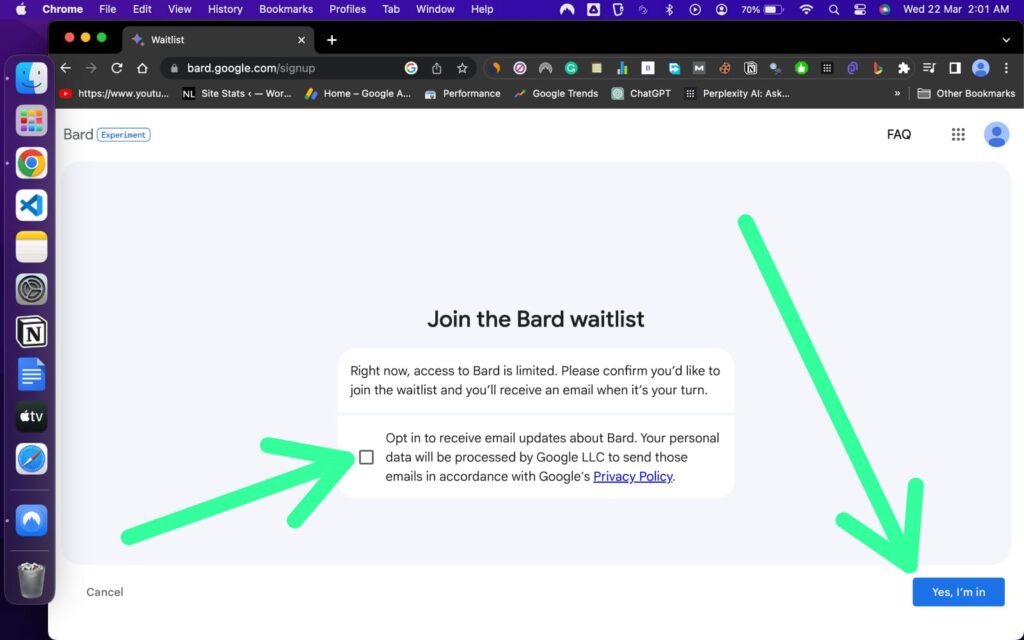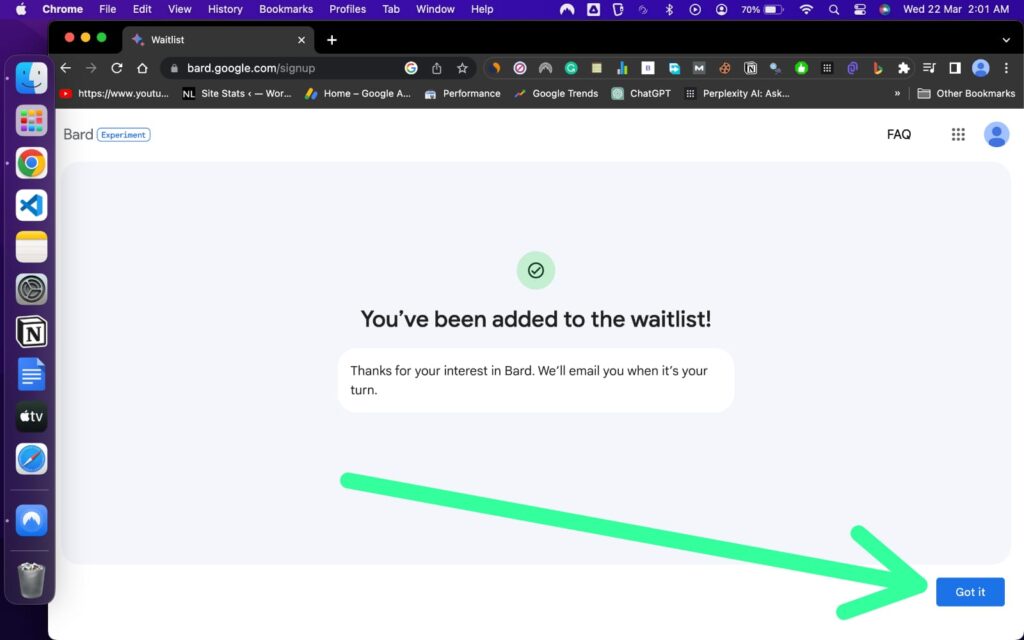Are you tired of seeing the error message “Bard isn’t currently supported in your country? Well, you’re not alone. Google’s AI chatbot Bard is not available in every country, but there is a way to access it.
In the article, we’ll discuss how you can get access to Google’s AI chatbot Bard. No matter where you are currently located.
Fix Bard isn’t currently supported in your country
Step 1: Open a reliable VPN application. Avoid using free VPNs as they may not provide adequate security or privacy. A VPN like NordVPN is a good option as they have a strong reputation for privacy and security features.
Step 2: Once you have opened the VPN application, search for the United States and click on the name. This will change your virtual location to the US and allow you to access Bard as if you were located there.
Step 3: After the VPN has connected successfully, you will see a green “connected” button at the top of the VPN app. Once you have established a connection, open your preferred web browser.
Step 4: Go to the Bard website, and you should notice that the error message is gone. You can now access the Bard platform from your location. On the Bard homepage, click on the “Join waitlist” button to create an account and start using the platform.
Step 5: After clicking the “Join waitlist” button, you will be directed to a new page where you will need to log in with your Google account. Then Click on the checkbox to receive notifications via email and then click the “Yes I’m in” button to confirm.
Step 6: Here you should see a message on your screen that says “You’ve been added to the waitlist!” Click on the “Got it” button to confirm. Now you’ll need to wait for some time until your Bard account is approved. This process usually takes a few days, but it can take longer in some cases.
FAQs
Why is Bard not supported in my country?
Google’s AI chatbot Bard is not available in every country due to various legal and regulatory restrictions.
Can I use any VPN to access Bard?
Yes by using a VPN, you can access the platform from any location.
Is it legal to use a VPN to access Bard?
Using a VPN to access Bard is not illegal, but it may violate the terms of service of some websites or services. It is always best to check the terms of service before using a VPN to access a particular service.
How long does it take to get access to Bard after joining the waitlist?
The time it takes to get access to Bard after joining the waitlist can vary. In most cases, it takes a few days, but it can take longer in some cases.
Can I access Bard on my mobile device?
Yes, as it’s only available on a web version so you can access its website through any device including android.