Learn how to transfer your stocks from Robinhood to SoFi with this step-by-step guide. With SoFi Invest, you can transfer your portfolio from Robinhood and have the guarantee that SoFi will cover up to $75 of the transfer fees.
Keep in mind that it may take a couple of business days for the transfer to complete. Follow these easy steps and make the switch to SoFi today.
Steps to transfer your stocks from Robinhood to SoFi
1) In the first step open the SoFi invest app & as it opens up tap on the Individual option.
2) Then tap on the Add cash option.
3) Now tap on the “From” section.
4) Then click on the “Transfer or rollover” option.
5) On this page, fill in the information like Account title, Account number, & broker clearing Number”. After filling in the required information, simply tap on the Next button at the bottom. And you’ll go through the all remaining process of transferring your account which is very simple.
Note: After you complete these steps, It can take a couple of business days to complete your transfer. So keep patience as when the process gets completed you’ll get your Robinhood account will get empty out & everything will get settled in your SoFi account.
FAQs
Does Robinhood charge a fee for transferring stocks to SoFi?
Yes, Robinhood charges a $75 fee for transferring stocks to SoFi. However, SoFi will reimburse you up to $75 for this fee.
How do I set up a SoFi account?
To set up a SoFi account, you can download the SoFi app and follow the prompts to create an account. You will need to provide personal information and link a bank account to your SoFi account.
How long does it take to transfer stocks from Robinhood to SoFi?
After completing the transfer process, it can take a few business days (typically less than 8) for your transfer to complete. So, be patient as your Robinhood account will get emptied out and everything will get settled in your SoFi account.
Can I transfer all my stocks from Robinhood to SoFi?
Yes, you can transfer all your stocks from Robinhood to SoFi. The transfer process is simple and easy to follow, and you can transfer your entire portfolio to SoFi.
Will I lose any of my stocks during the transfer process?
No, you won’t lose any of your stocks during the transfer process. Your stocks will be transferred from Robinhood to SoFi without any issues, and you’ll be able to continue investing in them through your SoFi account.
Do I need a SoFi account to transfer my stocks from Robinhood?
Yes, you need a SoFi account to transfer your stocks from Robinhood. If you don’t have a SoFi account, you’ll need to create one first before you can transfer your stocks.

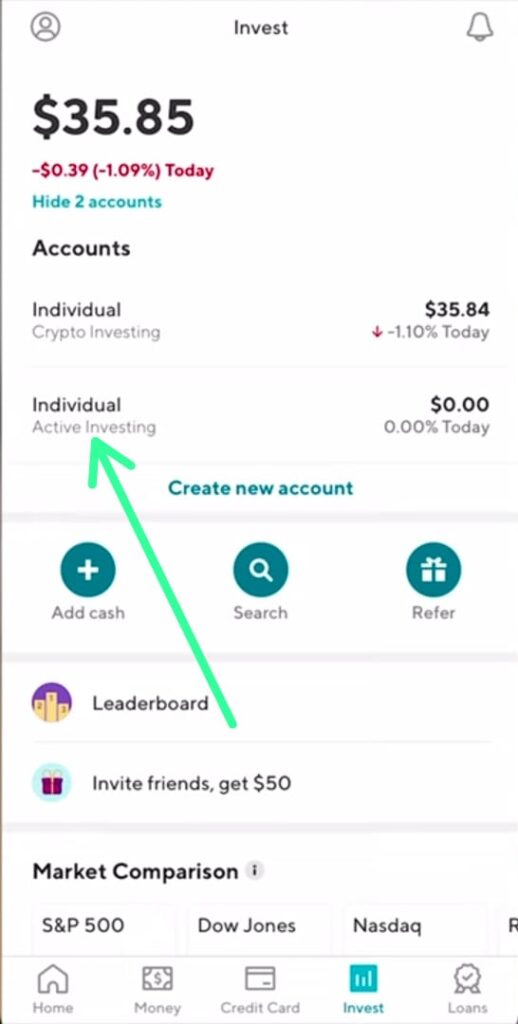
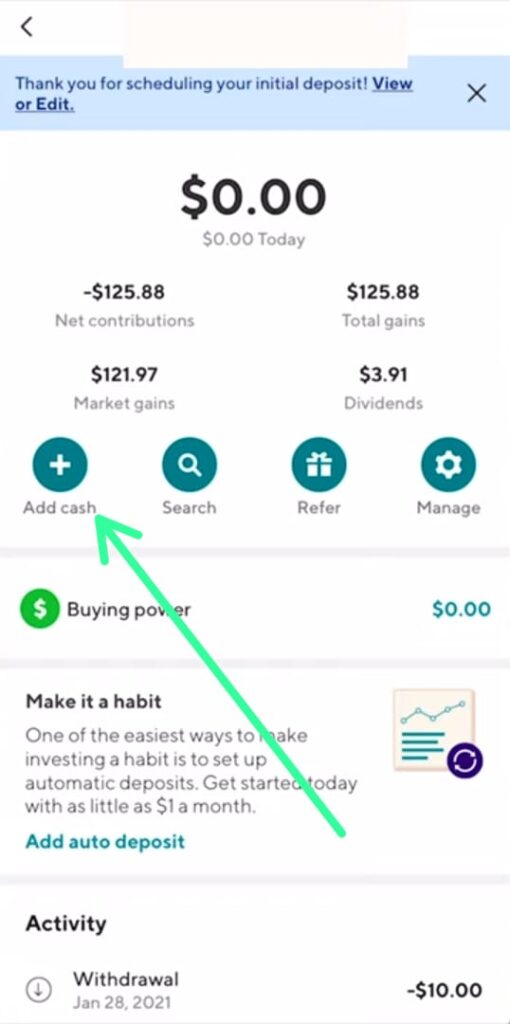
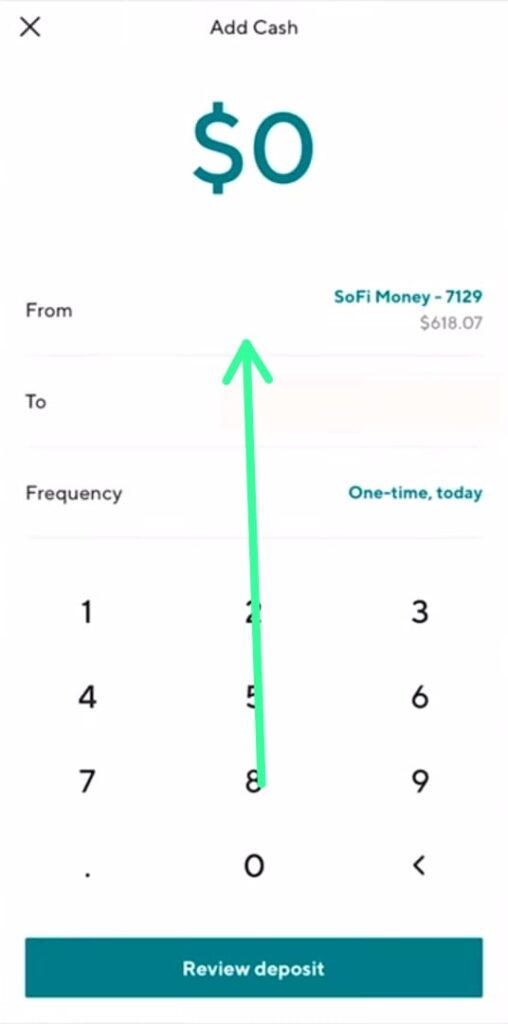
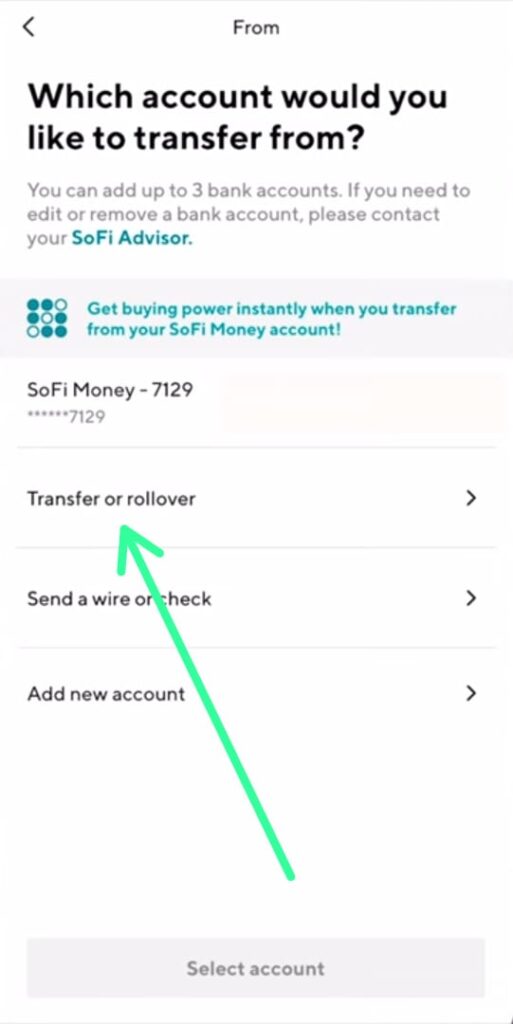
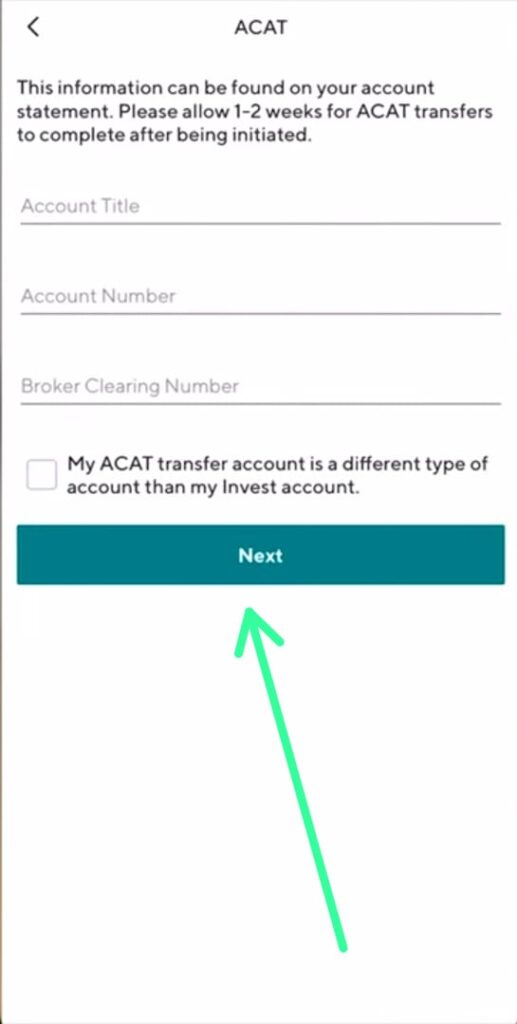
1 thought on “How to transfer your stocks from Robinhood to SoFi 2023”