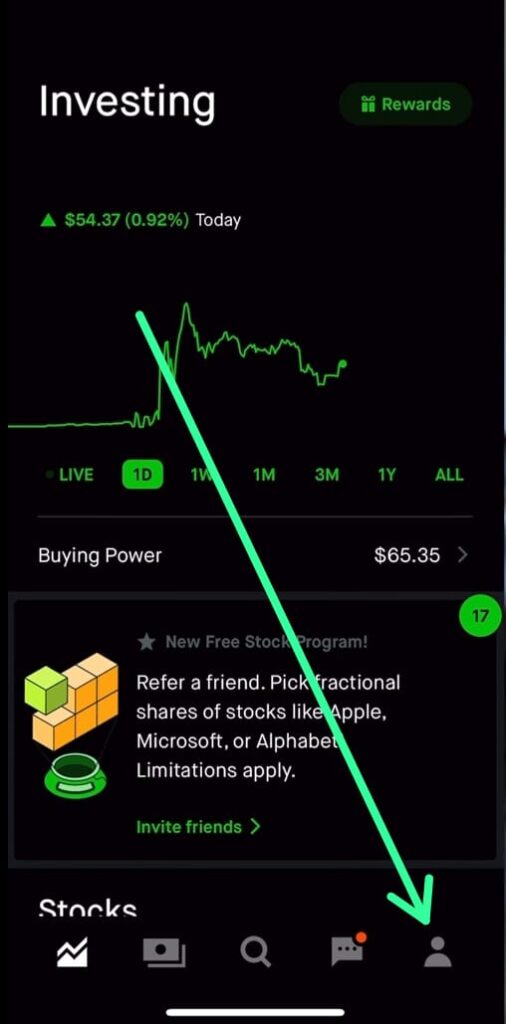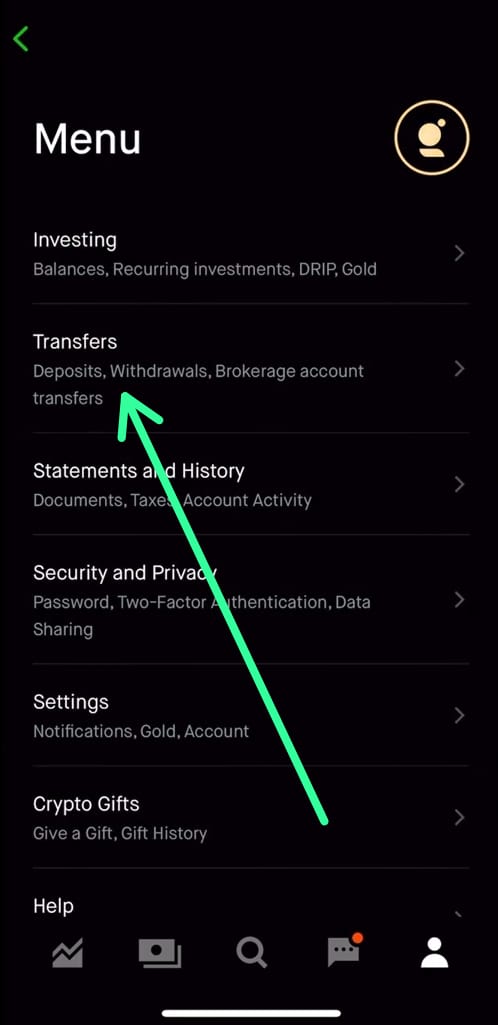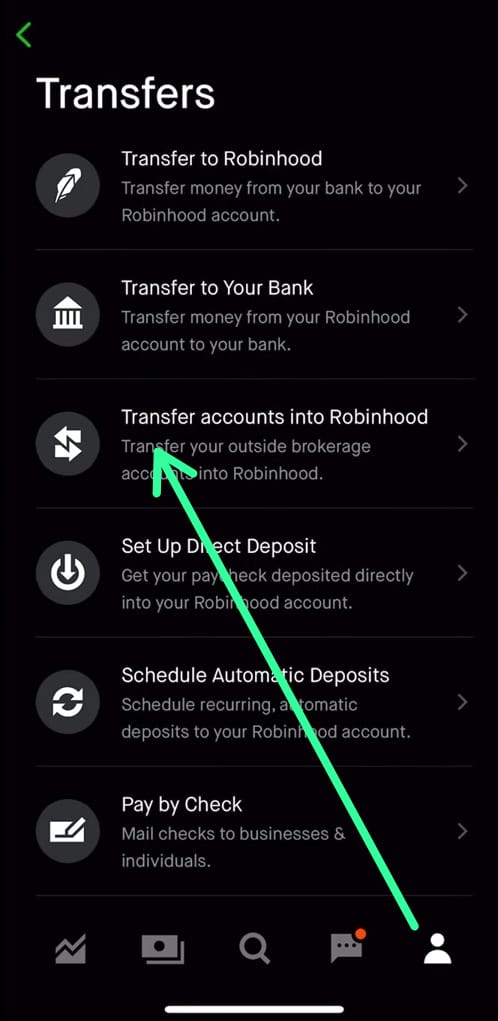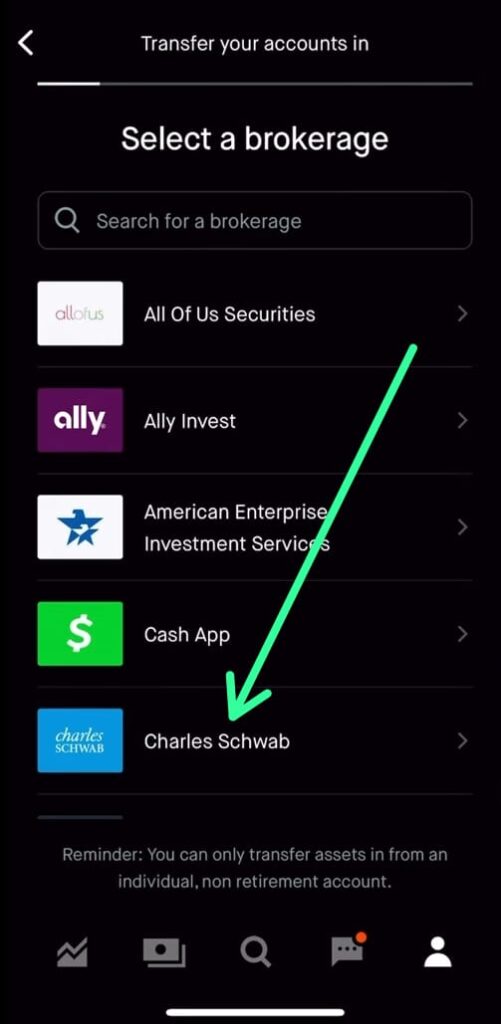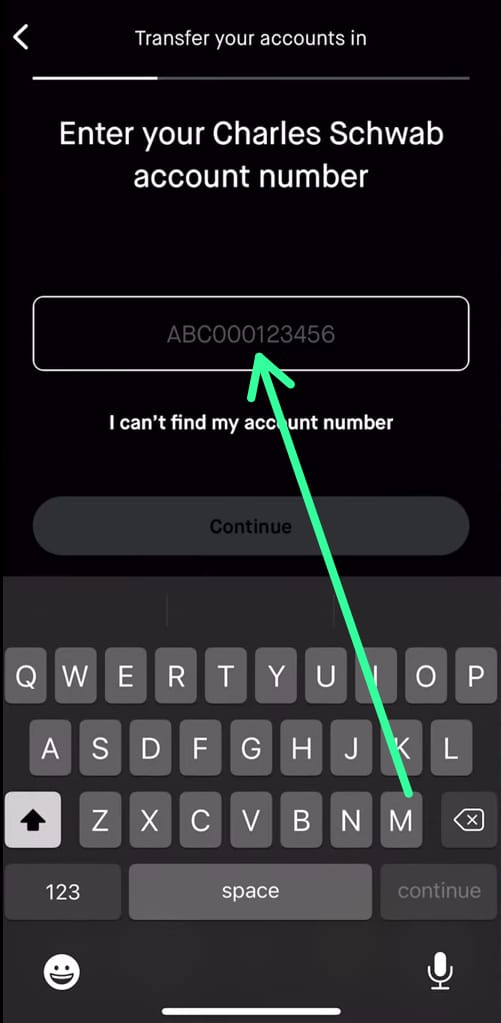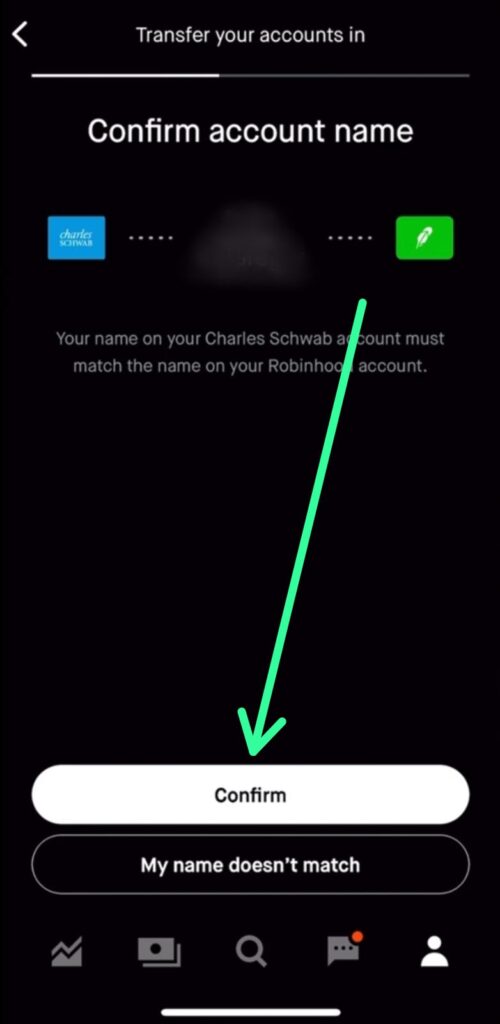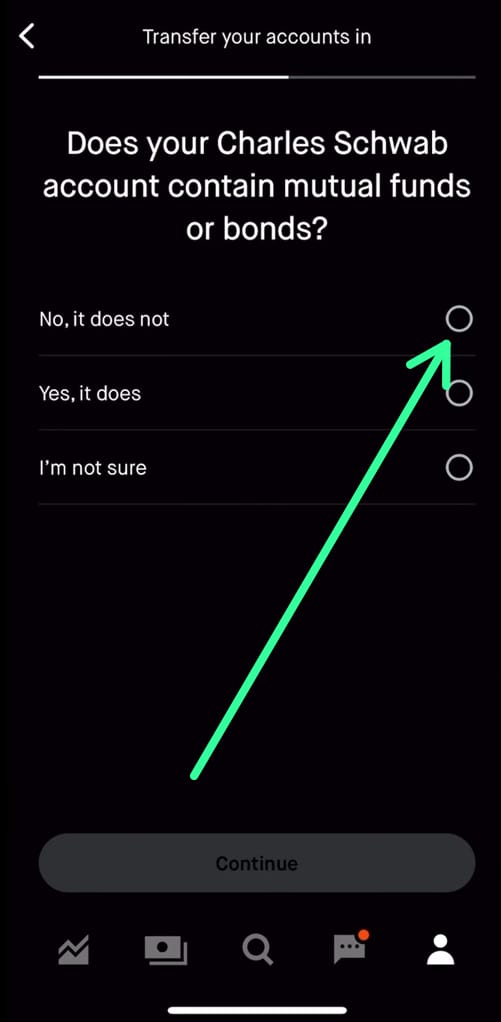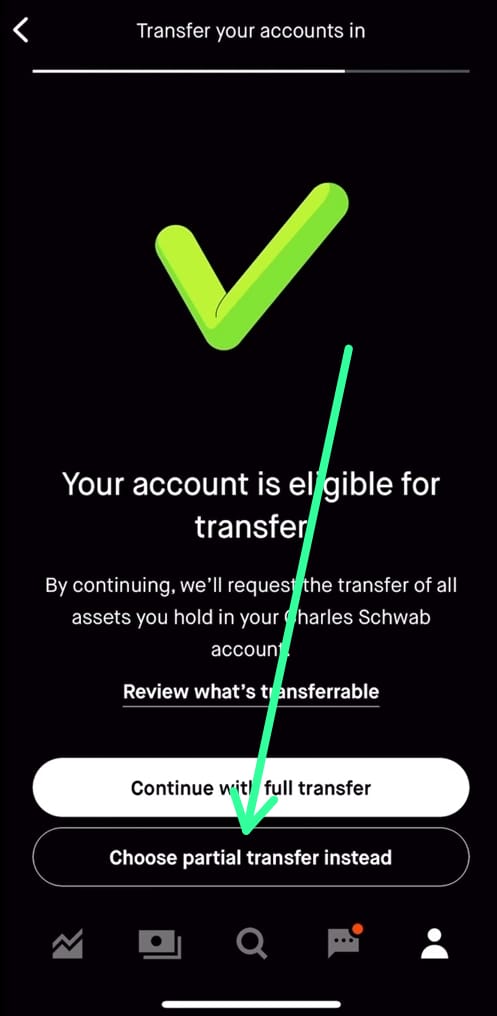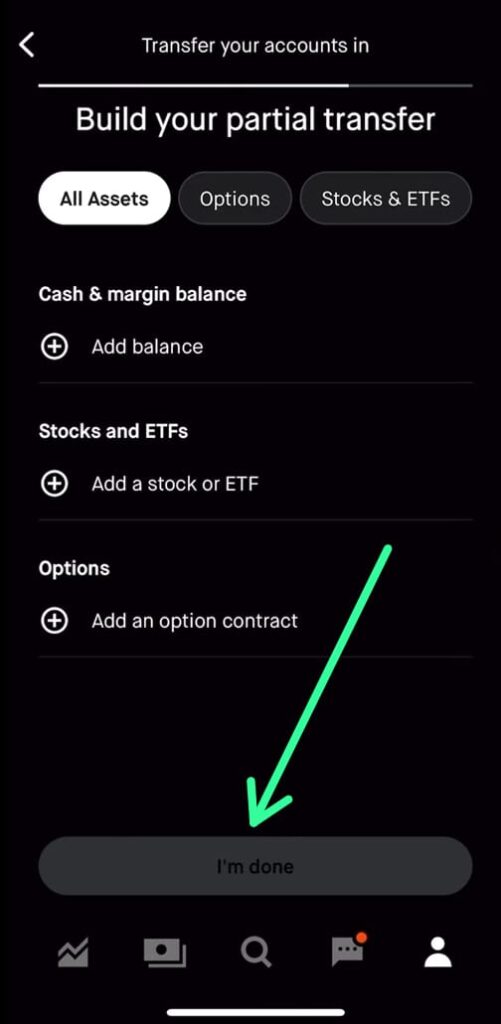If you are looking for How to Transfer Stocks into Robinhood for Free, then here is the simple guide given below in this article.
Keep in mind that Robinhood only accepts assets from individual cash or margin brokerage accounts, and does not currently accept transfers from retirement, trust, joint, business, or custodial accounts.
Robinhood currently supports full and partial account transfers of eligible securities. And it’ll reimburse the transfer fee your other brokerage may charge, up to $75.
Transferable Assets into Robinhood:
- Stocks
- ETFs
- Options contracts (not expiring within 7 days)
- Cash balances
- Margin balances (if you have a margin-enabled Robinhood account)
Non-transferable Assets into Robinhood:
- Fractional shares
- Cryptocurrencies
- Options contracts expiring within 7 days
- Unsupported options strategies
- Mutual funds
- Bonds
- Futures
- Annuities
- Other assets that have not been identified as transferable assets
How to Transfer Stocks into Robinhood for Free
1) In the first step open the Robinhood app & here tap on the profile icon at the bottom right corner.
2) In your profile tap on the Hamburger icon at the top right side.
3) Now here the second option you got is Transfers, tap to open it.
4) Under the Transfers, tap on “Transfer accounts into Robinhood”.
5) Now select your brokerage in this step, for example, I choose Charles Schwab.
6) Now enter your brokerage’s account number & then tap on Continue.
7) Now it’ll ask you to “Confirm account name” so tap on Confirm.
8) Then it’ll ask “Does your brokerage contain mutual funds or bonds?” as they are Non-Transferable Asset so tap on “No, it does not”.
9) Now in this step, your Robinhood tells if your account is eligible for transfer or not. If it’s eligible then you’ll get two options, “Full transfer” & “Partial transfer”. You can choose any one of them. So let’s choose partial transfer instead.
10) In this step you can add “Cash & margin balance”, “Stocks and ETF’s”, & “Options”. and after that tap on the “I’m Done”.
FAQs
What types of accounts can I transfer to Robinhood?
Robinhood only accepts transfers from individual cash or margin brokerage accounts. It does not currently accept transfers from retirement, trust, joint, business, or custodial accounts.
What assets can I transfer into Robinhood?
You can transfer stocks, ETFs, options contracts (not expiring within 7 days), cash balances, and margin balances (if you have a margin-enabled Robinhood account). Fractional shares, cryptocurrencies, options contracts expiring within 7 days, unsupported options strategies, mutual funds, bonds, futures, annuities, and other assets that have not been identified as transferable assets are not currently supported.
Is there a fee for transferring assets into Robinhood?
No, Robinhood does not charge any fees for transferring assets into your account. In fact, it will reimburse the transfer fee your other brokerage may charge, up to $75.
How long does it take to transfer assets into Robinhood?
The transfer process can take up to 1-2 weeks to complete, depending on your brokerage. However, once your assets have been transferred, they should be available in your Robinhood account immediately.
Can I transfer assets out of Robinhood?
Yes, you can transfer assets out of Robinhood to another brokerage. To do so, you’ll need to initiate the transfer from your new brokerage and provide them with your Robinhood account information. Robinhood may charge a transfer fee for outbound transfers, depending on the receiving brokerage.