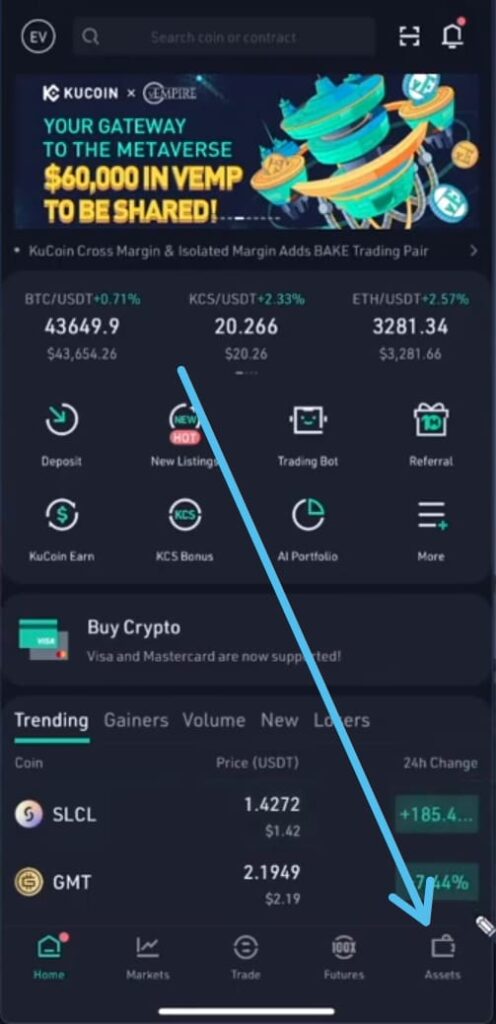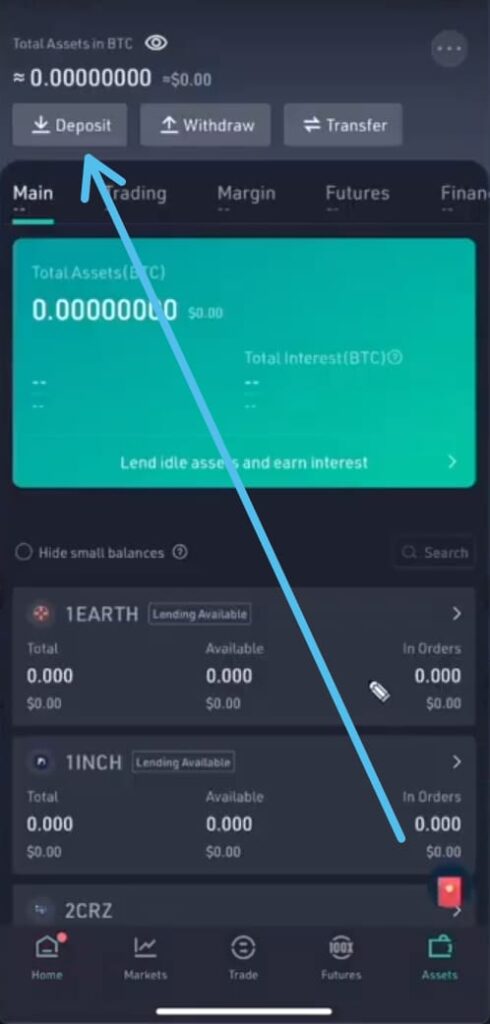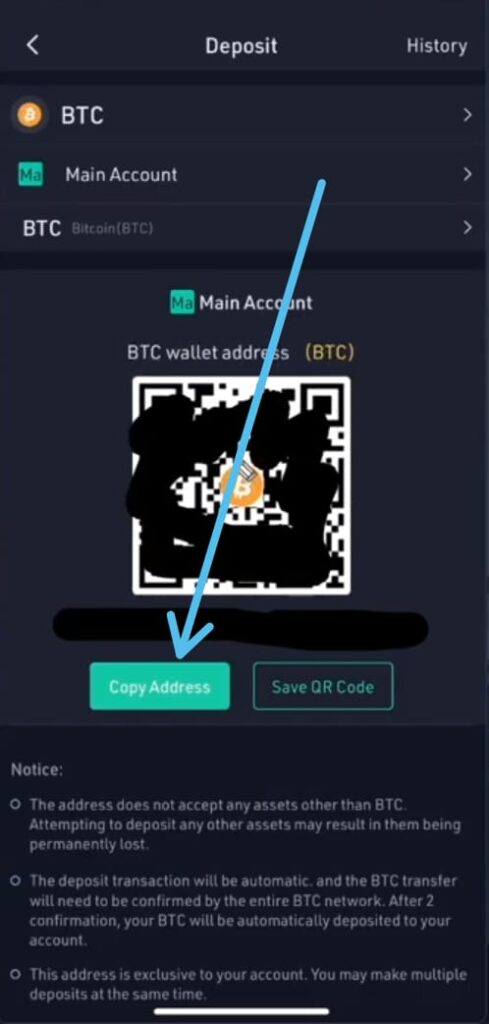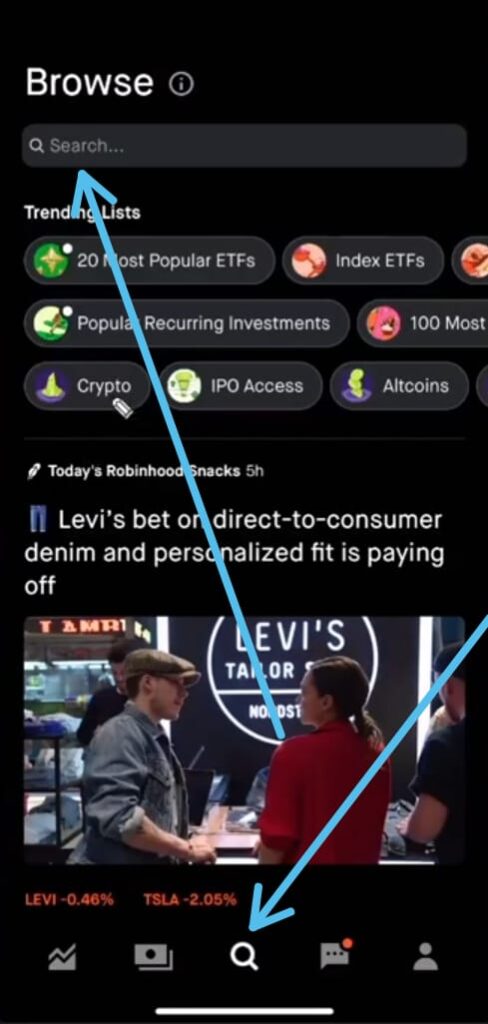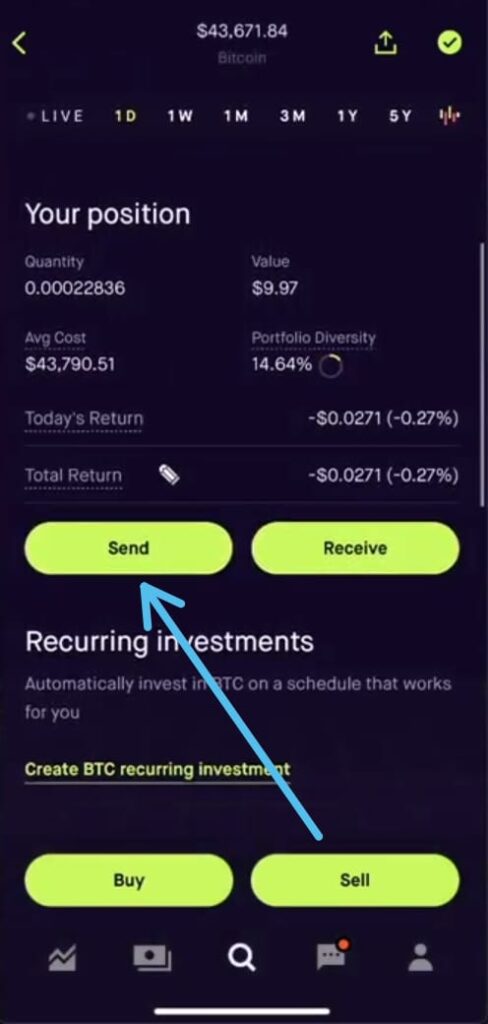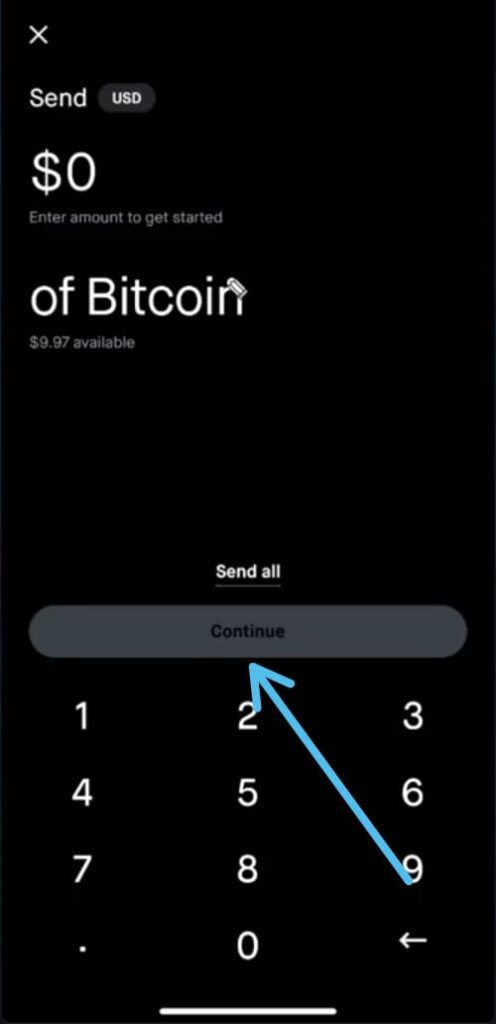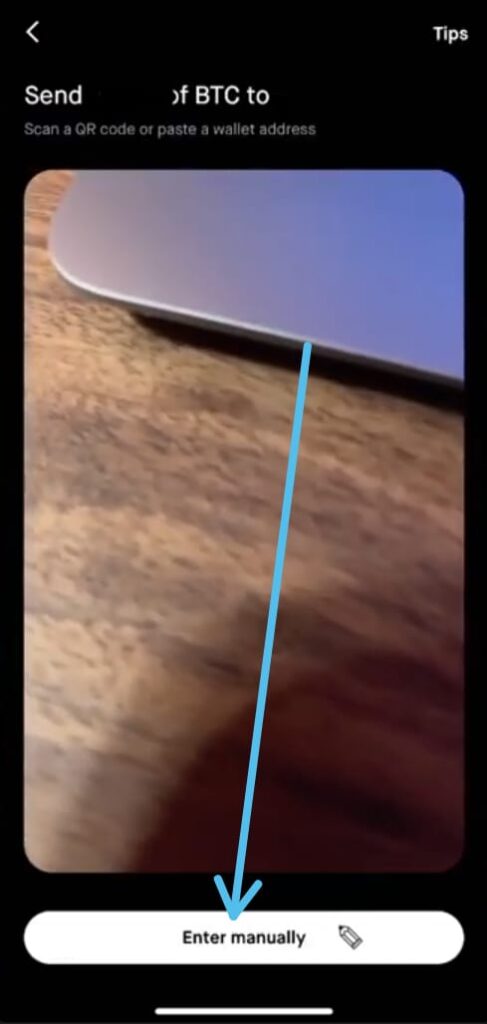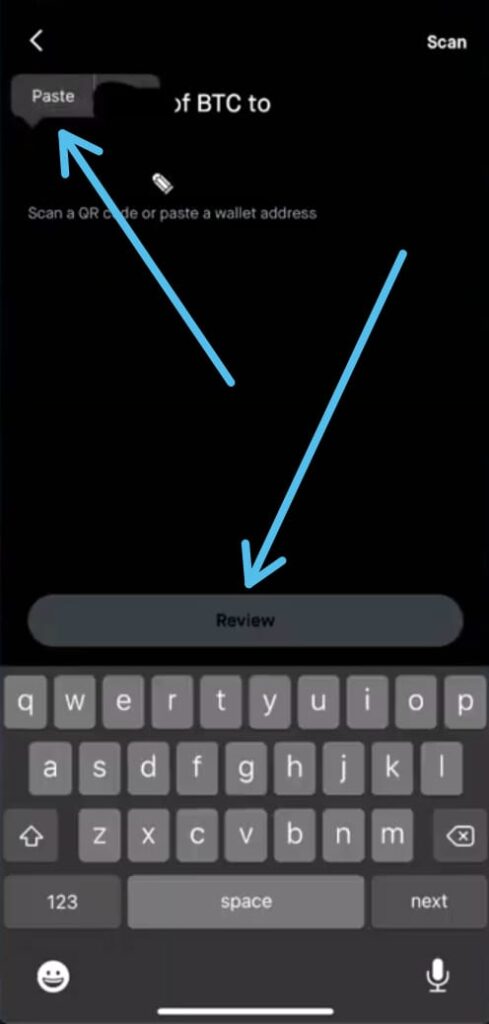If you’re new to the world of cryptocurrency, you might be wondering how to transfer your coins from Robinhood to KuCoin. Luckily, it’s a straightforward process that you can complete in just a few steps.
In this guide, we’ll walk you through the process of transferring your crypto from Robinhood to KuCoin, so you can easily manage and trade your digital assets on both platforms. So, let’s dive in and learn how to transfer from Robinhood to KuCoin!
Steps to Transfer From Robinhood to KuCoin
1) In the first step open the KuCoin app & on the homepage, tap on the Assets option at the bottom right corner.
2) Now tap on the Deposit button in the upper left corner.
3) After that select the crypto that you want to transfer.
4) Your crypto wallet address will show up on the next page, here tap on the Copy address to copy your wallet address.
5) After that open the Robinhood app & tap on the search button in the middle. Then tap on the search bar at the top & search for crypto that you want to transfer.
6) As the desired crypto opens up, scroll down a bit.
7) As you scroll down, tap on the Send button at the bottom.
8) Now enter how much crypto you want to transfer from Robinhood crypto wallet to KuCoin & hit Continue.
9) then tap on the Enter Manually button at the bottom.
10) Here paste the KuCoin wallet address that we copied early & tap on the Review.
11) Now it’ll show you the details of your order, If all looks good then after reviewing, tap on Send button to send that crypto to the KuCoin crypto wallet.
FAQs
Can I transfer any cryptocurrency from Robinhood to KuCoin?
Yes, you can transfer any cryptocurrency that you have in your Robinhood account to KuCoin.
Is there any fee to transfer cryptocurrency from Robinhood to KuCoin?
Robinhood doesn’t charge any fee to transfer cryptocurrency, but KuCoin may charge a small network fee depending on the cryptocurrency you are transferring.
How long does it take to transfer cryptocurrency from Robinhood to KuCoin?
The transfer time depends on the cryptocurrency you are transferring and the network traffic. In most cases, it takes a few minutes to complete the transfer.
What happens if I send the cryptocurrency to the wrong address?
If you send the cryptocurrency to the wrong address, there is a high chance that you will lose your funds. Therefore, it is essential to double-check the wallet address before initiating the transfer.