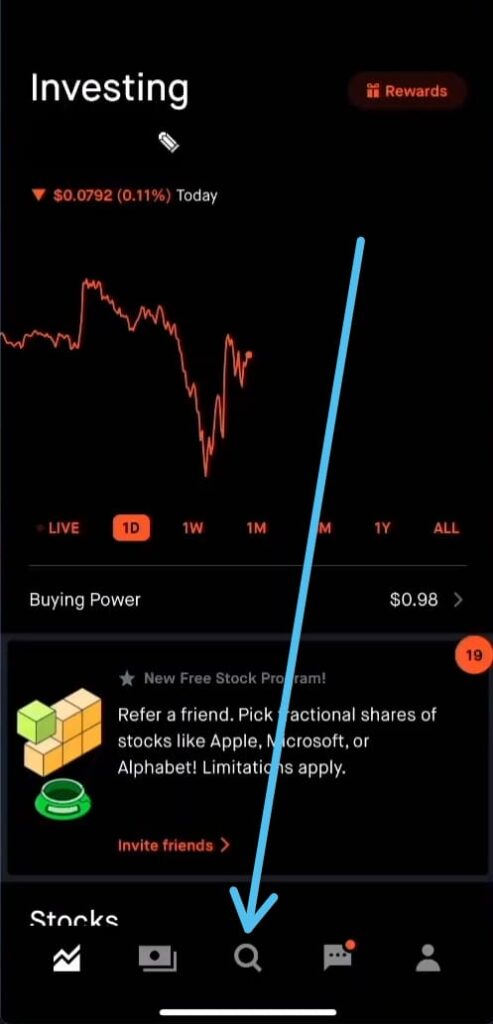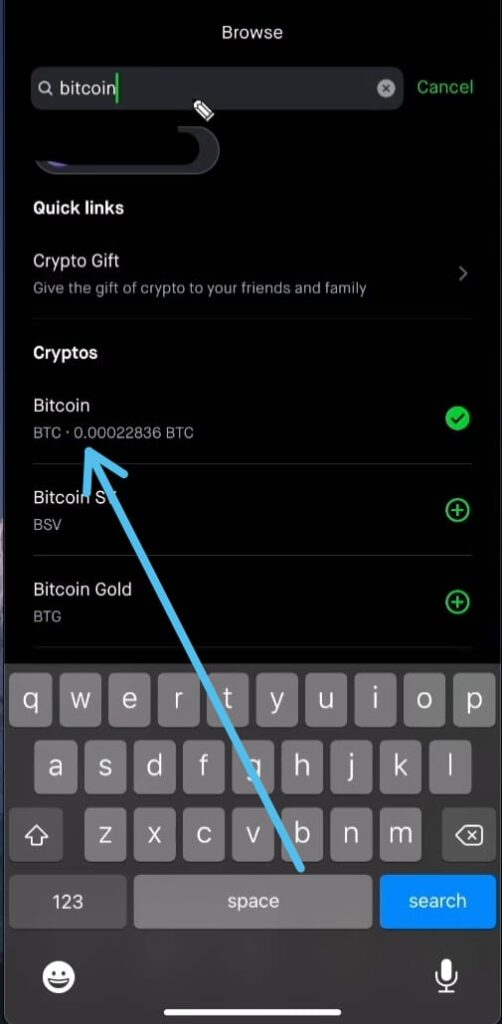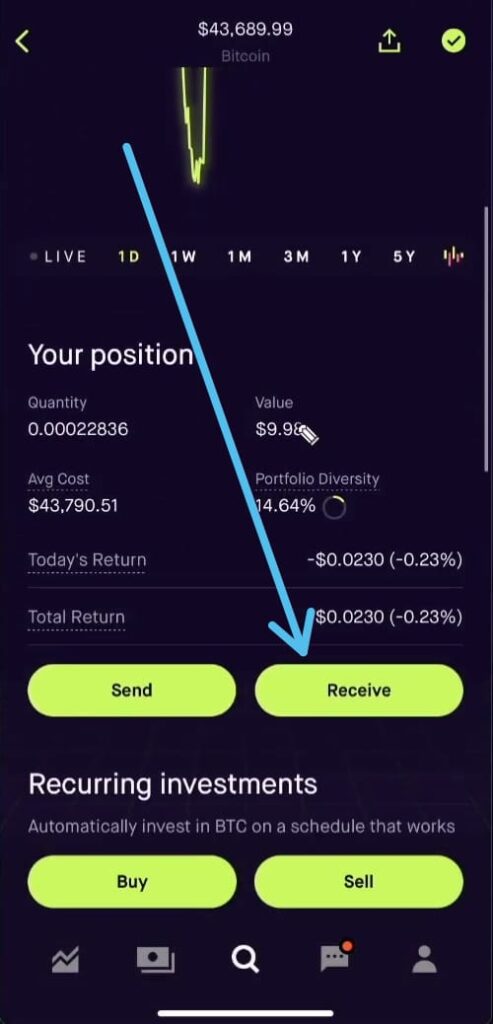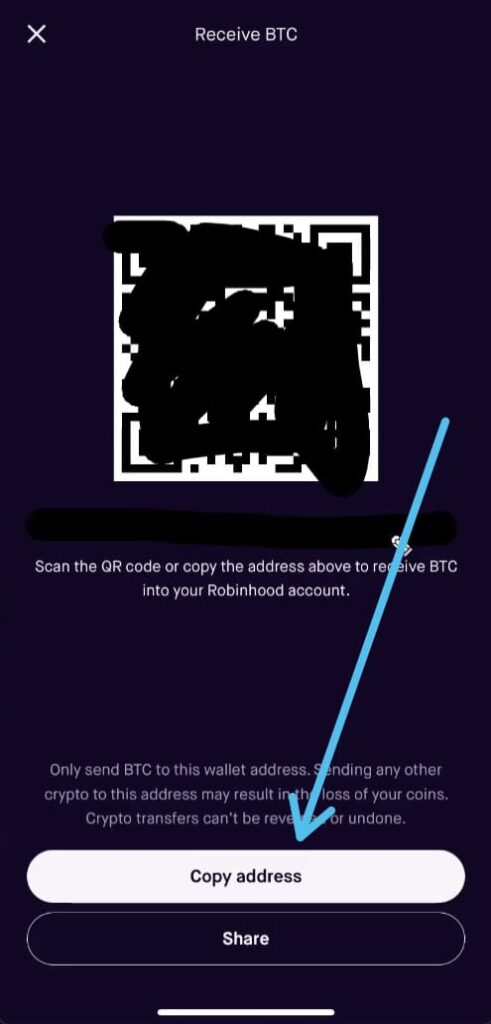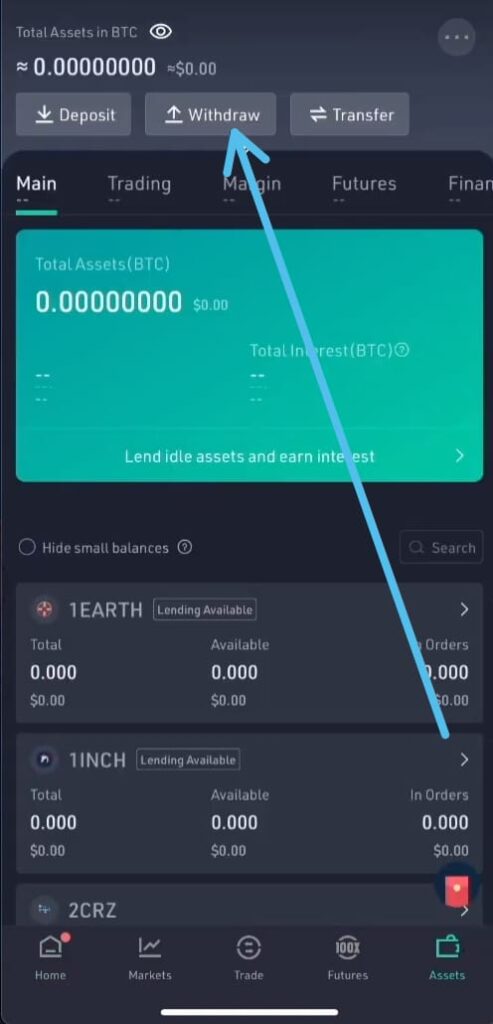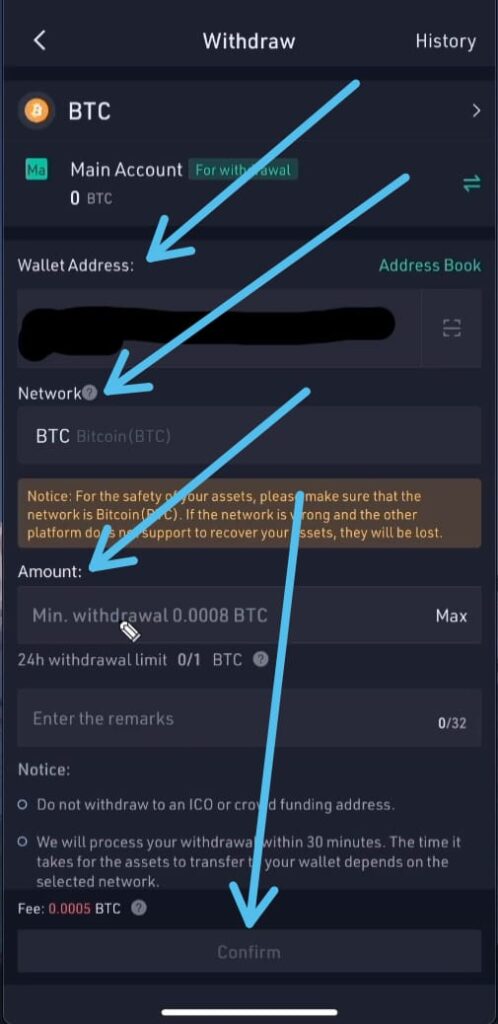Are you planning to transfer your crypto from KuCoin to Robinhood? It’s quite simple! All you need is the wallet address of the receiver Robinhood account and then you can easily transfer using the KuCoin app.
In this article, we will guide you through the process step-by-step with pictures to make it easier for you. So, without any further delay, let’s get started with a simple guide on How To Transfer From KuCoin To Robinhood.
Also Read:- How To Get Free Netflix With Crypto.com
Steps To Transfer From KuCoin to Robinhood in 2023
1) In the first step open the Robinhood app & tap on the search button in the middle.
2) As you tap on the search button in the middle then search for the crypto you want to transfer & tap to open it when it appears in the list of results.
3) As your crypto opens up scroll down a bit & tap on the Receive button.
4) Then your crypto wallet address will show up on the next page, here tap on the Copy address to copy your wallet address.
5) Now open the KuCoin app & on the homepage tap on the Assets option at the bottom right corner.
6) Now tap on the Withdraw button on the upper-middle side.
7) After that select the crypto that you want to transfer.
8) On this page, paste the wallet address that you copied. Below that check for Network, some cryptocurrencies have multiple network options, so choose them carefully. Below that enter the amount you want to transfer. After filling in all these details tap on the Confirm button at the bottom.
9) Now after that it’ll show you the details of your order, If all looks good then after reviewing, you can Send that crypto to the Robinhood crypto wallet.
Wrap up: Transfer From KuCoin To Robinhood
So this is how you can Transfer From KuCoin To Robinhood. I hope it helps you.
If you have any issues, feel free to ask in the comment section or on our Twitter page.
For more tips & tricks related to Robinhood, do consider following us on Twitter –NixLoop to get Notified of our future updates.