In this article, you’ll see How to Connect Your Earphones With HeyMelody App, a step-by-step guide about HeyMelody App.
HeyMelody is an app that allows the software upgrade and function customization in the Wireless earphones of OnePlus & OPPO. It’s available for both Android & iOS. If you have recently bought Truly Wireless Earphones(TWS) of either OnePlus or OPPO then you’ll need to set up the HeyMelody app on your phone. So let’s see the procedure of setting up your Earphone with the HeyMelody App.
Also Read:- Best Trick to Download Instagram Private Account Story with Music
How to Connect Your Earphones With HeyMelody App in 2022
1) In the first step open the HeyMelody app on your phone & make sure your Bluetooth & location is turned on.
2) As the app opens up, Agree to terms & conditions.
3) Next tap on the Add button at the bottom.
4) Now simply give access to your device’s location.
5) Then again tap on the Add button.
6) Now open your earphone case & click on the pairing button you got on them. As you turn on the paring in your earphone you’ll see them on the scanning screen in the HeyMelody app, here simply tap on the Contact button. (As shown in the picture below)
7) Here you go, you just successfully paired your wireless earphone to the HeyMelody app. Now whenever you open your wireless earbuds case, they will automatically get contacted to your device. And on the home page of the HeyMelody app, you’ll be able to see the information related to earphones such as battery percentage & customization options.
What are the supported earphones by HeyMelody App?
Here is the list of all supported Truly Wireless Earphones(TWS) in the HeyMelody App.
- OnePlus Buds Z2
- OnePlus Buds Z
- OnePlus Buds Pro
- OnePlus Buds
- OPPO Enco X
- OPPO Enco W51
- OPPO Enco W31
- OPPO Enco Free
- OPPO Enco Play
- OPPO Enco Air
- OPPO Enco Buds
- OPPO Enco Free2
Wrap up: Connect Your Earphones With HeyMelody App
So this is all on the topic of How to Connect Your Earphones With HeyMelody App in 2022.
I hope it helps you. If you got any issues then feel free to ask in the comment section or our Twitter page.
For more tips & tricks related to Earphones, You can join our Telegram Channel –NixLoop to get Notified of our future updates.

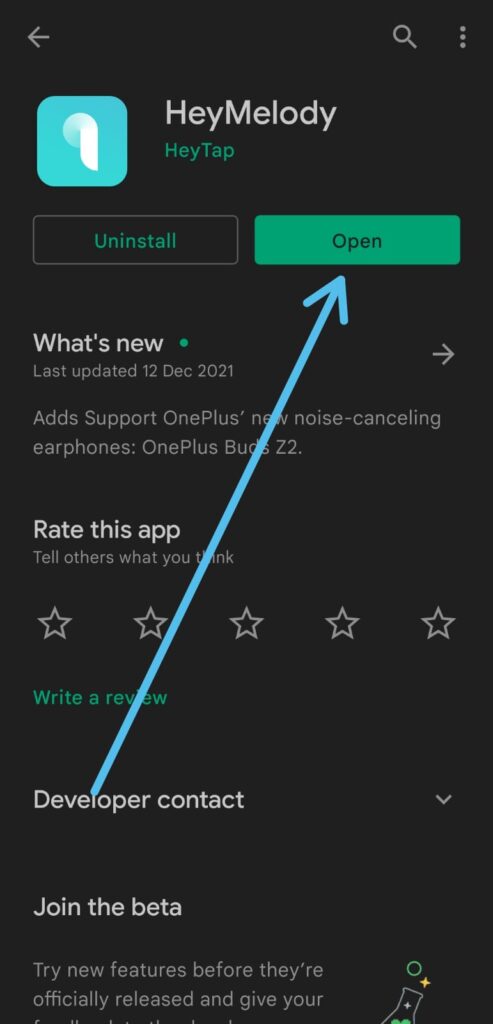
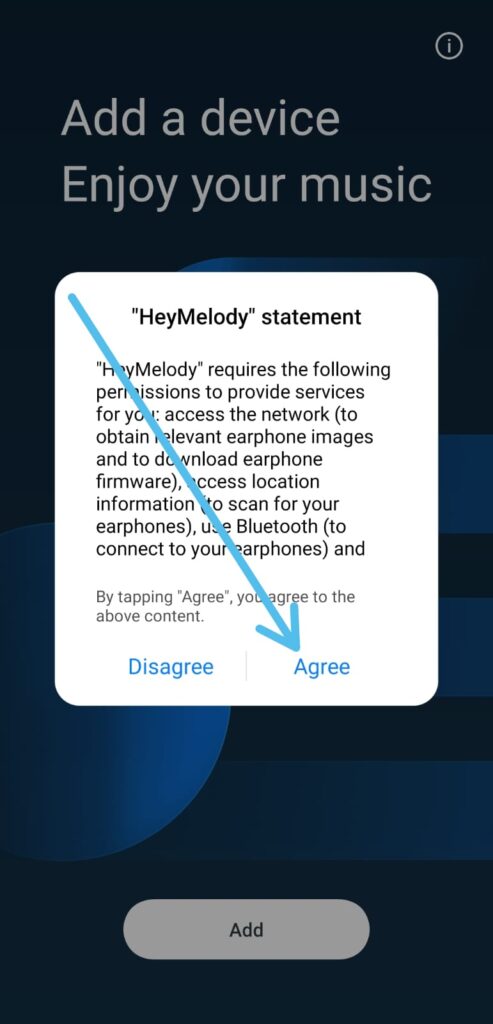

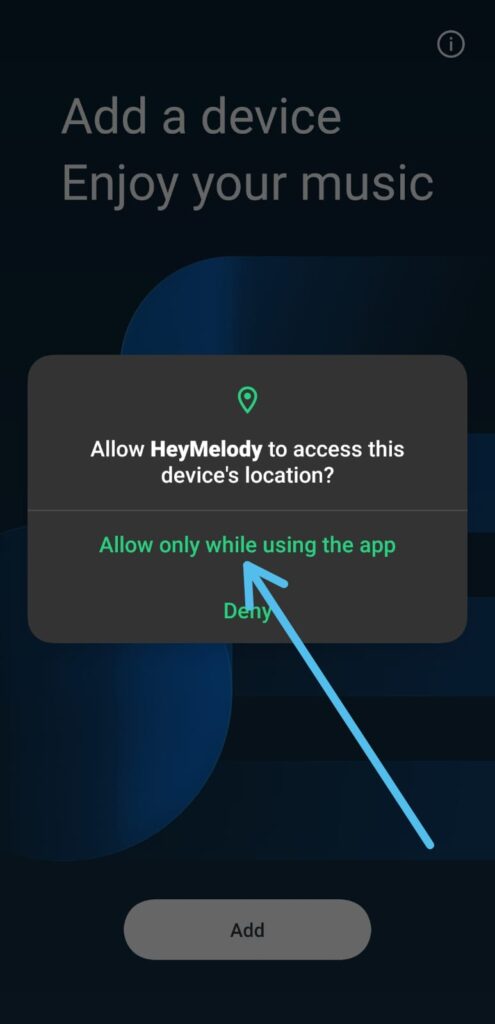
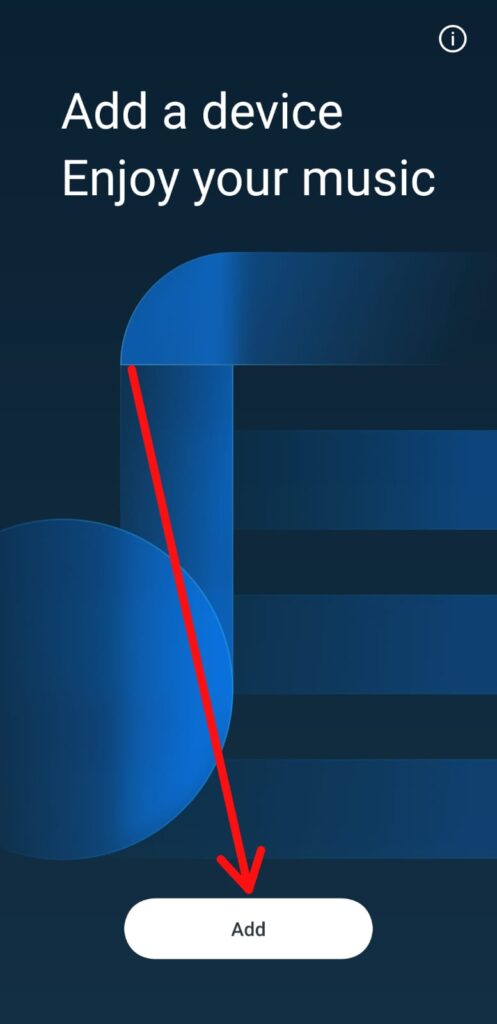
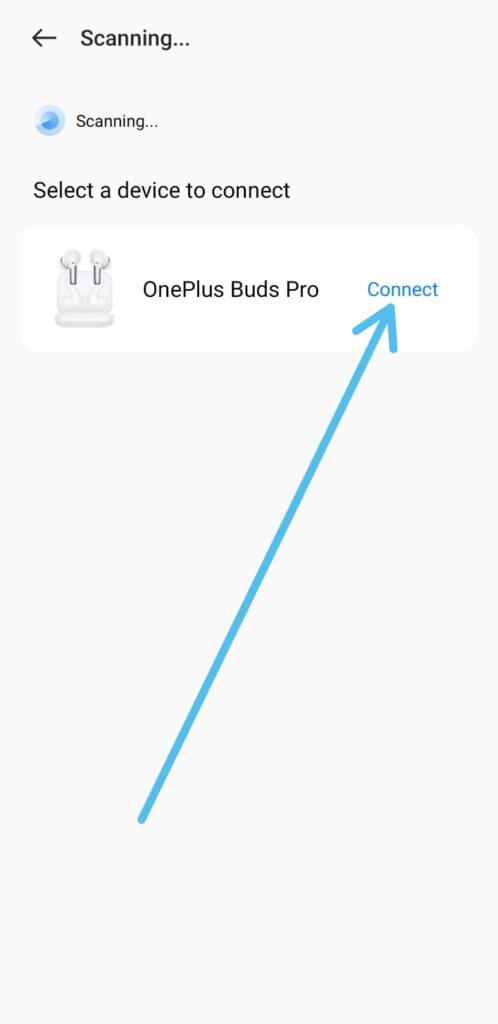
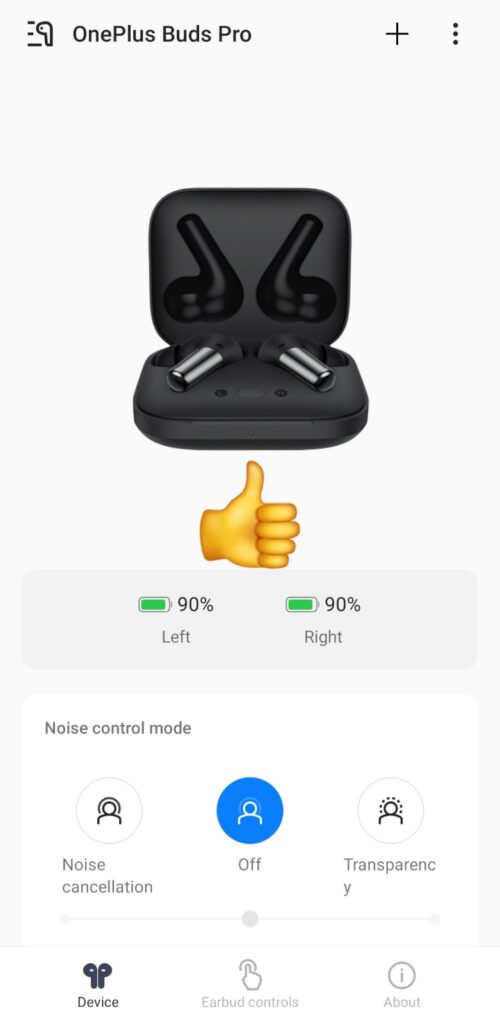
1 thought on “How to Connect Your Earphones With HeyMelody App in 2022”