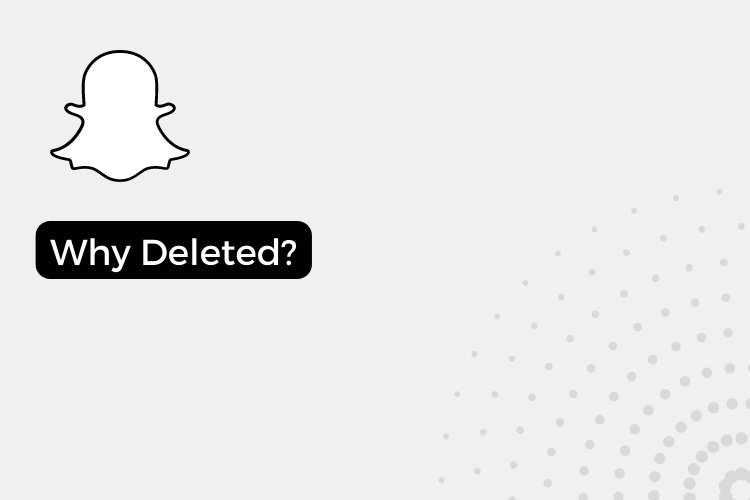Snapchat is a popular social media platform with over 363 million daily active users worldwide. However, for some users, the experience can be short-lived if their account gets deleted.
So here, we will explore the reasons why Snapchat accounts get deleted and offer tips on how to avoid account deletion and what to do if it happens to you.
Why Snapchat Deleted My Account
The problem
Having your Snapchat account deleted can be a frustrating and unexpected experience. You may have been using the app for months or even years and suddenly, without warning, you are unable to log in.
You may have lost access to all of your contacts, photos, and videos, and you may be wondering what went wrong.
What are the most common reasons for Snapchat account deletion?
There are several common reasons why Snapchat accounts get deleted.
One of the most common reasons is violating community guidelines, which prohibit certain types of behavior such as bullying, harassment, or sharing inappropriate content.
Another common reason is using a third-party app, which can be seen as suspicious activity and may result in your account being deleted.
How can you avoid having my account deleted?
To avoid having your account deleted, it is important to follow Snapchat’s guidelines and be mindful of your activity on the app.
This includes refraining from sharing inappropriate content, avoiding third-party apps, and reporting any suspicious activity. Additionally, you should be sure to keep your account information up-to-date and secure to prevent any unauthorized access.
How to appeal if your Snapchat account is deleted
If your Snapchat account has been deleted, you can appeal the decision by following these steps:
- Contact the Snapchat support team here.
- You will be prompted to provide your account information, including your username and the email or phone number associated with the account.
- In the Description, explain the situation and why you believe your account was deleted by mistake. Provide any relevant information or documentation that may support your case, such as proof of identity.
- Send the appeal: Review the form and make sure all the information is correct before submitting the appeal.
- Snapchat will review your appeal and respond to you within a few days. You will receive an email from Snapchat with their decision.
It is important to note that appealing account deletion is not guaranteed to result in account restoration, but providing all the necessary information and being honest about the situation will increase the chances of having your account reactivated.
Conclusion
By understanding the common reasons why accounts get deleted and taking steps to avoid account deletion, you can protect your account and ensure that you have a positive experience on the app.
Remember to always abide by the community guidelines, avoid using third-party apps, and keep your account information up to date-and secure.
FAQs
Can I appeal if my account was deleted by mistake?
Yes, you can appeal account deletion by contacting Snapchat’s customer support and providing your account information, including your username and the email or phone number associated with the account, as well as any relevant documentation such as proof of identity.
How long does it take for Snapchat to review my appeal?
Snapchat typically reviews appeals within a few days and will respond to you via email with their decision.
What happens if I violate community guidelines?
If you violate community guidelines, your account may be temporarily suspended or permanently deleted.
Will I get a warning before my account is deleted?
Not always, Snapchat may delete an account without warning in case of severe violations.
Can I reactivate my account after it’s deleted?
If your account was deleted by mistake, you may be able to reactivate it by appealing the decision. However, if your account was deleted for violating community guidelines, it may not be possible to reactivate it.