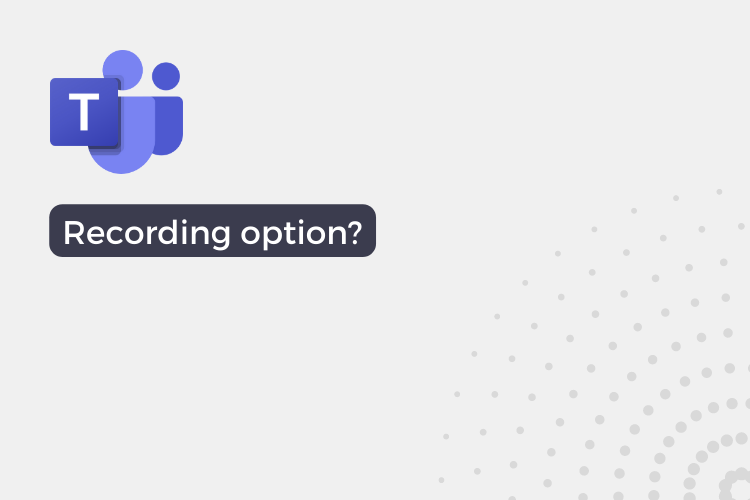If you’re using Microsoft Teams to participate in a video call with just one other person, you may have noticed that the recording option is not available. In this article, we’ll explain why this is the case and How to fix the issue that Teams do not have a recording option.
Why does my Teams not have a recording option?
The reason why the recording option is not available in Teams is that the feature requires at least 3 participants to be present in the call. This is to prevent users from recording private conversations without the other person’s consent. Microsoft has designed Teams with privacy and security in mind, and this is just one of the many features they have implemented to ensure that users have a safe and secure experience.
How to fix the issue that Teams do not have a recording option?
If you need to record a one-on-one call in Teams, there are several alternatives you can consider. One option is to use third-party screen recording software. There are many free and paid screen recording tools available that allow you to capture your screen and audio. With these tools, you can record your entire screen or just a specific window, depending on your needs.
Another option is to use the built-in recording feature on your device. Many devices, including Android, iPhone, Windows, and Mac computers, have a built-in screen recording feature that allows you to capture your screen and audio. This can be a good option if you don’t want to download any additional software and want to record your entire screen.