Are you looking for a specific post on your Instagram profile but don’t want to spend hours scrolling through your feed? Fortunately, Instagram provides a handy tool that allows you to easily access and sort through your previous posts.
By following a few simple steps, you can quickly locate and organize your Instagram posts according to date, and more.
Step 1: Launch the Instagram app and tap on the profile icon at the bottom right corner.
Step 2: On your profile page tap on the hamburger icon at the top right corner.
Step 3: Once the menu is open, look for and select the “Your Activity” option.
Step 4: After selecting the “Your Activity” option, navigate to the “Photos and Videos” section by tapping on it.
Step 5: Within the “Photos and Videos” section, locate and tap on the “Posts” option to view all the posts you’ve shared on your profile.
Step 6: After accessing your list of posts, tap on the “Sort & Filter” option at the top right side to further organize and filter the results.
Step 7: Once you’ve accessed the “Sort & Filter” option, you can choose to sort your posts by the newest to oldest or oldest to newest. Additionally, you can set a custom date range by selecting the “Start Date” and “End Date” options. This allows you to quickly find posts from a specific time period without scrolling.
FAQs
How far back can you see Instagram posts?
You can view all the posts you’ve ever shared on Instagram, dating back to when you first created your account.
Can you see someone else’s old Instagram posts?
No, you can only view your own posts using this method. For someone else’s posts, you can do normal scrolling in the app.
Can you view old Instagram stories using this method?
Yes, the “Your Activity” option only shows your stories if you have saved them as highlights.
Will my followers be notified if I view my own old Instagram posts?
No, your followers will not be notified when you view your own posts using the Instagram app.

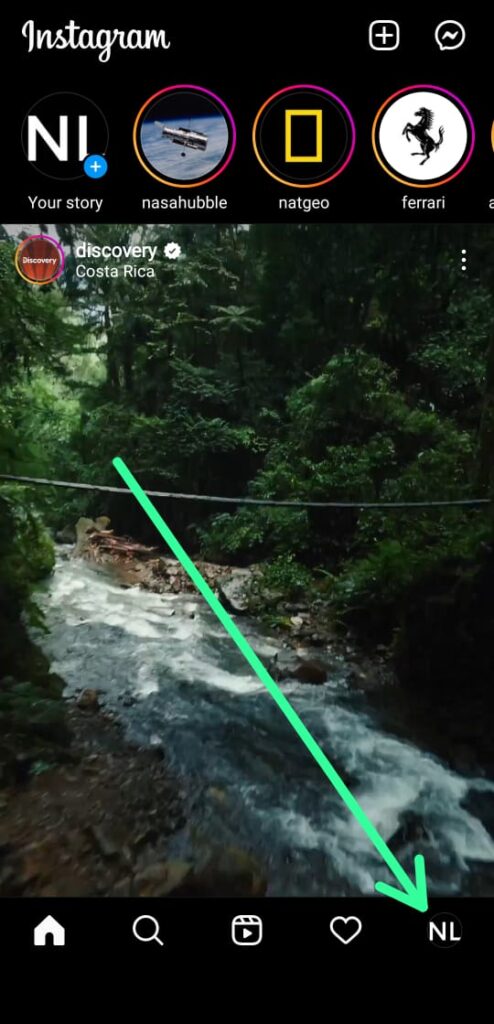
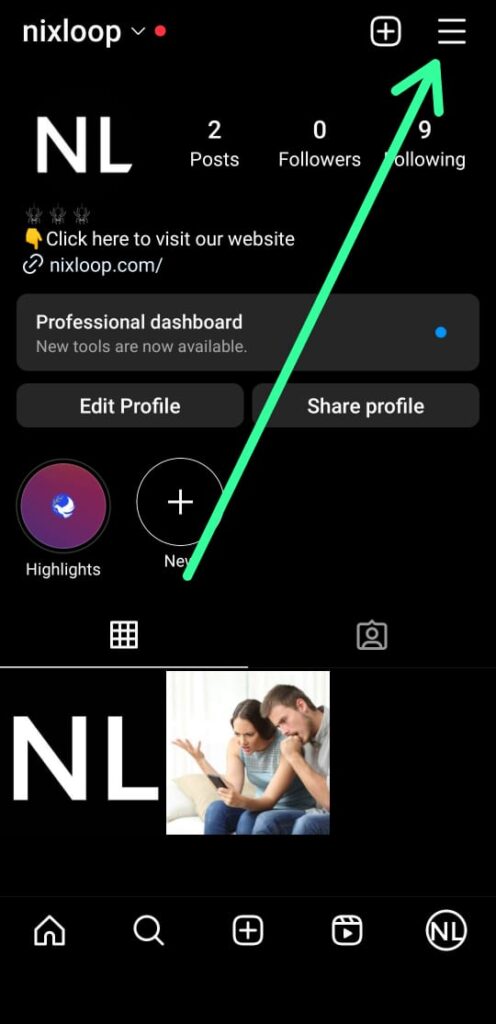
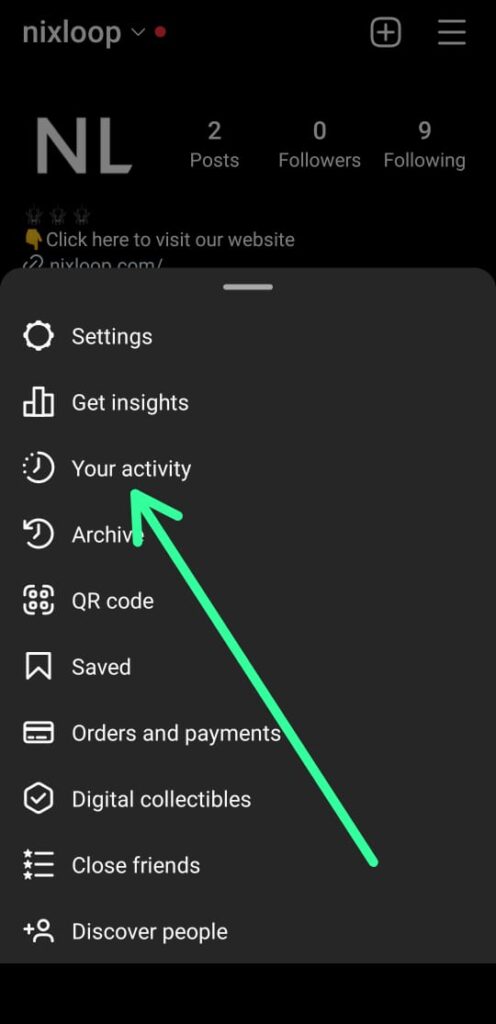
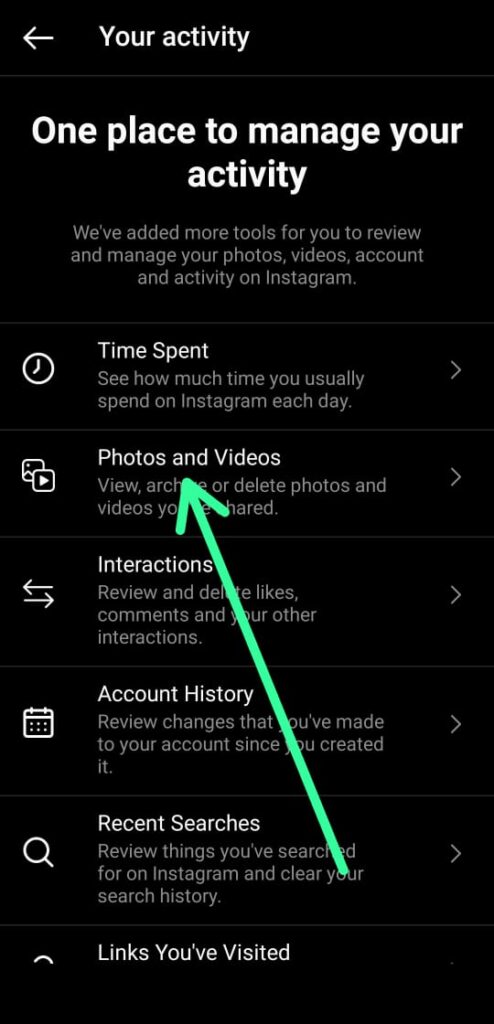
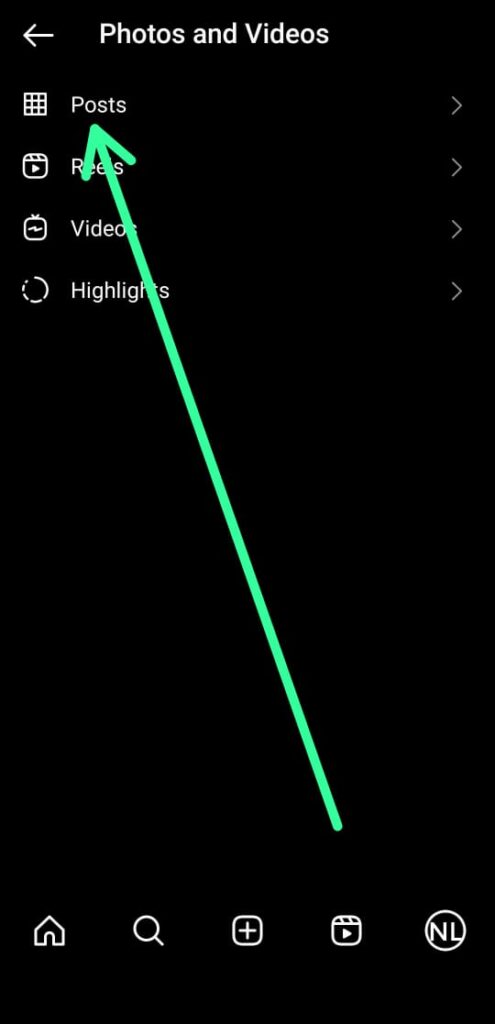
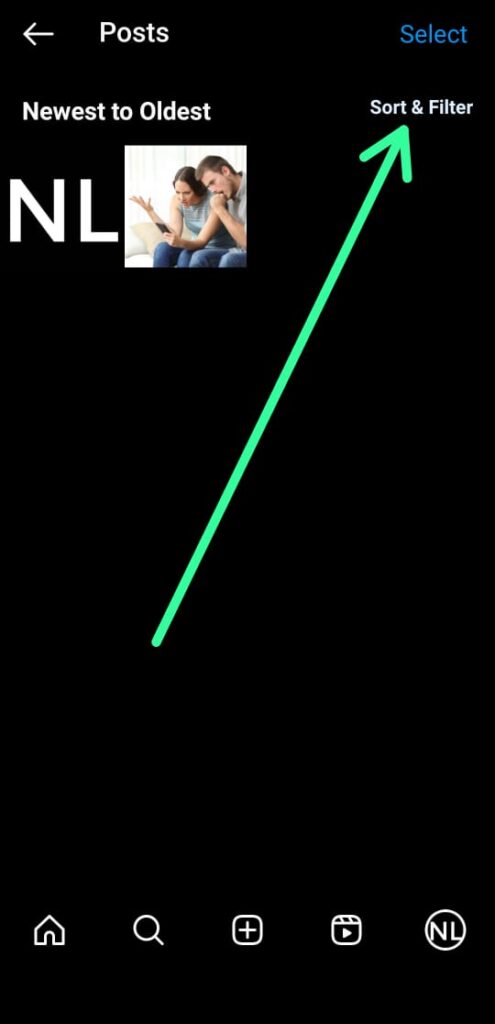
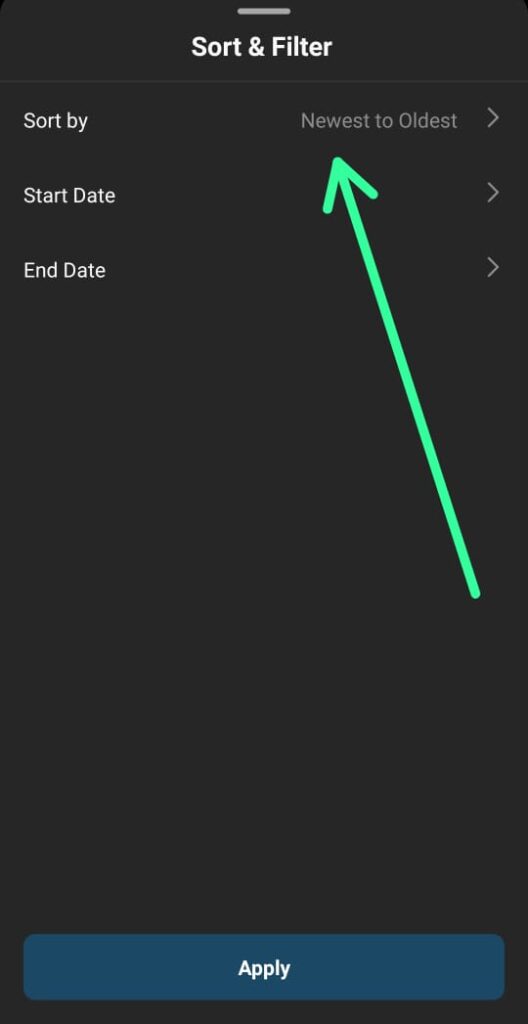
1 thought on “How to see old Instagram posts without scrolling 2023”