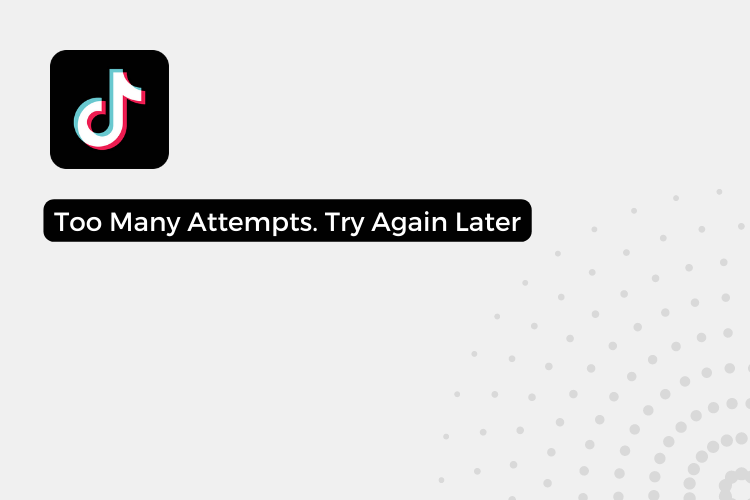TikTok has become one of the most popular social media platforms in the world, with over 715 million monthly active users. However, one of the most frustrating issues that users may encounter is the “Too Many Attempts. Try Again Later” error.
This error can be caused by various reasons and it can be a huge inconvenience for users. In this article, we will discuss the causes of this error and provide solutions on how to resolve it, so you can get back to creating and viewing content on TikTok without interruption.
Why does the “Too many attempts. Try again later” error appear?
There are several reasons why you may be receiving the “Too Many Attempts. Try Again Later” error on TikTok.
- One of the most common causes is attempting to log in too many times in a short period.
- If you’ve recently changed your password or are using a new device, you may be prompted to enter a verification code multiple times. This can trigger an error message.
- Additionally, if TikTok’s systems detect suspicious activity on your account, you may receive this error message.
How to Fix: “Too Many Attempts. Try Again Later” on TikTok
Solution 1: Updating the TikTok App
- Open the App Store or Google Play Store on your device
- Search for TikTok and look for the app developed by “TikTok Pte. Ltd.”
- If there is an update available, tap on the “Update” button to download and install the latest version of the app.
Solution 2: Reinstalling the TikTok
- Open the App Store or Google Play Store on your device
- Search for TikTok App.
- Tap on the “Uninstall” button to remove the app from your device
- Once the app is uninstalled, go back to the app store and download and install the app again.
Solution 3: Using a VPN to Bypass the Error
- Download and install a Nord VPN application on your device.( Or anything you have just don’t use the free VPN apps).
- Open the VPN application and connect to a server in a location where TikTok is available
- Open the TikTok app and try to log in again.
Solution 4: Waiting for the Error to Disappear
If the error is temporary, it will go away on its own after a certain period of time. In this case, you should wait for a few hours or a day before trying to log in again. It’s important to note that this solution will only work if the error is temporary and caused by a temporary issue on TikTok’s servers.
Additional Tips to Avoid “Too Many Attempts. Try Again Later”
- Use a strong password and avoid using the same password for multiple accounts
- Be careful of third-party apps and not sharing your account information with others
- Regularly check your account activity to detect suspicious activity early.
- Try to avoid logging in to TikTok from public/shared devices.
FAQs
How long do I have to wait before trying to log in again after receiving the “Too Many Attempts. Try Again Later” error?
The amount of time you need to wait can vary depending on the reason why you’re receiving the error message. In most cases, waiting a few hours or a day should be enough time.
Can I use a VPN to access TikTok if I’m traveling abroad?
Yes, you can use a VPN to access TikTok if you’re traveling abroad.
Will the “Too Many Attempts. Try Again Later” error go away on its own?
If the error is temporary, it will go away on its own after a certain period of time.
Can I contact TikTok’s customer support for assistance with the “Too Many Attempts. Try Again Later” error?
Yes, TikTok’s customer support team can assist you with resolving the issue.
How do I check if my account has suspicious activity?
You can check your account activity by going to the settings menu on your TikTok app.