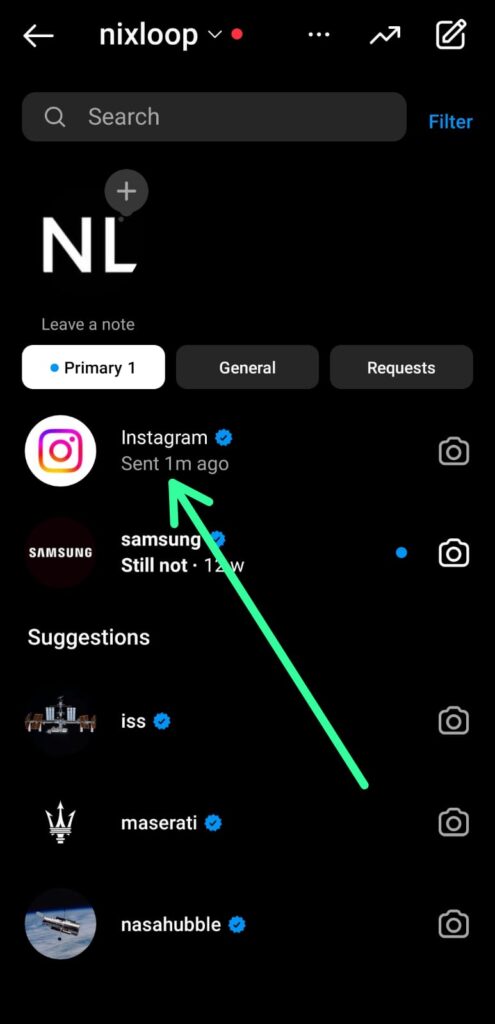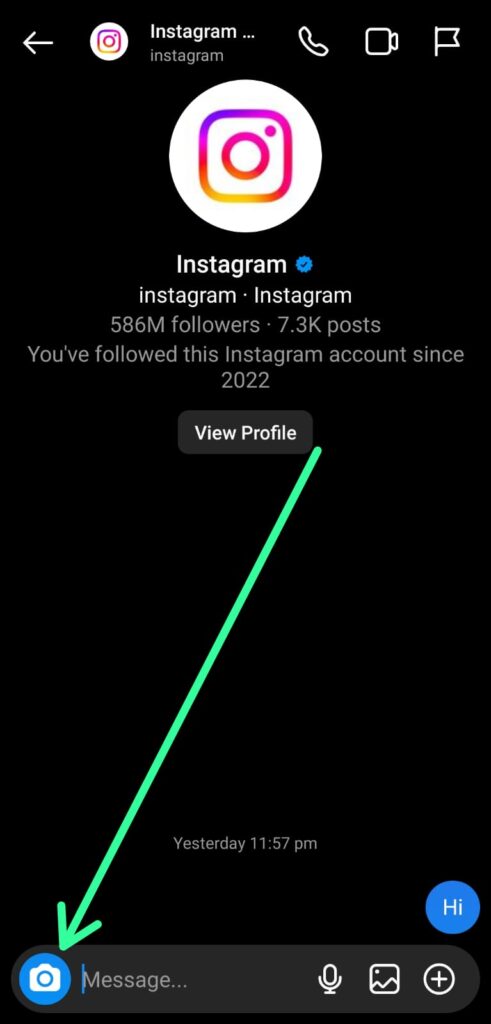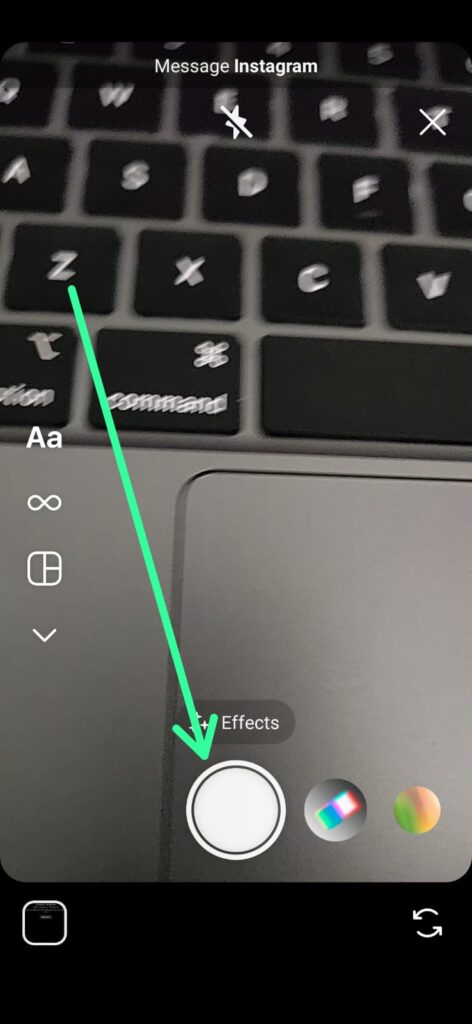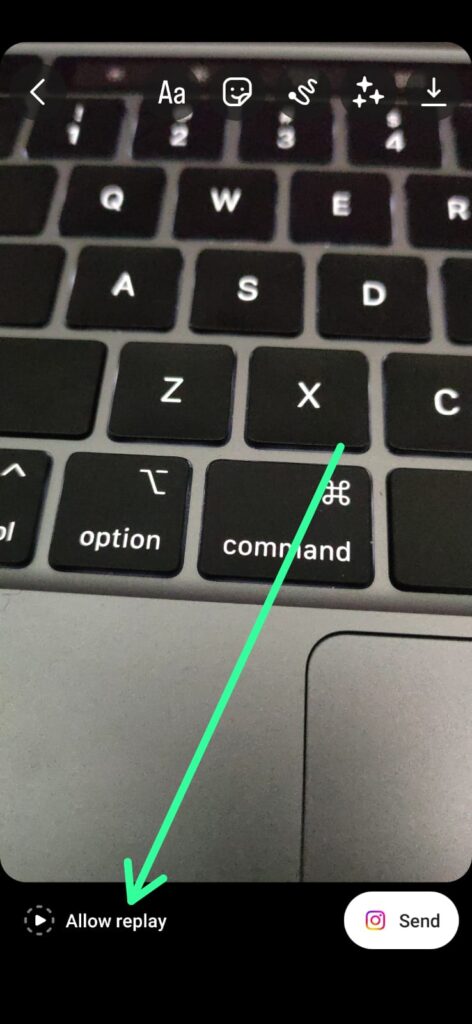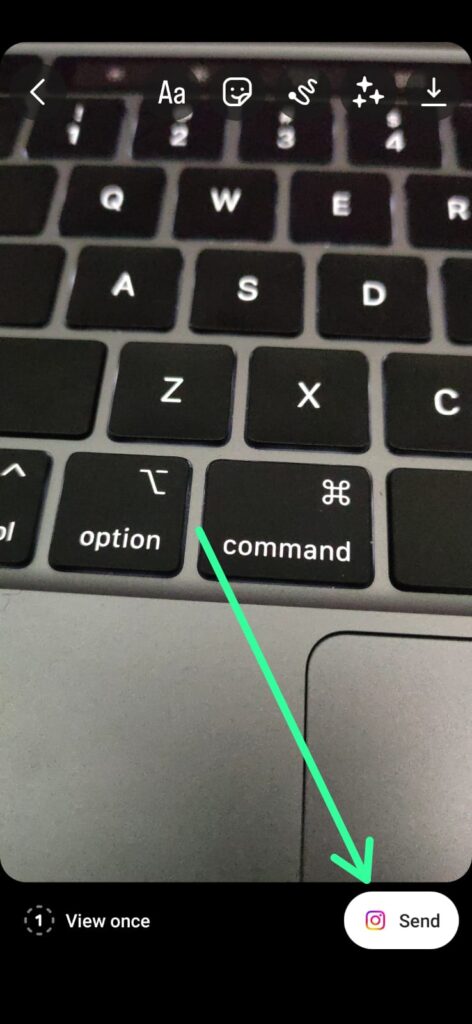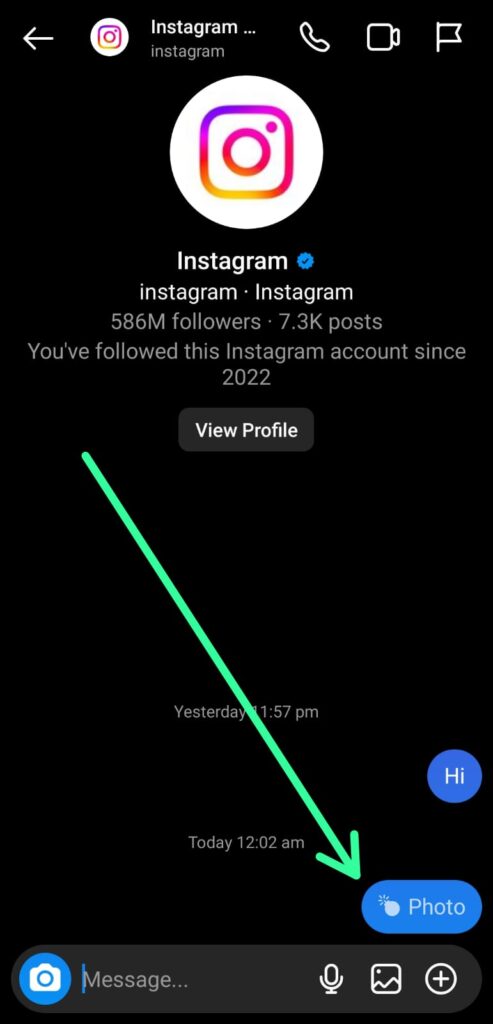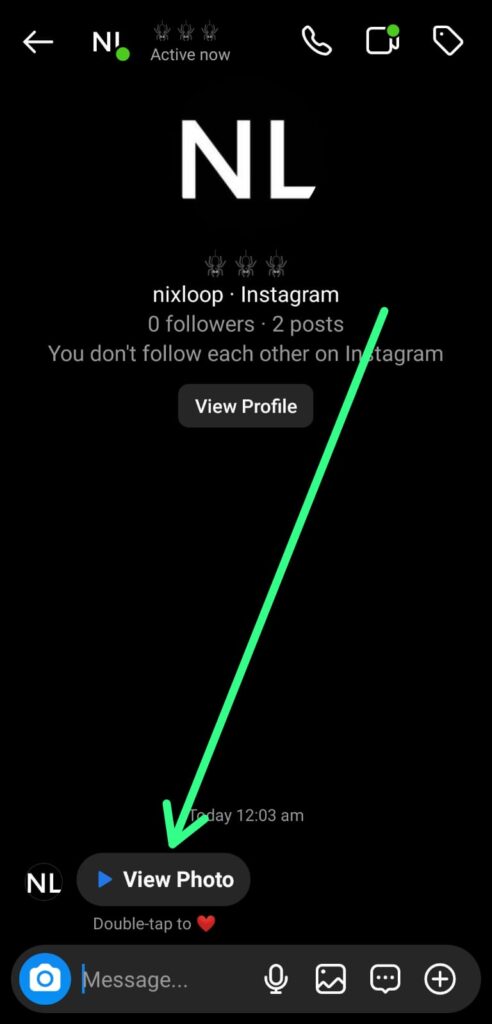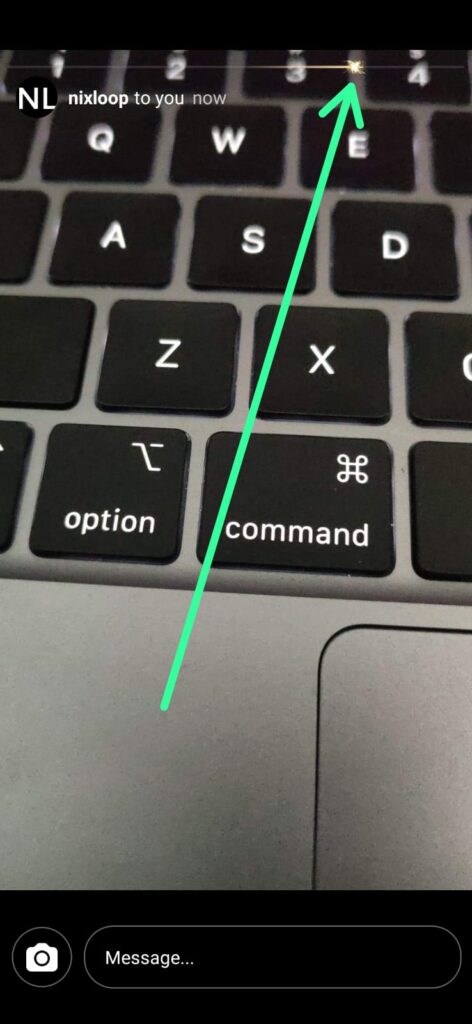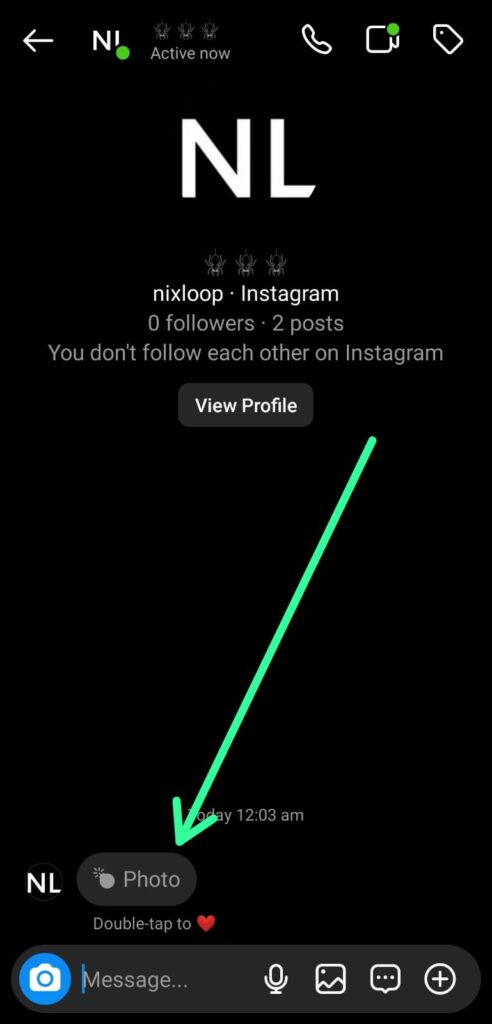Are you looking for a fun and ephemeral way to share photos and videos with your friends and followers on Instagram? Look no further than Instagram’s disappearing messages feature!
In this guide, we will walk you through the process of sending and receiving disappearing messages on Instagram, step by step, with illustrations to help you understand the process. Whether you’re new to this feature or just need a refresher, this guide has you covered. So let’s get started!
Steps to Send Disappearing Photos On Instagram
Step 1: To begin, open the Instagram app and tap on the Direct Message section located in the top right corner of the screen. This will open your message inbox.
Step 2: Next, tap on the chat with the person or group you want to send disappearing messages to.
Step 3: Now tap on the camera icon at the bottom left corner.
Step 4: Take a photo or select one from your camera roll to send as a disappearing photo. To take a new photo, tap the camera icon in the bottom center of the screen. To select a photo from your camera roll, tap the square icon in the bottom left corner of the screen.
Step 5: Before sending your disappearing message, you have the option to customize its duration. To do this, tap the icon in the bottom left corner of the screen.
From here, you can choose to let the recipient view the message once, allow them to replay the message once, or keep a preview image of the message visible in the chat.”
Step 6: Confirm the sending of the disappearing photo by tapping “Send” in the bottom right corner of the screen.
Viewing Disappearing Messages on Instagram
Step 1: On the sender’s end, the disappearing message will appear as a photo with a bomb icon as shown in the picture below. It will not be possible for the sender to view the message.
Step 2: As the recipient gets the message & opens the chat then he’ll see the “View Photo” option at the bottom.
Step 3: If the recipient taps on the “View Photo” option, the message will open and they will have a limited amount of time to view it. The timer will be displayed at the top of the screen in the form of a flair. Once the time runs out, the message will disappear.
Step 4: Then it’ll just look like a photo bomb option. And you can’t replay it.
Conclusion
We hope this guide has helped you understand how to use Instagram’s disappearing messages feature. Whether you’re using it to share fun content with friends or to keep your conversations private, disappearing messages are a great way to add some variety to your messaging on Instagram.
We encourage you to give it a try and see how it can enhance your social media experience. If you have any further questions or need additional assistance, don’t hesitate to reach out. Happy messaging!
FAQs
What are disappearing messages on Instagram?
Disappearing messages are photos and videos that are sent through Instagram’s direct message feature and disappear from the recipient’s screen after they are viewed.
Can I send disappearing messages to anyone on Instagram?
Yes, you can send disappearing messages to any of your Instagram followers or anyone you have had a direct message conversation with.
Can I see disappearing messages that I have sent on Instagram?
No, once you have sent a disappearing message on Instagram, you will not be able to view it again. It will disappear from your screen as well as the recipient’s screen once the duration has expired.
Can I save a disappearing message on Instagram before it disappears?
It is not possible to save a disappearing message on Instagram before it disappears. However, you can take a screenshot of the message before it disappears if you want to save a copy.
Can I forward a disappearing message on Instagram?
No, it is not possible to forward a disappearing message on Instagram. The message will disappear from the recipient’s screen once the duration has expired and cannot be shared with anyone else.
Are disappearing messages on Instagram secure?
Instagram’s disappearing messages feature is designed to provide a secure and private way to share photos and videos with friends and followers. However, it is always important to be mindful of what you share online and to be aware of the potential risks of sharing sensitive information.
What does a photo with a bomb on Instagram mean?
A photo with a bomb icon on Instagram indicates that it is a disappearing message. When you send or receive a disappearing message on Instagram, it will appear as a photo with a bomb icon in the direct message thread.