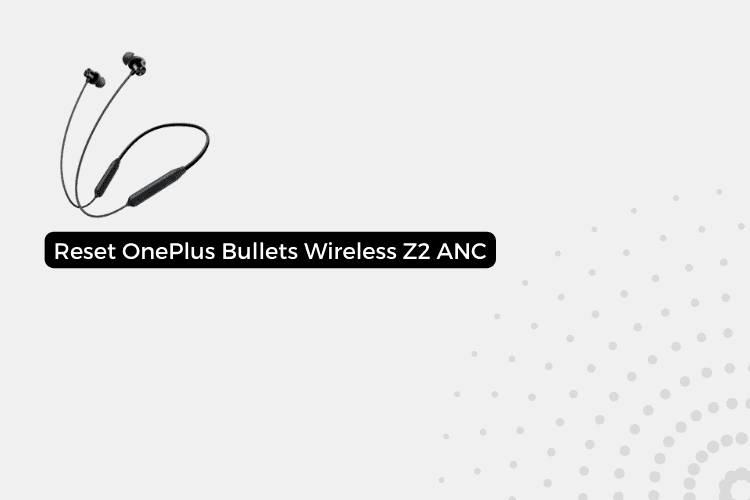The OnePlus Bullets Wireless Z2 ANC is a popular set of noise-canceling earphones known for their long battery life, powerful audio drivers, and comfortable fit. However, like any electronics, they may occasionally encounter connectivity problems or need to be reset to factory settings. Resetting your OnePlus Bullets Wireless Z2 ANC is a quick process that can help get them working like new again.
Why Reset Your OnePlus Bullets Wireless Z2 ANC?
- To fix pairing or connectivity issues with your phone or tablet
- To remove any glitches and restore the original settings
- To prepare the earphones for pairing with a new device
Before starting the reset process, confirm the earphones have sufficient battery charge. Have the new device handy if you plan to pair it with it after resetting.
How to Reset OnePlus Bullets Wireless Z2 ANC
Resetting the OnePlus Bullets Wireless Z2 ANC is very simple:
- First, detach the magnetic buds to turn them on.
- Now locate the small function button between Volume up(+) and Volume down(-) on the earphones.
- Press and hold this button for 5-7 seconds until the LED light begins flashing.
- After that, you would hear a beep sound which means the headphone has been reset successfully.
- The earphones are now reset to their original out-of-the-box settings so you can connect them to the new device.
Also Read:- Galaxy Watch 6 Tips & Tricks | 25+ Special Features
Wrap Up
Resetting OnePlus Bullets Wireless Z2 ANC earphones is a quick fix for connectivity issues. Simply hold the function button for 5-7 seconds until the LED flashes and beeps to reset. This restores factory settings so you can delete old pairings and connect to new devices. A basic reset revives earphones and gets them working like new ones.