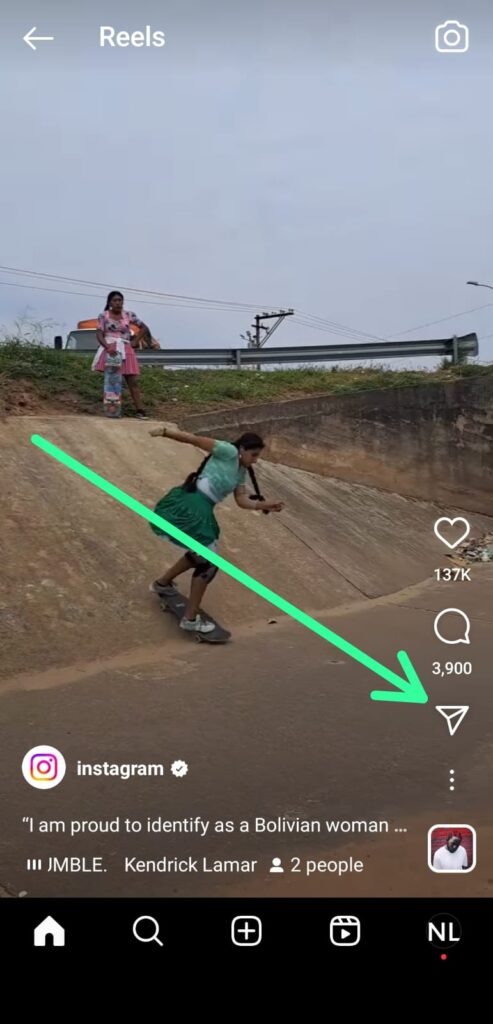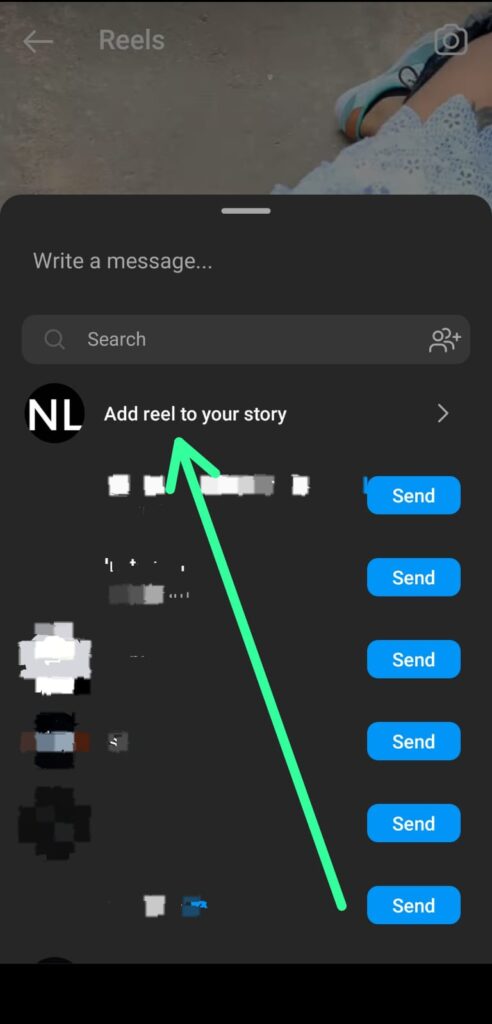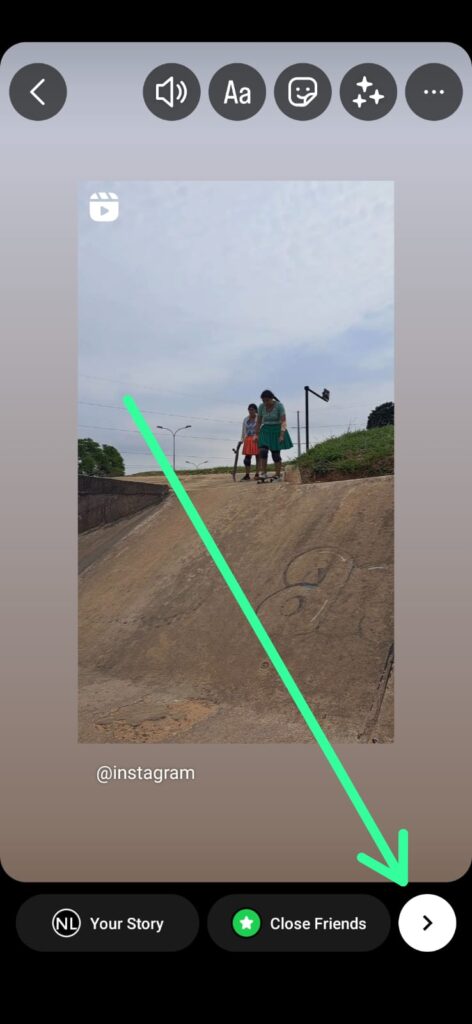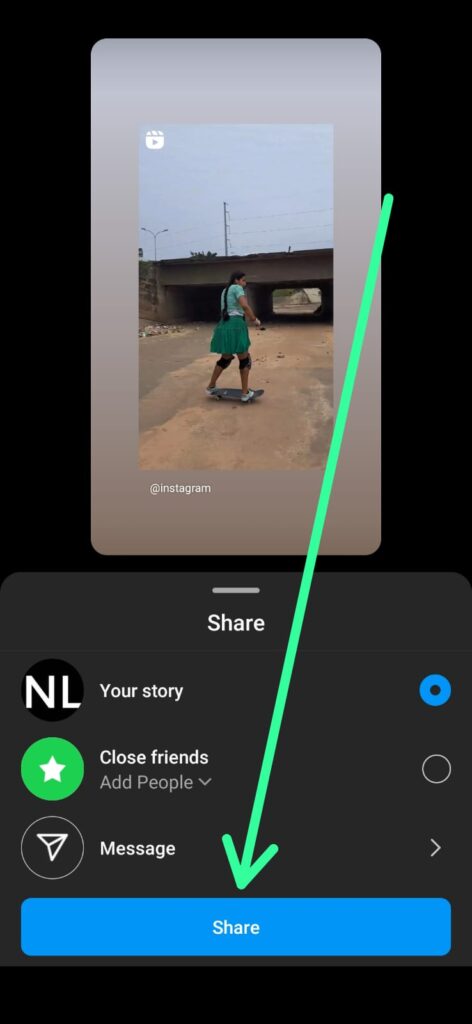Reposting Reels on Instagram is a great way to share interesting and inspiring content with your followers, while also giving credit to the original creator.
In this article, we’ll show you how to repost a Reel on Instagram, provide some tips for reposting Reels, and explain the benefits of doing so.
How to Repost a Reel on Instagram
Reposting a Reel on Instagram is a simple process that can be done in a few easy steps:
Step 1: To begin reposting a Reel on Instagram, you’ll first need to launch the Instagram app on your device. Once the app is open, navigate to the Reel you want to repost and tap on the “Share” button located below the Reel.
Step 2: Once you’ve tapped on the “Share” button and accessed the sharing options for the Reel, you’ll need to select the “Add reel to your story” option. Selecting this option will automatically add the Reel to your Instagram story, where you can customize it before posting it.
Step 3: In this step Add your own comments or emojis to the reposted Reel, Move, resize, or add stickers to the reposted Reel & tap on the share button at the bottom.
Step 4: After tapping on the “Share” button in Step 3, Instagram will display a preview of the reposted Reel on the next page. To post the reposted Reel on your Instagram story, you’ll need to tap on the “Share” button again, which is located at the bottom of the screen.
Finally, to complete the process, tap on the “Done” button located at the top-right corner of the screen. Once you’ve tapped on the “Done” button, Instagram will upload the reposted Reel to your story.
Also Read:- How To Turn Off Location on Instagram
Tips for Reposting Reels on Instagram
When reposting Reels on Instagram, it’s important to give credit to the original creator.
Here are some tips for reposting Reels while respecting the creators’ rights:
- Tag the original creator: When reposting a Reel, tag the original creator in the repost so that your followers can easily find their content.
- Ask for permission: If you’re unsure whether the original creator wants their Reel to be reposted, reach out and ask for permission before reposting.
- Don’t edit the Reel: Don’t modify or edit the Reel in any way that might infringe on the original creator’s rights.
Benefits of Reposting Reels on Instagram
Reposting Reels on Instagram can benefit both you and the original creator.
Here are some benefits of reposting Reels:
- Increased engagement: Reposting Reels can increase engagement on your Instagram account, as your followers will enjoy the content you’re sharing.
- More followers: By reposting Reels from other accounts, you can attract new followers who may be interested in your content.
- Exposure for the original creator: Reposting Reels can help the original creator gain more exposure for their content.
Conclusion
Reposting Reels on Instagram is a great way to share inspiring content with your followers while giving credit to the original creator. Follow the tips we’ve provided to ensure you’re reposting Reels while respecting the creators’ rights and enjoy the benefits of increased engagement and more followers on your Instagram account.