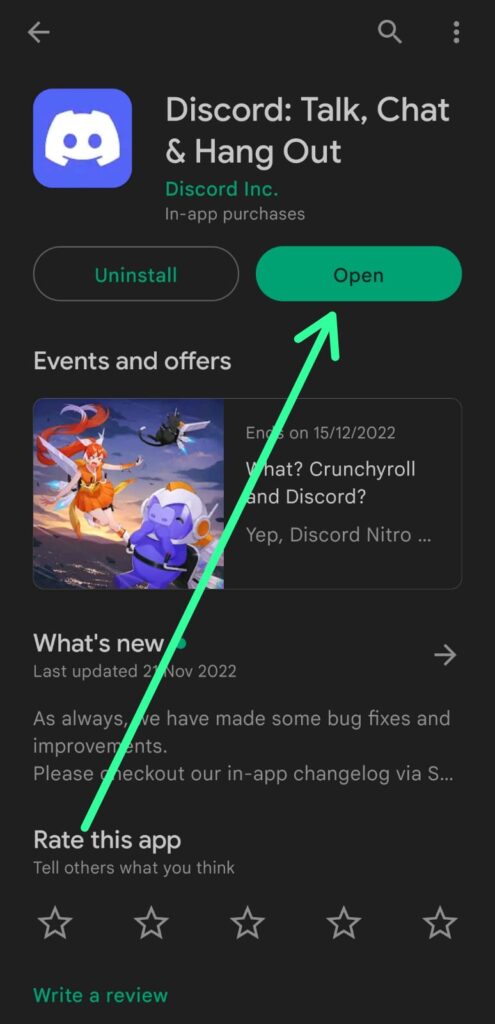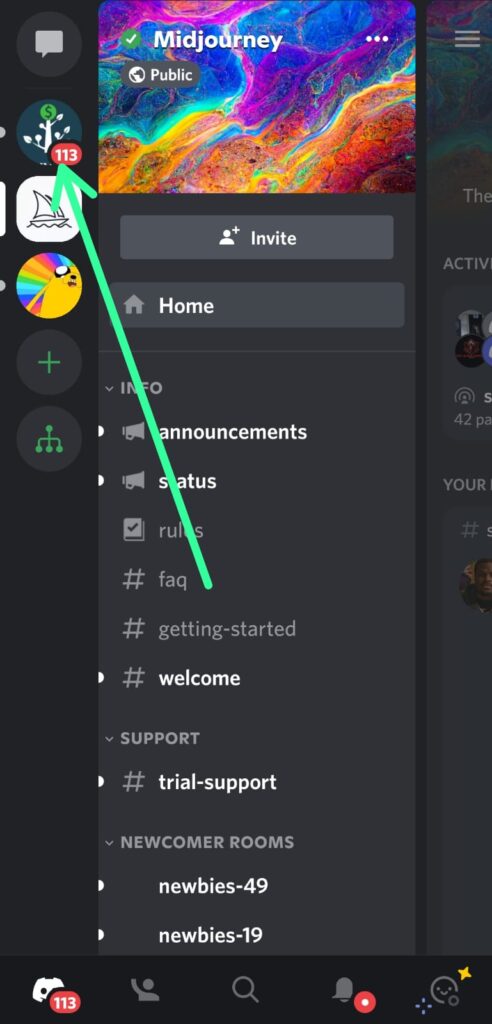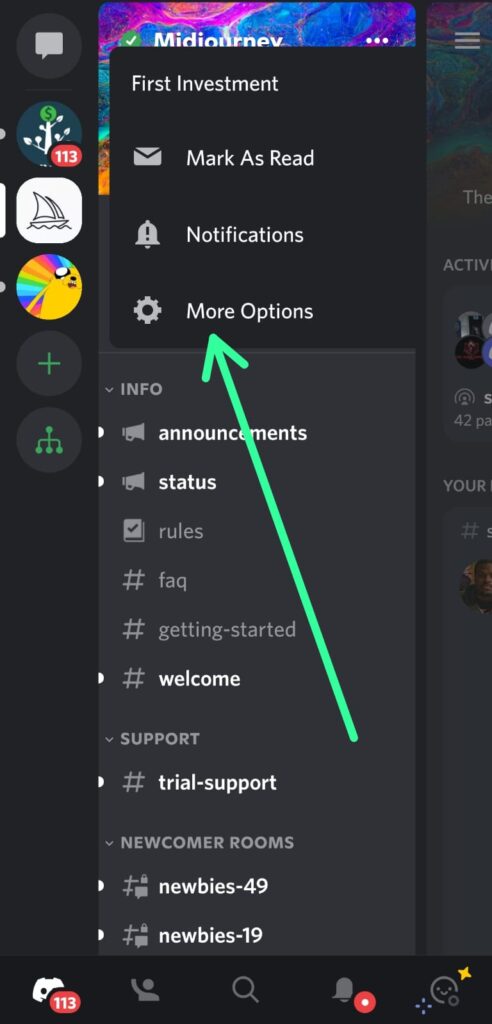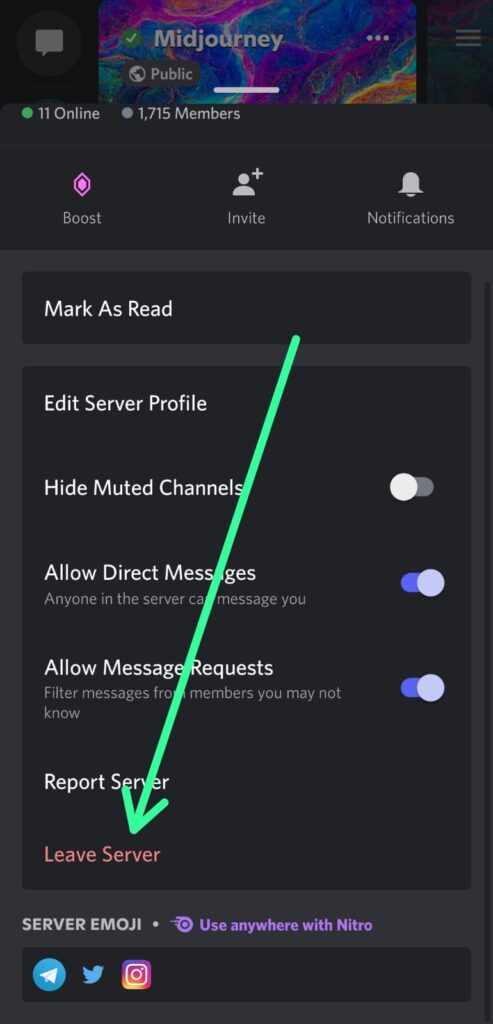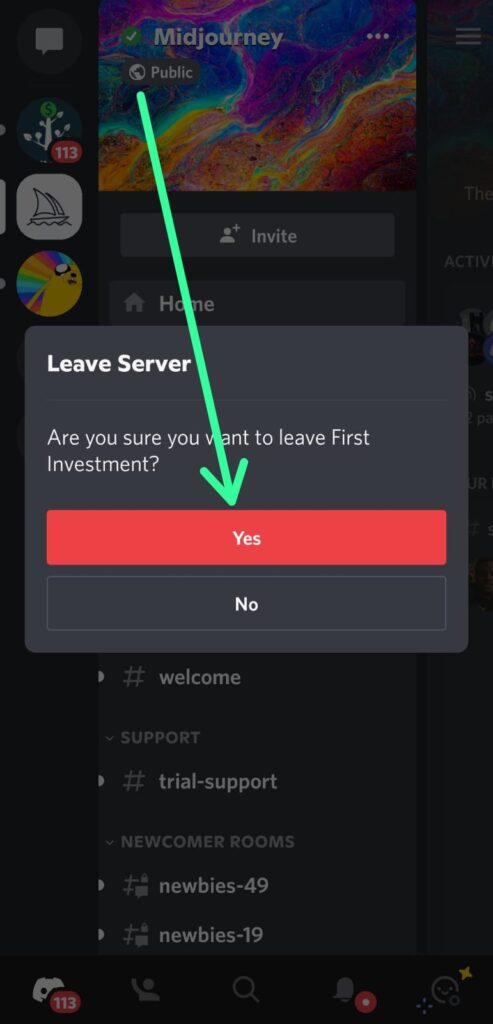Leaving a Discord server on mobile can be a quick and easy process, but it’s important to know the steps involved to avoid accidentally leaving the wrong server or losing important information.
In this blog post, we’ll guide you through the steps to leave a Discord server on mobile. So, whether you’re a seasoned Discord user or a newcomer to the platform, read on to learn how to leave a Discord server on mobile.
5 Steps to Leave Discord Sever on Mobile
Step 1: To start the process of leaving a Discord server on your mobile, the first step is to simply open the Discord app on your device.
Step 2: The next step is to select the specific server that you want to leave from the left side menu. This menu contains a list of all the servers that you are currently a part of.
Step 3: Once you have selected the server that you want to leave, the next step is to tap on the “More Options” button.
Step 4: Here you will see a list of options related to the server. To leave the server, simply scroll down to the bottom of the menu and tap on the “Leave Server” option.
Step 5: Next you will then be prompted to confirm whether you want to leave the server or not. If you are sure that you want to leave, tap on the “Yes” button again to confirm your decision.
FAQs
Will leaving a server on mobile also remove me from it on desktop?
Yes, leaving a server on mobile will also remove you from it on desktop and any other device that you use to access Discord.
Can I rejoin a server that I’ve left?
Yes, you can rejoin a server that you’ve left at any time. Simply search for the server in the server list and click on the “Join” button.
What happens to my messages and media when I leave a server?
When you leave a server, all of your messages and media that you’ve shared in the server will remain in its channels. However, you will no longer have access to them unless you rejoin the server.
Will leaving a server affect my account or profile?
No, leaving a server will not affect your Discord account or profile in any way. You will still have access to your other servers and profile information.
Can I leave a server without anyone knowing?
Yes, leaving a server will not notify other members that you have left. However, if you have any ongoing conversations or active roles in the server, they may notice your absence.
What happens if I accidentally leave a server?
If you accidentally leave a server, you can rejoin it at any time as long as you have the server’s invite link or it’s a public server. If the server is private, you will need to contact the server owner or a server member with the invite link to rejoin.
Can I leave multiple servers at once?
No, currently there is no option to leave multiple servers at once on Discord. You will need to leave each server individually.