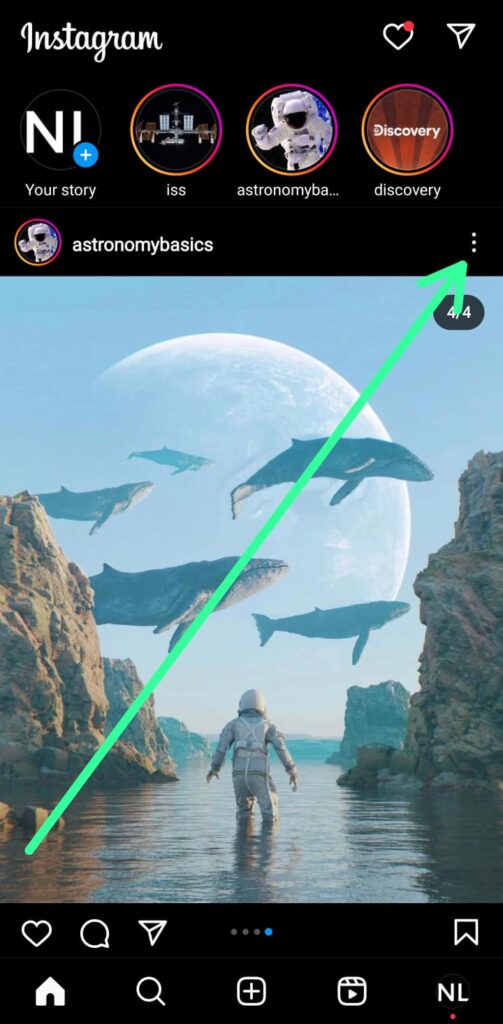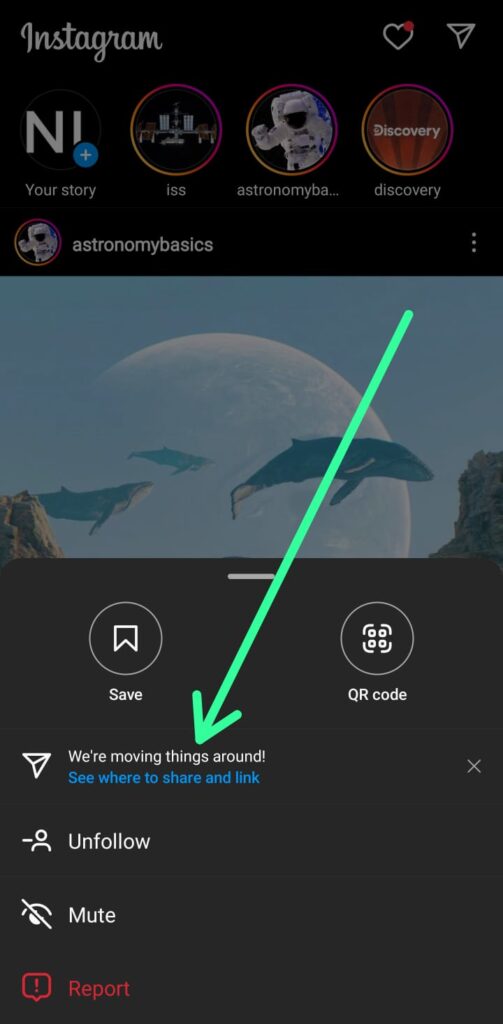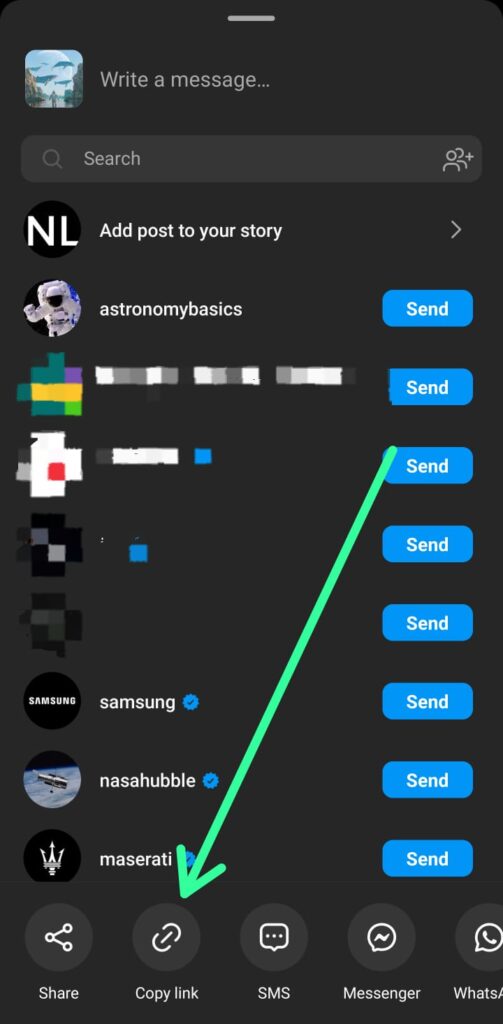One of the features that Instagram offers is the ability to copy a link to a post, which can be useful for sharing the post with others or for embedding it on another website. However, some users have reported experiencing a problem where the option to copy the link does not appear on Instagram.
This can be frustrating, especially if you rely on this feature for your social media marketing or personal use. In this blog post, we will give working solutions to the “Instagram copy link not showing” problem and help you get back to sharing and promoting your content effectively.
A solution to Instagram Copy Link Not Showing Problem
Step 1: To initiate the process, launch the Instagram application on your device. Once it opens up, locate the post for which you want to copy the link. In the top right corner of the post, you will see three dots arranged vertically. Tap on these dots to reveal additional options for the post.
Step 2: If you are experiencing the issue where the “Copy Link” option is not showing up, don’t worry. Instead of the usual “Copy Link” option, you will now see two options – “Save” and “QR Code”. To get to the “Copy Link” option, tap on the option below these two called “See Where to Share and Link”.
Step 3: Now at the bottom of this page, you will see the “Copy Link” button. Simply tap on this button to copy the link to the post. Now you can paste this link anywhere you like, such as in an email, on another social media platform, or on your website.
Why is the Copy Link Option Missing for Instagram
The reason why the “Copy Link” option is not showing up on Instagram could be due to changes in the app’s settings. Instagram’s policies and features are constantly evolving, and updates to the app could affect the availability of certain options, including the “Copy Link” option. If you are unable to see the “Copy Link” option, it is possible that Instagram has made changes to its settings, which has affected this feature. You can try the solutions outlined in our blog post.
How can I access the “Copy Link” option if it is not showing up?
If you are experiencing this issue, you can still access the “Copy Link” option by following the steps outlined in our solution above. Tap on the “See Where to Share and Link” option to reveal the “Copy Link” button.
Can I still share my Instagram posts without using the “Copy Link” option?
Yes, there are several ways to share your Instagram posts without using the “Copy Link” option. You can use the “Share” button to send the post to your followers or share it on other social media platforms directly from the Instagram app.
![Instagram Copy Link Not Showing Problem Solve [100%]](https://nixloop.com/wp-content/uploads/2023/03/Copy-of-NixLoop-4.png)