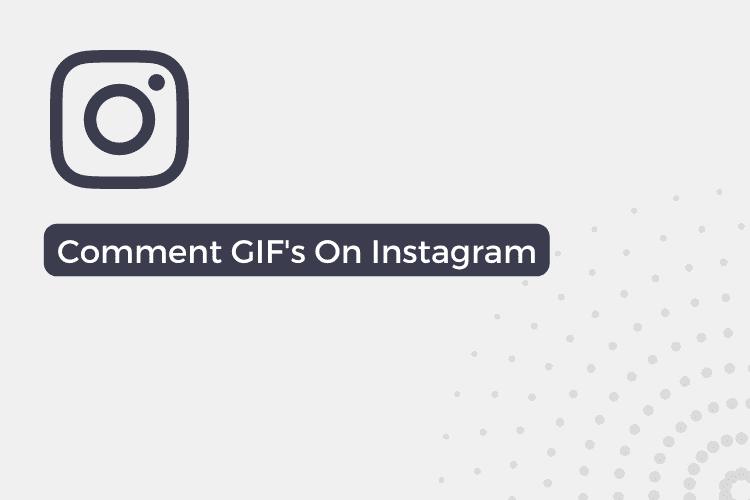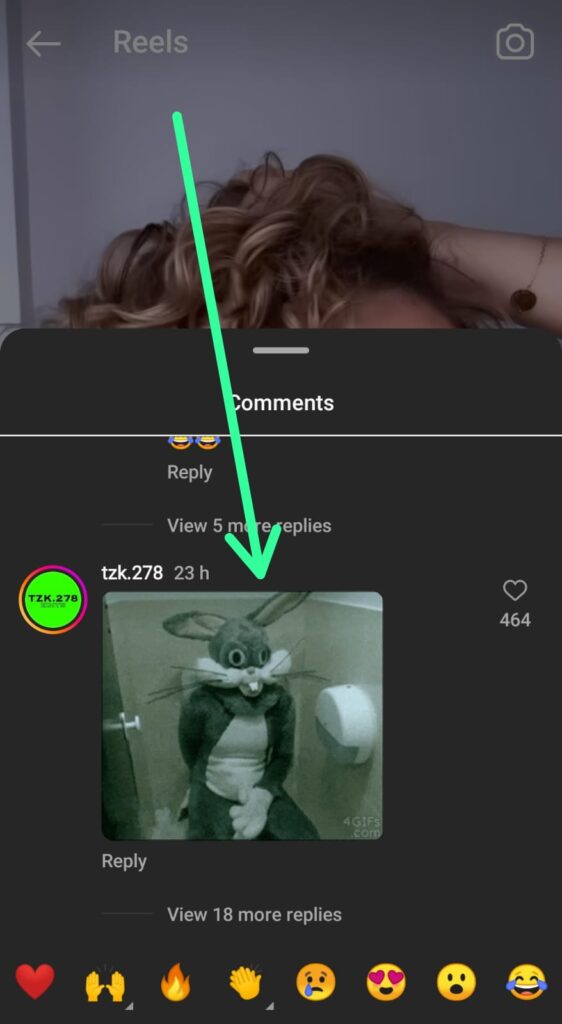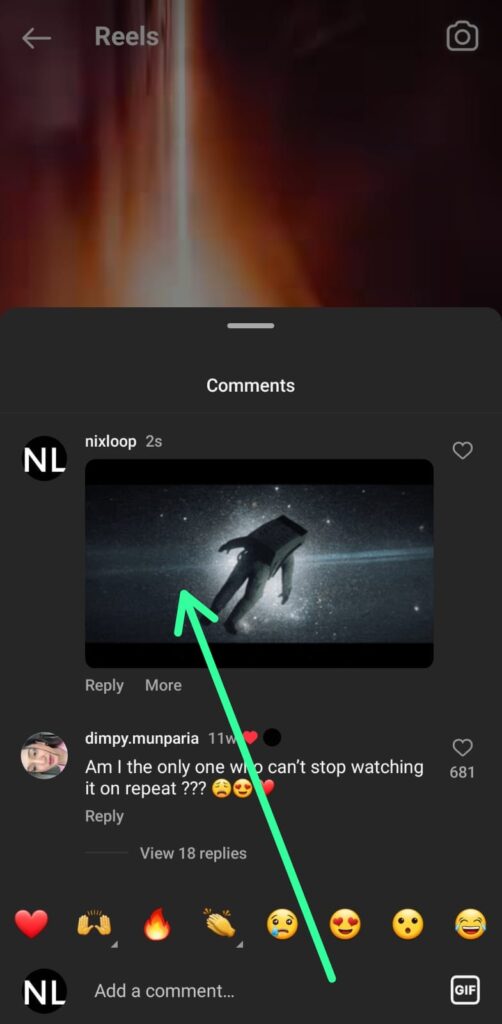Are you an Instagram user who loves to express yourself through GIFs in the comments? If so, you might have noticed that the feature isn’t available on your app. Not to worry, though – in this article, we’ll discuss some potential reasons why Instagram Comment GIFs not Working, as well as provide some solutions to enable the feature.
Why Aren’t Instagram Comment GIFs Not Working?
There could be several reasons why the comment GIF feature isn’t showing up on your Instagram app. For example, the feature might still be rolling out in your region, or there could be a bug or issue with the app that’s preventing the feature from working correctly. Additionally, Instagram has made updates and changes to the feature over time, so it’s possible that the feature might look or work differently than it used to.
Solutions to Enable Comment GIFs on Instagram
If you’re not seeing the comment GIF feature on your Instagram app, there are a few things you can try to enable it. Here are some potential solutions:
1. Check for App Updates: Make sure that you have the latest version of the Instagram app installed on your device. If you don’t, you might be missing out on the latest updates and features. To check for updates, go to your app store and look for any available updates for Instagram. If there are any, install them and check if the comment GIF feature is now available.
2. Clear the App Cache: Sometimes, clearing the cache for the Instagram app can help resolve issues with features not showing up. To clear the app cache on an iPhone, go to Settings > General > iPhone Storage > Instagram > Offload App. On an Android phone, go to Settings > Apps > Instagram > Storage > Clear Cache.
3. Uninstall and Reinstall the App: If the above solutions don’t work, you can try uninstalling and reinstalling the Instagram app. This can help resolve any issues with the app that might be preventing the comment GIF feature from showing up. To do this, simply delete the Instagram app from your device, then reinstall it from the app store.
4. Use a VPN to Access Comment GIFs on Instagram: If the comment GIF feature is not yet available in your region, you can try a virtual private network (VPN) to access it. A VPN allows you to connect to a server located in a different region, giving you access to features and content that may not be available in your own location. This doesn’t guarantee but you can give it try if you really want it. It’s important to choose a reliable and fast VPN service for example nordvpn or any other paid VPN.
How to Use Comment GIFs on Instagram
To use the comment GIF feature on Instagram, you’ll need to have the latest version of the app installed on your device. Once you have the latest version, follow these steps to use the feature:
Step 1: Find a Post to Comment On
First, find a post on Instagram that you want to comment on. Once you’ve found a post to comment on, tap the “comment” button below the post. This will bring up the comment box.
Step 2: Tap the GIF Button
In the comment box, you’ll see a row of buttons at the bottom. Look for the button that says “GIF” and tap it. This will bring up the GIF library.
Step 3: Search for a GIF
In the GIF library, you can search for a specific GIF by typing keywords into the search bar. Alternatively, you can browse through the trending GIFs or select a category to find a relevant GIF.
Step 4: Select and Send the GIF
Once you’ve found a GIF you like, tap on it to post it as your comment.
Also Read:- Trick to See Who Someone Recently Followed on Instagram
FAQs
How do I enable the comment GIF feature on Instagram?
If you don’t see the comment GIF feature on your Instagram app, you can try checking for app updates, clearing the app cache, or uninstalling and reinstalling the app. You can also use a VPN to access the feature if it’s not available in your region.
Why can’t I post GIFs on Instagram comments anymore?
The GIF comment feature may be unavailable due to a bug in the app, Check your device’s app store for any updates. Instagram sometimes rolls out features gradually, so it may not be enabled for your account or location yet properly.
Is the Instagram GIF comment removed?
No, the Instagram GIF comment is not removed. But keep in mind that Instagram doesn’t allow users to post GIF comments from its web version.