If you want to view saved Reels on Facebook then in this article we’ll discuss that with a step-by-step guide.
When really like a reel on Instagram then we hit the like button and then will save that to watch later. The same thing applies on Facebook too, but after saving the reels it’s a bit different process on Facebook.
But we make it pretty simple with our pictorial guide. so let’s get started.
Steps to Find a Reel You Saved on Facebook
Step 1: Launch the Facebook app on your phone & tap on the hamburger icon on the right side of your screen. If you’re using Android, it’ll be at the top right of your screen & if you’re using iPhone, it’ll be at the bottom right side.
Step 2: Here scroll down a bit & tap on the Reels option.
Step 3: Now tap on your profile icon at the top right corner.
Step 4: On this page, tap on the View Saved button.
Step 5: And here under the Saved reels section, you’ll be able to view all the Reels you saved on Facebook.
Also Read:- How to View All Birthday Wishes on Facebook

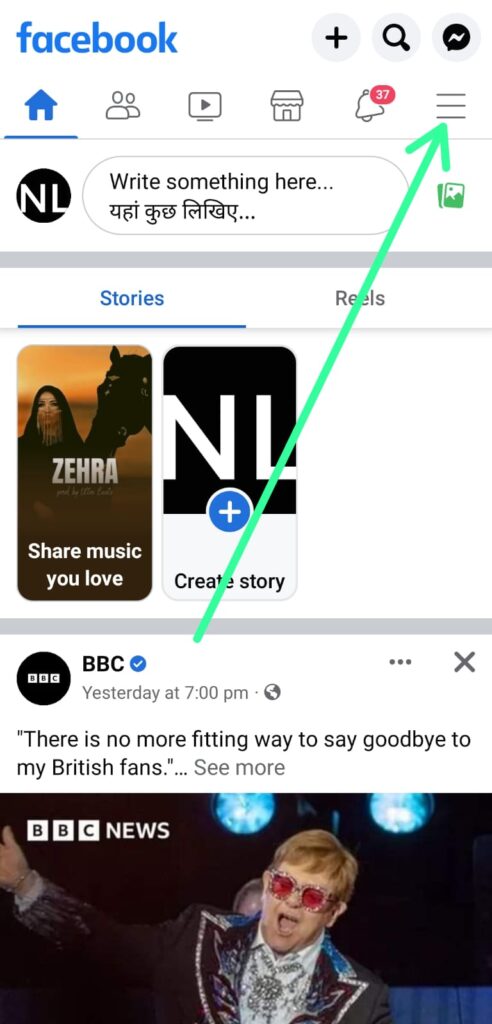
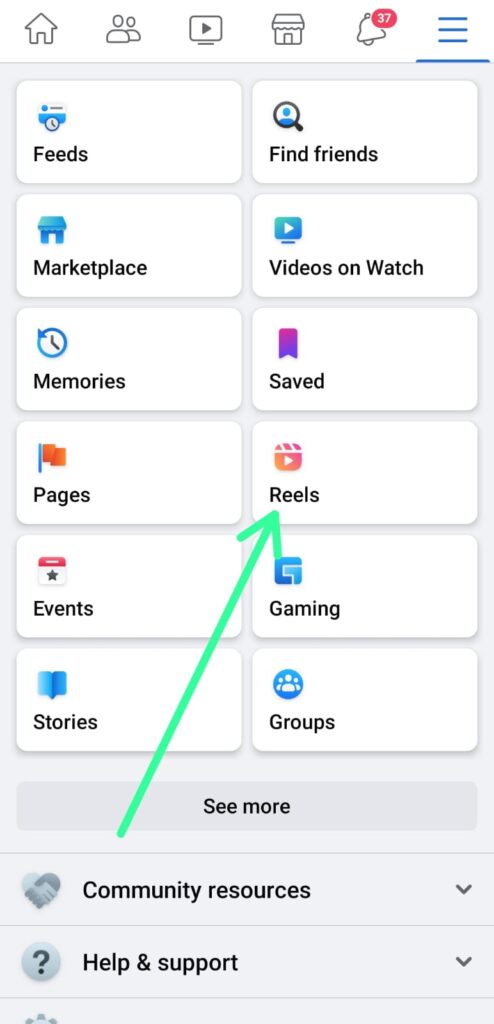

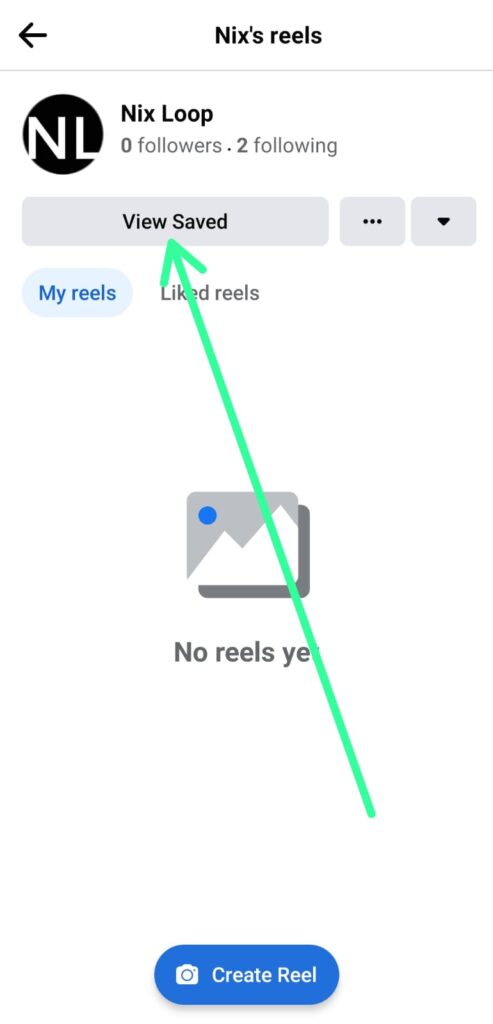

2 thoughts on “How to View saved Reels on Facebook”