If you also can’t see all the birthday posts on my Facebook timeline then in this article we’ll discuss the steps to View All Birthday Wishes on Facebook.
Now the reason behind this issue on Facebook can be multiple like:
- You disabled the option to post on your timeline.
- You have too many posts in your timeline so the posts of birthday wishes may get messed up with that.
- There could be some type of Bug in your Facebook account.
But whatever the problem is, the solution is pretty simple. so let’s get started.
Steps to See All Birthday Wishes on Facebook
Step 1: Launch the Facebook app & tap on the hamburger menu on the right side of your screen.
Step 2: Here scroll down & expand the Settings & Privacy option.
Step 3: Tap on the Privacy shortcuts option below the settings option.
Step 4: Under the “Privacy shortcuts” settings, the first option you got is “Acess your information”, tap to open it.
Step 5: On this page, you’ll get a search bar at the top, here search for “Posts”.
Step 6: Here you’ll get the option of “Other people’s posts on your timeline”, tap to open it.
Step 7: And here you can see All the Birthday Wishes you got on your Facebook.

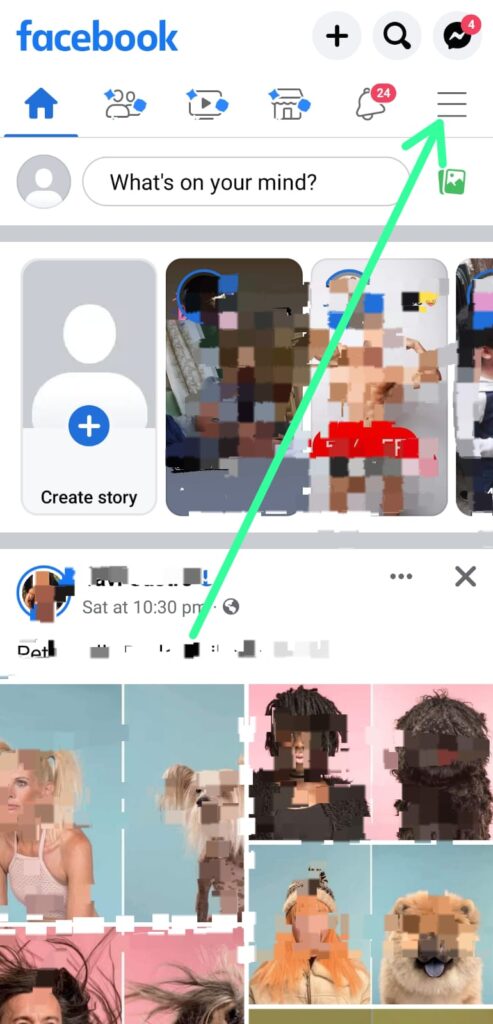
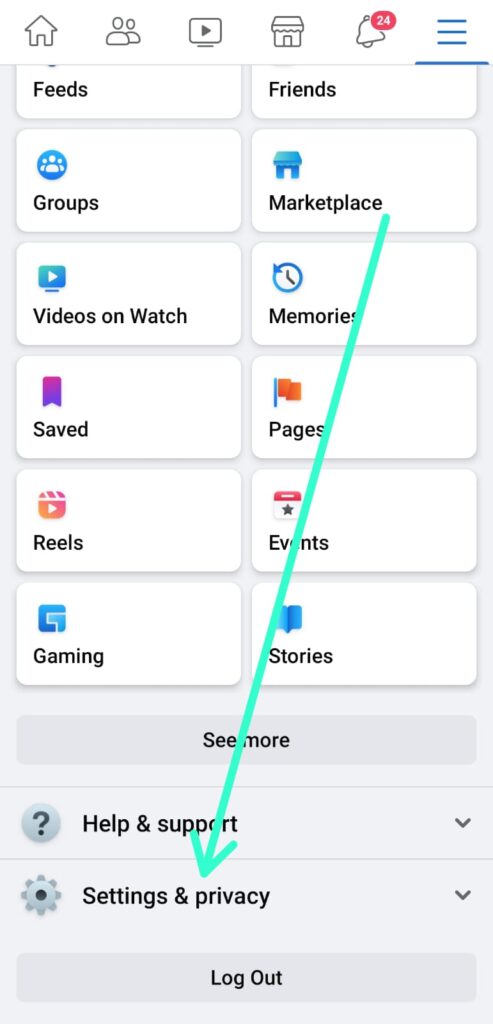
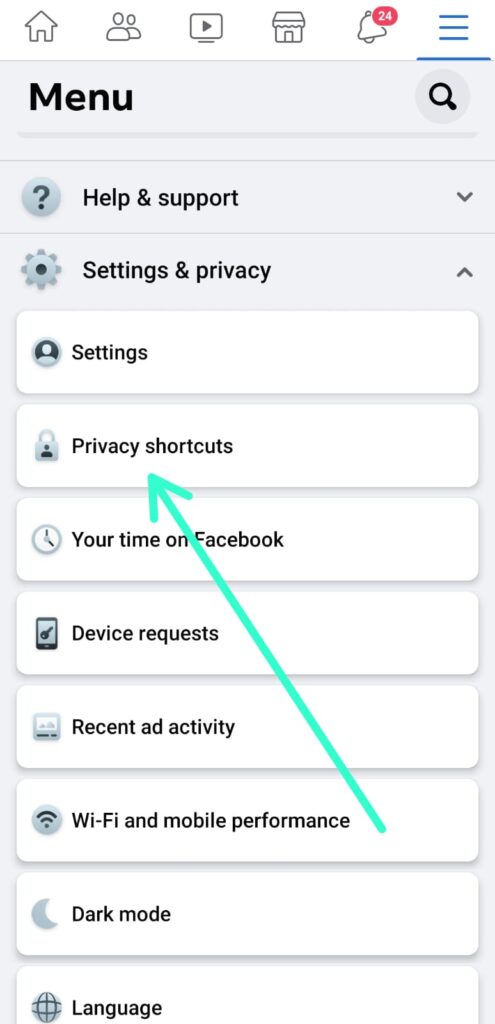
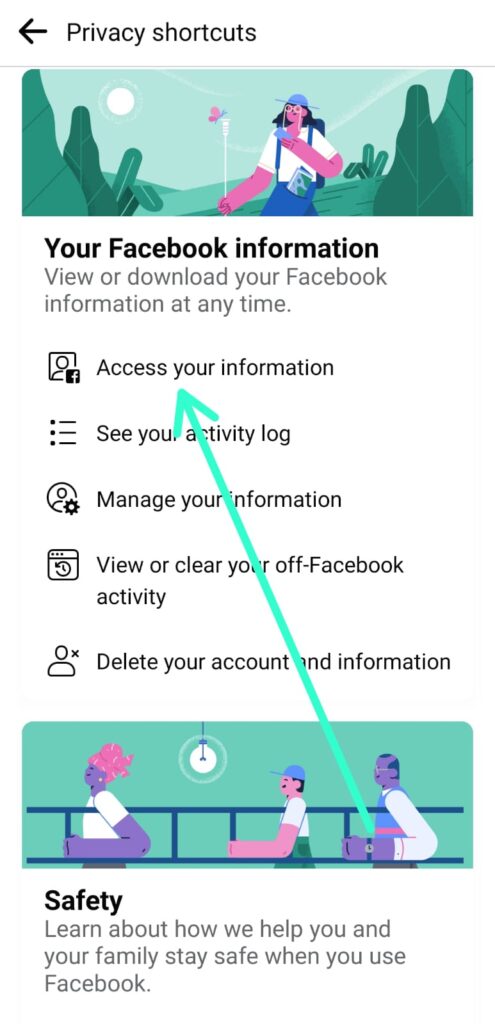
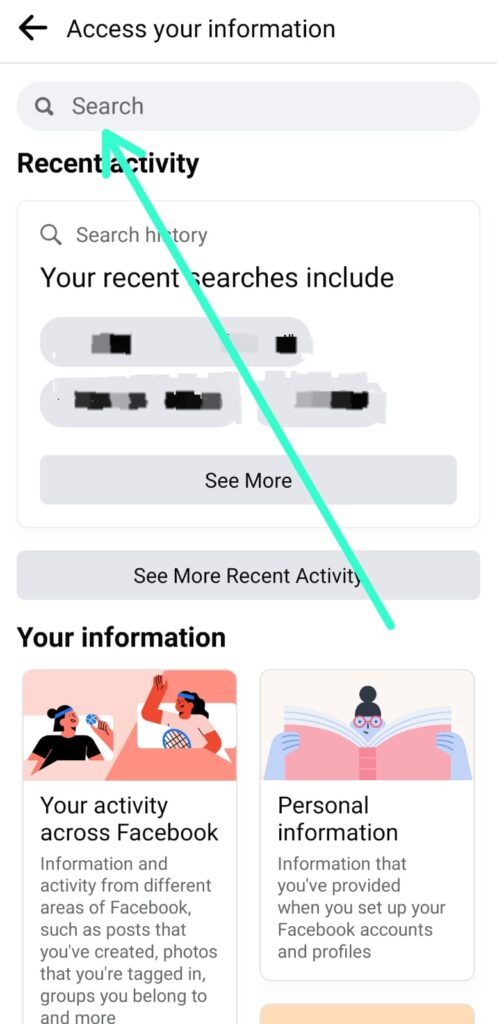
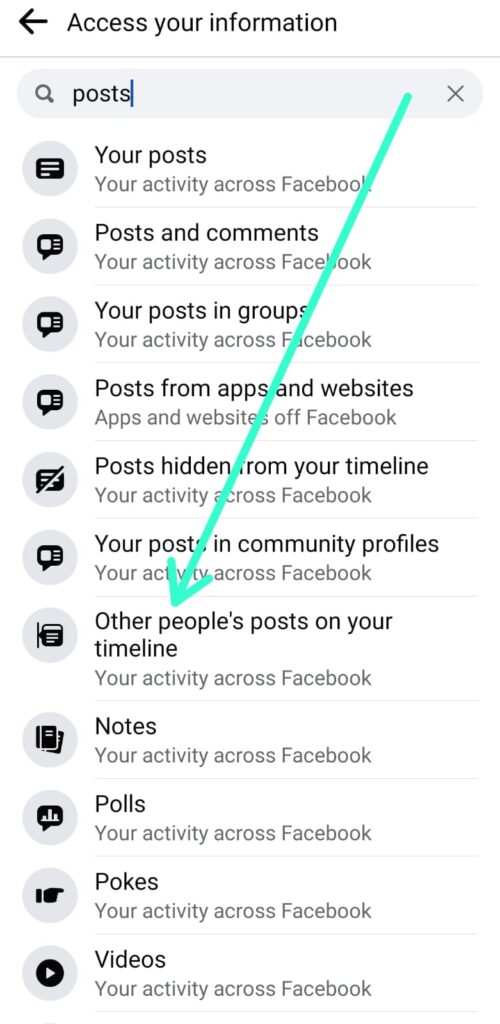
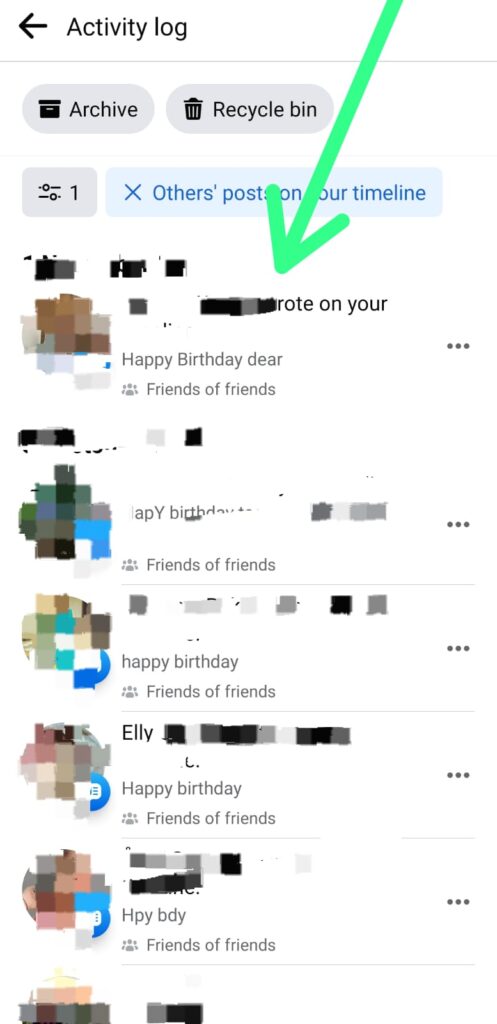
1 thought on “How to View All Birthday Wishes on Facebook 2023”