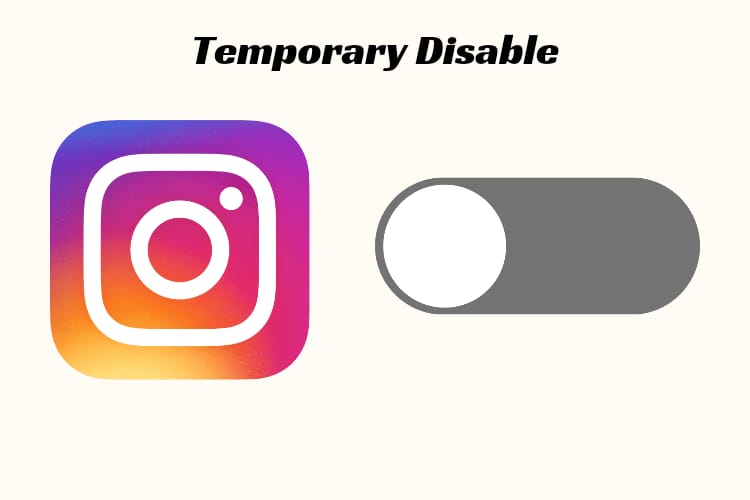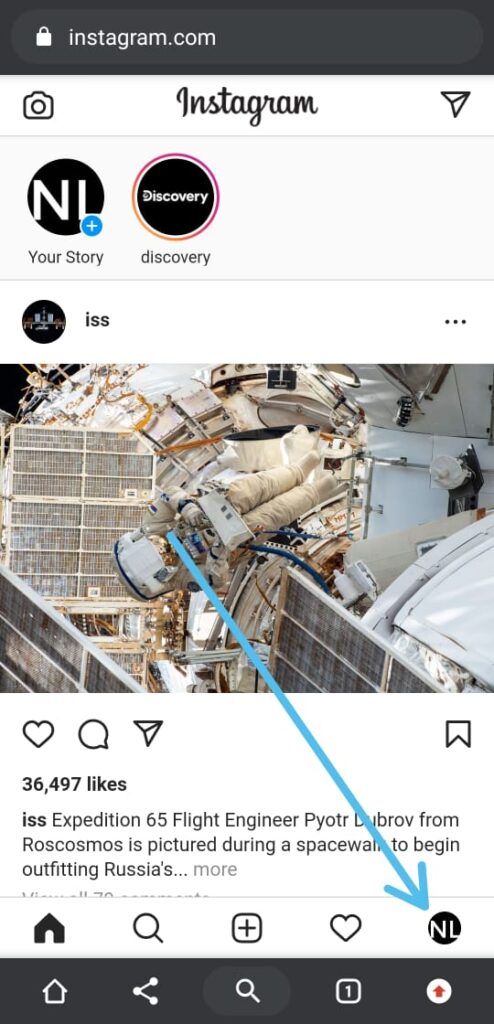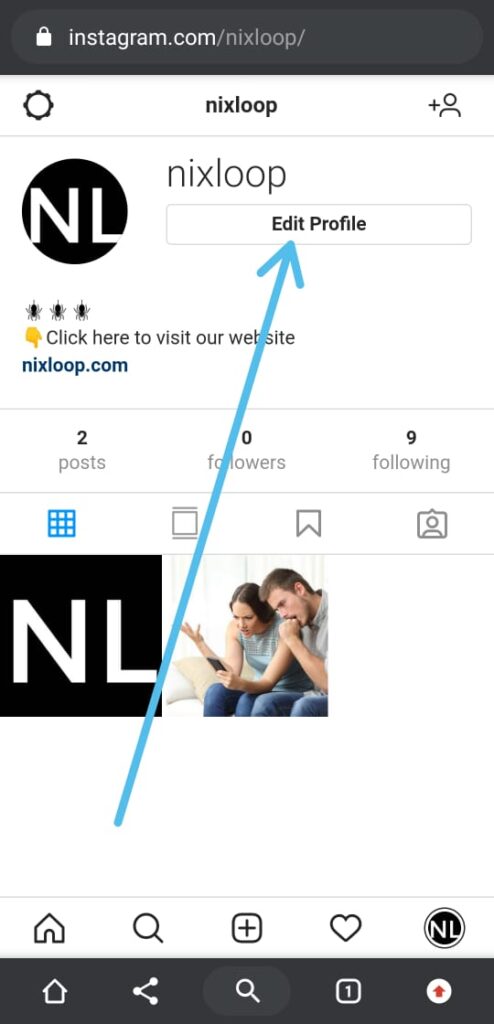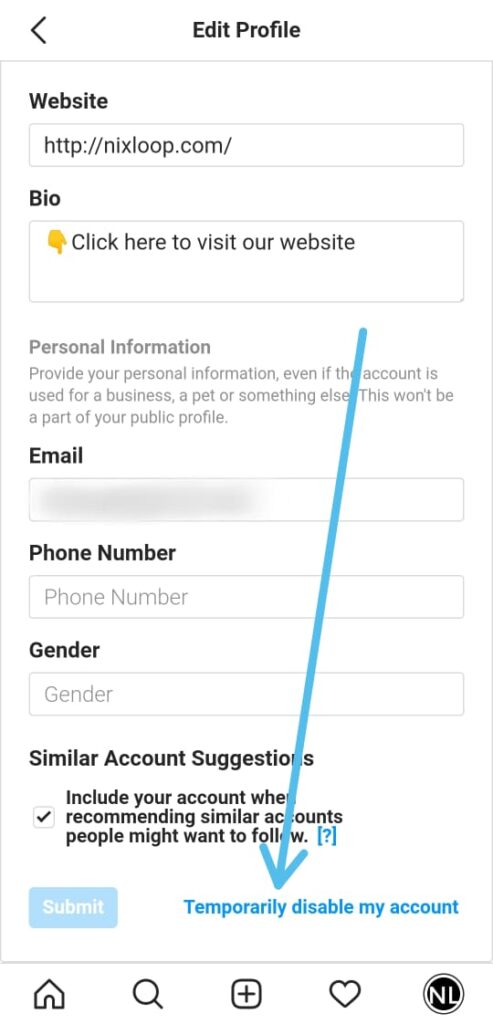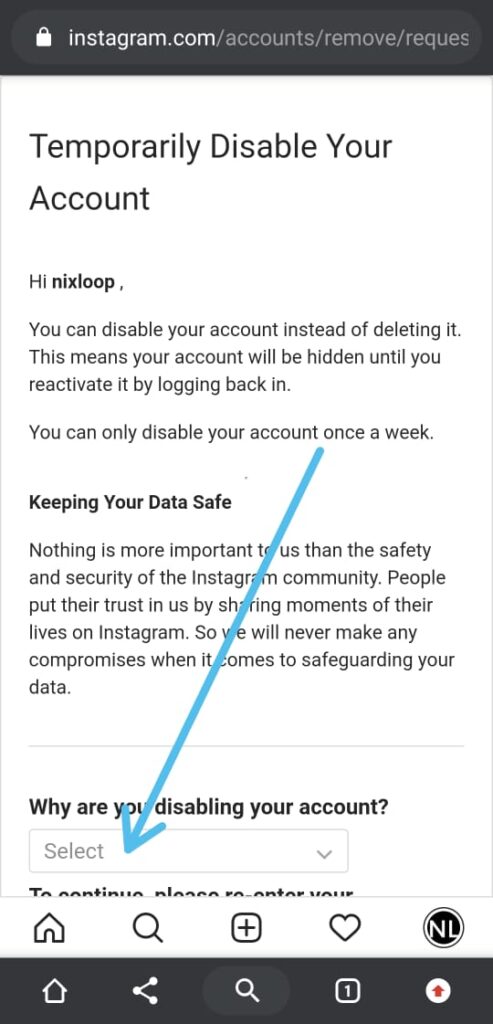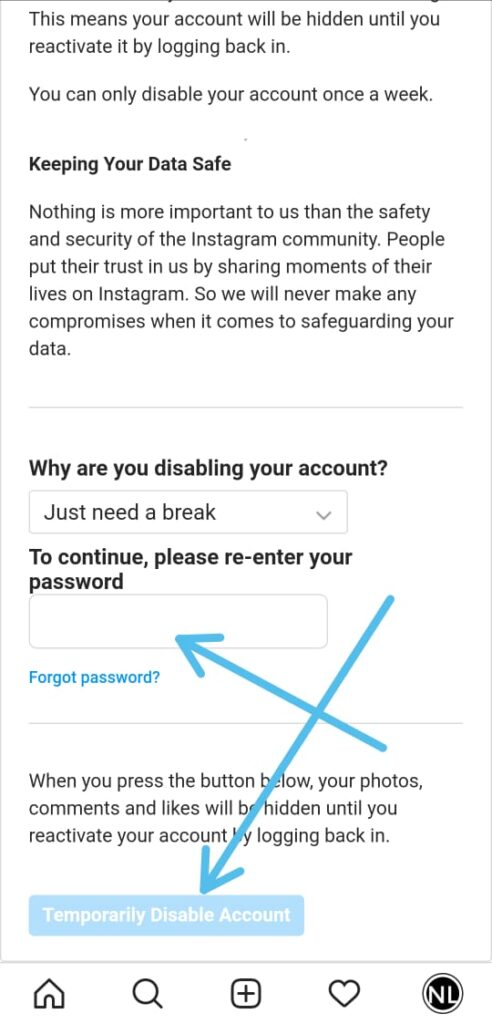Are you spending too much time on Instagram and need a break? You can temporarily disable your account without permanently deleting it. This article will guide you through the steps to temporarily deactivate your Instagram account. Please note that you can only disable your account once a week.
Follow the easy steps provided in this guide to take a break from Instagram and focus on other things.
How to temporarily deactivate Instagram account 2023
1) In the first step open the Instagram website in your web browser & log in with your Instagram account. Now on the Home page tap on your profile icon at the bottom right corner.
2) Now in your profile section, tap on the Edit Profile button.
3) In the edit profile page, scroll down to the bottom & here you’ll see the “Temporary disable my account” option.
4) Next, choose the reason “Why are you disabling your account?”
5) In the last step, simply enter your password and tap on the “Temporary Disable Account”.
Wrap up: Deactivate Instagram account temporarily
So this is How you can temporarily disable your Instagram account. I hope it helps you.
If you got any issues then feel free to ask in the comment section or on our Twitter page.
For more tips & tricks related to Instagram, You can join our Telegram Channel –NixLoop to get Notified of our future updates.