Did you know that Facebook keeps a record of your edit history for comments? This feature can be a lifesaver if you need to fix a typo or update outdated information.
In this guide, we’ll explore the steps you need to take to see your edit history for Facebook comments on the mobile app. So, let’s get started!
Steps to see your edit history on Facebook comments
Step 1: Open the Facebook app on your device & Locate the post where you want to see the edit history of your comment.
Step 2: Long tap the comment you have made.
Step 3: Now Select the “View edit history” option.
Step 4: Now here you can View the edited comment history, including the date and time of each edit.
FAQs
Can I see the edit history for comments made by others on my Facebook post?
yes, you can only see the edit history for comments made by others on Facebook.
How far back does Facebook keep record of comment edits?
Facebook keeps a record of comment edits for an unspecified amount of time.
Will others be able to see my comment edit history on Facebook?
Yes, others poeple will be able to see your comment edit history on Facebook.
Can I restore a previous version of my edited comment on Facebook?
No, you cannot restore a previous version of an edited comment on Facebook directly. But you can edit it & rewrite it again.
Is the edit history feature available on both iOS and Android Facebook apps?
Yes, the comment edit history feature is available on both iOS and Android Facebook apps.
Is it possible to turn off the comment edit history feature on Facebook?
No, it is not possible to turn off the comment edit history feature on Facebook.


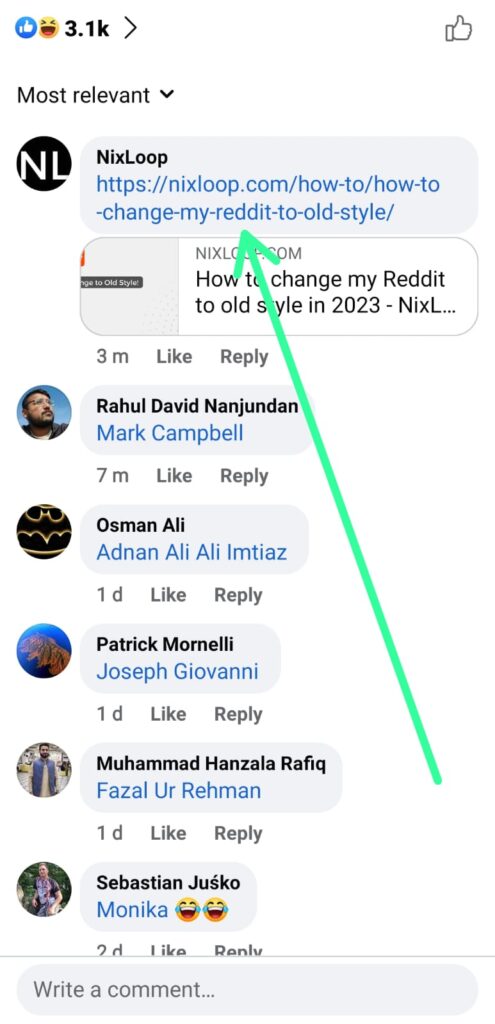
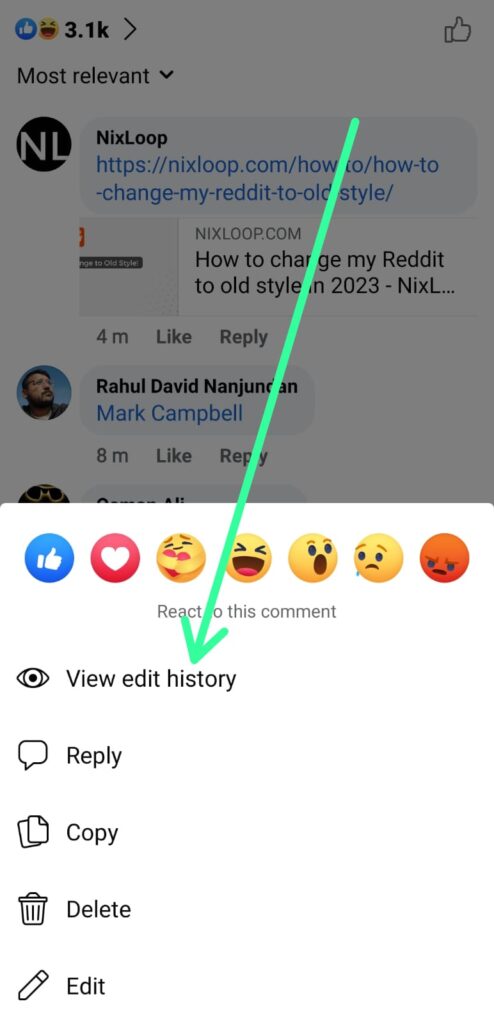
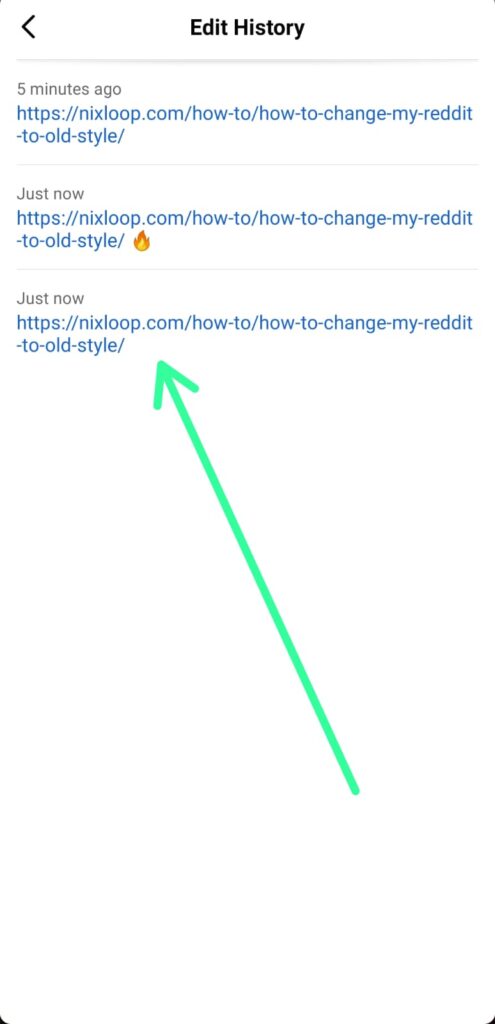
1 thought on “How to see your edit history on Facebook comments”