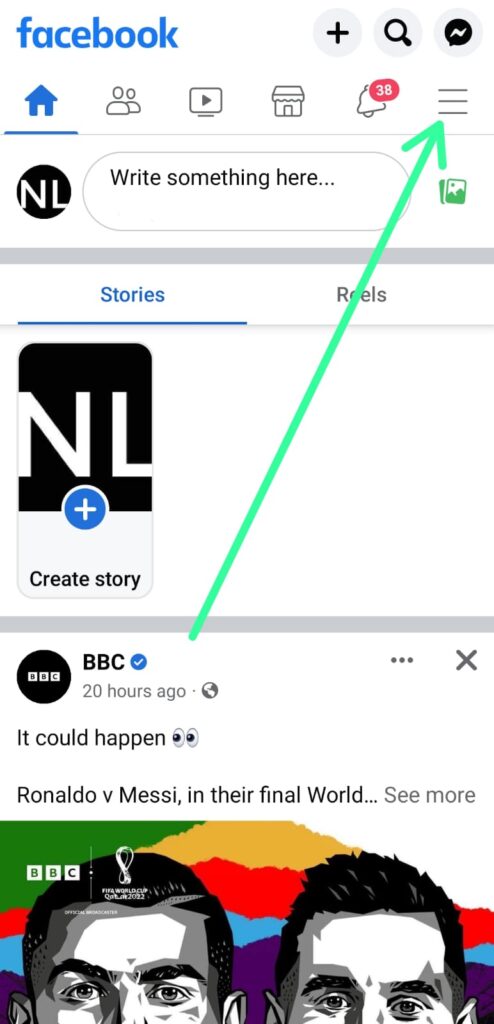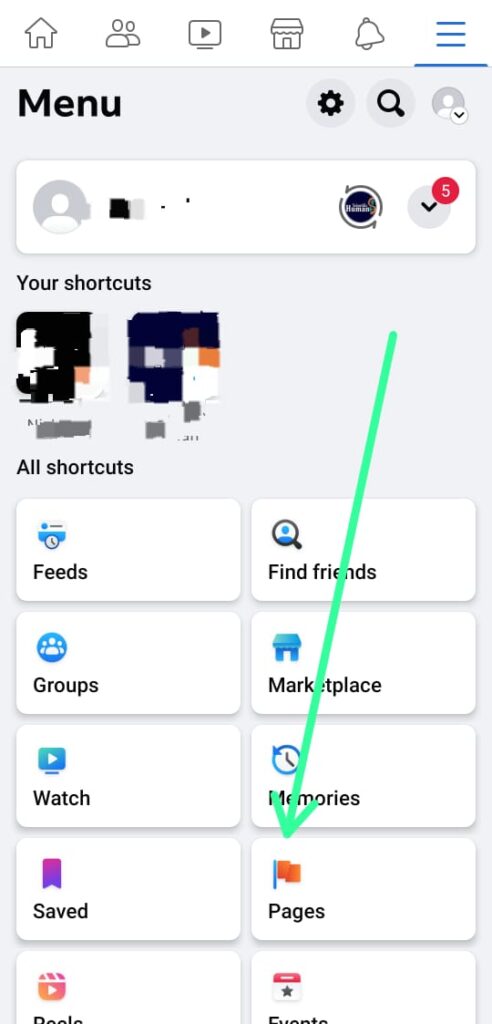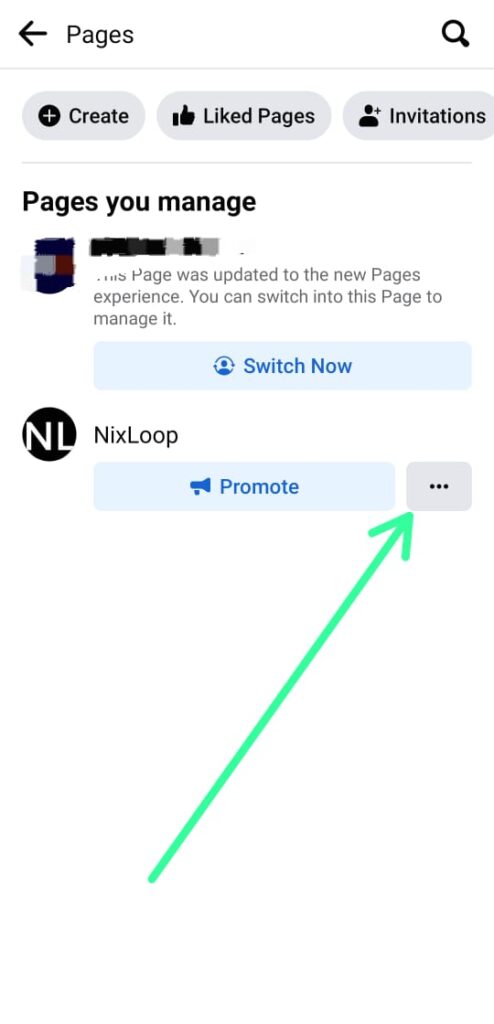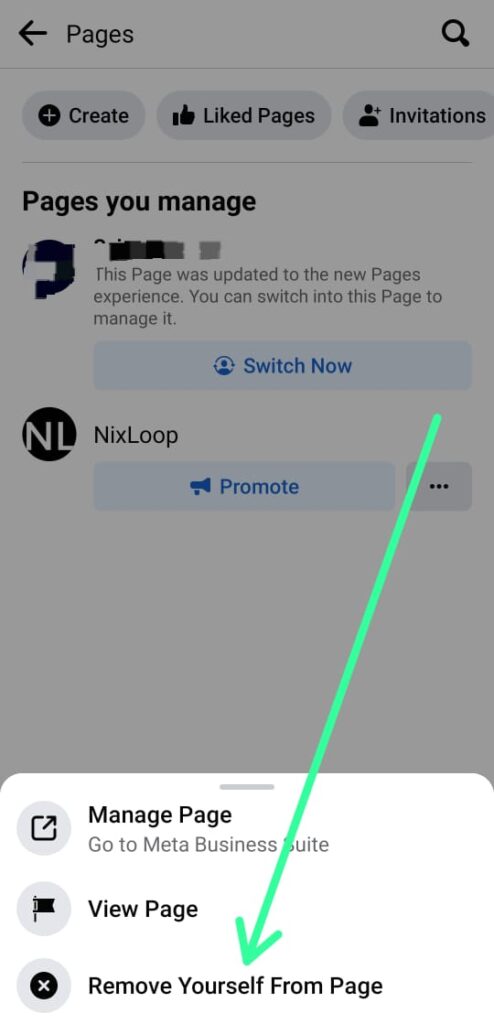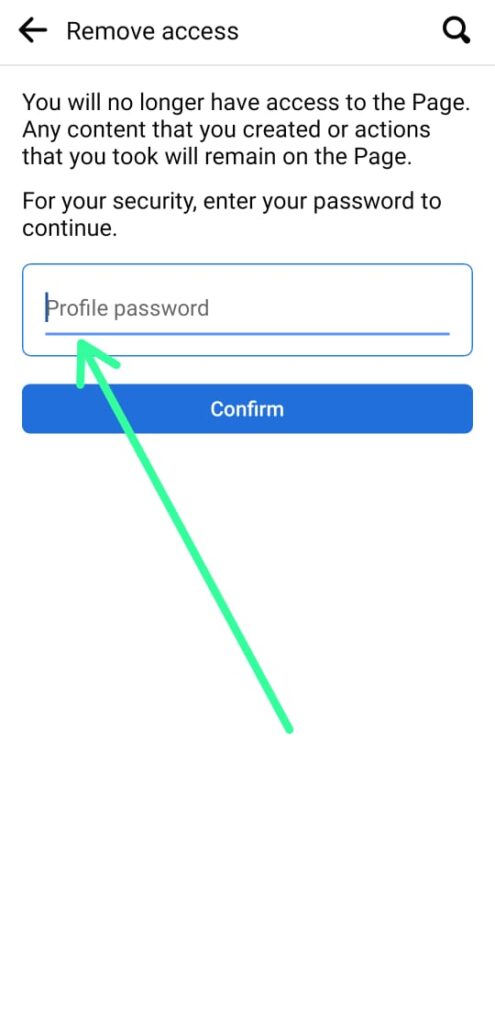In this article, I’ll show you how can i remove myself from a Facebook page. We have given a detailed process here.
Facebook has multiple roles like content sharing, messages, community activity & ads. Some people hire different people for different roles.
Now if you were working on a particular role & now want to quit or already have quit then it’s also important to quit that page admin access too. All you need is the password of your account, so let’s get started.
Steps to Remove Yourself From a Facebook Page
Step 1: Launch the Facebook app on your phone & tap on the hamburger icon on the right side of your screen. If you’re using Android, it’ll be at the top right of your screen & if you’re using iPhone, it’ll be at the bottom right side.
Step 2: Here tap on the Pages option.
Step 3: Here tap on the 3 buttons next to the page from which you want to Remove Yourself.
Step 4: Tap on the “Remove yourself From Page” button at the bottom.
Step 5: Now enter the Password & tap on the Confirm button. And here I successfully removed myself from a Facebook page.
There is another way by which you can remove yourself from a Facebook page. For this, you can simply ask the main admin of your page to remove you from his end. We discuss that process in another article, you can refer to it or share this with them.
Here is the Link:- How To Remove Admin From Facebook Page