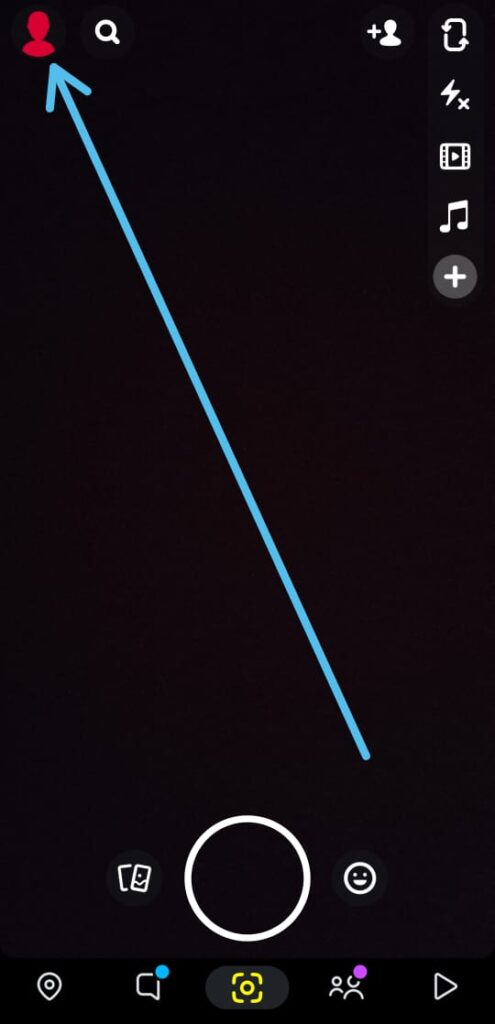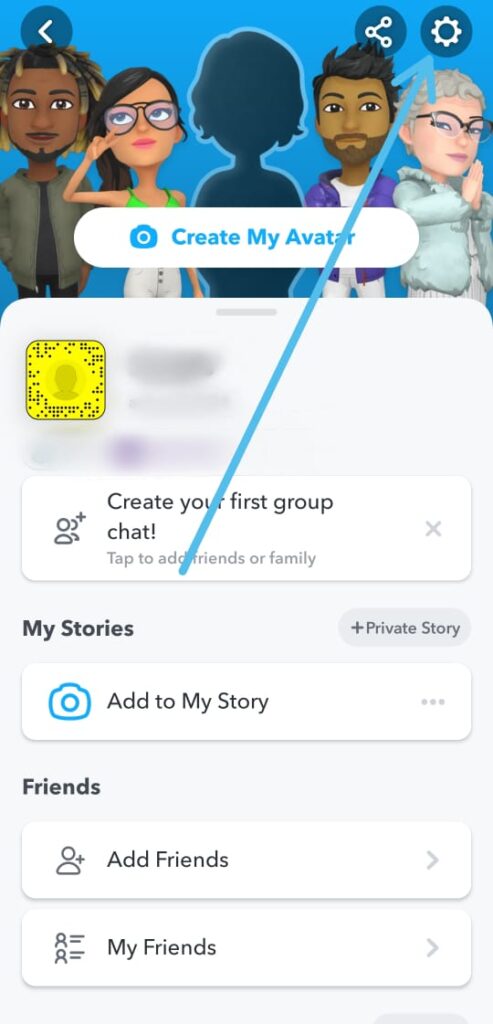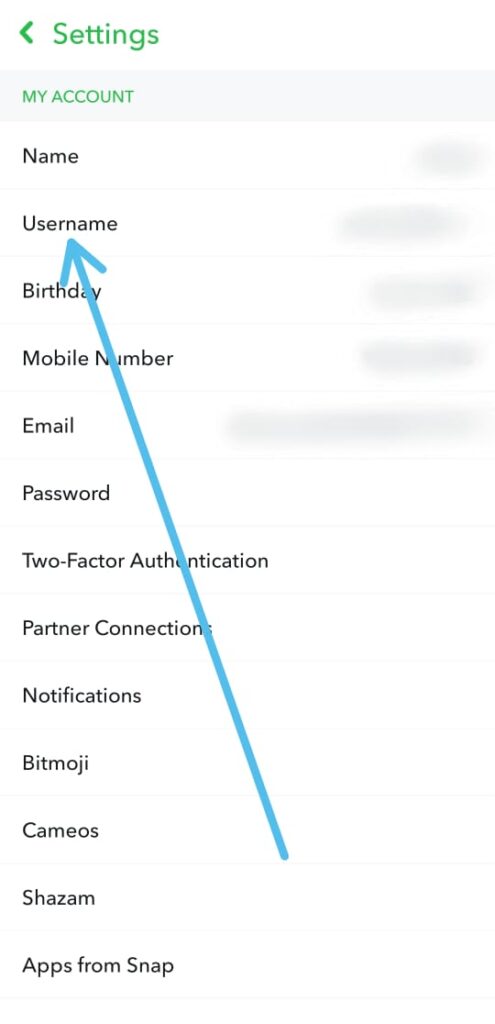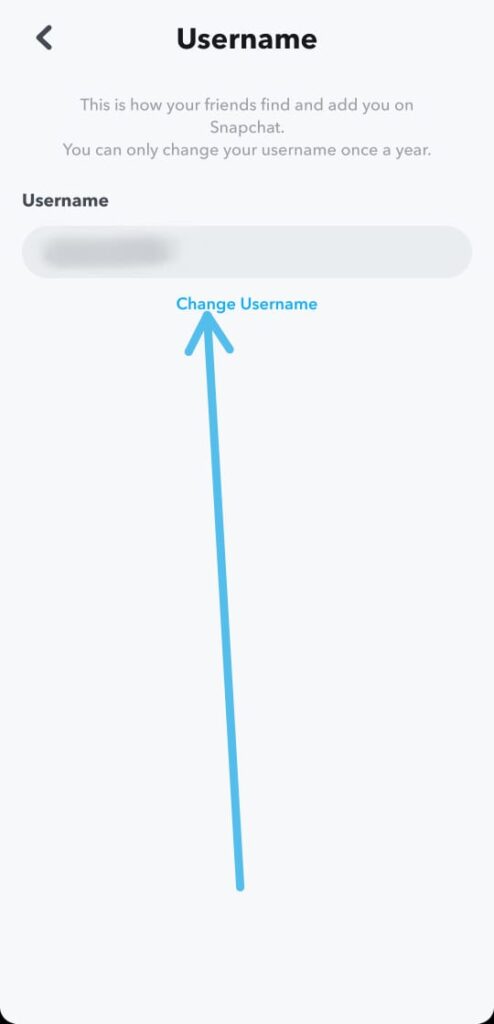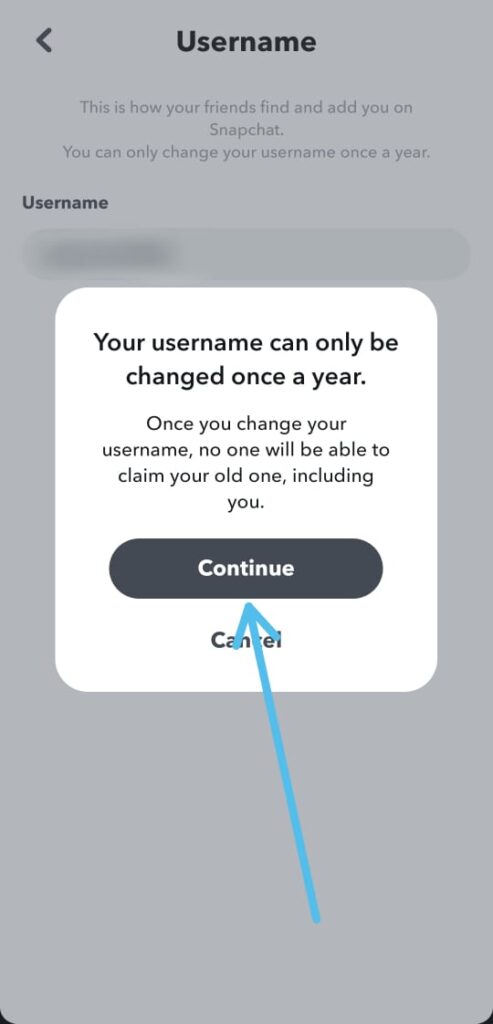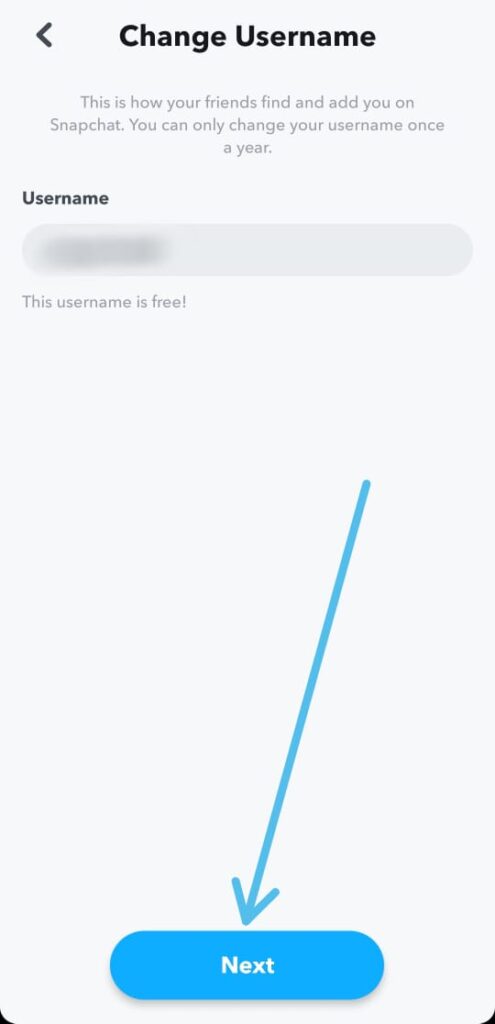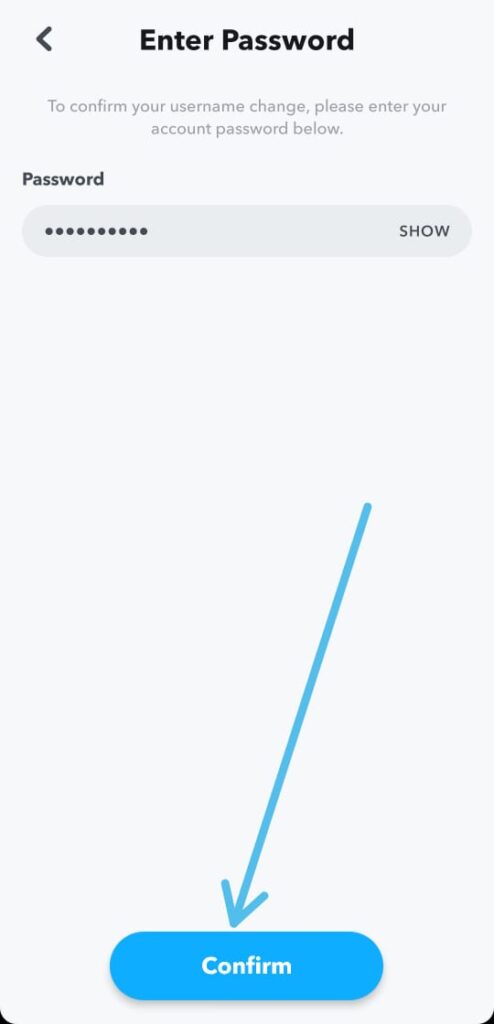Looking for a way to change your username on Snapchat? In this article, we’ve got you covered. With the latest update, Snapchat has made it possible to change your username easily.
However, you can only do this once a year, so choose your new name carefully. In this step-by-step guide, we’ll show you how to change your Snapchat username. Plus, we answer some common questions, like how often you can change your username and what to do if you can’t change it. So, let’s dive in and get started!
Also Read:- How to know if a girl blocked you on Snapchat
How to Change Your Snapchat Username
1) In the first step open the Snapchat app on your phone, & tap on the profile icon at the top left corner.
2) In your profile, tap on the Settings option at the top right corner.
3) In the Settings, tap on the Username option.
4) Now tap the Change Username option.
5) Then a pop-up will appear with the message “Your username can only be changed once a year”. so tap on Continue.
6) then choose a new username for your Snapchat account.
7) In the last step enter your Snapchat password & tap on Continue.
Can Snapchat username be changed?
The latest feature of Snapchat allows you to change your username. We discussed all the steps in this article.
As per Snapchat’s policy, you can change your username once a year.
How often can I change my Snapchat username?
As per Snapchat’s policy, you can change your username once a year. But it allows you to change your display name multiple times without any restriction.
Why can’t I change my Snapchat username?
As per Snapchat’s policy, You can’t change your Snapchat username if you changed it within a year. Now if you’re following this rule & still not getting the option then you need to update your Snapchat app to the latest version.
How do I find someone on Snapchat without their username?
On Snapchat, you can easily find some without their username. If you know their mobile number or email address then you can search for them using that.