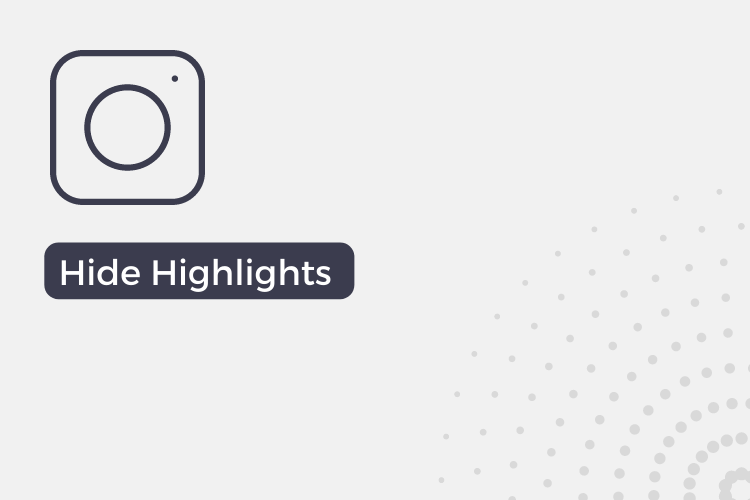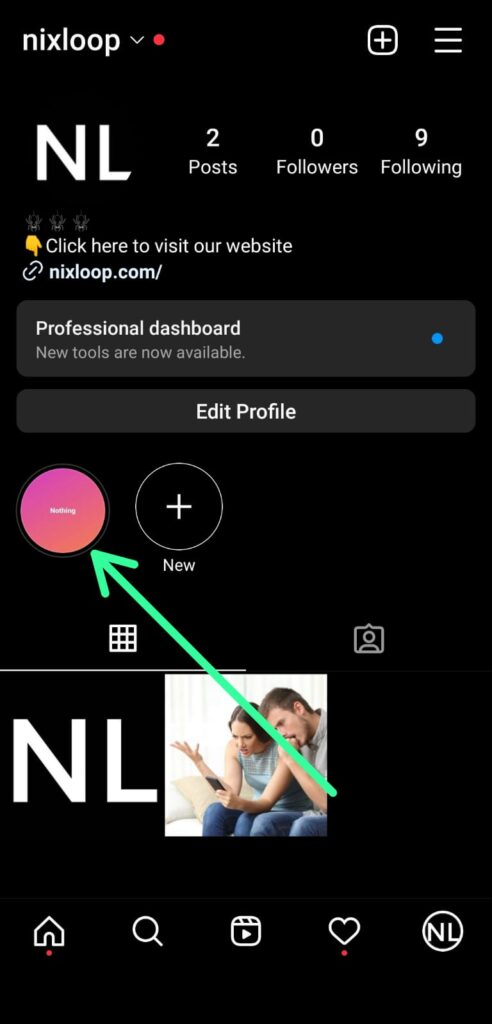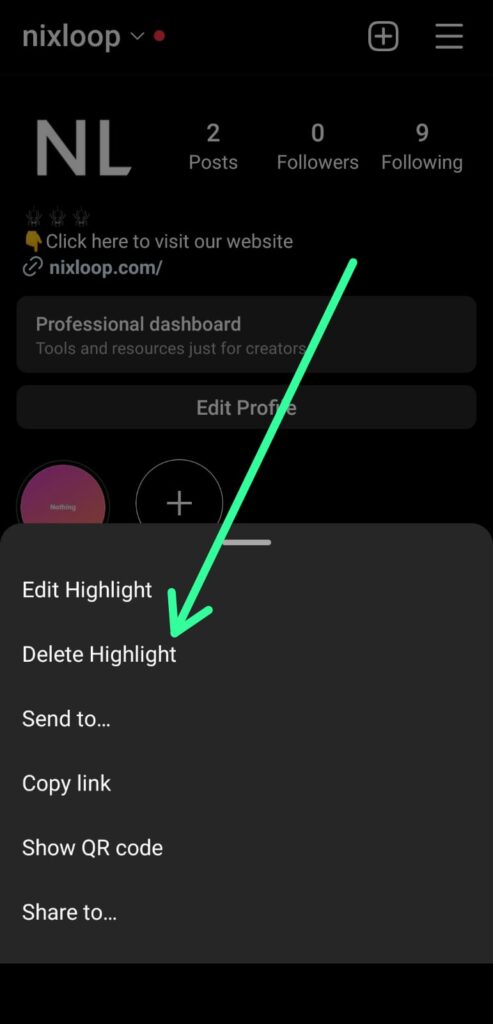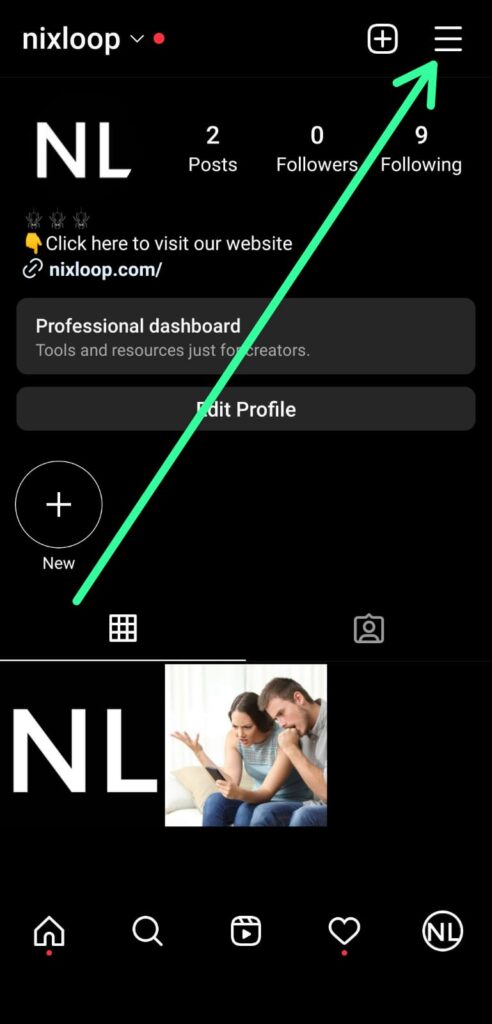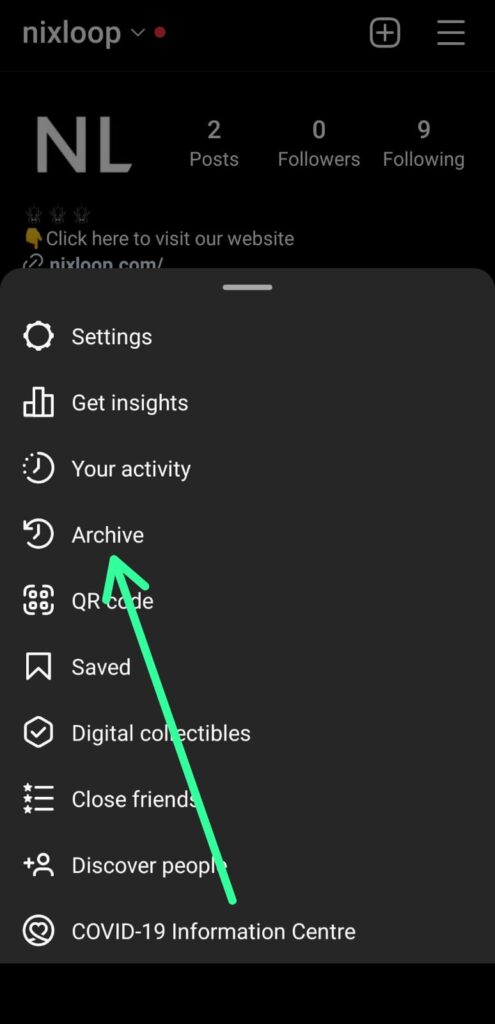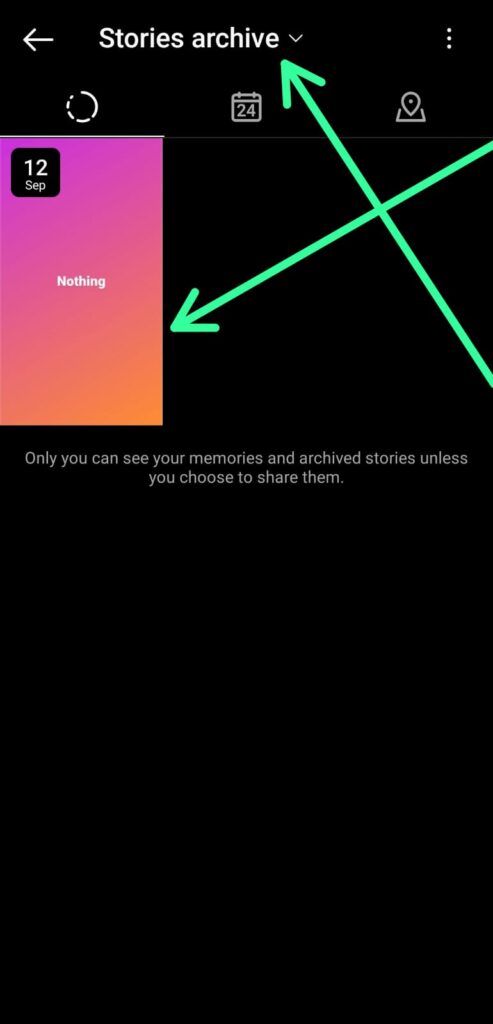In this blog post, we’ll go over how to hide highlights on Instagram to declutter your profile and keep things organized.
Understanding Highlights on Instagram
First, let’s talk about what highlights are and how they work.
When you share a photo or video on Instagram, you can add it to a highlight by tapping the “Add to highlight” button below the post. This will create a new highlight or add the post to an existing highlight that you’ve selected.
You can then feature the highlight on your profile by tapping the “Edit highlight” button and turning on the “Featured” toggle.
Highlights are displayed as circular icons on your profile, and you can tap on them to view the photos and videos in each highlight.
How to hide Highlights on Instagram
Step 1: Launch the Instagram app & as it opens up tap on the profile icon at the bottom right corner.
Step 2: Here long tap on the highlight that you want to hide.
Step 3: Now tap on the Delete Highlight button & it’ll ask you to confirm that you really want to delete it so again tap on the delete button.
This will remove the highlight from your profile, but the photos and videos in the highlight will still be saved in your Instagram account.
You can always see them again later by following the steps below
Also Read:- How to Check If Instagram is Linked to Facebook
Accessing Instagram Highlights after hiding them
Step 1: On your profile page, tap on the three lines in the top right corner of the screen.
Step 2: Now here tap on the Archive button at the bottom.
Step 3: From the top right side, select the Stories archive option & then at the bottom you’ll be able to see all the story highlight that you have tried to hide.
Conclusion:
Hiding highlights on Instagram is a simple way to declutter your profile and keep things organized. By following our method, the photos and videos in the highlight will still be saved in your Instagram account and can be accessed through the archive.
FAQs
How to hide highlights from someone
If you just want to hide a highlight from a specific person, you can set your Instagram account to private. This will prevent anyone who is not approved as one of your followers from seeing your highlights or any other content you’ve shared on Instagram.
Where can I find someone’s highlights on Instagram?
Highlights are only visible on Instagram profiles, not in the main feed or the “Explore” section. If you want to see someone’s highlights, you’ll need to visit their profile. Keep in mind that if the person has set their account to private, blocked you, or deleted or un-featured their highlights, you won’t be able to see them.
Why can’t I see someone’s highlights on Instagram?
There are a few reasons why you might not be able to see someone’s highlights on Instagram:
- The person has set their account to private.
- The person has deleted their highlights.
- The person has blocked you.
- There is a temporary issue with the Instagram app or website.