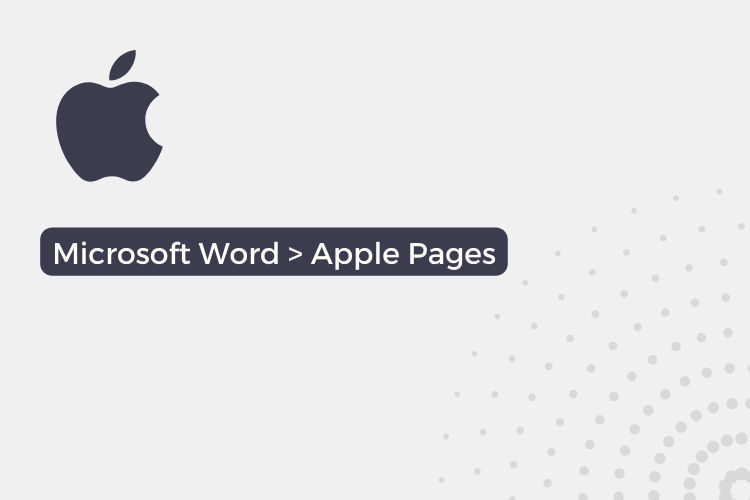Microsoft Word and Apple Pages are both popular word-processing software options, but many Mac users may be wondering which one is the better choice for their needs. While both programs offer similar functionality, there are certain key differences that set them apart.
In fact, according to a recent survey, over 80% of businesses still use Microsoft Word as their primary word-processing software. This high percentage can be attributed to several factors including compatibility, advanced features, and better integration with other Microsoft products. In this article, we will explore 7 reasons why Microsoft Word is the better option for Mac users and how it can benefit them.
Why is Microsoft Word better than Apple Pages?
1. Compatibility with Windows and other Microsoft Office programs
Word has a wider range of compatibility with other software and platforms, making it a more versatile option for users who work with both Macs and PCs.
This means that you can easily share documents with colleagues or clients who may be using Windows or other Microsoft Office programs.
2. Greater feature set and customization options
Word offers more advanced features and customization options than Pages, including the ability to use macros and add-ins, and more robust formatting and layout options.
This allows you to create more professional-looking documents and tailor the software to your specific needs.
3. Better integration with other Microsoft products
Microsoft Word seamlessly integrates with other Microsoft products, such as Excel and PowerPoint, making it a more convenient option for users who frequently use other Microsoft Office tools.
This allows you to easily switch between programs and work on multiple projects at once.
4. More advanced collaboration features
Word allows for more advanced collaboration features, such as real-time co-authoring and detailed tracking and commenting options, making it a better option for users who need to work on documents with multiple people.
This allows you to easily share and edit documents with colleagues or clients, no matter where you are located.
5. More robust document management capabilities
It offers more robust document management capabilities, such as version history and document protection options, making it a more secure option for users who need to manage sensitive or important documents.
This allows you to keep track of changes and ensure that your documents are protected from unauthorized access.
6. More widely used and recognized
Microsoft Word is more widely used and recognized than Pages, making it a more reliable option for users who need to share documents with others or collaborate on projects with people who are not familiar with Pages.
This means that more people are likely to be familiar with the software and able to open and edit your documents without any issues.
7. More resources and support available
Word has more resources and support available, including a wider range of tutorials, templates, and user forums, making it a more accessible option for users who need help with specific features or troubleshooting.
This means that you can find answers to your questions more easily and get the help you need to get the most out of the software.
Conclusion
While both Microsoft Word and Apple Pages offer similar functionality, Word offers a range of additional features, making it the better option for Mac users.
For users who need more advanced features, better collaboration, and document management capabilities, Microsoft Word is a clear choice.
While for basic home and personal use, Apple Pages can be a good solution. In the end, it all depends on the specific needs and requirements of the user.
FAQs
What are the main differences between Microsoft Word and Apple Pages?
Microsoft Word offers more advanced features and customization options, better integration with other Microsoft products, and more robust collaboration and document management capabilities. Apple Pages is more basic and is geared towards home and personal use.
Is Microsoft Word compatible with Macs?
Yes, Microsoft Word is compatible with Macs and can be easily installed and used on a Mac computer.
Can I open a Microsoft Word document in Apple Pages?
Yes, you can open a Microsoft Word document in Apple Pages, but some formatting may be lost or not display correctly.
Can I use macros and add-ins in Apple Pages?
No, Apple Pages does not have the capability to use macros or add-ins.
Is Microsoft Word more expensive than Apple Pages?
Yes, Microsoft Word is a paid software and Apple Pages comes pre-installed with every new Mac computer.
Can I track changes and add comments in Apple Pages?
Apple Pages has a basic tracking and commenting feature, but it is not as robust as the one in Microsoft Word.
Are there more templates available for Microsoft Word than for Apple Pages?
Yes, Microsoft Word has a wider range of templates available, including more professional and specialized templates.