The camera has become one of the most important features of modern smartphones, and it’s no surprise that users are constantly looking for ways to improve their photography game. One popular solution is to use third-party camera apps that promise better image quality and more advanced features.
Among these options, Google Camera (GCam) has gained significant attention. But is GCam really better than the stock camera app on your phone? In this article, we will dive deep into the comparison and help you figure out which one is best for you.
What is GCam?
Google Camera, or GCam, is a camera app developed by Google for Android devices. It was initially designed for Google’s own Pixel smartphones, known for their exceptional camera performance.
However, thanks to the efforts of the developer community, unofficial GCam ports have been made available for many other Android devices.
GCam is known for its advanced computational photography features, such as HDR+, Night Sight, and Portrait mode, which have been praised for their ability to produce stunning results.
GCam vs. Stock Camera App: The Comparison
To determine if GCam is better than your stock camera app, let’s compare the two on various aspects:
1. Image Quality
Arguably the most important factor, image quality can be influenced by many variables, such as software processing, sensor performance, and lens characteristics.
GCam is renowned for its image processing algorithms, which can lead to better dynamic range, contrast, and color reproduction.
For devices with weaker stock camera apps, installing GCam can result in a noticeable improvement in image quality.
However, some high-end smartphones already have excellent stock camera apps that are optimized for their specific hardware.
In such cases, the difference in image quality between GCam and the stock app may be minimal or even negligible.
2. Features and Functionality
GCam offers advanced features like Night Sight, Astrophotography, and Super Res Zoom that may not be available in your stock camera app.
These features use complex algorithms to enhance low-light performance, capture the night sky, and improve digital zoom quality, respectively. If your stock camera app lacks these capabilities, GCam can be a valuable addition.
On the other hand, some phone manufacturers include unique features in their stock camera apps that are not available in GCam, such as Pro mode, additional filters, or even support for specific hardware (e.g., additional lenses). In these cases, you may miss out on some functions if you only use GCam.
3. Compatibility and Stability
GCam ports are not officially supported by Google for non-Pixel devices, so compatibility and stability can be an issue.
While many developers work tirelessly to create stable and functional ports, they may not work perfectly on all devices.
You may encounter issues such as crashes, non-functioning features, or poor performance. Stock camera apps, being developed by the phone manufacturers themselves, are generally more stable and better optimized for your device.
4. Ease of Use
Stock camera apps typically have a more straightforward user interface, as they are designed for a broader audience.
GCam, on the other hand, can be more complex and feature-rich, which some users may find overwhelming. If ease of use is a priority, the stock camera app may be more suitable for you.
Conclusion
In summary, whether GCam is better than your stock camera app depends on multiple factors, such as image quality, available features, compatibility, and ease of use.
For some users, GCam can provide a significant upgrade in terms of image quality and functionality, while for others, the stock camera app may already offer an excellent experience.
We recommend trying both and deciding for yourself which one best meets your needs and preferences.
FAQs
How does GCam compare to the stock camera app on my Motorola device?
GCam can potentially improve image quality on Motorola devices that have weaker stock camera apps, but the difference may be minimal on high-end models. Additionally, some unique features in the stock camera app, such as Moto Actions and Cinemagraphs, may not be available in GCam.
Does GCam work on Samsung devices?
Yes, there are many unofficial GCam ports available for Samsung devices. However, compatibility and stability can vary depending on the device model and software version.
Is GCam better than the stock camera app on my Google Pixel?
GCam is developed by Google specifically for Pixel devices, so it may provide better image quality and more advanced features than the stock camera app. However, the stock camera app is also optimized for Pixel hardware, so the difference in quality may be minimal.
Is GCam compatible with iPhones?
No, GCam is an Android app and is not compatible with iPhones.
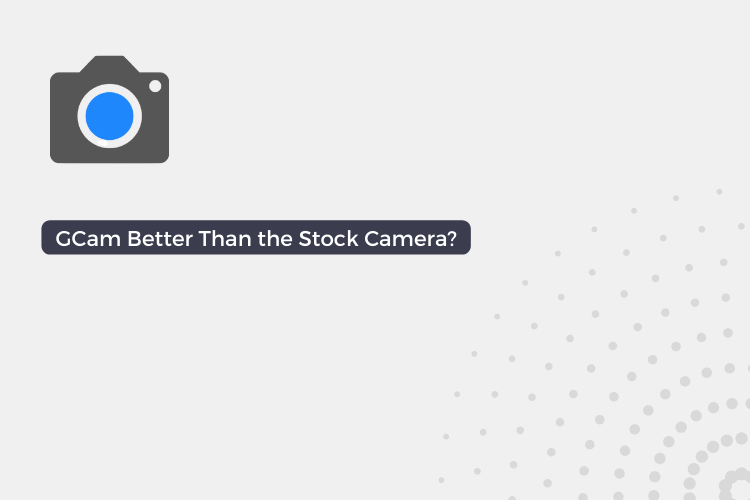
1 thought on “Is the GCam Better Than the Stock Camera App?”