Fast VPN Secure is one of the trending VPN apps in the play store which is named Fast VPN Secure: Fast, Free & Unlimited Proxy in the play store with a rating of 4.2. In this article, we show you How To Use a Fast Vpn Secure App.
How To Use Fast Vpn Secure App
The Fast VPN Secure is a small & easy app to use. By using this app you can easily access the blocked website & also protect your data. So just follow the steps given below.
1) In the first step just go to the play store & search the app name and download & install the app for free of cost.
Click here download
2) In the second step just open the app & you’ll get the interface given below just click on the Smart Location option.
3) In the third step list of countries will appear on your screen as given below just select the country location you want & inside that select any server of them.
On the right side ping of the different servers is written so I just selected a country with the lowest ping.
4) In the next step the App will ask you permission to Allow “Secure VPN” to create a VPN connection, just click on allow button.
5) in the next step the app will automatically get connected to the internet. If not then just click on the connect button and voila you are connected to the VPN.
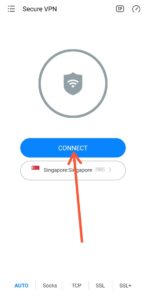
6) in the next step if you want to disconnect from the VPN then just click on the disconnect button and you will get disconnected from the VPN.
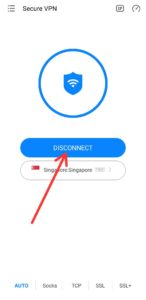
So, that’s How To Use a Fast Vpn Secure App. It is always important to use the VPN to secure your data because data is the new oil on 21 century.
That’s all for now, let us know your experience with the VPN app & if you got any issues then feel free to ask in the comment section.
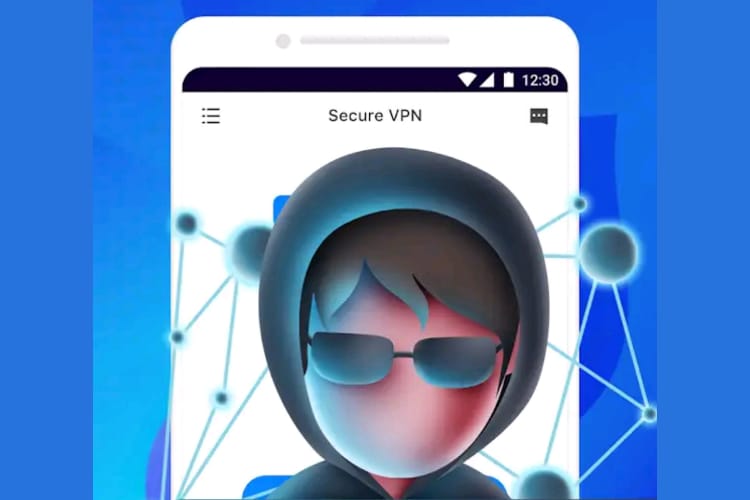
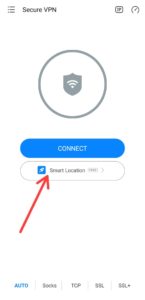



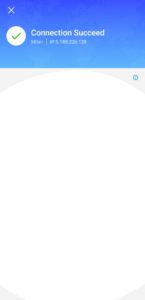

4 thoughts on “Fast VPN Secure | How To Use Fast Vpn Secure App”