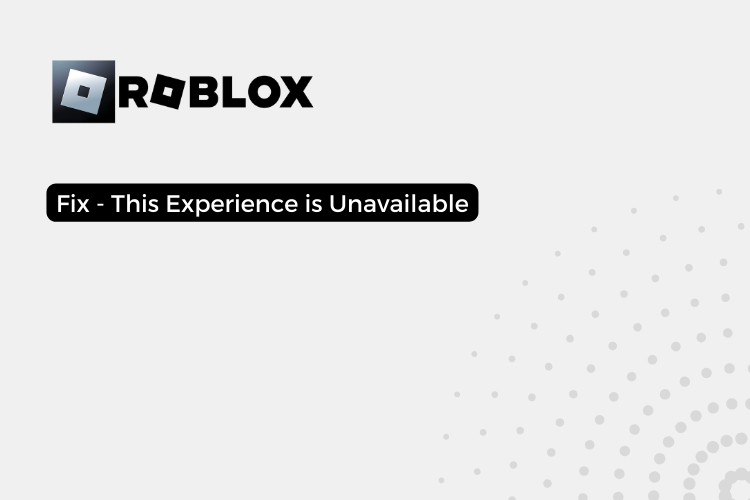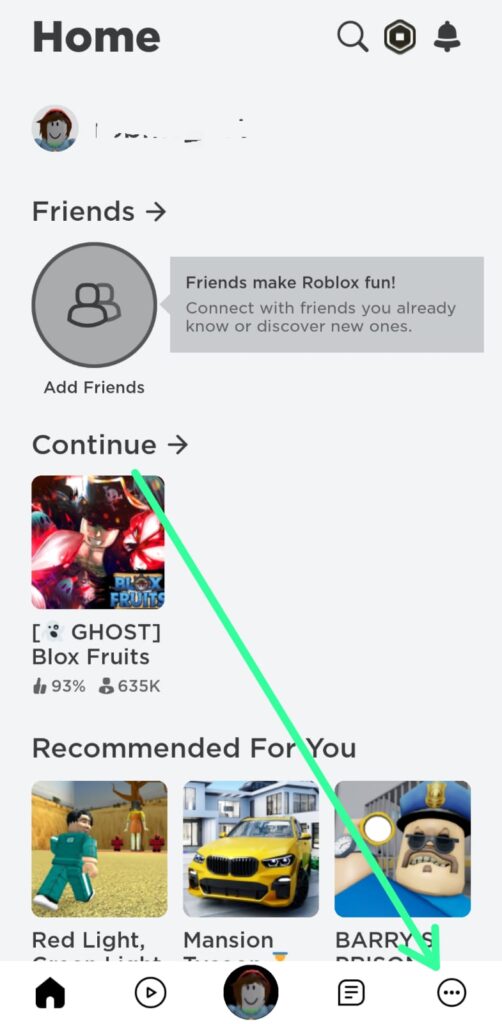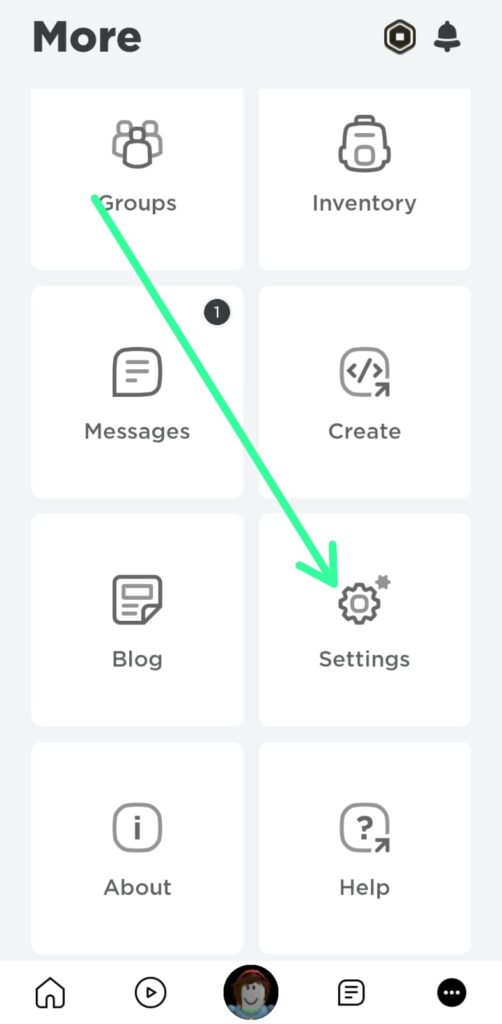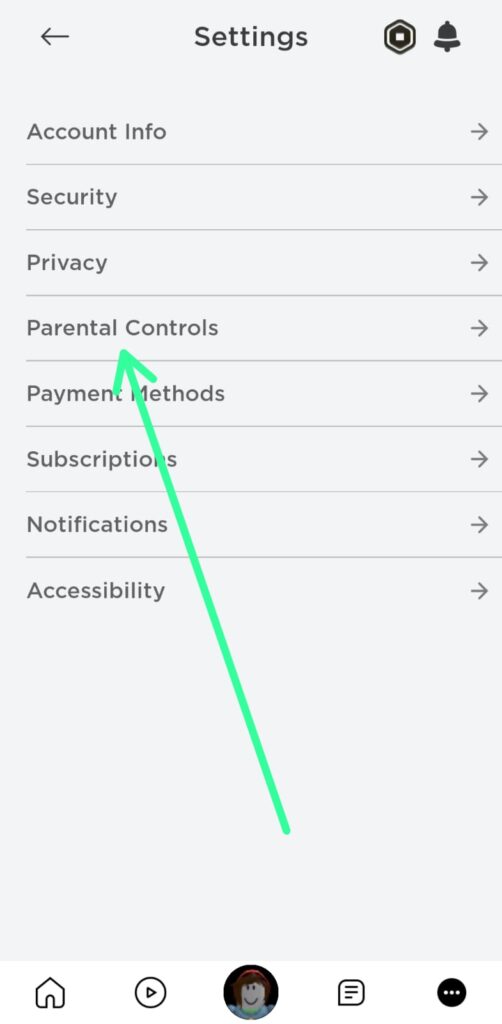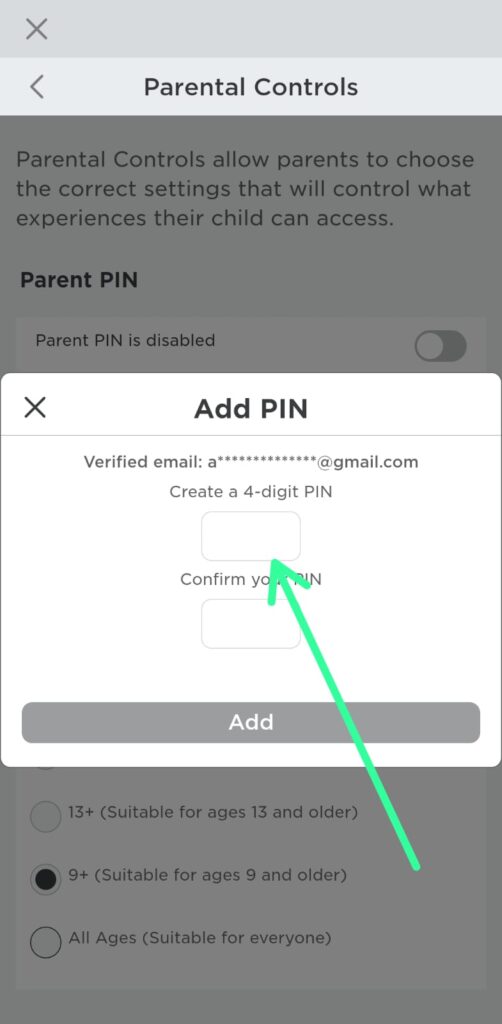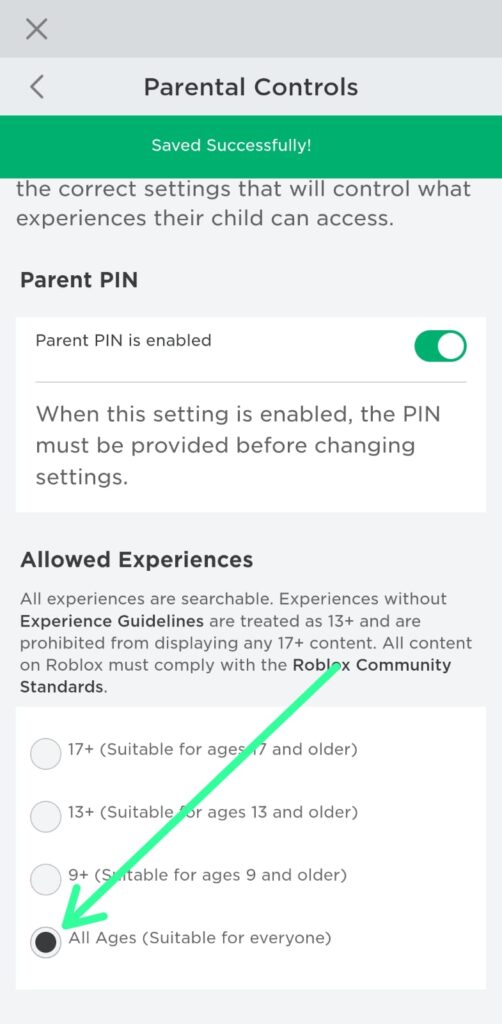If you also faced the “This Experience is Unavailable Due to Your Account Settings” error message on Roblox then you are not alone. Many people reported this issue but the good thing is that as a Roblox user, you can easily fix this yourself by adjusting the Allowed Experiences setting. In this quick tutorial, I’ll guide you through how to fix this Roblox Error message in just a few taps. So without further ado let’s get started.
How to Fix Roblox “This Experience is Unavailable Due to Your Account Settings” Error
1. Open the Roblox app on your mobile device and tap on the three-dot icon on the bottom right corner of the home screen to open the menu.
2. In the menu, look for and tap on the “Settings” option to open the Settings page for the Roblox app.
3. Scroll down on the Settings page and tap on the “Parental Controls” option to open parental controls.
4. Now to change Allowed Experiences Settings, first you need to make sure that “Parent PIN is Enabled”. If if see that the “Parent PIN is disabled” then turn on the Toggle next to it.
5. You will now see a page asking you to enter and confirm a 4-digit Parent PIN number. Enter a PIN you can remember and tap “Confirm” to continue. Roblox will now send a one-time passcode to the email address registered with your account. Open your email inbox, copy the OTP code, go back to the Roblox app and enter it to verify your Parent PIN.
6. Once the Parent PIN is set up and enabled, scroll down to the “Allowed Experiences” section on the Parental Controls page. Here at the bottom of your screen & select the “All Ages (suitable for everyone)” option. After this, you’ll see a “Saved successfully” message on your screen. This means you successfully fixed the Roblox Error of “This Experience is Unavailable Due to Your Account Settings”.
Conclusion
In just a few taps within the Parental Controls, you can update the allowed experience rating to fix the error & access more Roblox games. Setting the toggle to “All Ages” is the most permissive, opening up everything Roblox has to offer. Take some time to explore all of the customization options to tailor your experience. With the “Saved Successfully” confirmation, you can rest assured the changes took effect.
Also Read:- How to reset your Roblox PIN
FAQs – Roblox This Experience is Unavailable
Why am I getting the “This Experience is Unavailable” error on Roblox?
This error occurs when the experience tries to load content that your Roblox account’s Parental Control settings have restricted access to. The age rating set under “Allowed Experiences” in Parental Controls acts as a filter.
How do I access Parental Controls in the Roblox app?
To access Parental Controls, tap the 3-dot menu icon > Settings > Parental Controls. You’ll need to enable the Parent PIN first before changing settings.
What is the Parent PIN and how do I set it up?
The Parent PIN is a 4-digit passcode that allows a parent/guardian to access and change Roblox Parental Control settings. Follow the on-screen instructions when enabling Parent PIN and verify with the OTP sent to your email.
What does the “Allowed Experiences” setting under Parental Controls do?
This setting determines the minimum age rating of games/experiences that the Roblox account is allowed to access. Set it to “All Ages” to remove restrictions.