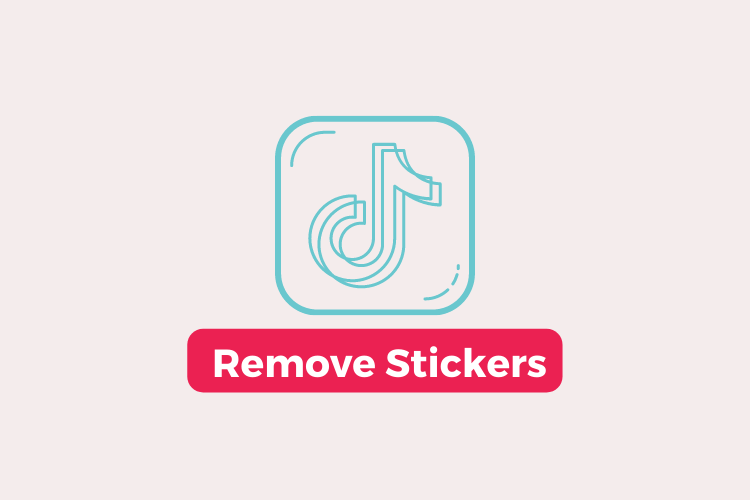If you are looking for a way to Remove Stickers from a TikTok Video then you have reached the best place on the internet.
Sometimes we find the best video on TikTok to share on social media but most of them contain a sticker from the original creator. With those weird types of stickers, we can’t, we can’t share them online. But I can give the best trick that I use to remove those stickers. so let’s get started.
How to Remove Stickers from a TikTok Video
Method 1:
This first method will be Easy & Free but it’ll be less efficient.
For this, you will need a video editor tool. You can use anyone you want. But I recommend a popular one which is InShot. You can download the app is available for both android & iPhone.
Now in the app & import the video. Now here are two things you can do.
One is to crop the sticker part if you select the Crop button & remove the sticker part. Other than that you can overlay the sticker with your own sticker or text.
Method 2:
The second method will be Paid & Complex but the results you’ll get are pretty sick.
For this, you’ll need the Adobe software installed on your Window or Mac & then you’ll be able to do this.
Follow the video given below for the detailed process.