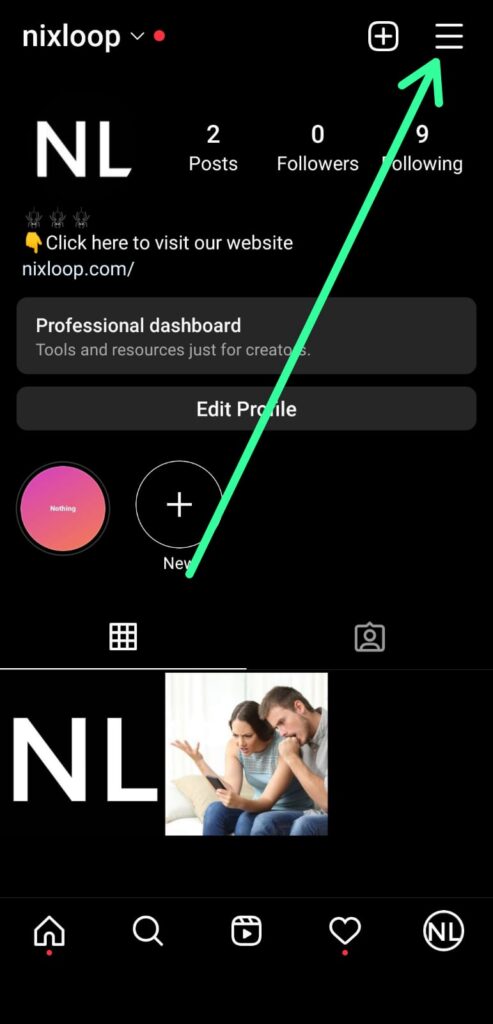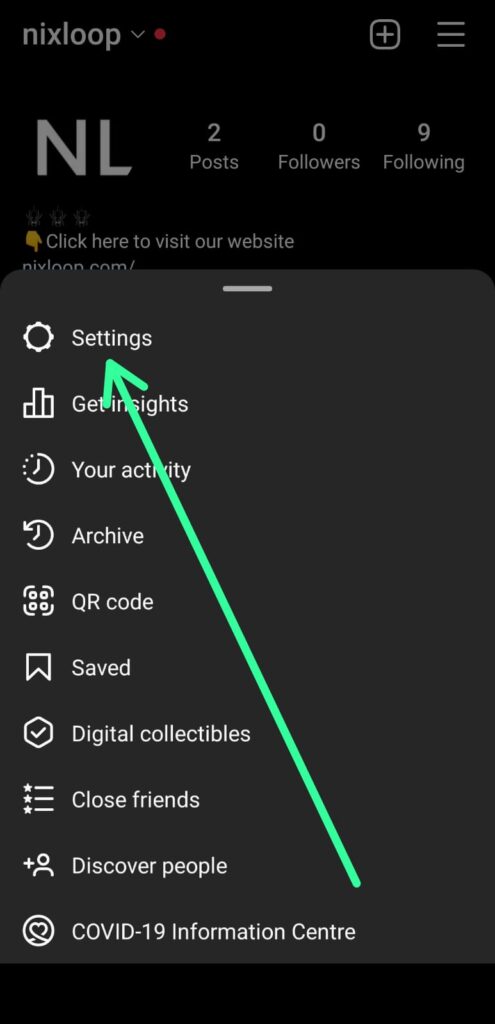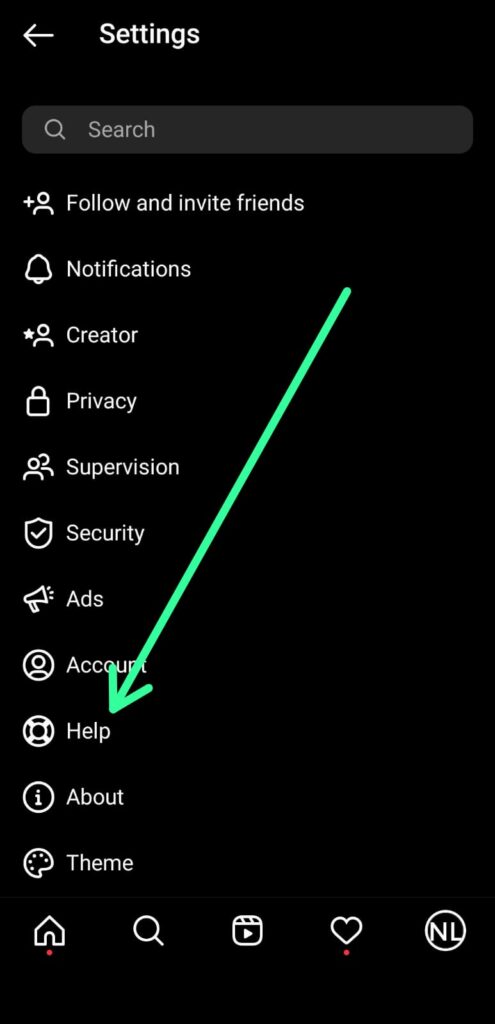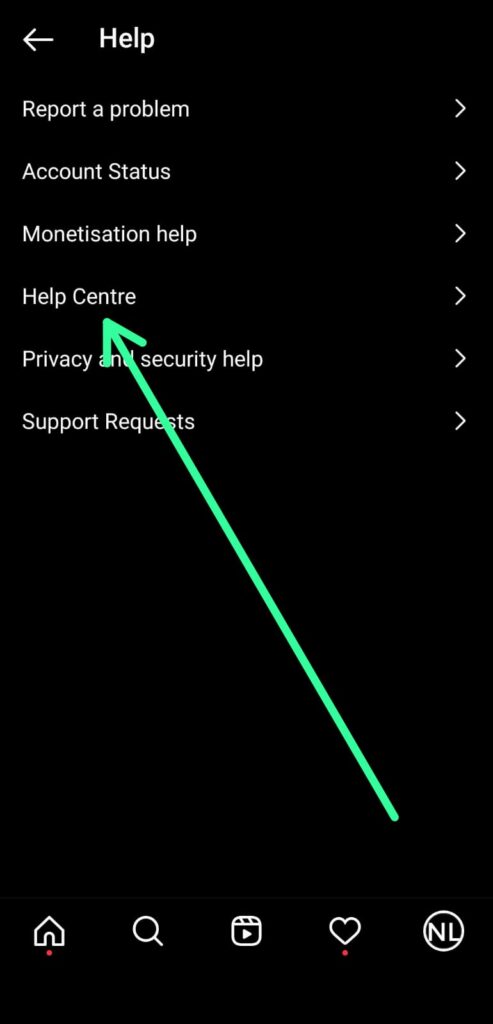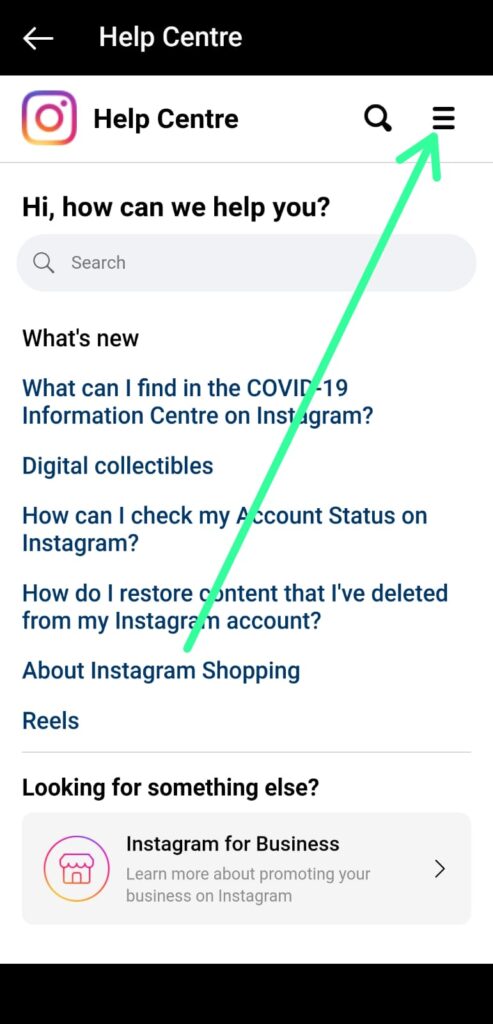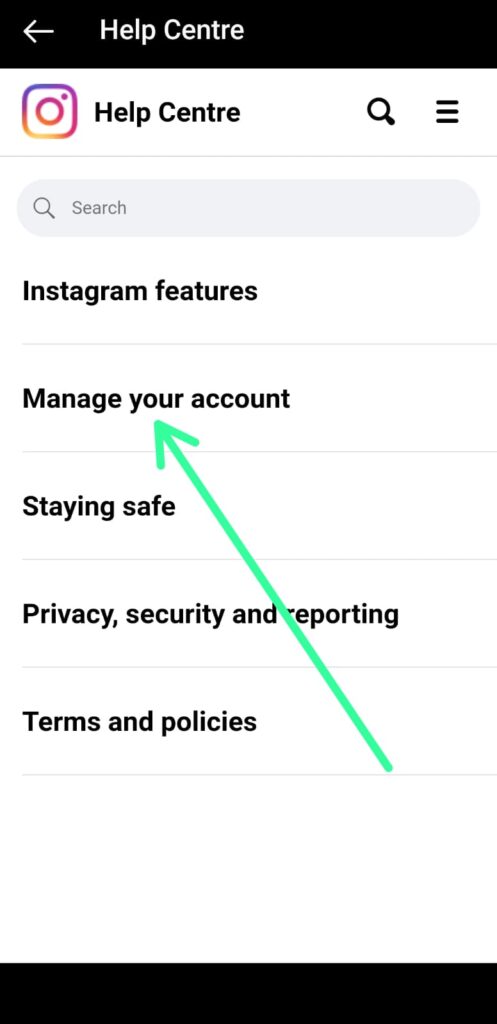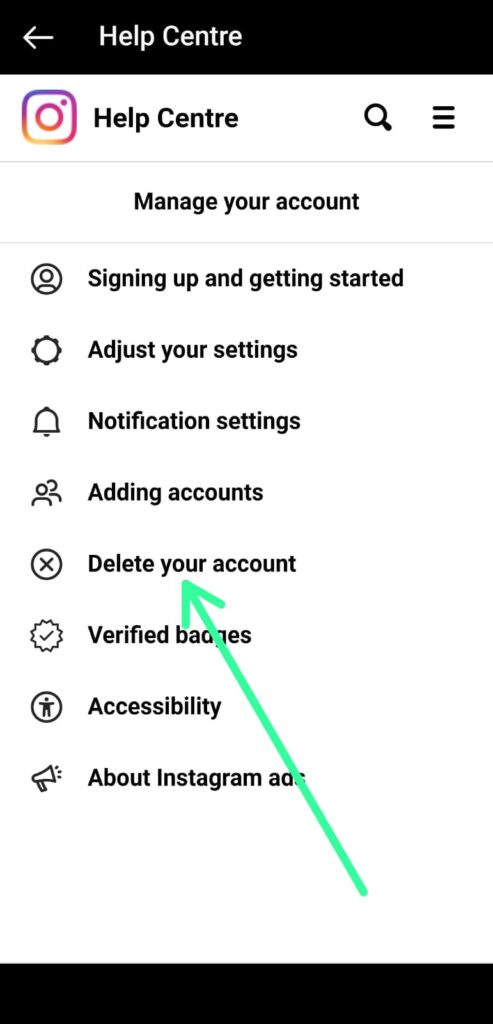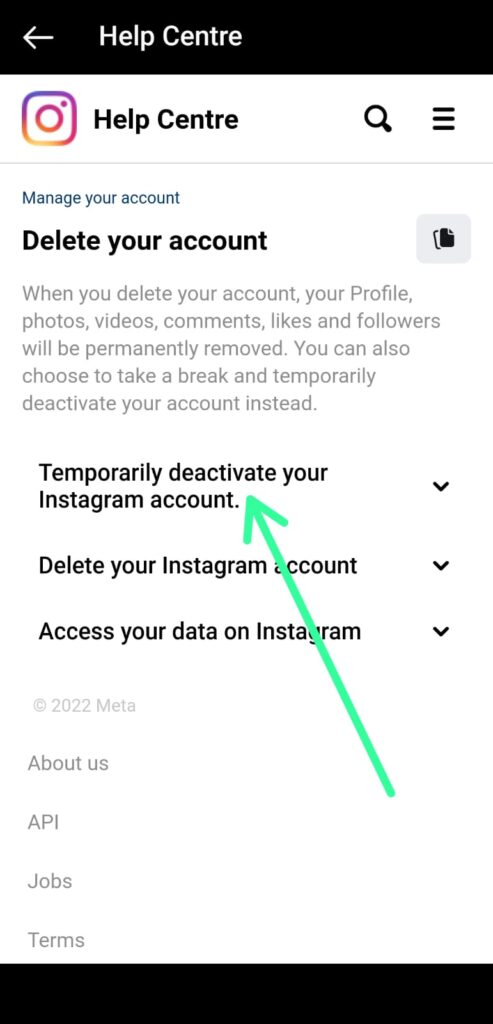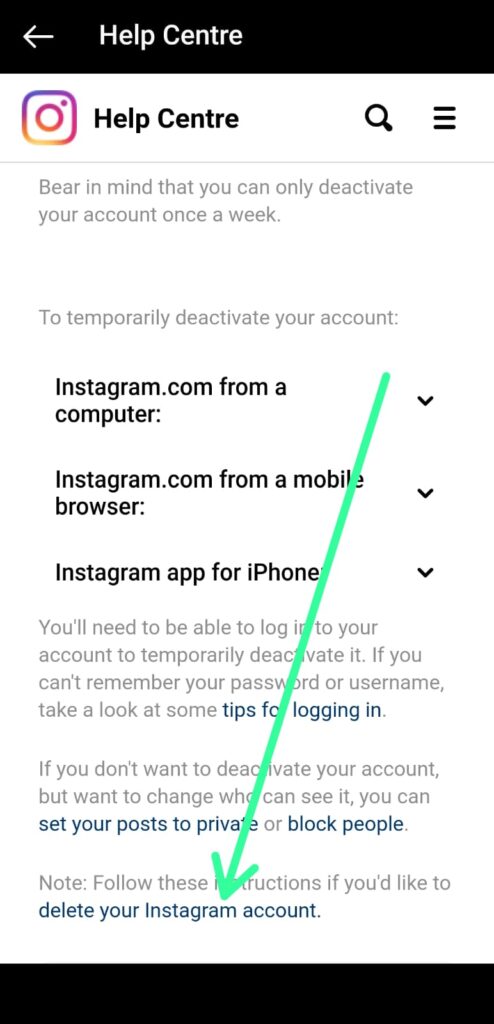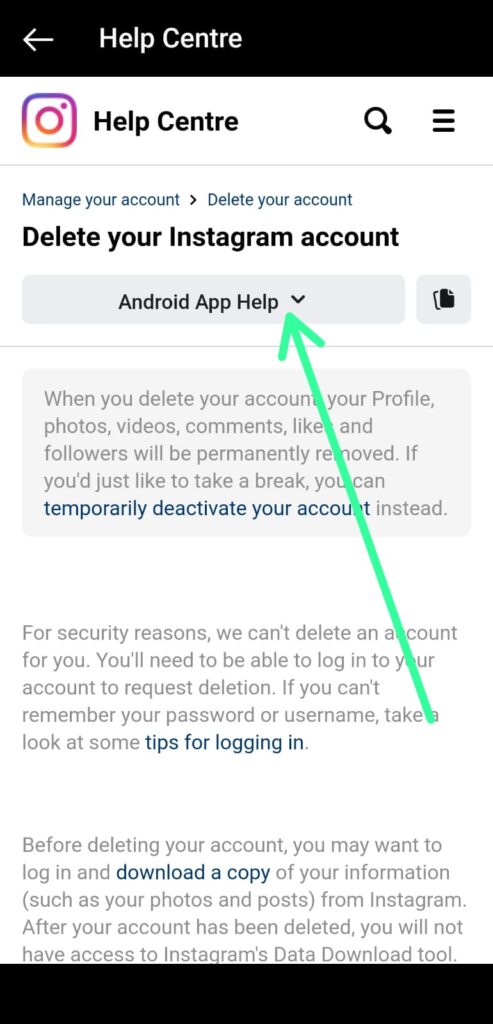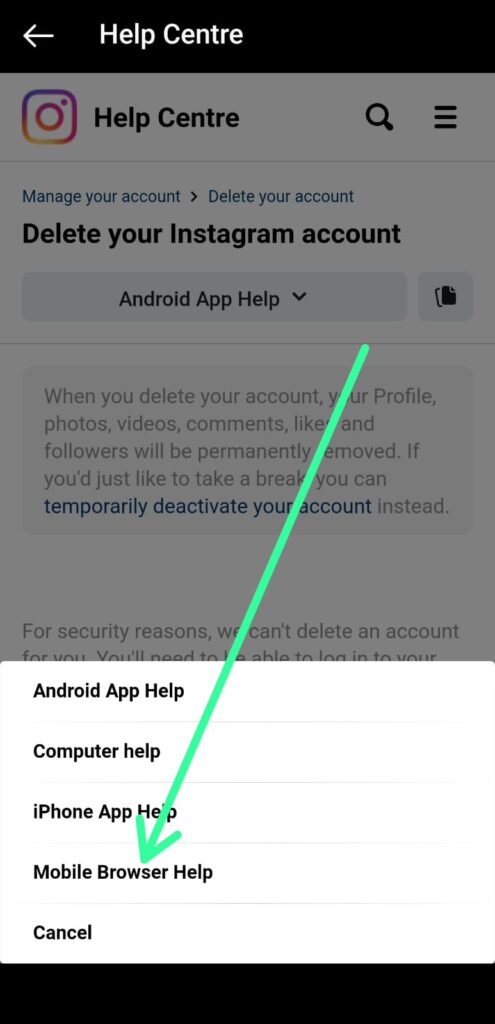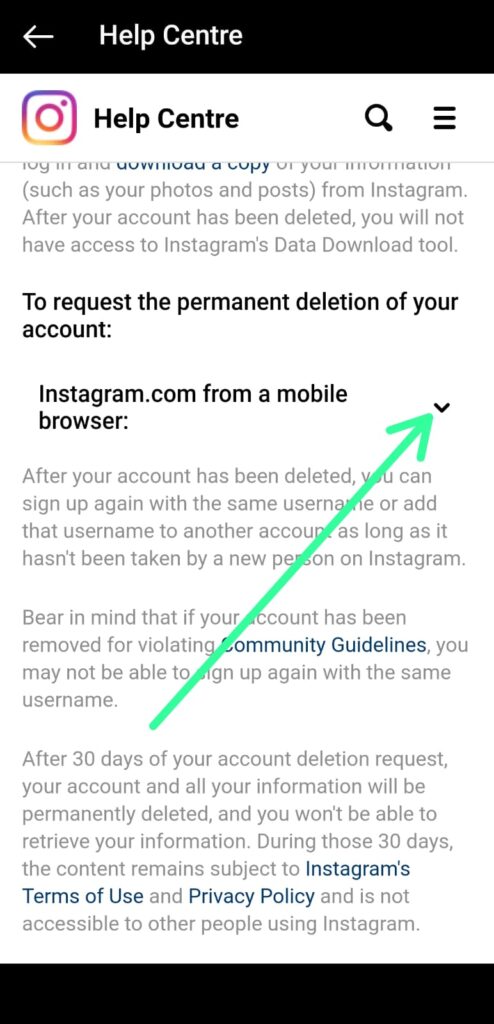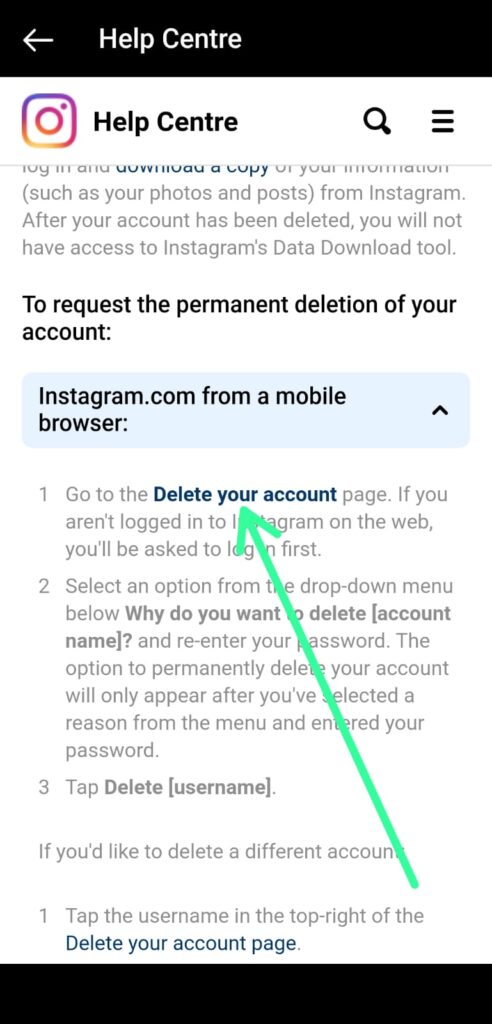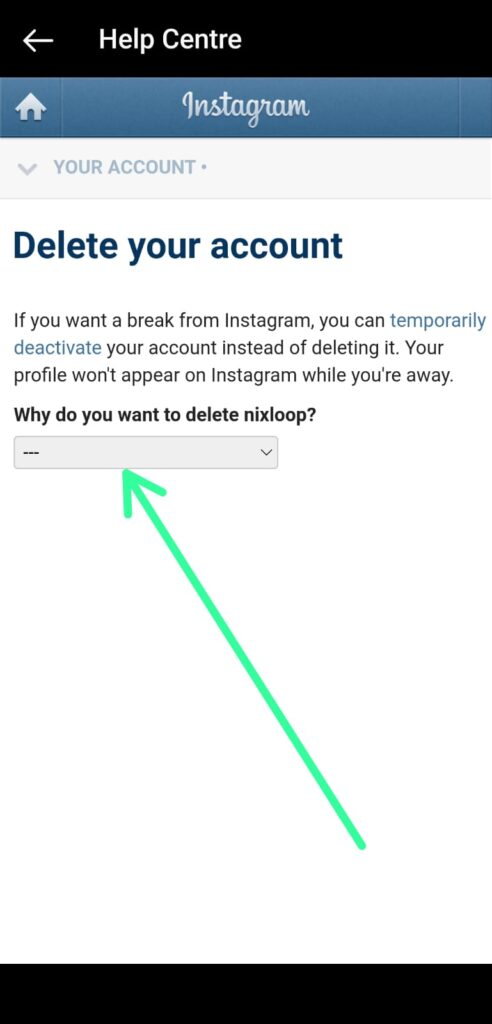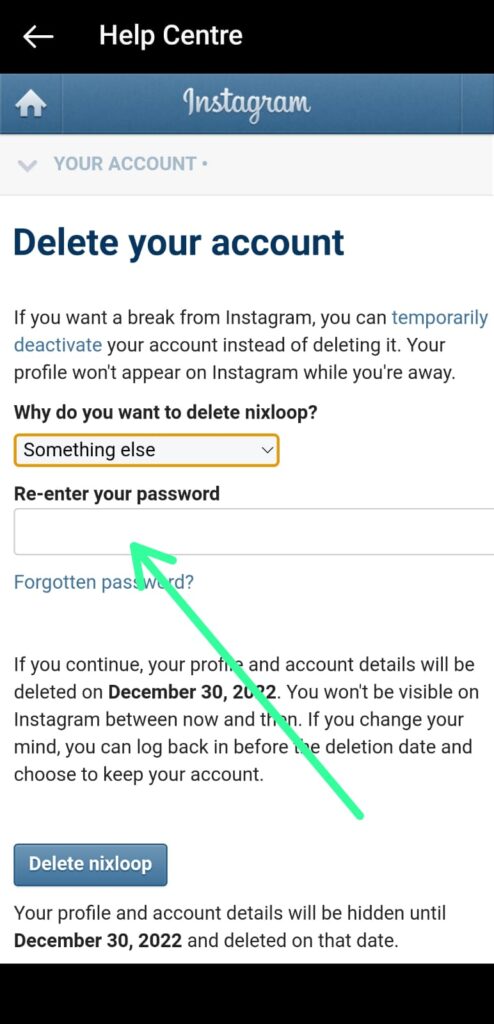If you’re facing the issue that Instagram Delete Your Account Option Not Showing then in this article we’ll discuss how to delete an Instagram account in a simple way.
After the recent Instagram update, deleting your account has become pretty complex. Earlier it was few step process but now you have to follow so many steps. But we have made the process pretty easy for you. Simply follow the steps given below & you’ll be able to delete your Instagram account permanently.
We have given step by step guide with pictures for educational purposes, but if you don’t want to follow this then at the end of this article we have given a Direct link to delete your Instagram account.
Instagram Delete Your Account Option Not Showing
1) Launch the Instagram app & go to your profile section, here tap on the hamburger icon at the top right corner.
2) Here tap on the Settings option.
3) In the settings, tap on the Help option.
4) Here tap on the “Help Centre” option.
5) In the help center, tap on the hamburger icon at the top right corner.
6) Now tap on “Manage your account”.
7) After that tap on the “Delete your account” option.
8) Here expand the “Temporarily deactivate your Instagram account” option.
9) After expanding, scroll down to the bottom & you’ll get a Note at the bottom & also get the link to “delete your Instagram account” in that. Simply tap on that link.
10) On this page tap on the “Android App Help” option.
11) And then select the “Mobile Browser Help” option.
12) Then you’ll get the option “Instagram.com from a mobile browser”, expand that option.
13) Here tap on the “Delete your account” link.
14) It’ll take you to the page where you can delete your Instagram account. Here first select the reason why do you want to delete your account.
15) After that enter your password & tap on the “Delete” button at the bottom & then you can proceed with deleting your account.
How to delete your Instagram account permanently with link?
If you follow this link then it’ll directly take you to the last step & from there you’ll be able to delete your Insta account.
Click is Here – Link