This is an article about How to Use Google Assistant From Your Lock Screen. Access your google assistant when the phone is locked.
In recently Google Assistant gets standalone ‘Lock screen’ settings for Android. So now Google Assistant can be summoned without having to unlock the smartphone.
This comes pretty handy when you want to perform a small task & don’t want to unlock your phone.
So let’s See How to Use Google Assistant Without Unlocking Your Android Phone.
Important: You can’t access personal information through this while your phone is Locked.
Also read:- How to set up Google Assistant on Android
How to Use Google Assistant From Your Lock Screen
1) Open the Google app on your Android phone & Tap the More option in the bottom-right corner.
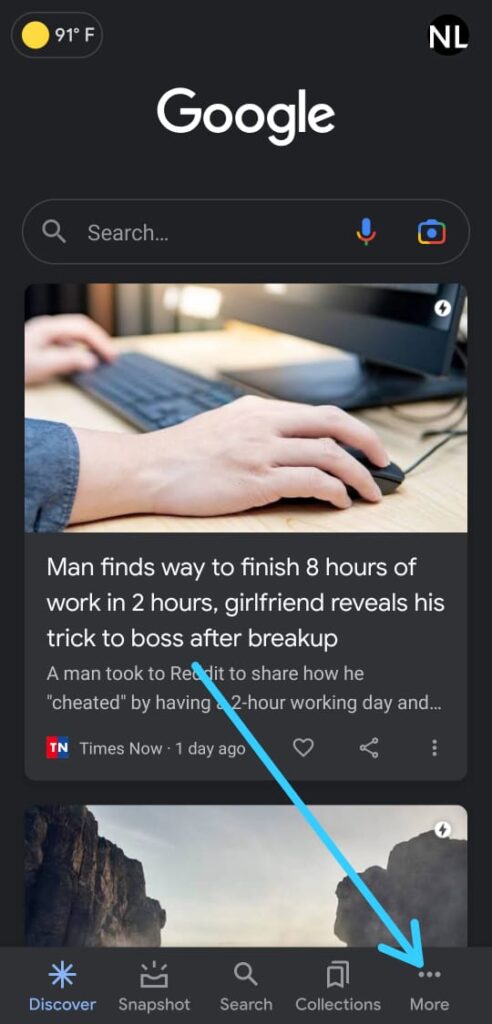
2) After that tap on the Settings option.
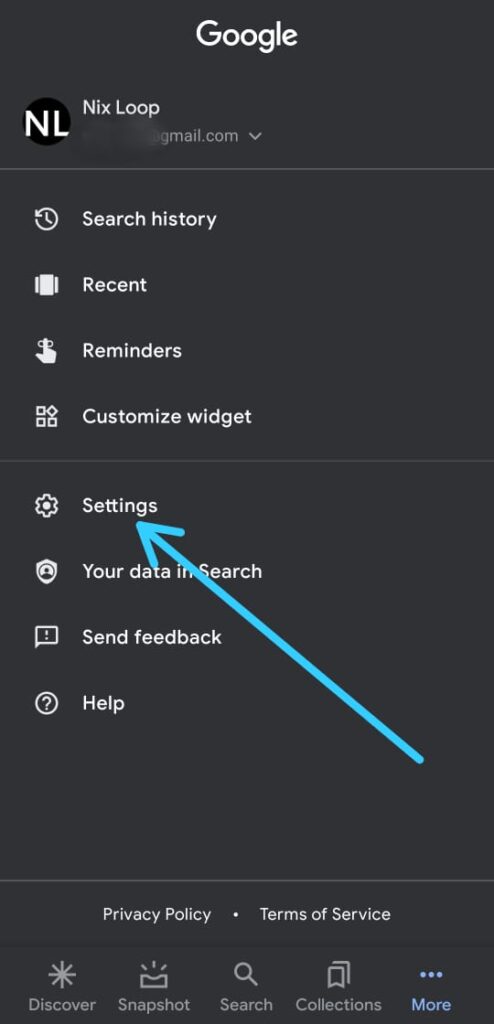
3) In the settings tap on Google Assistant.
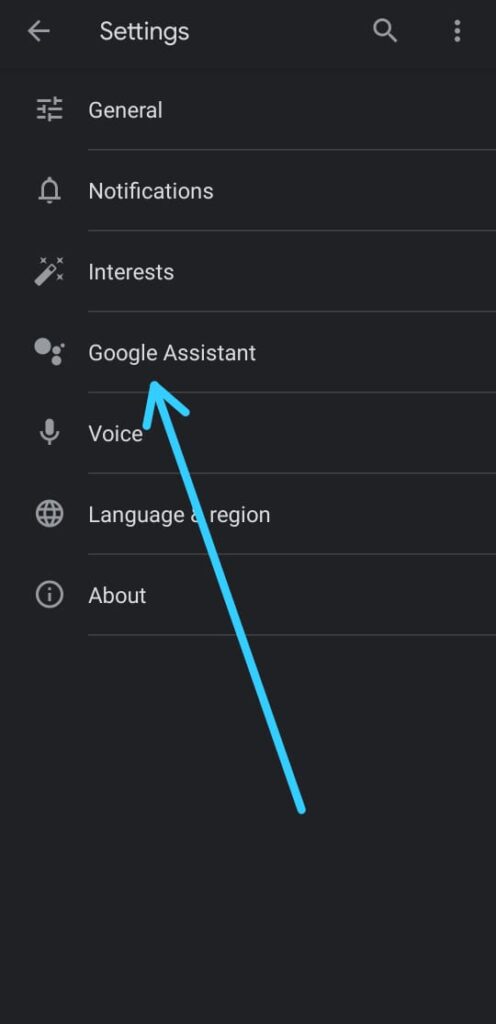
4) After that Tap on the Lock Screen option you got below the Languages option.
5) In Lock Screen settings, Turn on the toggle next to “Assistant responses on lock screen“.
6) On the next screen “Use Google Assistant without unlocking your phone”, just tap on “Yes, I’m in”.
Also Read:- How to Change Google Assistant Language on Android
Agreeing will enable “Assistant responses on the lock screen,” while the ability to get personal results when activating via a corner swipe or power button hold (on Android 12) is a secondary option.
Get hands-free help from your Assistant when your phone is locked. You can always turn this off in your Assistant settings. For help with personal info, like calling and messaging your contacts, turn on Voice Match and say “Hey Google” so your Assistant can recognize your voice.
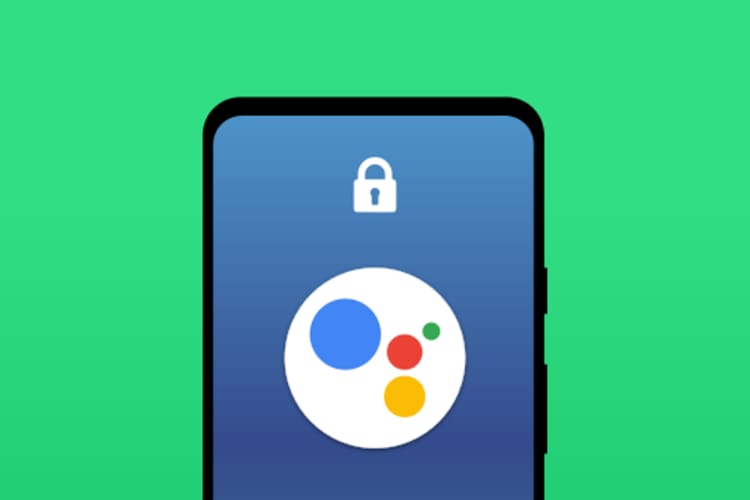
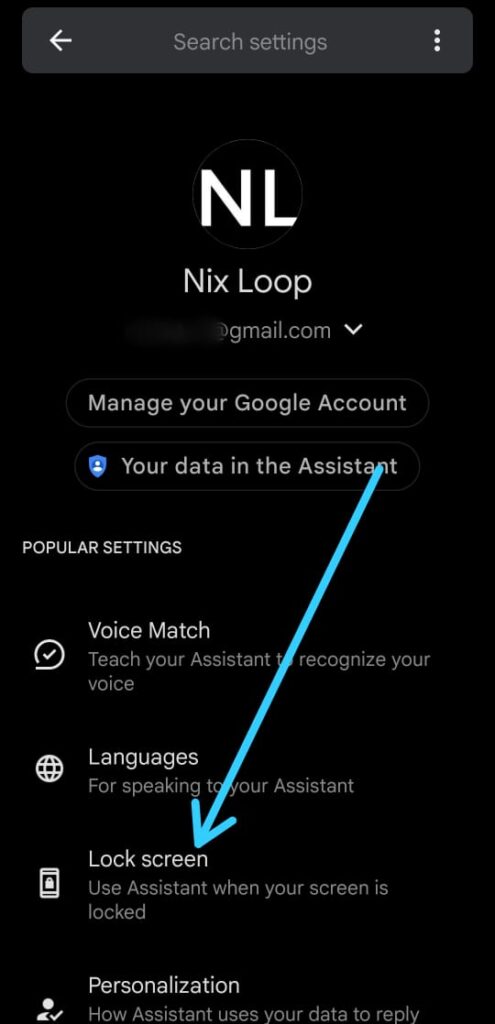
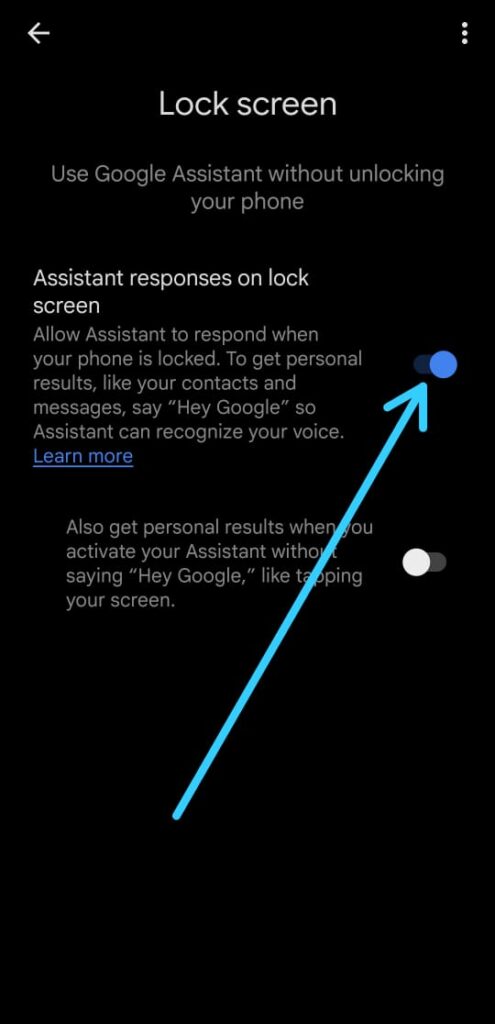
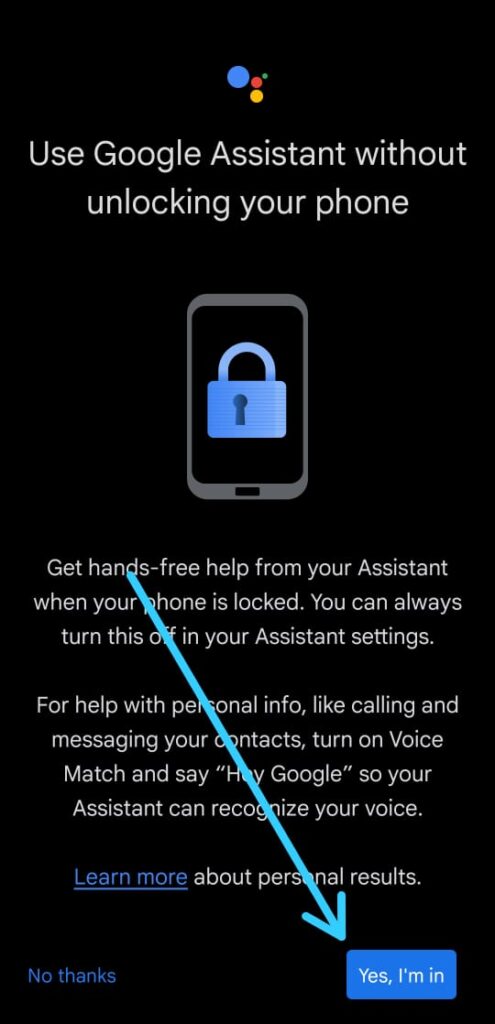
1 thought on “How to Use Google Assistant From Your Lock Screen”