Are you looking to learn how to tag someone on Instagram Reels? Whether you want to give credit to someone or simply want to mention them in your Reel, tagging them is the way to go.
In this step-by-step guide, we’ll show you exactly how to tag someone in your Instagram Reels video. From opening the app to sharing your video on your profile, we’ve got you covered. So, let’s get started!
Also Read:- Trick to see who views your Instagram profile the most [Free]
How To Tag Someone On Instagram Reels
1) In the first step open the Instagram app & as it opens up, tap on the + icon at the top right side to create a reel.
2) Now here tap on the Shutter button to create a reel or you can also load it from the gallery.
3) After creating your reel, tap on the Preview button.
4) Now do the editing you want & then tap on the Next button.
5) Now on this page, you’ll get the Tag people option, tap to open it.
6) Then tap on the Add Tag option at the bottom left side.
7) After that search for the profile that you want to Tag & tap on the search result.
8) After taking the person to your reel, tap on the Checkmark at the top right side.
9) Now simply tap on the Share button & you’ll be able to share it on your profile.
Faqs
Why should I tag someone on my Instagram Reels?
Tagging someone in your Instagram Reels can help give credit to that person or brand, and it can also increase the visibility of your content. When you tag someone, their followers may also see your content, which can help you gain more followers and engagement.
Can I tag someone in my existing Instagram Reels?
Yes, you can tag someone in your existing Instagram Reels. Just open the Reel, tap on the three-dot icon, and then tap on Edit Reel. From there, you can follow the same steps to tag someone.
Can I tag multiple people in my Instagram Reels?
Yes, you can tag multiple people in your Instagram Reels. Just tap on the Add Tag option again and search for the next person you want to tag.
Will the person I tag be notified?
Yes, the person you tag in your Instagram Reels will receive a notification that they have been tagged. They will also be able to see the Reel on their profile under the Tagged section.

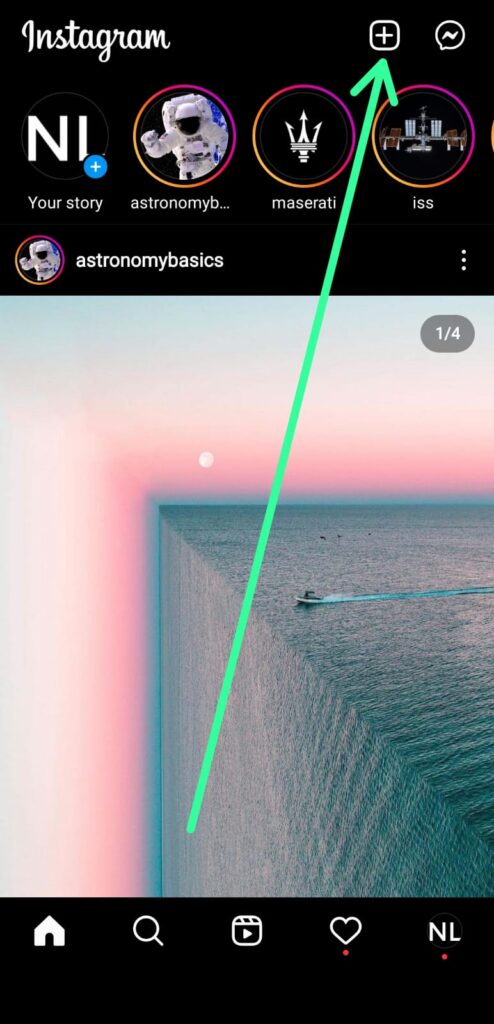
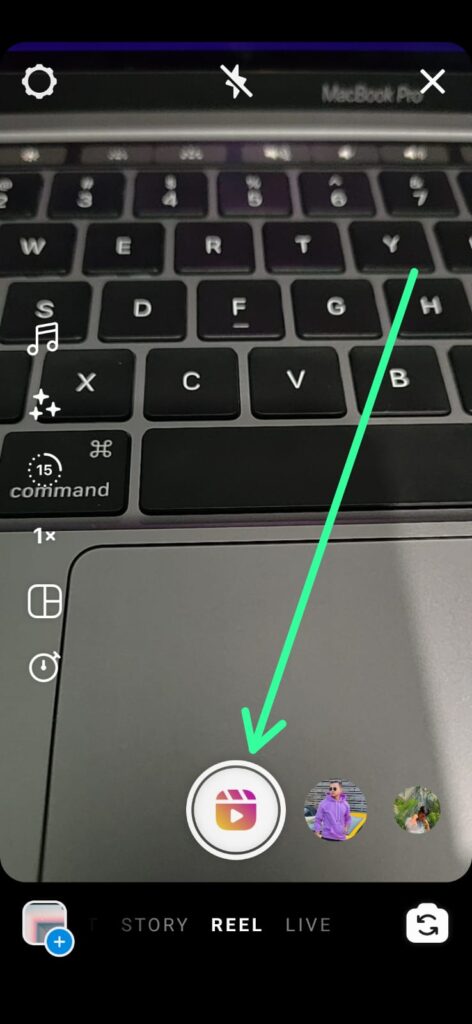
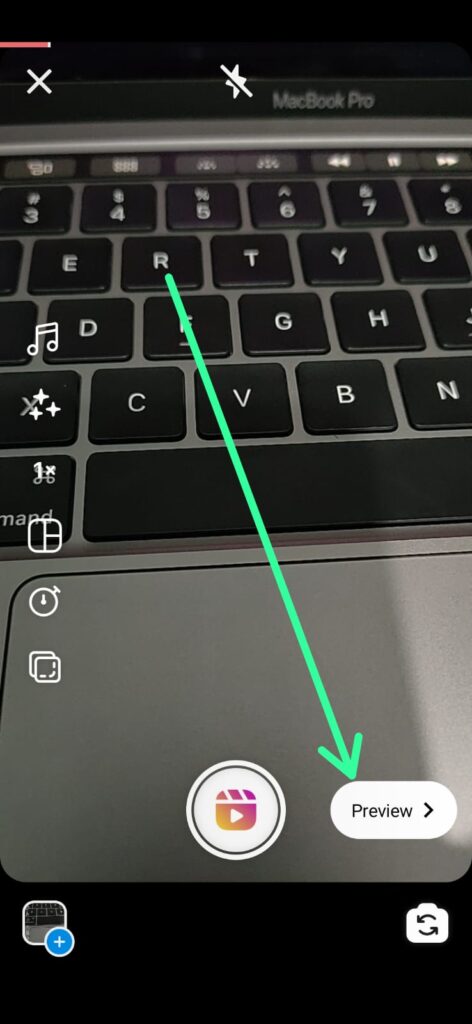
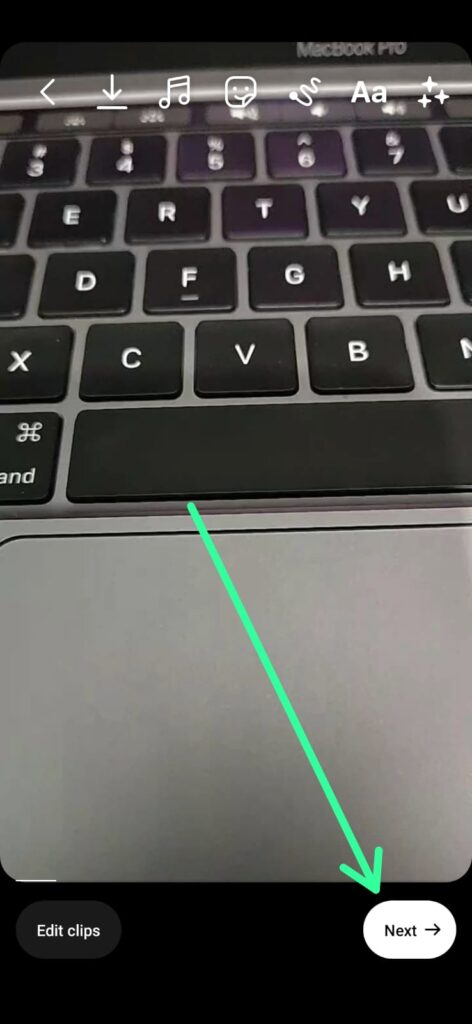
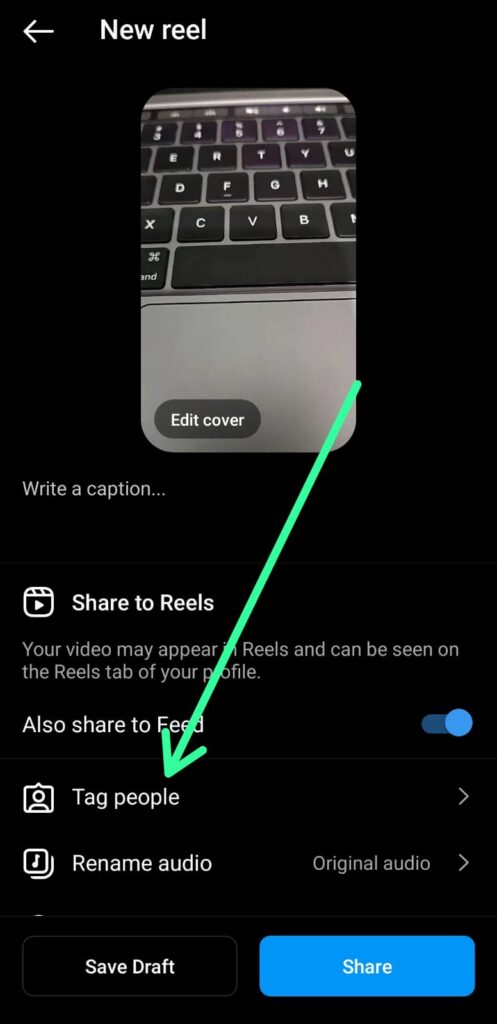
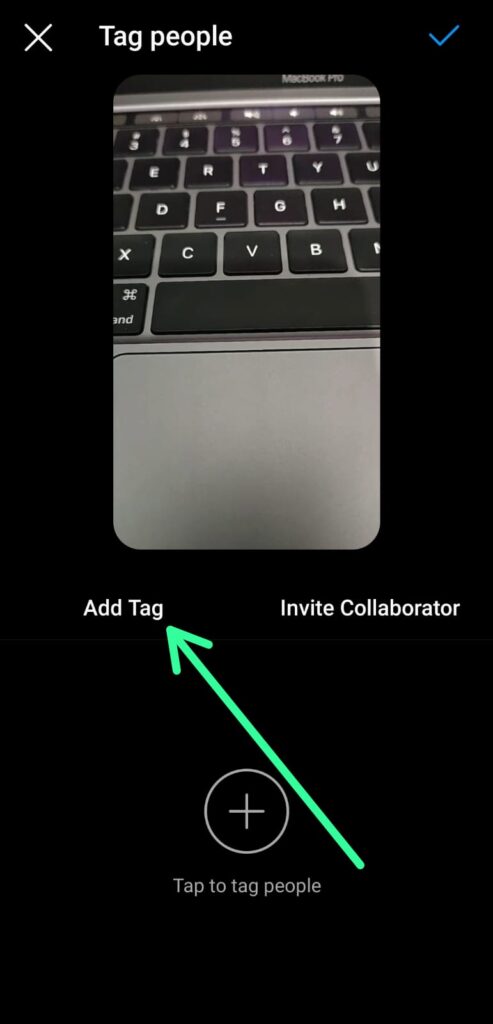
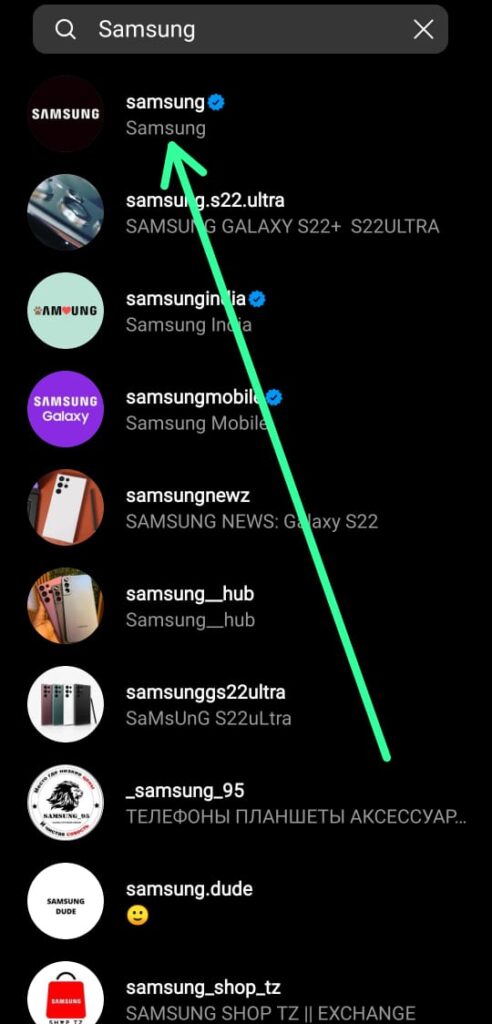
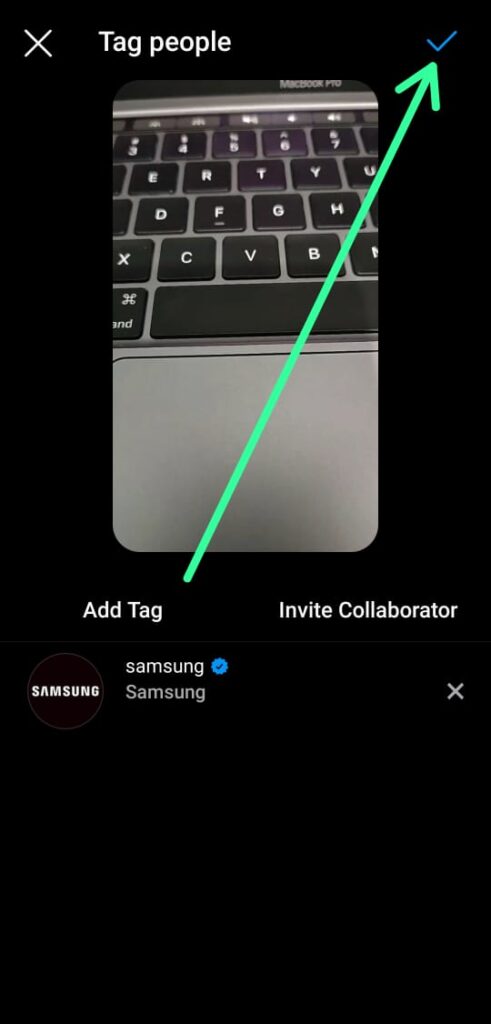
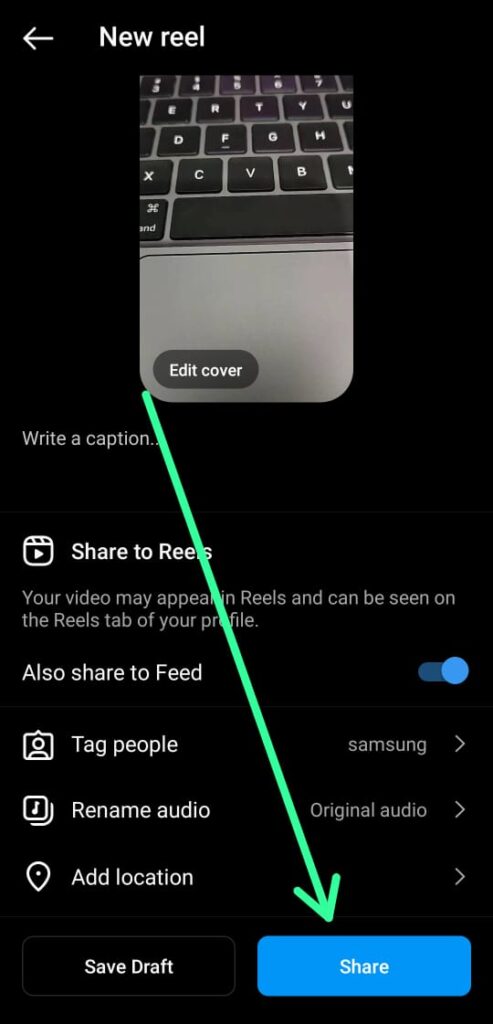
2 thoughts on “How To Tag Someone On Instagram Reels 2023”