If you are also looking for How to set up Google Assistant on Android. Then Just follow this simple Google Assistant guide.
Google Assistant was announced at Google’s I/O developer conference back in 2016 and made its official debut on the Pixel phones in October of the same year.
The Google Assistant is an artificial intelligence-powered virtual assistant developed by Google that is primarily available on mobile and smart home devices. Unlike Google’s previous virtual assistant, Google Now, the Google Assistant can engage in two-way conversations. So here How to set up OK Google on Android.
Also Read:- How to Password Protect Your Google Search History: 5 Step guide
What are the requirements to set up Google Assistant on Android
To use the Google Assistant, you’ll need a device with:
- Android 5.0+ with at least 1.0GB of available memory or
- Android 6.0+ with at least 1.5GB of available memory
- Google app 6.13 or higher
- Google Play services
- 720p or higher screen resolution
- The device’s language set to a language listed at end of this article
How to set up Google Assistant on Android
1) Open the Google app on your Android phone & Tap the More option in the bottom-right corner.
2) After that tap on the Settings option.
3) In the settings tap on Google Assistant.
4) The first option you got in the Google assistant is Voice Match. Tap on it to open it.
5) In the Voice Match you can Teach your Assistant to recognize your voice. For that turn on the Toggle next to Hey Google.
6) To access your Assistant with “Hey Google” tap on the Next button at the bottom right corner.
7) For Next, Agree to Voice Match Term & condition.
8) To Teach your Assistant to recognize your voice, it’ll ask you to say Ok Google for 2 times.
9) After that it’ll ask you to say Hey Google 2 times.
10) Here you go, Your “Hey Google” is ready. Your device can now recognize your voice when you say “Hey Google” or “Ok Google”. At the end tap on the Finish button, which you got at the bottom right corner.
Also Read:- How to stop Google Photos backups so that it doesn’t exhaust your 15GB free Gmail storage
List of Languages you can use in Google Assistant
On Android devices, the Google Assistant is available in:
- Arabic
- Bengali
- Chinese (Simplified)
- Chinese (Traditional)
- Danish
- Dutch
- English
- French
- German
- Gujarati
- Hindi
- Indonesian
- Italian
- Japanese
- Kannada
- Korean
- Malayalam
- Marathi
- Norwegian
- Polish
- Portuguese (Brazil)
- Portuguese (Portugal)
- Russian
- Spanish
- Swedish
- Tamil
- Telugu
- Thai
- Turkish
- Urdu
- Vietnamese
Also Read:- How to Remove Third-Party App Access from your Google Account: 9 step guide
Wrap up: Set up Google Assistant on your device
For more tips & tricks related to Google Assistant, You can join our Telegram Channel –NixLoop to get Notify on our future updates.

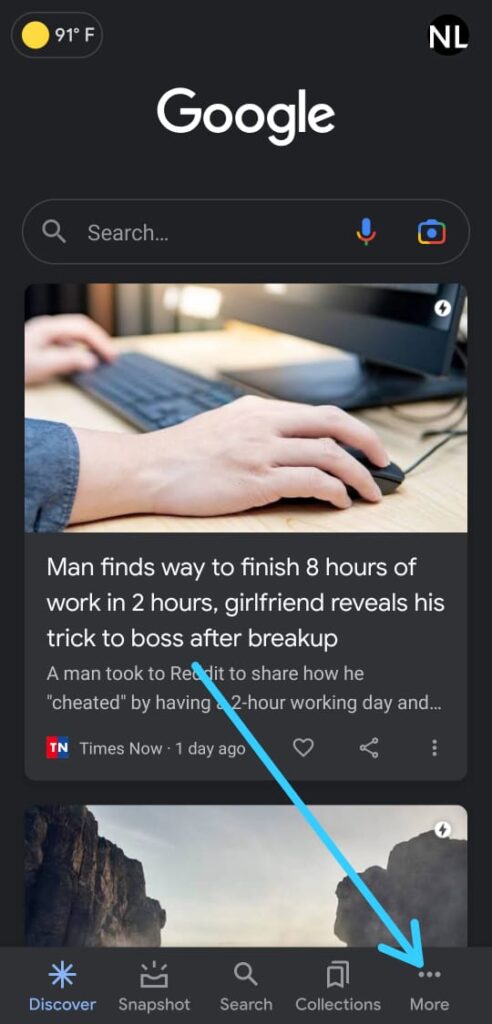
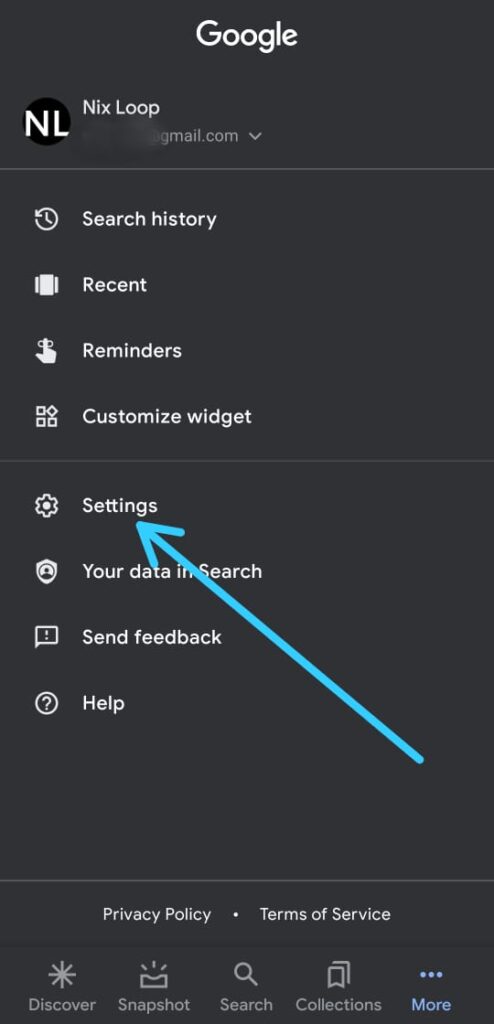
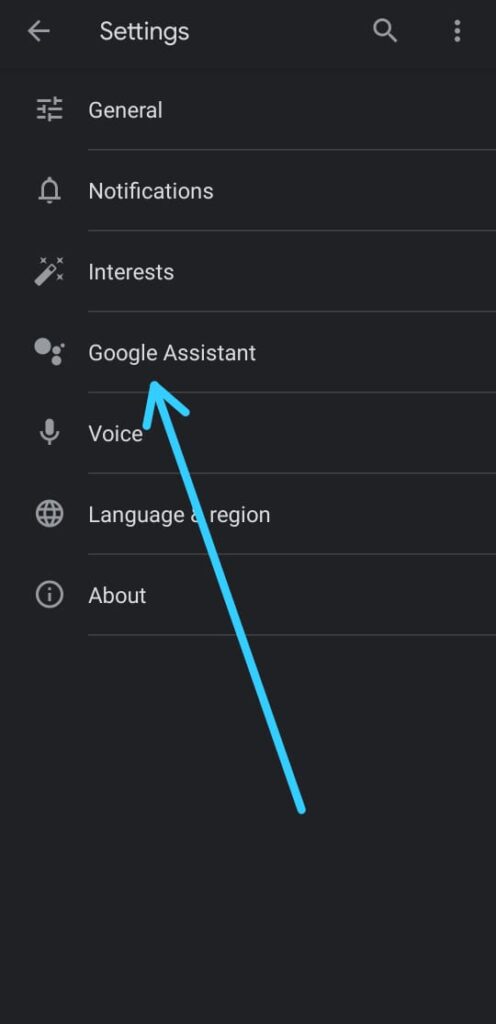
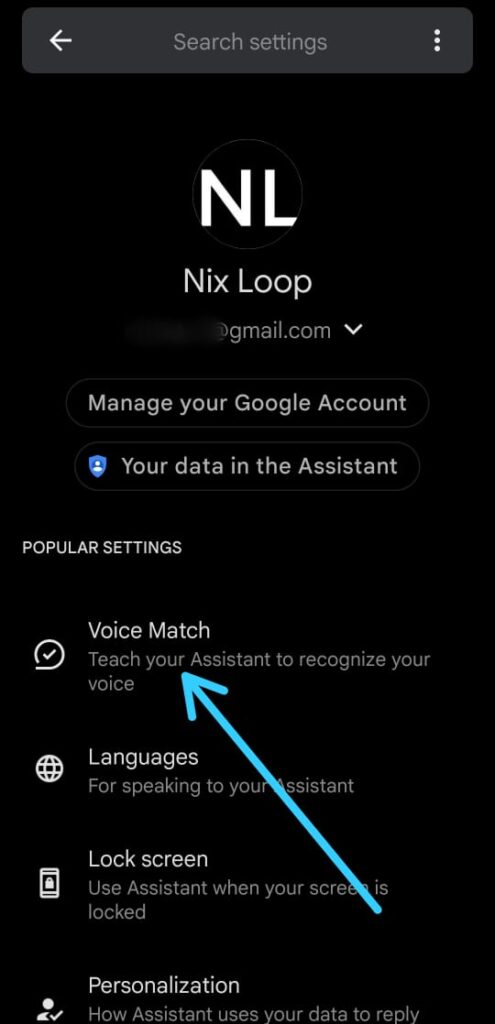
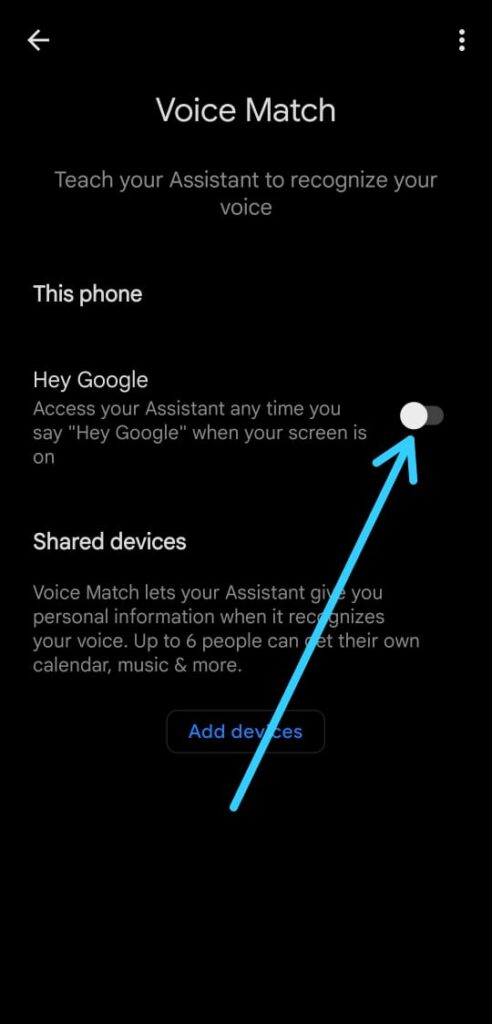

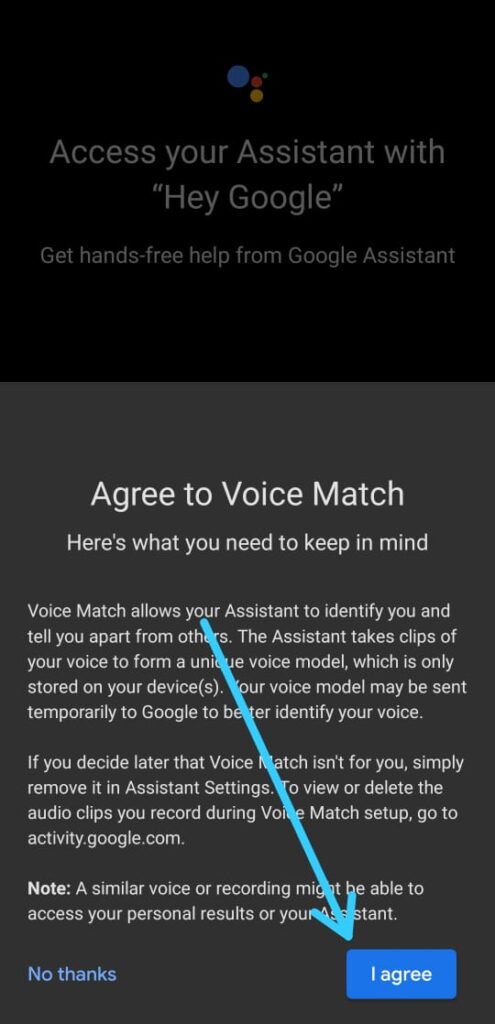
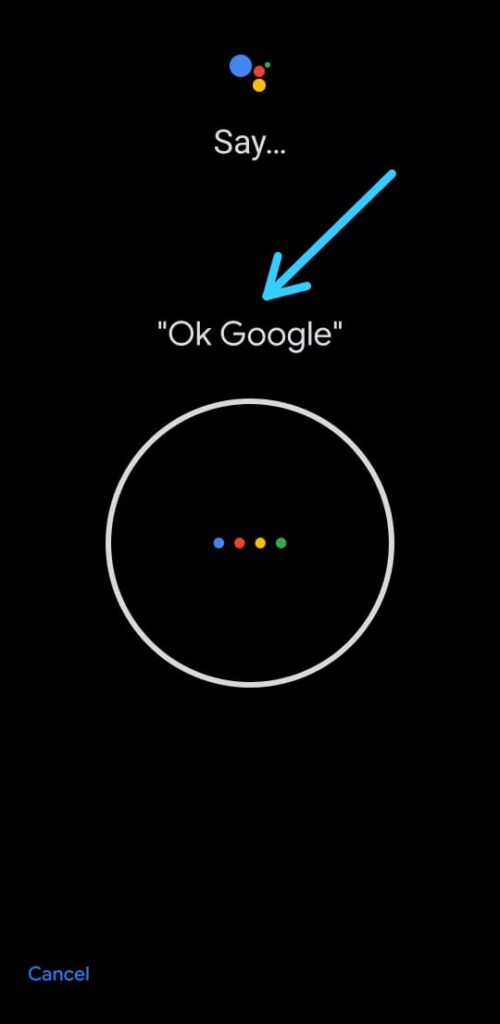
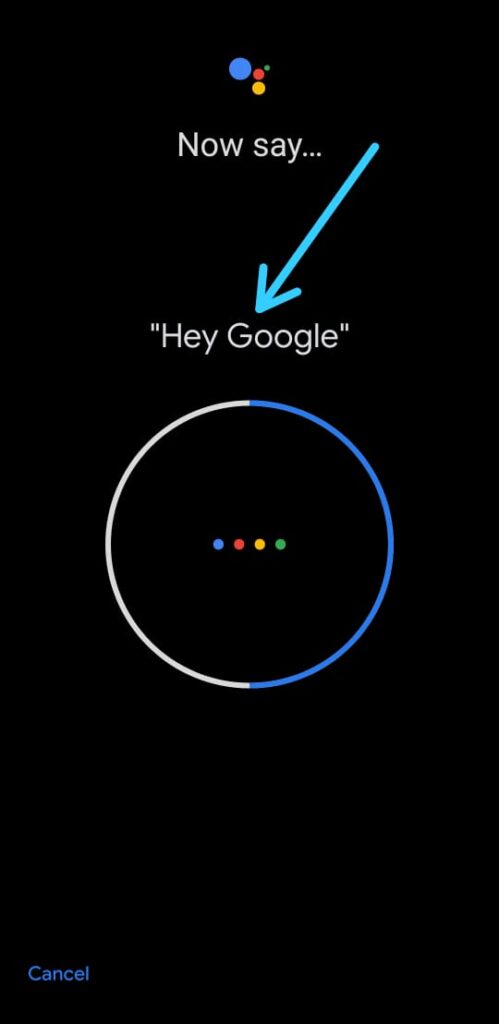
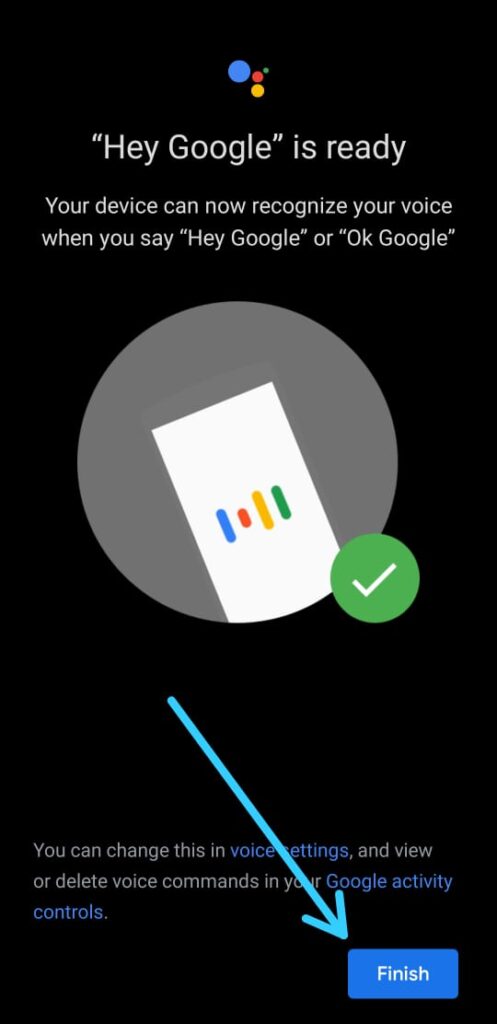
3 thoughts on “How to set up Google Assistant on Android”