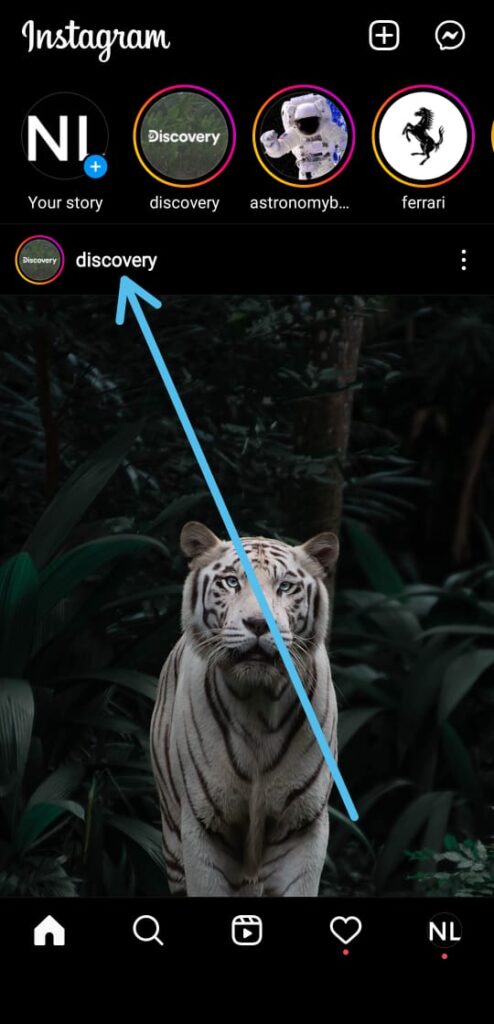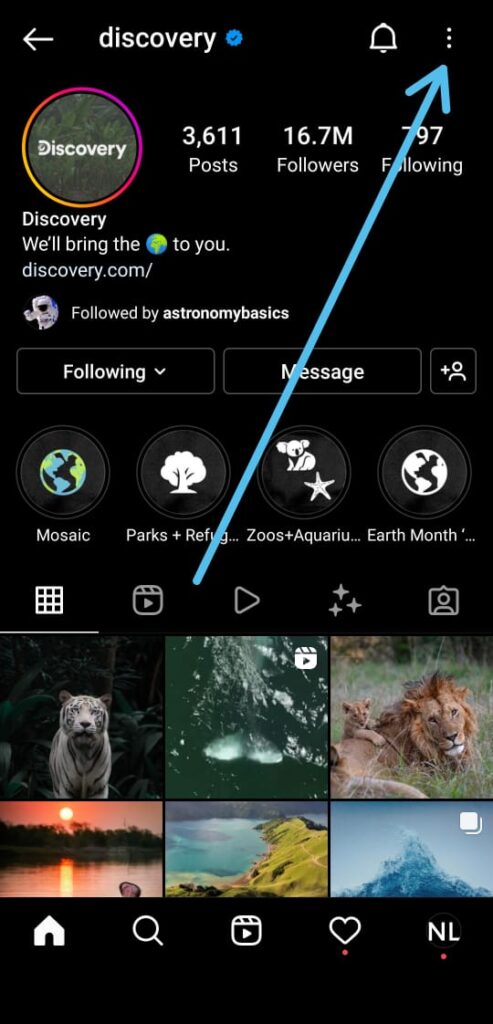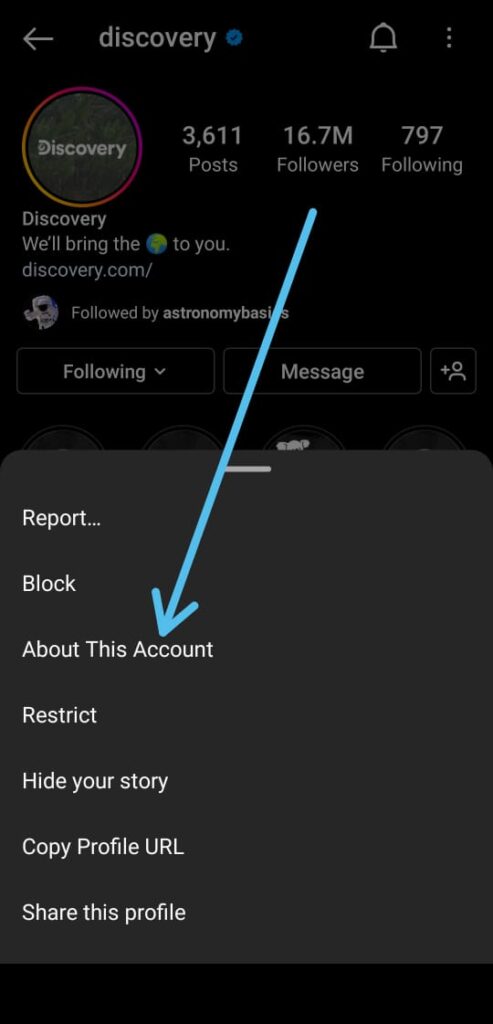Are you curious to know when an Instagram account was created? Instagram provides a feature that allows you to see the exact date an account was created, which helps with the authenticity of the profile. However, this feature doesn’t work for every account and is only available for big and sometimes old Instagram accounts.
Nonetheless, it’s worth giving it a try. In this article, we provide a step-by-step guide to help you check when an Instagram account was created. so without further ado let’s get started.
Steps to check when an Instagram account was created
1) In the first step open the Instagram app on your phone & as it opens up, open the Instagram profile whose joining date you want to know.
2) Now on the profile, tap on the 3 dots in the top right corner.
3) In the popup menu, tap on the “About This Account” option.
4) Now on the “About This Account” page, next to the Date joined you can see when an Instagram account was created.
Also Read:- Best Trick to Download Instagram Private Account Story with Music
FAQs
Does Instagram show the joining date of every account?
No, Instagram only shows the joining date of big and sometimes old Instagram accounts.
How can I check when someone joined Instagram if the feature is not available?
If the feature is not available, you can’t check when someone joined Instagram. The only way to know is to ask the person directly.
Why is it important to know when an Instagram account was created?
Knowing when an Instagram account was created can help with the authenticity of the profile. It can also help you determine if the account is genuine or fake.
Can I hide the date I joined Instagram?
No, you can’t hide the date you joined Instagram. It’s a part of your profile information that is visible to everyone.
Can I change the date I joined Instagram?
No, you can’t change the date you joined Instagram. It’s a fixed date that is automatically generated by Instagram when you create your account.