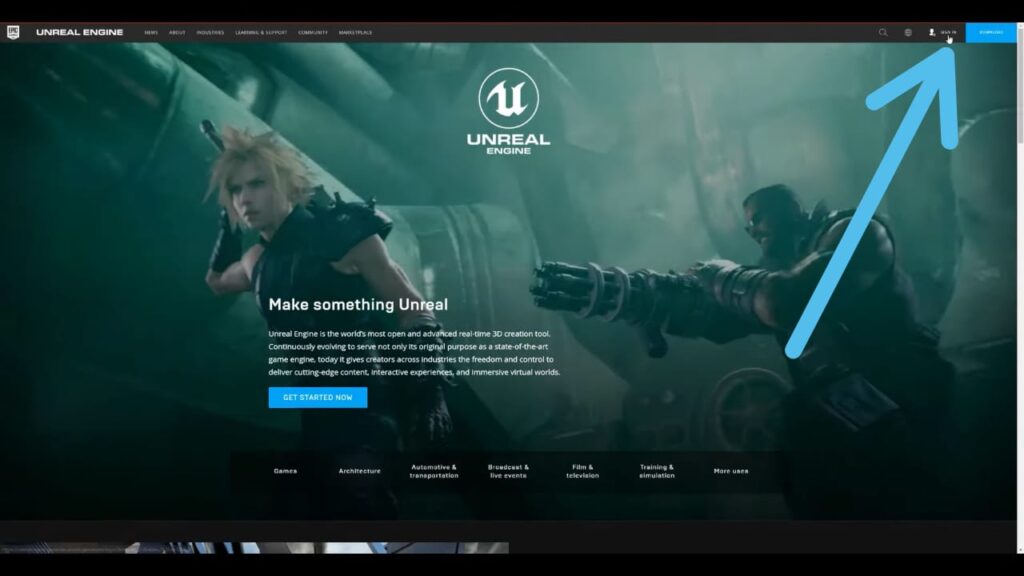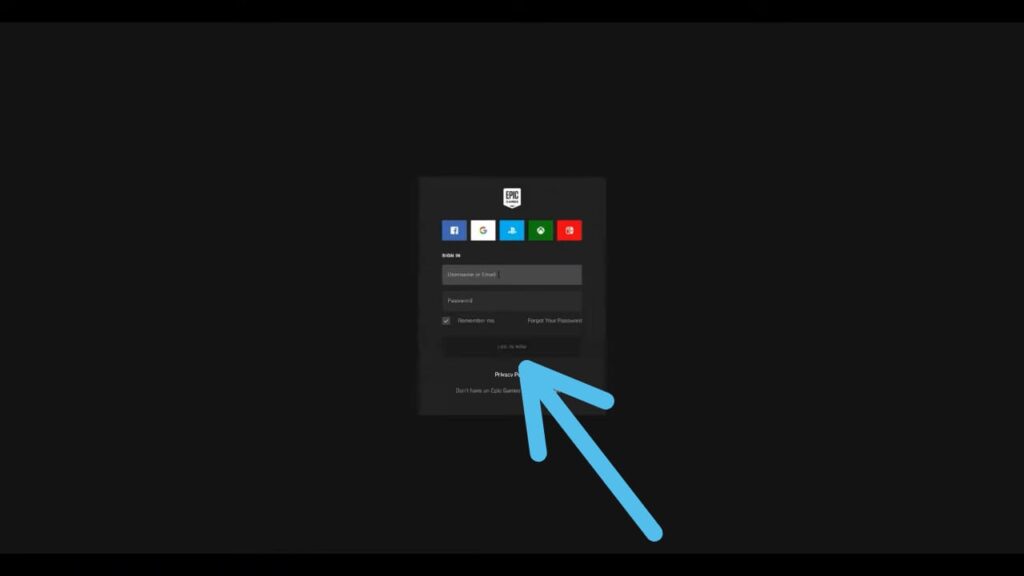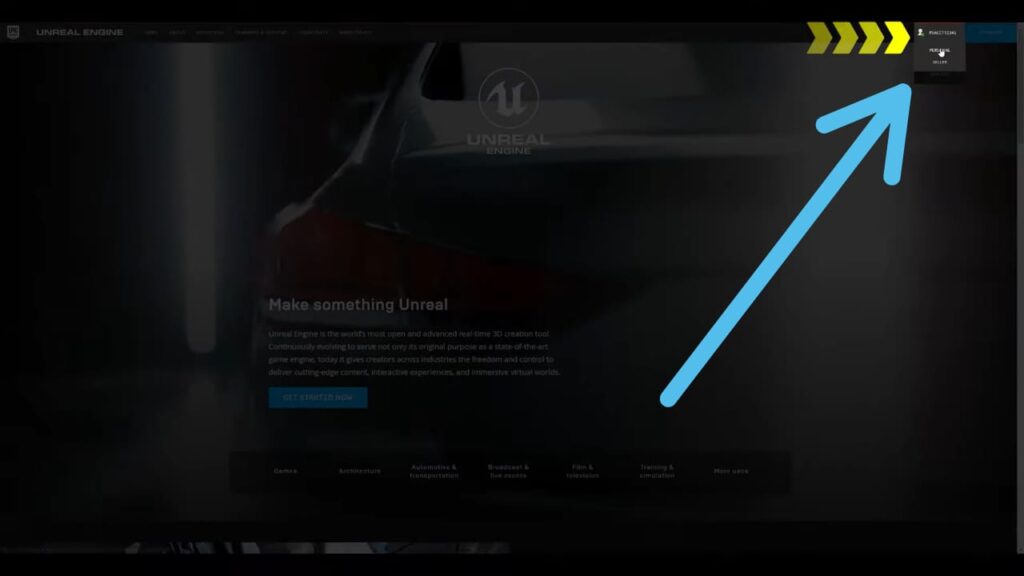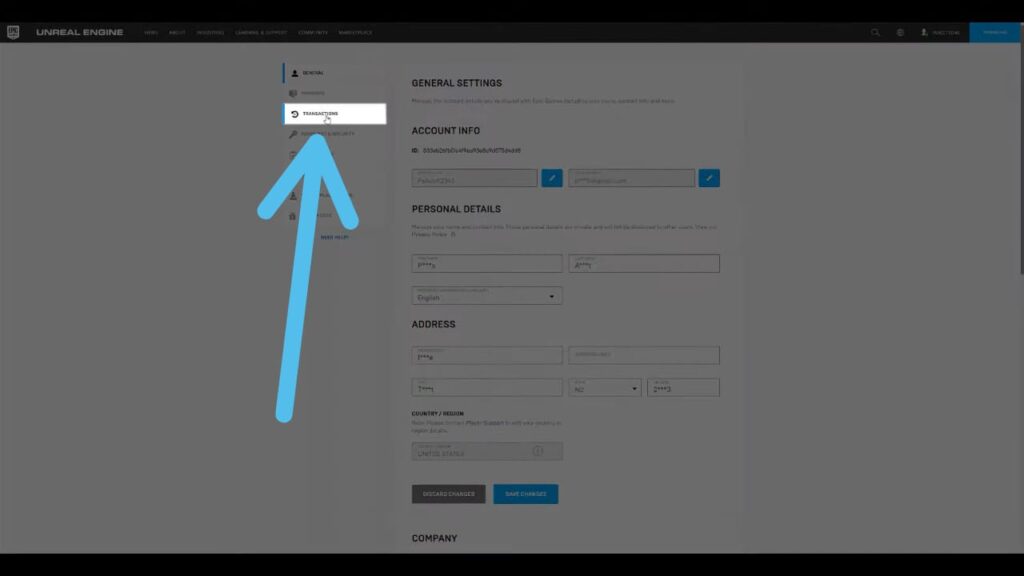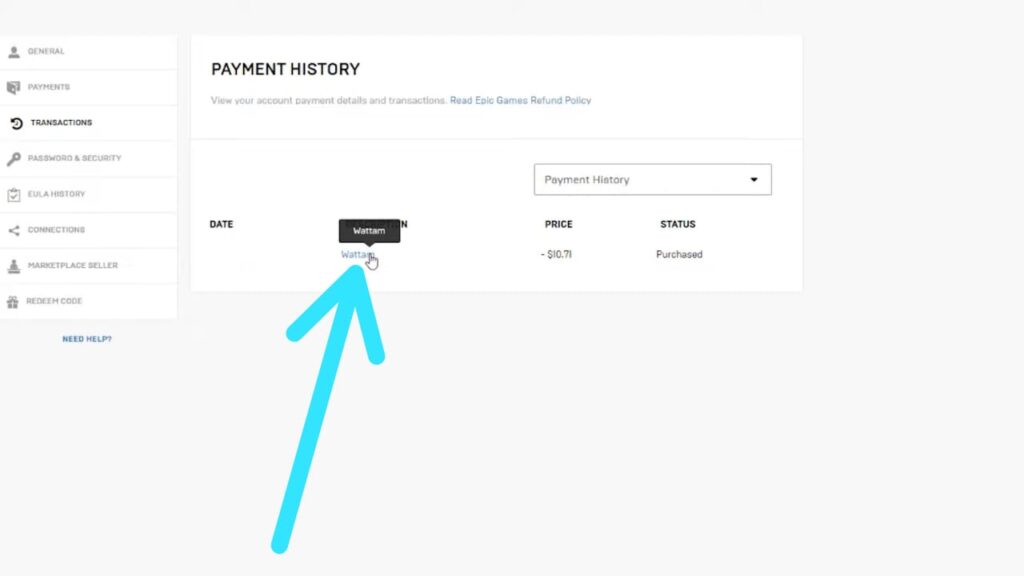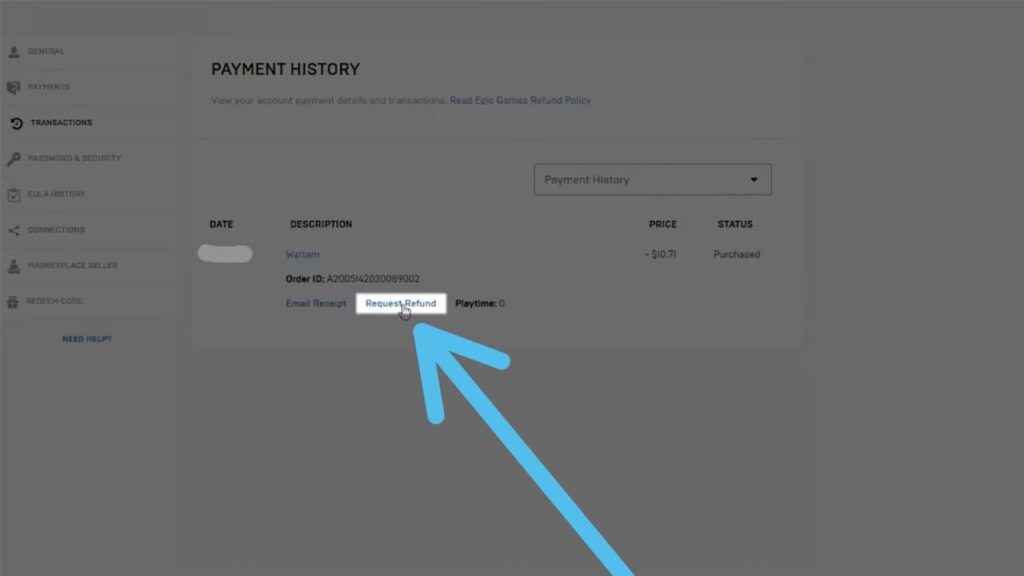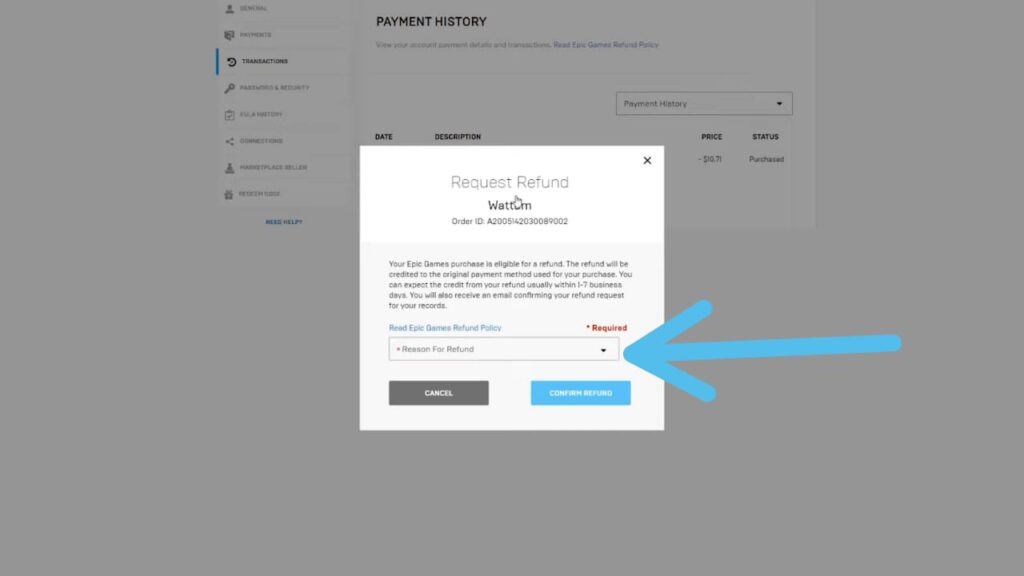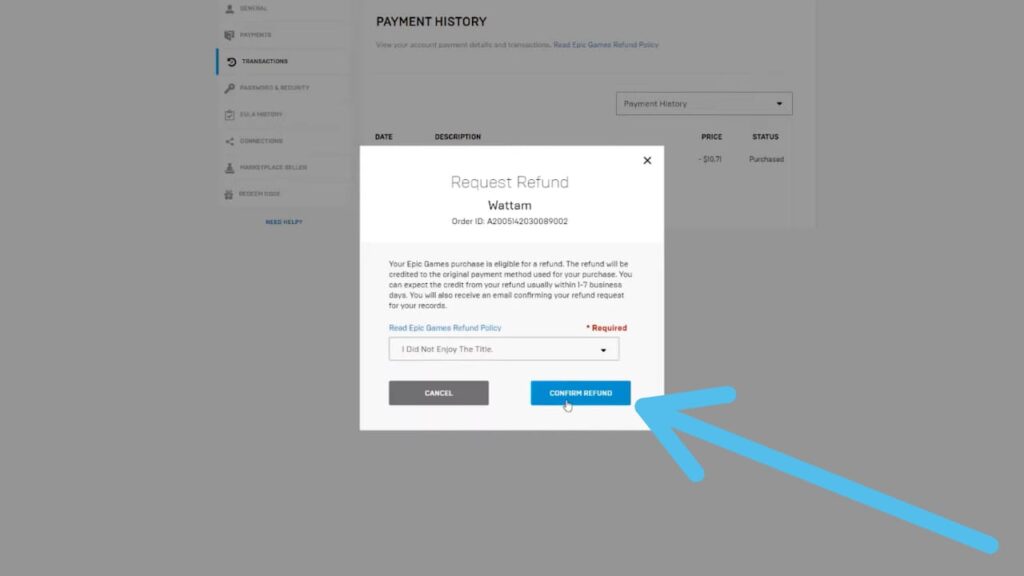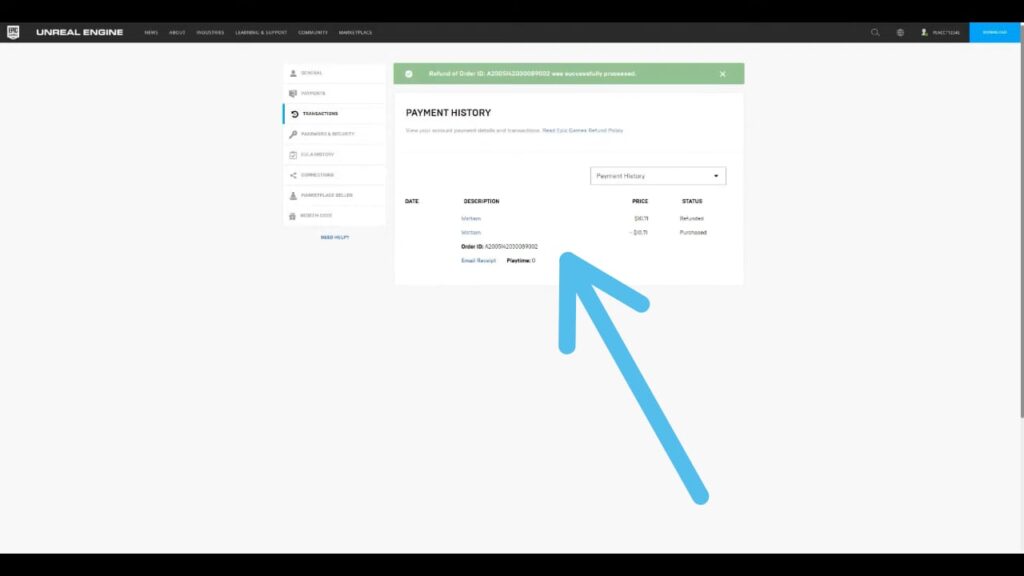In this article, you’ll know How to refund a game on Epic Games store, Just follow the steps given below in this article.
Maybe you don’t know but most digital gaming storefronts have refund policies. In these refund policies, you can easily get your money back in the cases like, when you can’t run, mistakenly purchase, or just don’t like a game. In a similar way, the Epic Games Store also provides an easy form to request a refund. So let’s see How to Get a Refund From Epic Games.
Also, Watch- Fortnite X Lego Announcement!
Steps to Request Refund on Epic Games store
1) To get the refund, go to epic games or the Unreal engine website & here click on the Sign-in option in the upper right corner.
2) Then enter your email & password and click on Login Now button at the bottom.
3) Next, hover over your name in the top right corner and click on account if you’re on the epic games website. And if you’re on the Unreal engine website then click on personal.
4) On this page, click on the Transactions option at the left.
5) Now on this page, you’ll get the list of all the purchases you made on your Epic games account. Simply click on the game that you’d like to refund.
6) If the game you selected is eligible for a self-service refund then you’ll see a Request Refund option. Simply click on it.
7) Now you’ll get the popup on your screen which gives the information about your refund. Here select the Reason For the Refund.
8) After selecting your reason click on Confirm Refund.
9) In the last you’ll get the confirmation notice on your screen which tell you that your refund has been processed successfully.
Also Read:- Trick to See Who Someone Recently Followed on Instagram
FAQ about Epic Games store refund
What types of products can I return for a refund on the Epic Games store?
- Games and products you purchase through the Epic Games Store are generally eligible for a refund.
- If a game or product is marked as “non-refundable”, then it will not be eligible.
- Products that include virtual currency, skins, or other consumables are not eligible for a refund.
- Epic cannot provide refunds for purchases made outside of the Epic Games Store.
- If you receive a refund for a game, you will also receive a refund for all in-app and downloadable content purchases you made through the Epic Games Store for that game, so long as that content has not been consumed, modified, or transferred.
When are products eligible for a refund on the Epic Games store?
- Games and products are eligible for a refund within 14 days of purchase.
- You must have less than 2 hours of runtime on record.
- Products that include virtual currency, skins, or other consumables and products or games that are marked as “non-refundable” are not eligible for a refund.
- You will not be eligible for refunds for games or products from which you have been banned or for which you have otherwise violated the terms of service.
- In addition, you may not be eligible for refunds if Epic determines that you are abusing the refund policy.
How long does it take for Epic to refund money?
According to Epic Games, for self-refunded games or refunds requested from Player Support, refunds may take “3-14 business days” to return to your account depending on the type of payment method you used. If you have not received a refund after this time period, please contact your payment method provider as they will be able to assist.
Also watch:- Why Apple Products Come With Stickers?
Wrap up: Refund a game on the Epic Games
So this is all on the topic of How to refund a game on Epic Games store. I hope it helps you.
If you still got any issues then feel free to ask in the comment section or on our Twitter page.
For more tips & tricks related to Epic Games, do consider following us on Twitter –NixLoop to get Notified of our future updates.