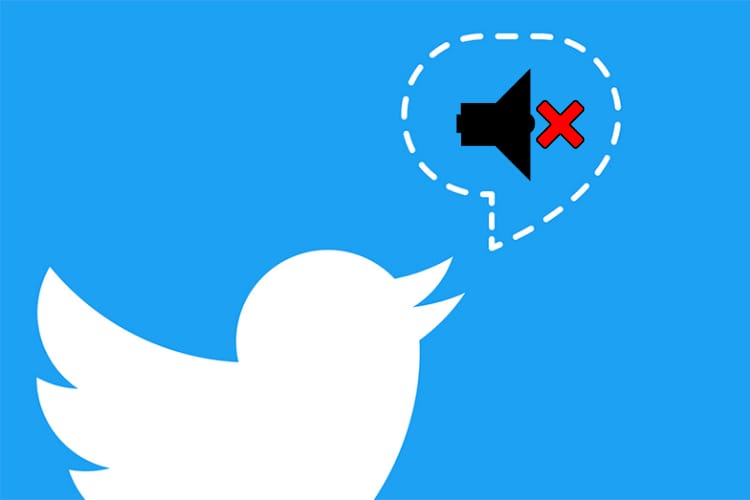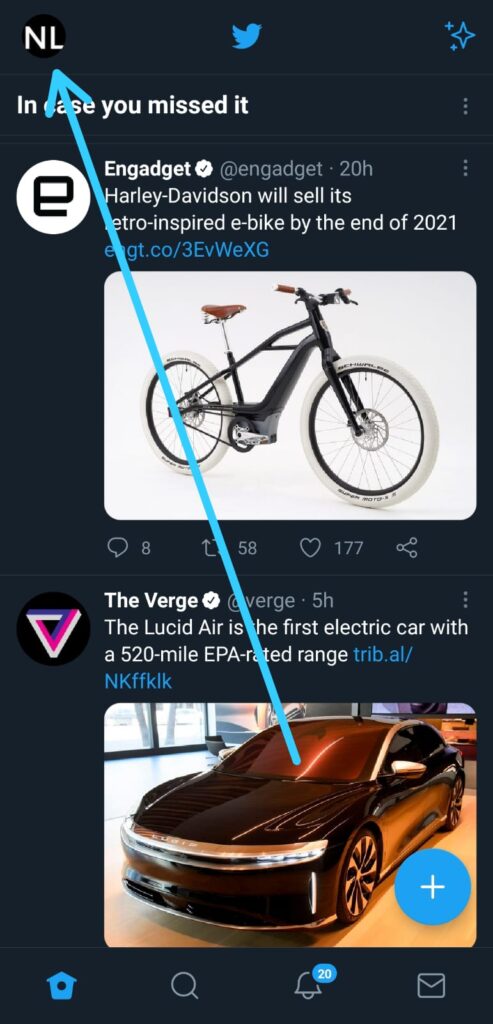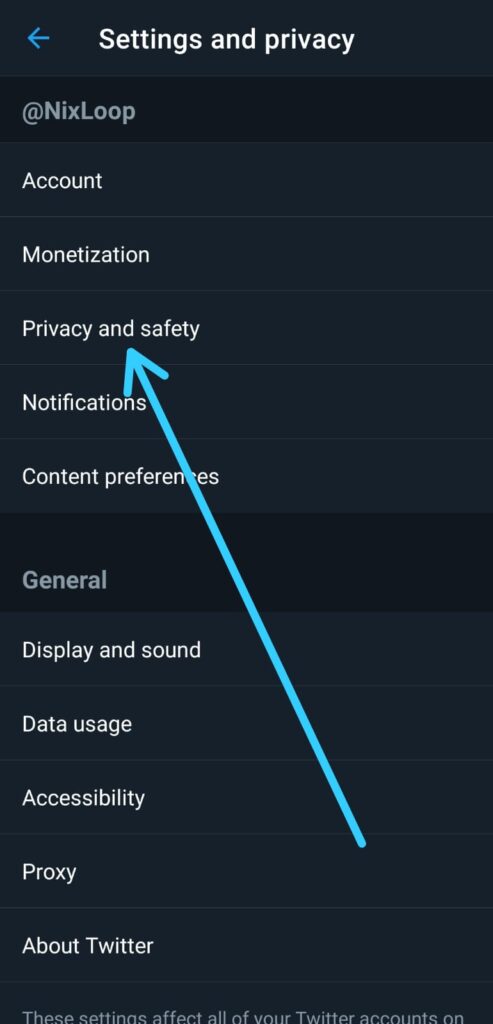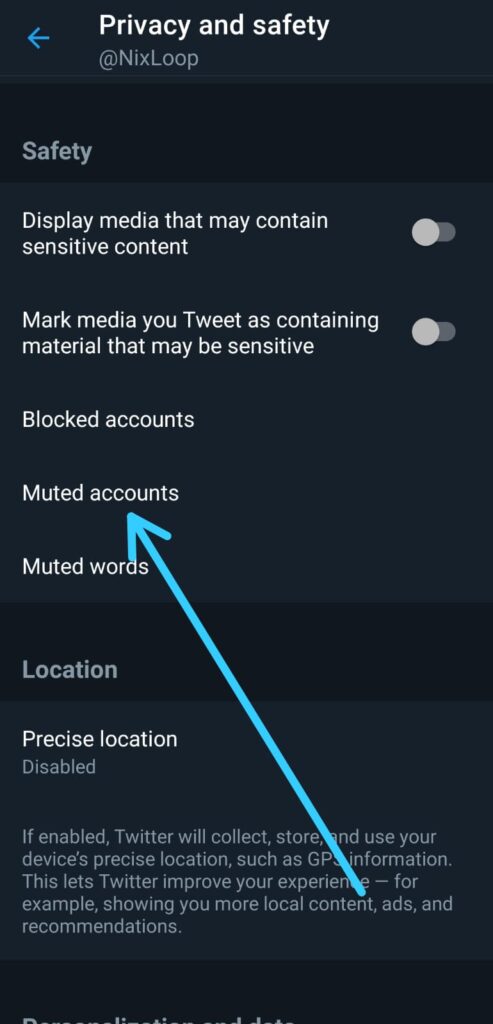Looking for How to hide someone’s tweets from Timeline without unfollowing them, just follow the step-by-step guide given in this article.
Twitter is one of the most popular social media platforms. it’s very helpful if you want to keep yourself updated with the things happening around the world in real-time.
But it’s also known for its other side, if you use Twitter regularly then you must have seen this. People just get toxic on this platform, to avoid this situation you can now hide those types of people from your timeline. You don’t need to unfollow them & they don’t even notice that you have done something. So let’s see the process.
Also Read:- How to Recover a Suspended Twitter Account: 6 step guide
How to hide someone’s tweets from Timeline without unfollowing them
1) In the first step open the Tweet of the account that you want to hide & tap on the 3 dots at the top right corner.
2) After that tap on the “Mute @username” option you got above the “mute this conversation” option. After that, you will not get any tweets from that account in your timeline.
Note:- If you have someone in your timeline, retweets with comments a tweet of someone you have muted, then their tweet will display This Tweet is unavailable message.
Here are steps to Manage All Muted Accounts on Twitter
1) Open the Twitter app & tap on your profile icon at the top left corner.
2) After that click on the Settings and privacy option at the bottom.
3) In the settings & privacy, tap on the Privacy and safety option.
4) Next, scroll down look for the “Muted accounts” option & tap on it.
5) Now here you will get the list of all muted accounts. To Unhide, Simply tap on unmute icon.
6) Here you go, you just unmuted an account on Twitter.
Also Read:- How to remove Who to Follow suggestions on Twitter
Wrapping up
So this is How to hide someone’s tweets from Timeline without unfollowing them and without notifying them. I hope it helps you.
If you got any issues then feel free to ask in the comment section or our Twitter page.
For more tips & tricks related to Twitter, You can join our Telegram Channel –NixLoop to get Notify on our future updates.