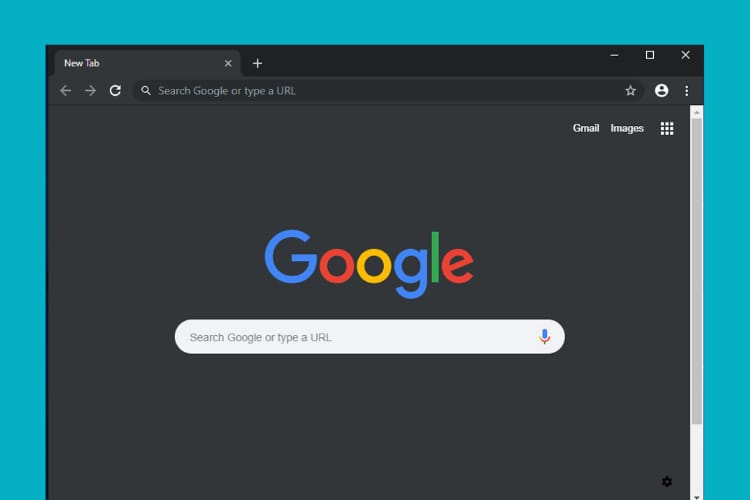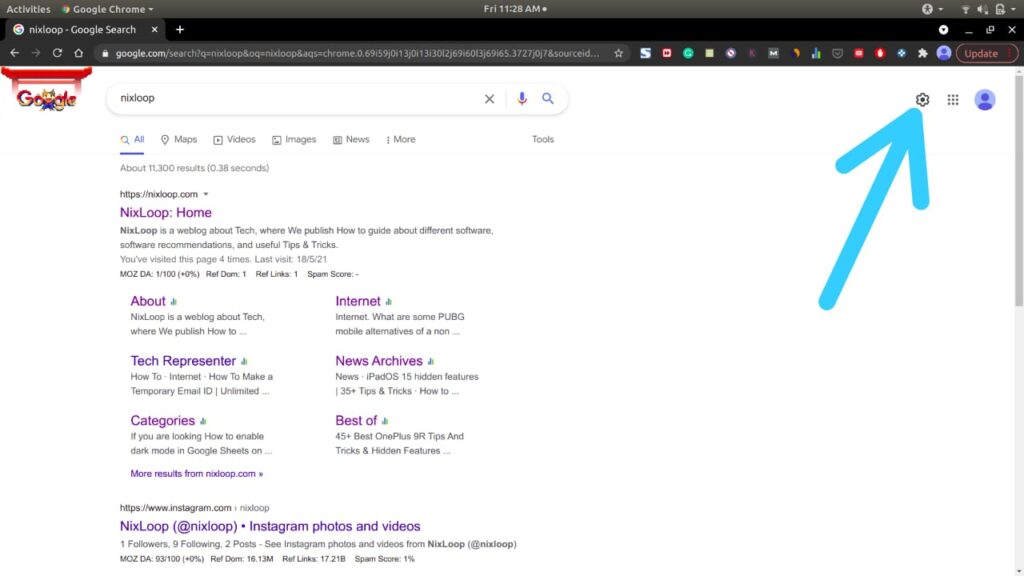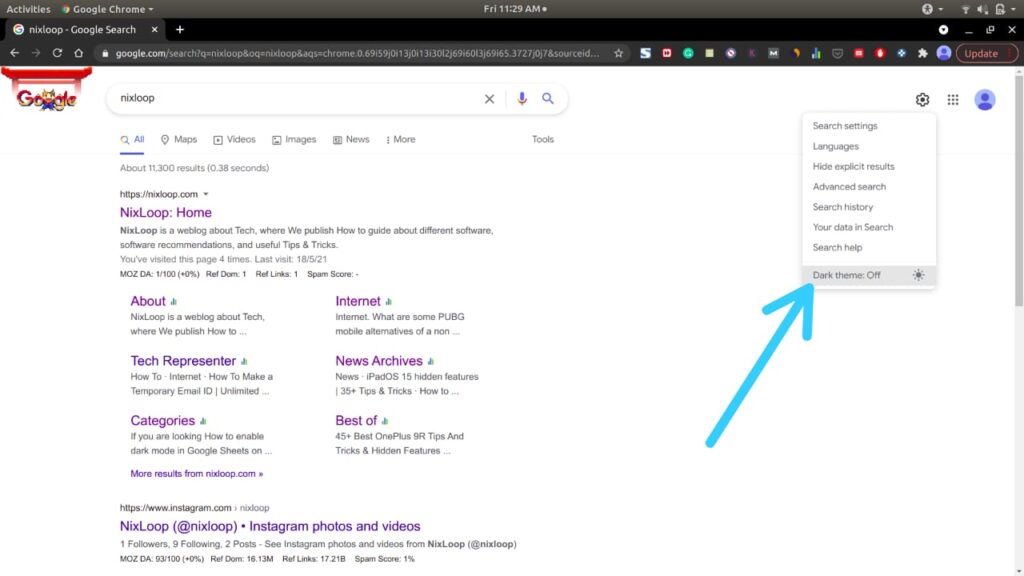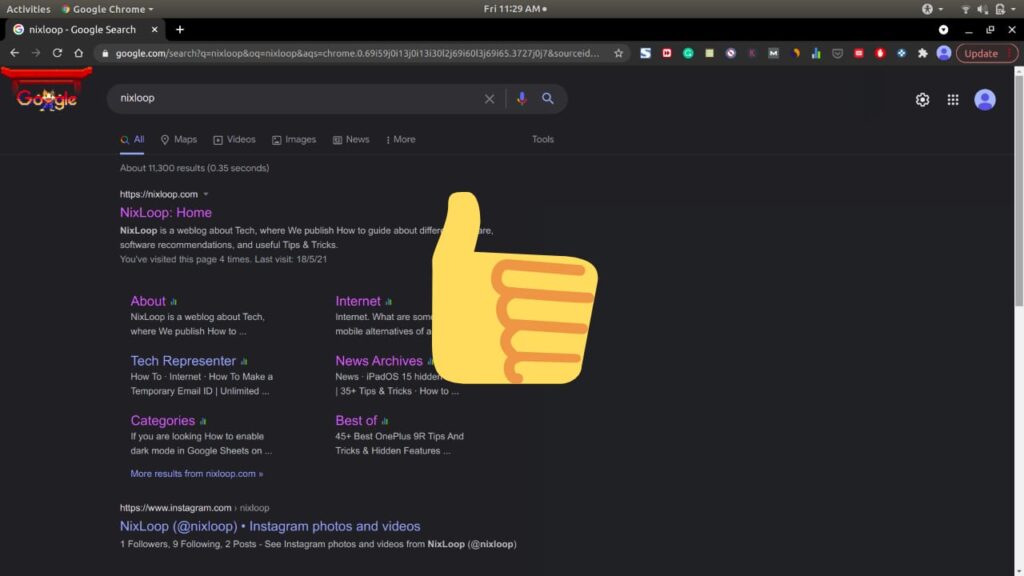If you are looking for How to enable official dark mode on Chrome on PC. Then now it’s possible without any plugin or chrome flag, Just follow our steps.
In the newer version of google chrome, now they have an official dark mode which is named as Dark theme.
Earlier when we want to enable dark mode in chrome pc then we need to use the plugins. Or if you don’t want to use the plugin then you need to use the Chrome flags.
But now Google chrome is finally providing its official Dark mode. So here How to use dark mode for Google Chrome.
Also Read:- What is a Google Chromebook | Pros and Cons of Chromebook
How to enable official dark mode on Chrome on PC
1) In the first step make sure Google Chrome is up to date.
2) Now open google chrome on your pc & search for something on it.
3) When you get the result then, click on the settings icon at the top right side(besides your profile icon).
4) In the settings the last option you got is “Dark theme: Off”, Just click on it.
5) As you click on the Dark theme then your search result page will get turned black.
Wrapping up
This is all on the topic of How to enable official dark mode on Chrome on PC. The steps are the same for mac, windows & Linux. If you still got any issues then feel free to ask in the comment section.
For more such tips and tricks related to Google Chrome, you can join our Telegram Channel –NixLoop. Thanks for reading. See you in the next one.